This article explains how to access custom quick help videos tailored to the current page, explaining all the available options.
Accessing Quick Help Videos #
Each page or tab in the application contains the Quick Help Videos option, and to access this feature, follow the steps below:
- Navigate to the desired page. In this example, we are accessing the Home page.
- In the bottom right corner, click the YouTube icon or click X to close the dropdown.
- Click the Play icon or the video’s name, and a pop-up window for the YouTube video will appear.

- Once the pop-up window appears, click the Play icon to start watching the video.
- Click X to close the window.

- If you wish to open the video in a new tab, click on the video’s name or the Watch on Youtube button.
 This will open the video in a new tab, allowing you to follow the video instructions and execute the explained actions within the application.
This will open the video in a new tab, allowing you to follow the video instructions and execute the explained actions within the application.
For more useful instructional materials, please visit:
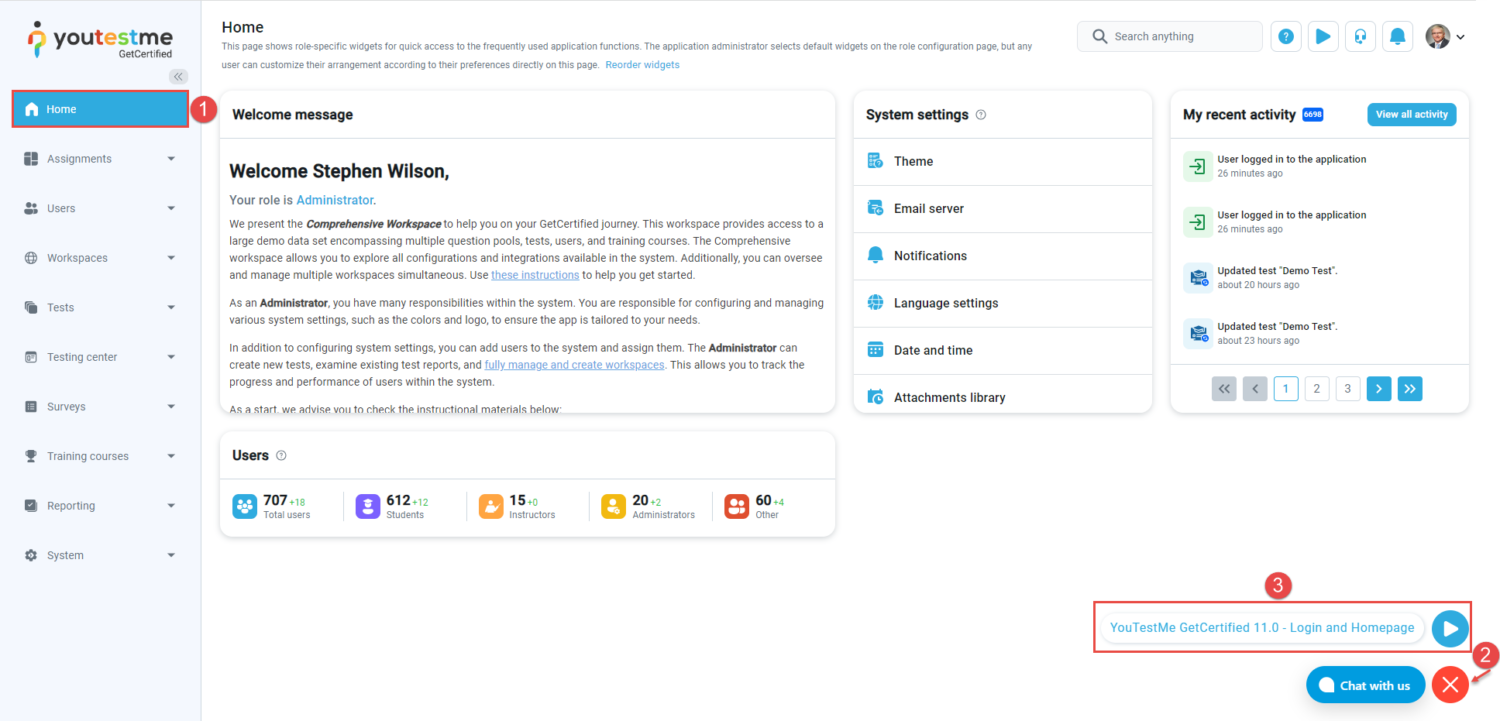

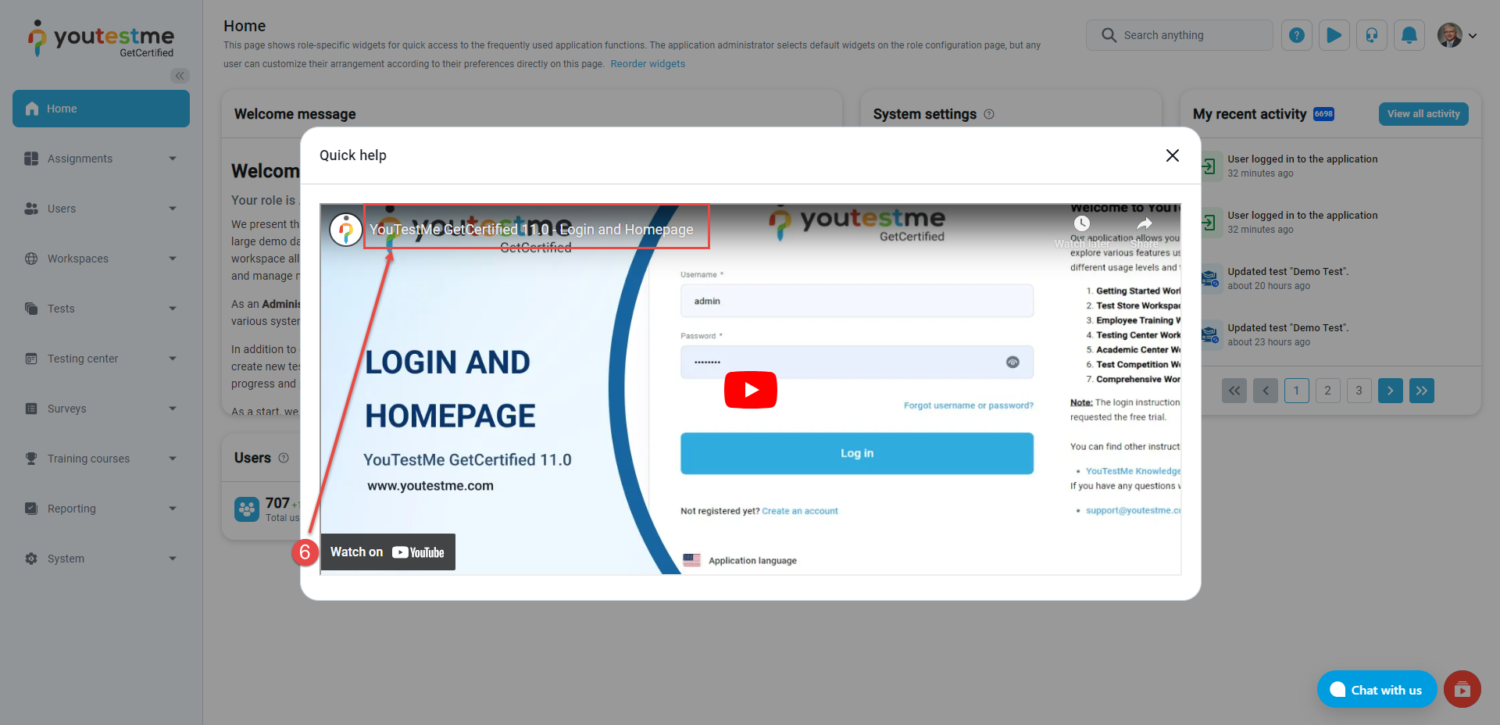 This will open the video in a new tab, allowing you to follow the video instructions and execute the explained actions within the application.
This will open the video in a new tab, allowing you to follow the video instructions and execute the explained actions within the application.





