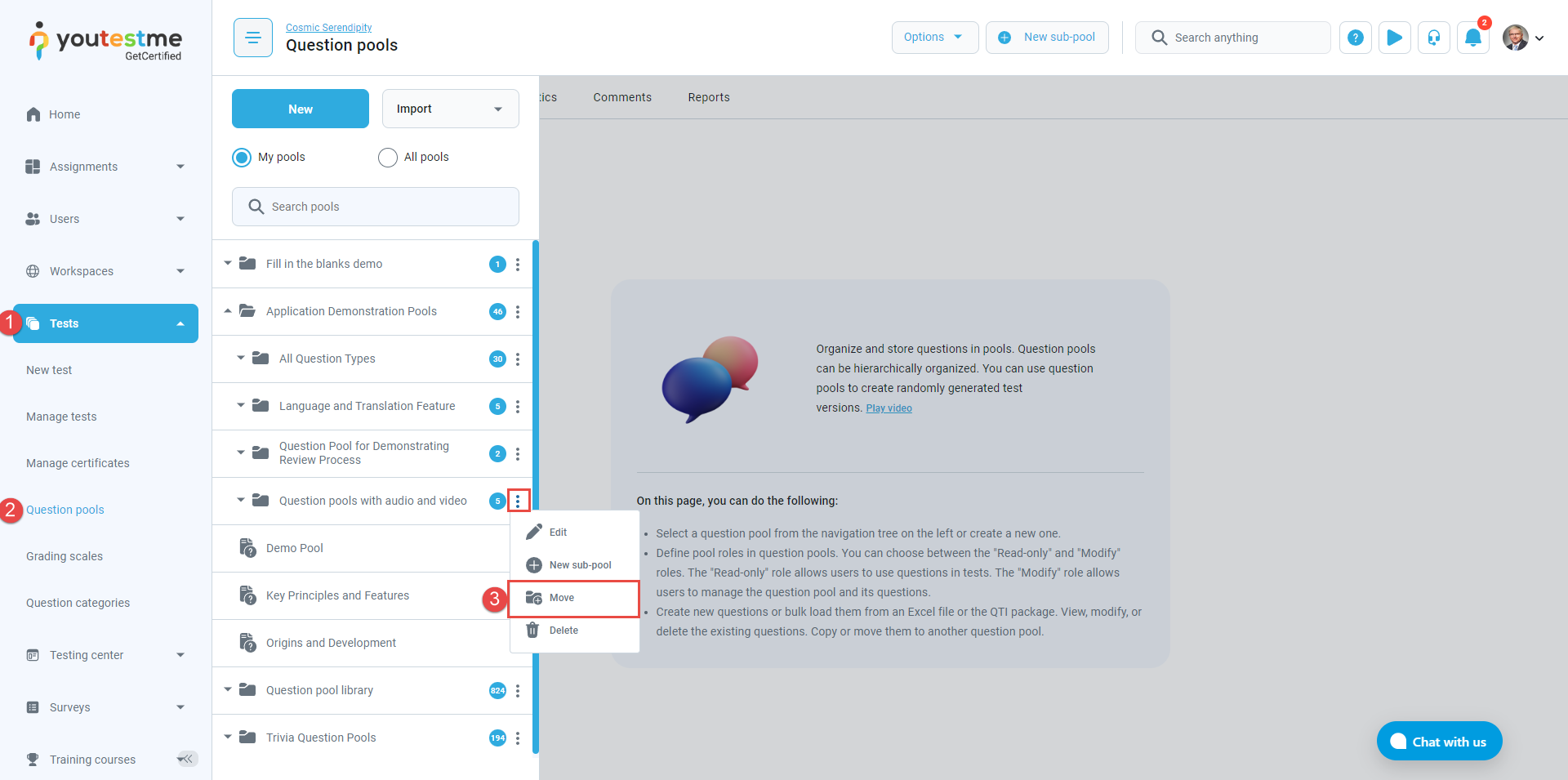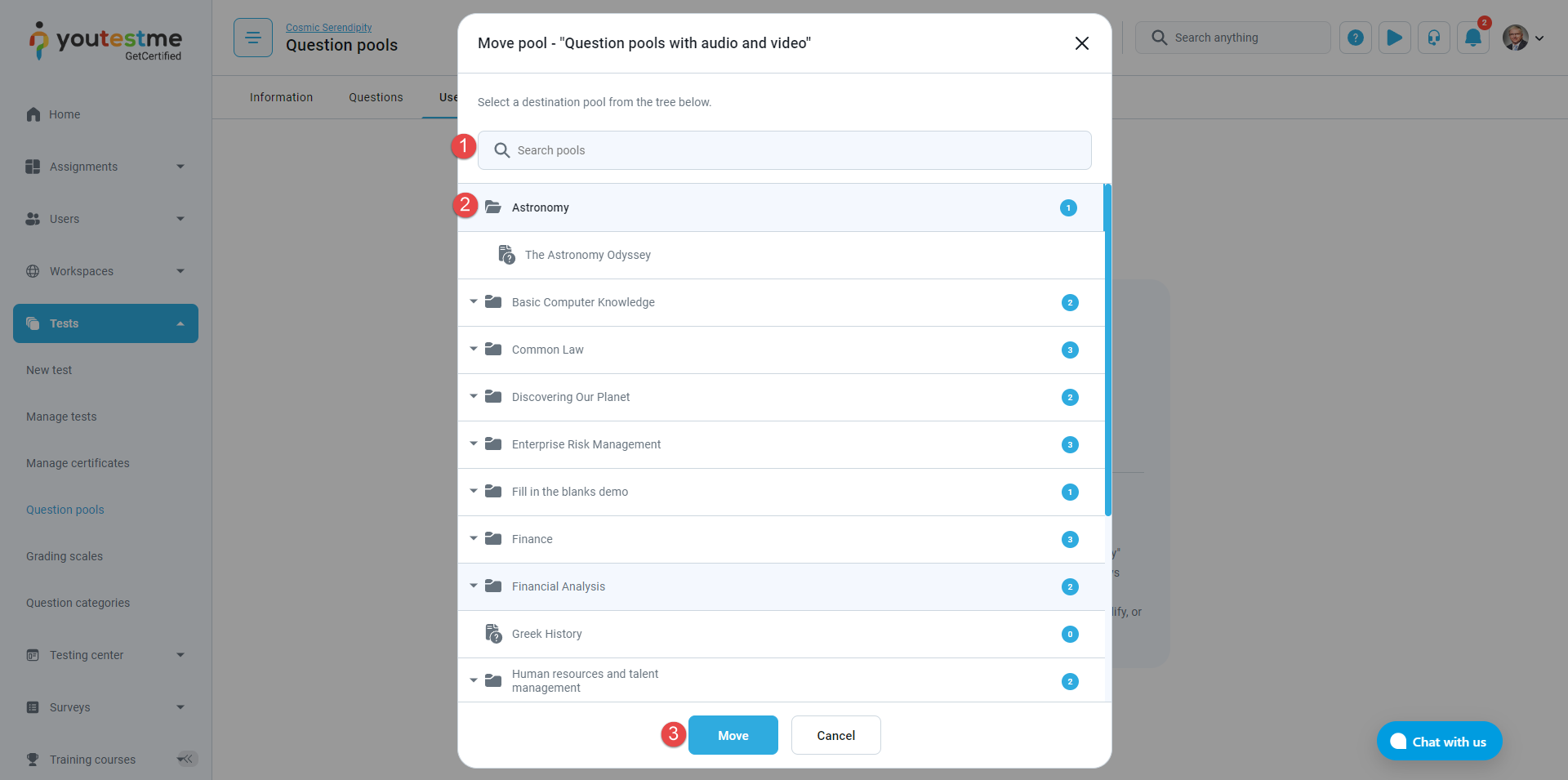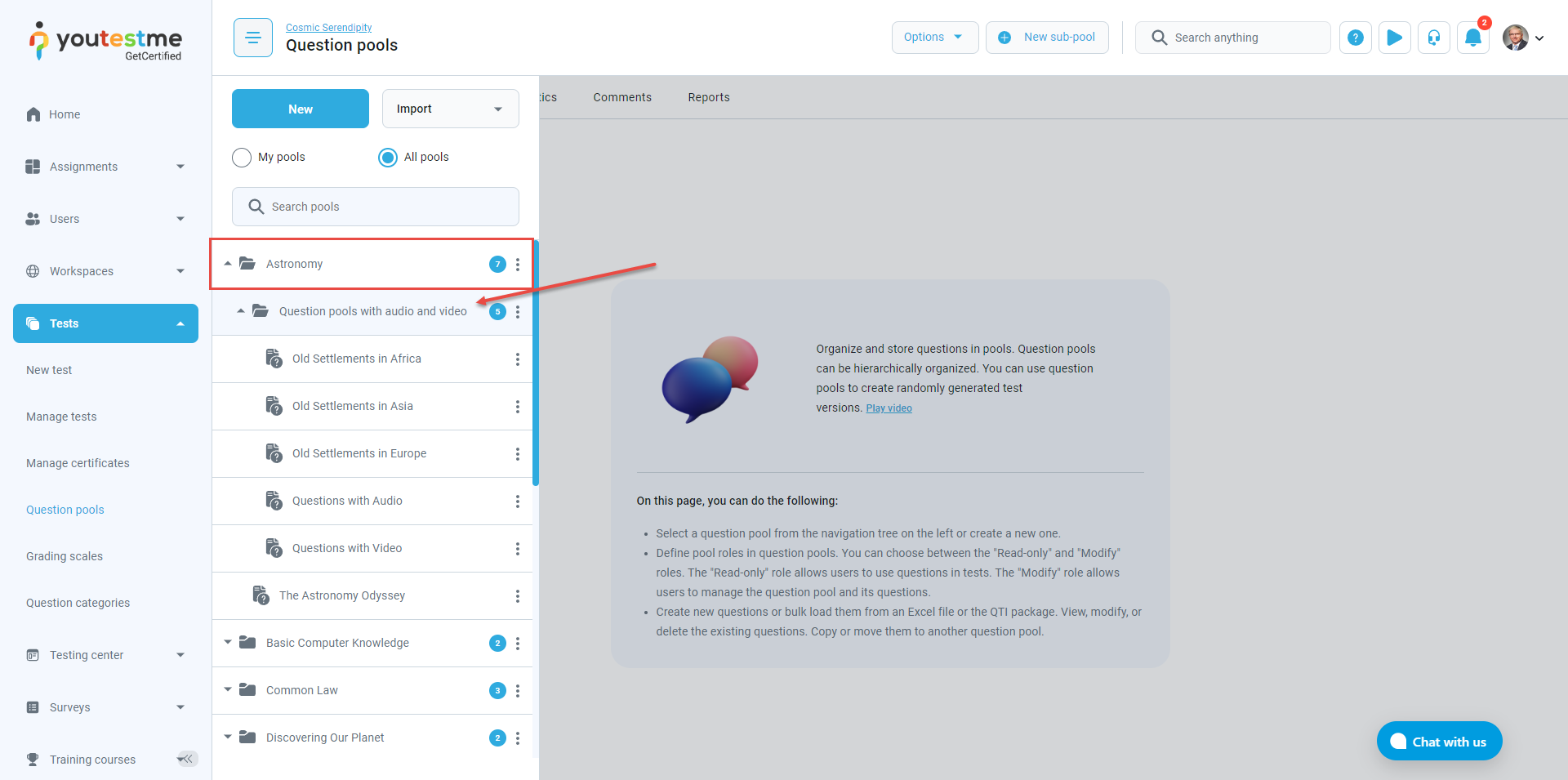This article explains how to transfer a question pool, including its structure and questions, to another question pool.
Moving the question pool #
To transfer an entire question pool, including its structure and questions, to another question pool, follow these steps:
- Click on the “Tests” option in the main menu.
- Select “Question pools”.
- Locate the question pool you want to move and click on the “Three dots” icon next to it. Then, click the “Move” button.
A pop-up window will appear, displaying all available question pools. You can:
- Use the “Search” option to find the destination pool for your questions.
- Select the desired question pool.
- Click the “Move” button.
Preview #
Once you complete these steps, the entire question pool, including its subpools and questions, will be successfully moved to the selected question pool.
To see how to create a question pool, please watch this video.