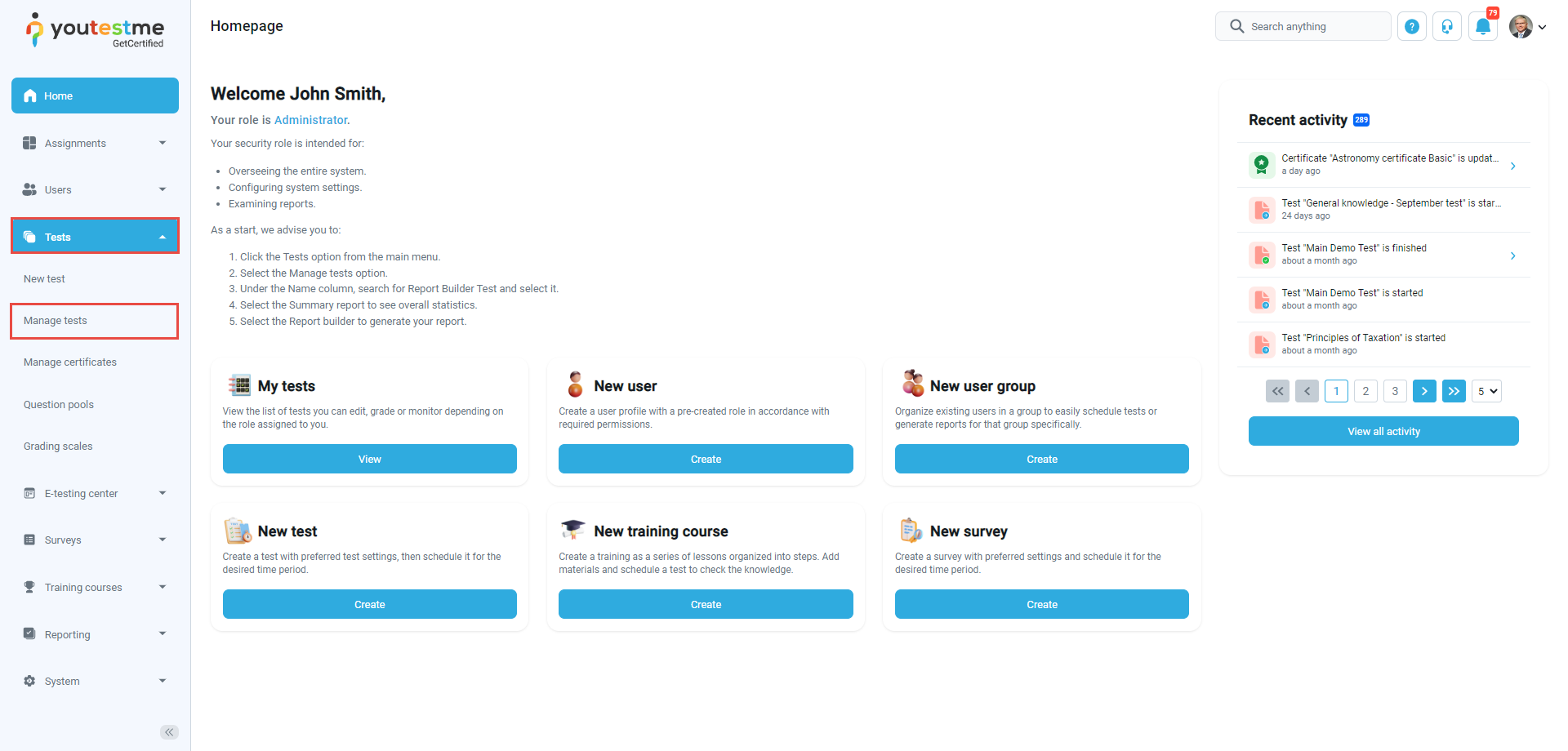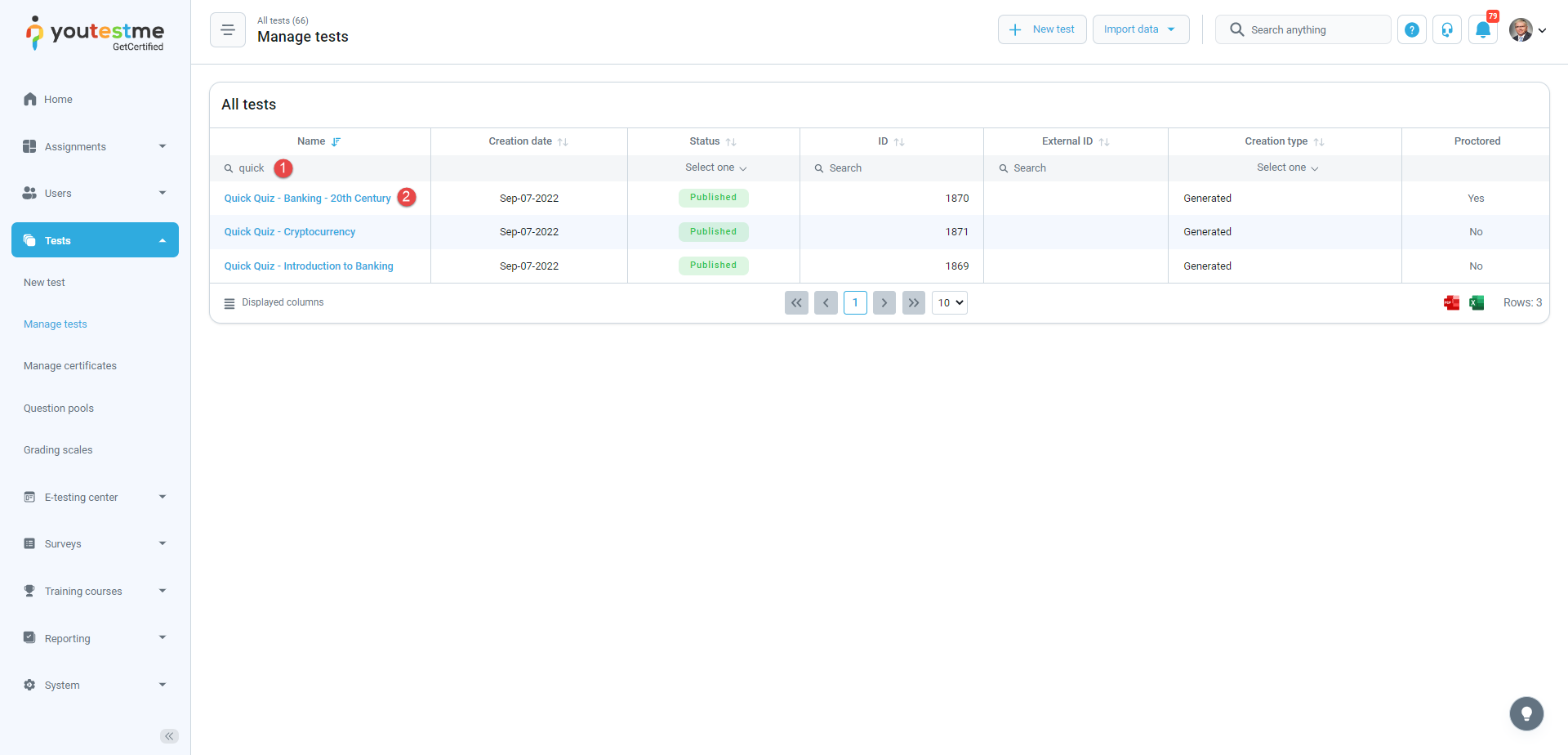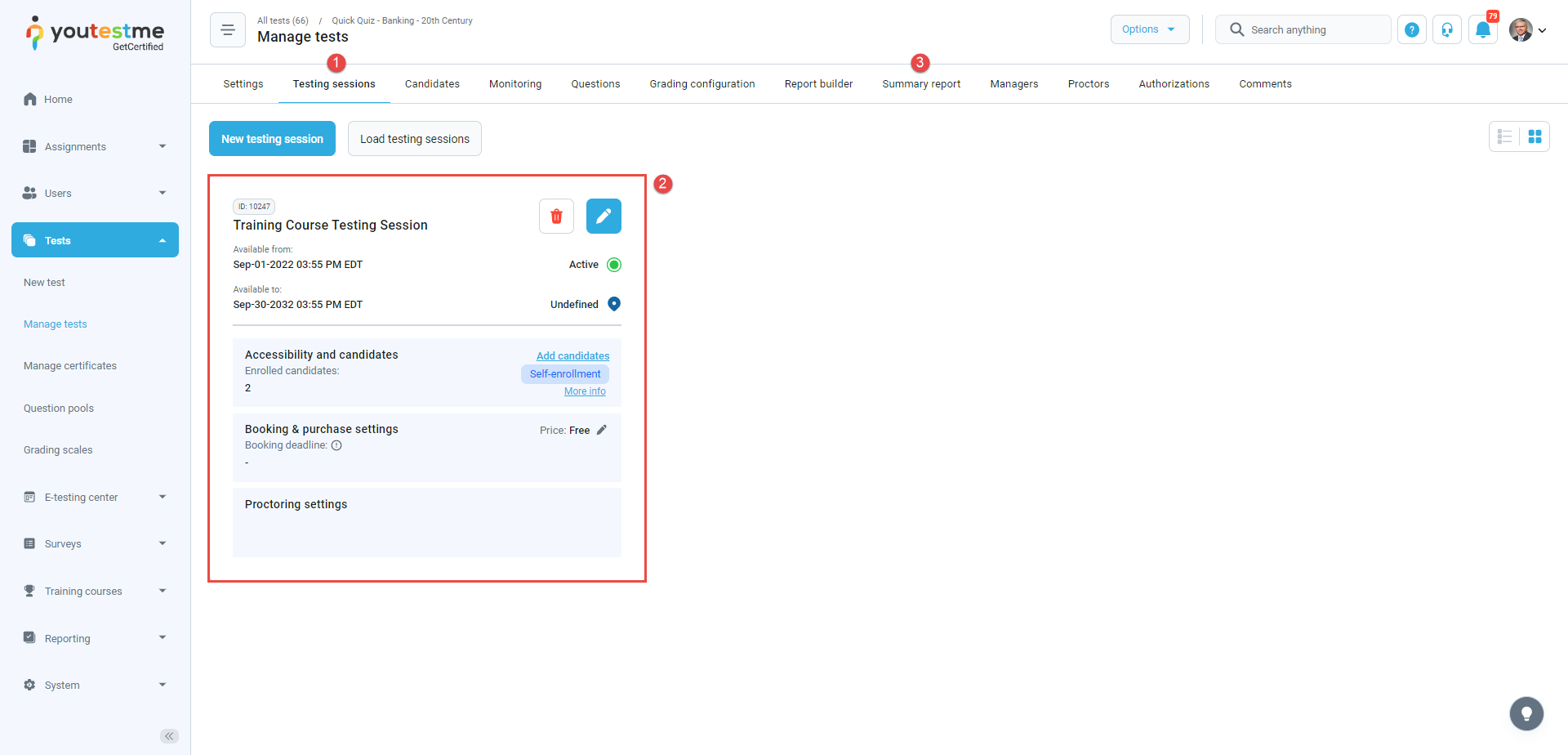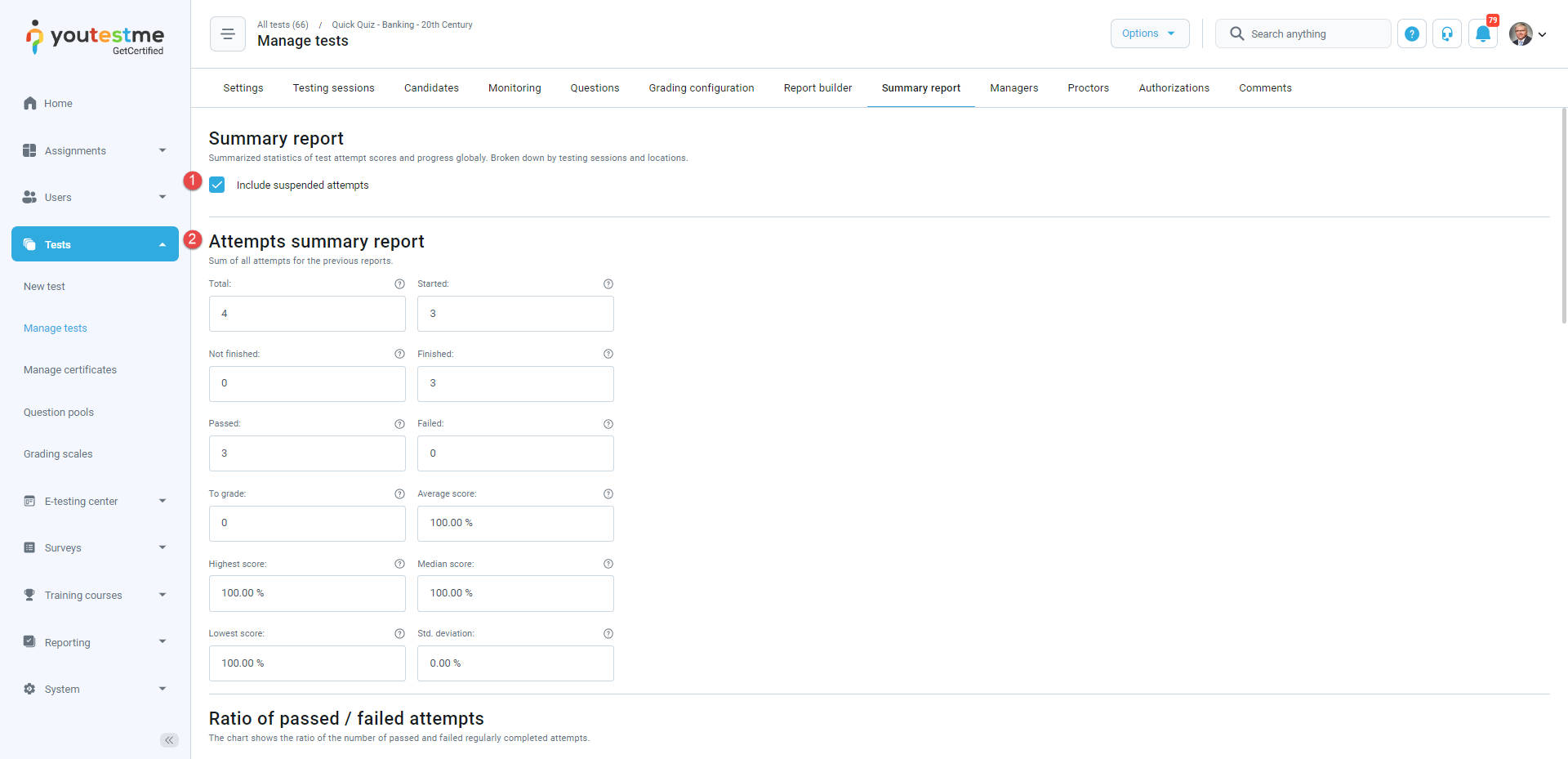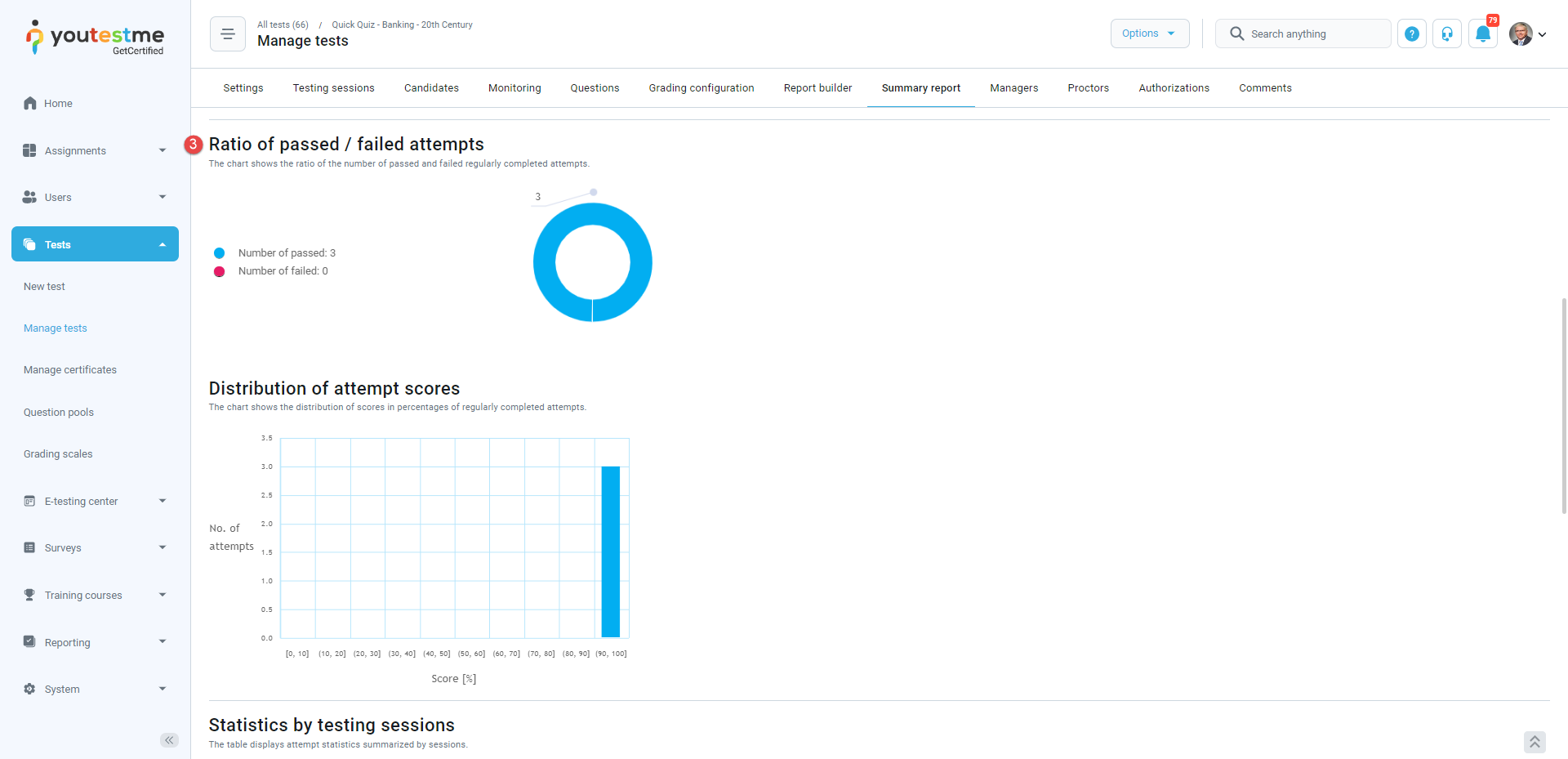This article explains how you can generate a report on the test result for each candidate but broken by location.
Required knowledge for understanding this article:
How to create a testing location.
Accessing the summary report #
Navigate to the Tests and select the Manage tests option.
- Use the search bar to find the test.
- Click on its name to open it.
Previewing testing sessions and the location of each #
- Clicking on the Test sessions tab.
- You can see all testing sessions and the location of each.
- Click on the Summary report tab to display basic information related to test attempts.
Summary report – page layout #
The summary report is divided into six sub-sections:
- Thick the checkbox to summarize

The chart shows the ratio of the number of passed and failed regularly completed attempts. 
- Statistics by testing sessions.
- Statistics by testing locations – if one location is in multiple sessions, the total score for that location will be displayed.