This article explains how to define certificate validity period in days.
Accessing the certificate page #
Hover over the “Tests” in the main menu and select “Manage certificates”.
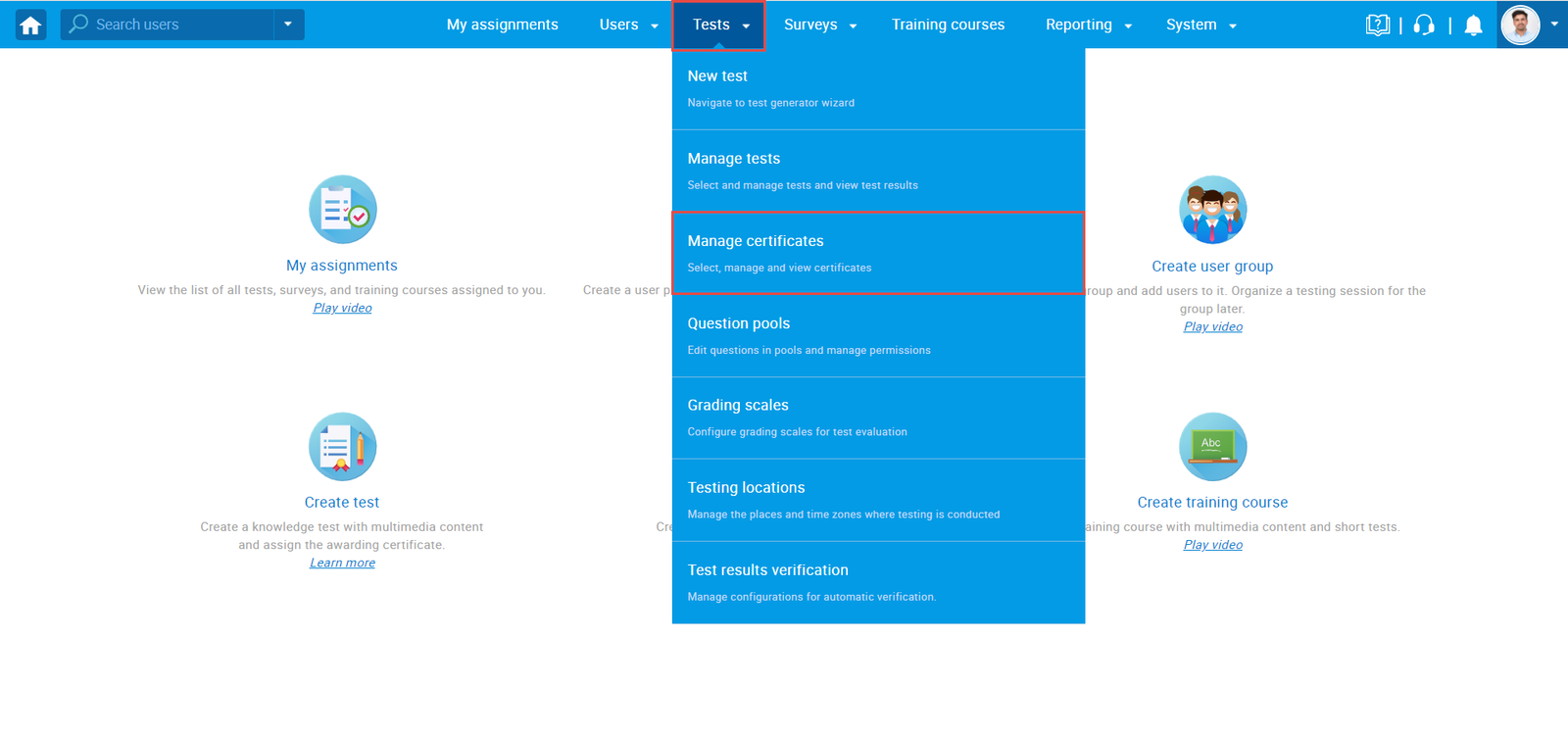
- Click on the “Arrow” icon to open a list of certificates.
- Click “All certificates” to open a list of all certificates.
- Click on the certificate name to open it.
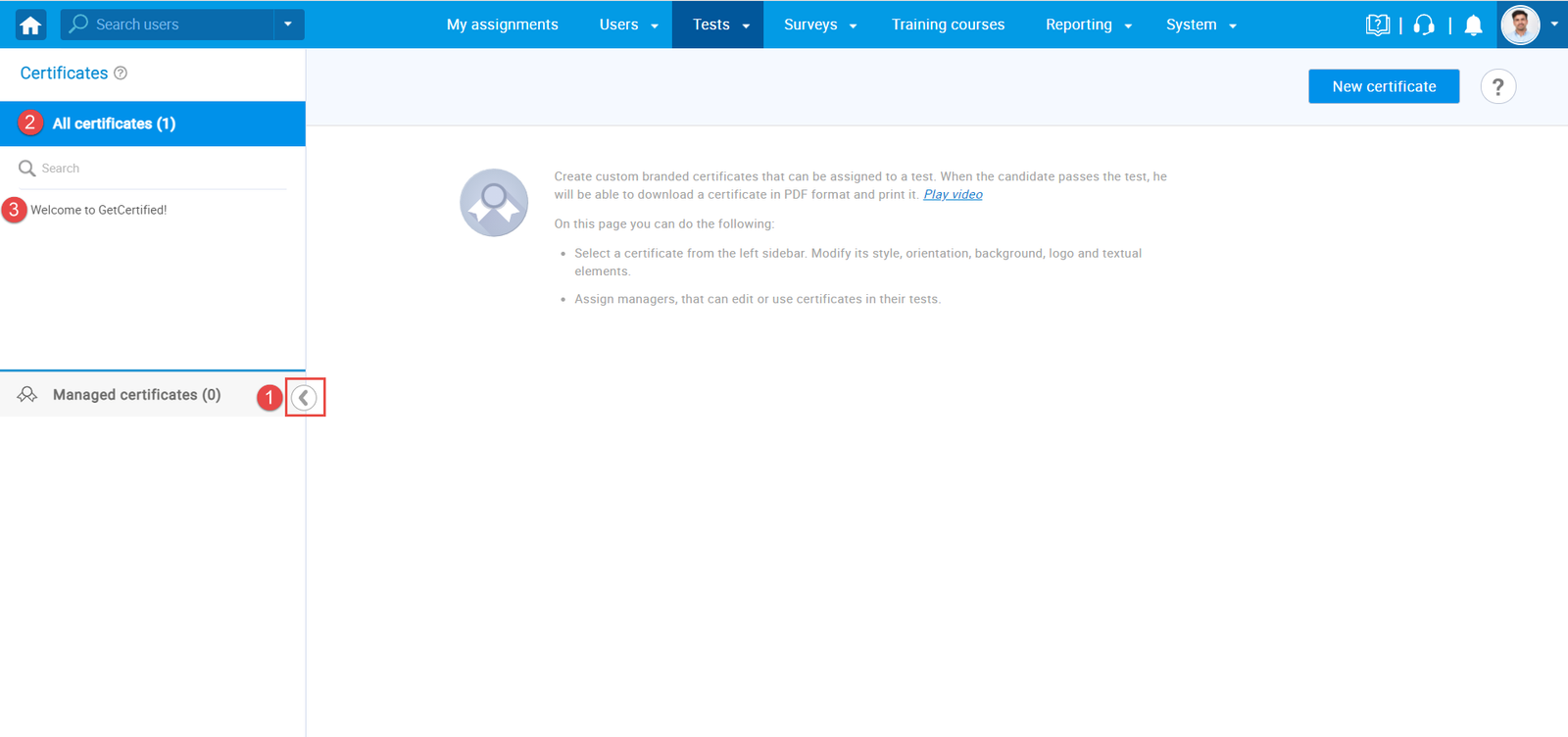
Defining the certificate validity #
Define the number of days the certificate will be valid.
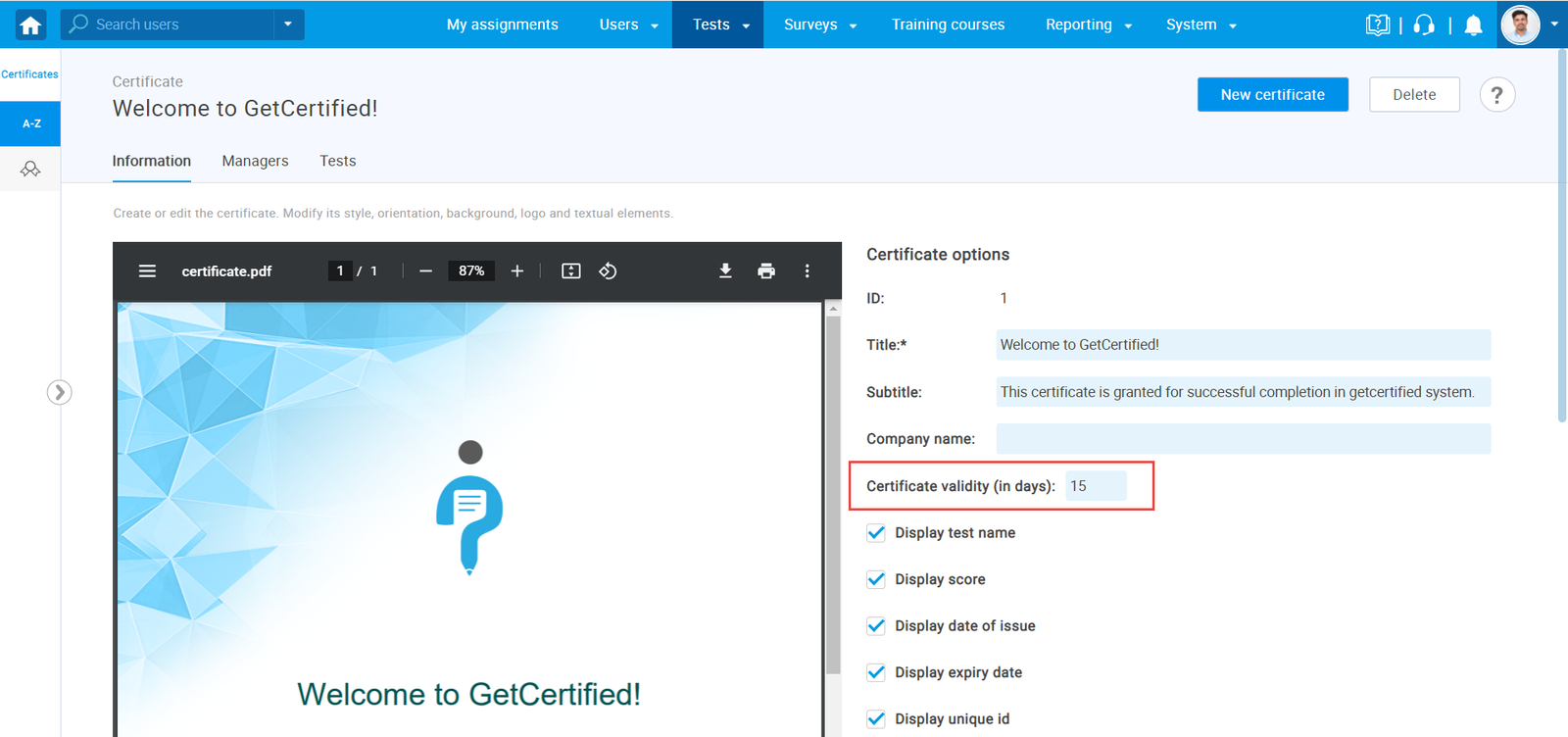
Candidate’s perspective #
After the candidate passes the test, he/she will receive a certificate with dates of issue and expiry.
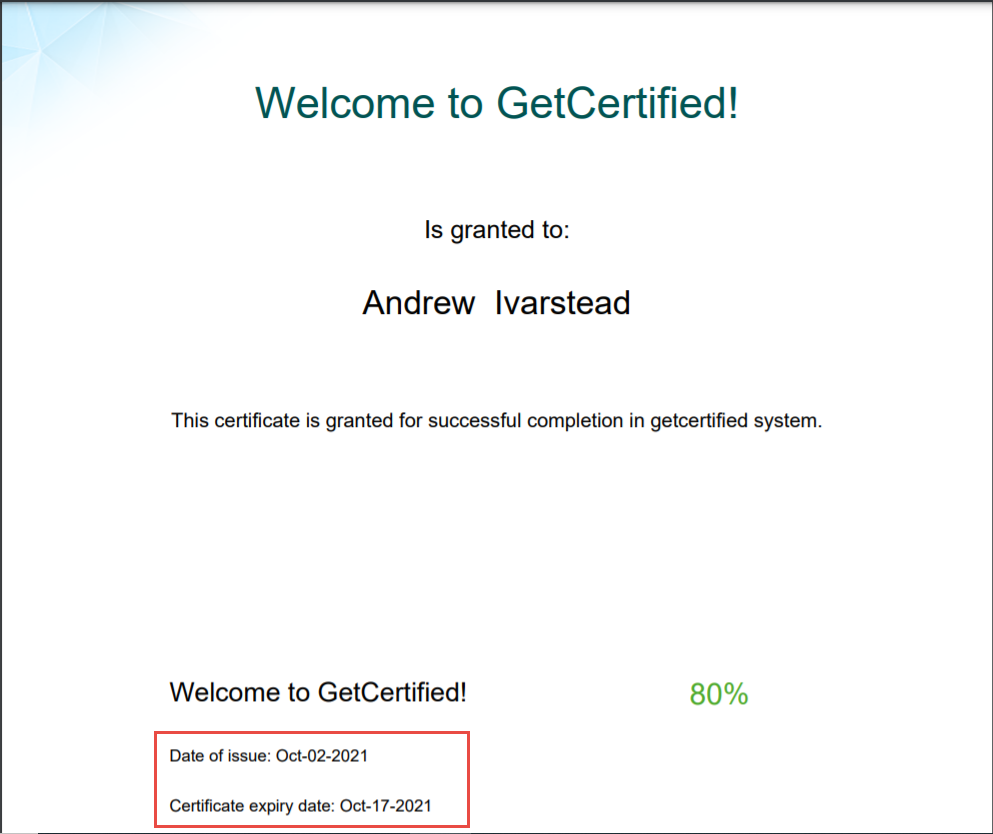
To see how to create a certificate, please watch this video.
To see how to manually assign certificate to a candidate, please read this article.






