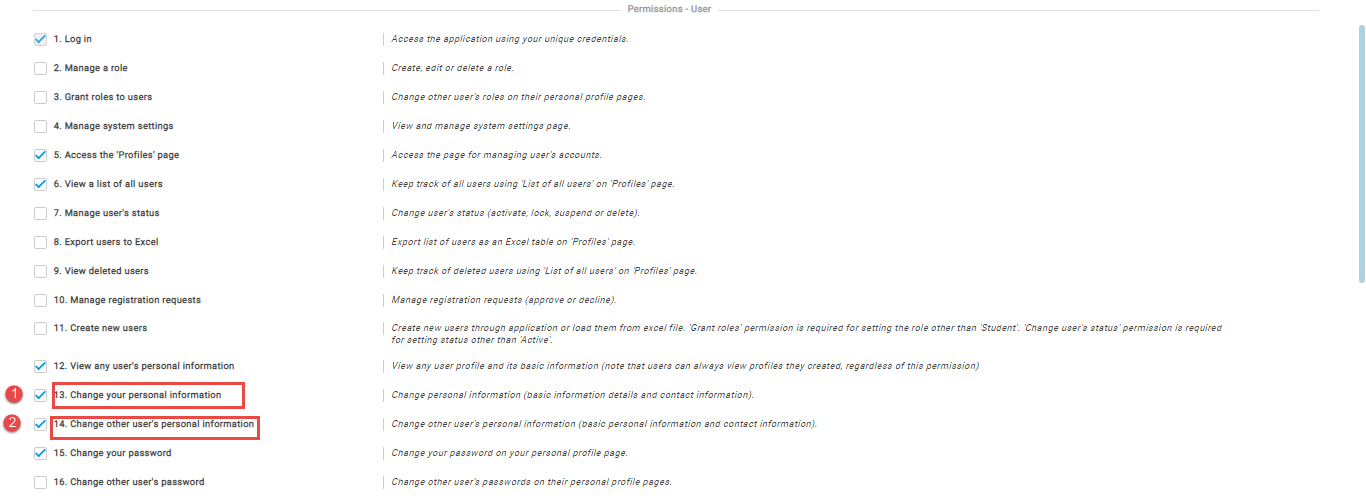This article explains how to change user’s personal information. Users with the administrator role can edit the personal information of any user within the system, regardless of the user’s role or permission.
Changing user’s personal information #
To change user’s personal information, hover over the “Users” tab in the main menu and select “User profiles”. You will see the list of all users in the system.
Find the user whose personal information you want to change, and click the username to preview the user’s profile.

In the “Information” tab, select “Personal information” from the sidebar menu.
You can change the following personal information:
- First name – Edit the user’s first name.
- Middle name – Edit the user’s middle name.
- Last name – Edit the user’s last name.
- Employee ID – Enter the employee ID.
- Date of birth – Edit the user’s date of birth.
- Gender – Select the user’s gender from the dropdown menu.
- Phone number – Edit the user’s phone number.
- Affiliation – Edit the user’s job title within the organization.
- Street address – Edit the user’s street address.
- City – Enter the city where the user is from.
- State/Province – Enter the state/province where the user is from.
- Country – Enter the country where the user is from.
- Zip-code – Edit the zip-code.
- Click the “Save” button to confirm or the “Cancel” button to discard changes.

Note: Depending on your role and permissions, you can also change users’ account information, modify password settings, or add attachments to their accounts.
Changing your personal information #
Depending on the set of permissions your role in the system carries, you can also change your personal information.
To change your personal information, hover over the “Users” tab in the main menu and select “Account”.
On the “Information” tab, select “Personal information” from the sidebar menu and then follow the procedure explained above.
Permissions required to change user’s personal information #
To edit user data, a role should hold the following permissions:
- Change your personal information (Permission 13)
- Change other user’s personal information (Permission 14)
For more useful articles, please visit: