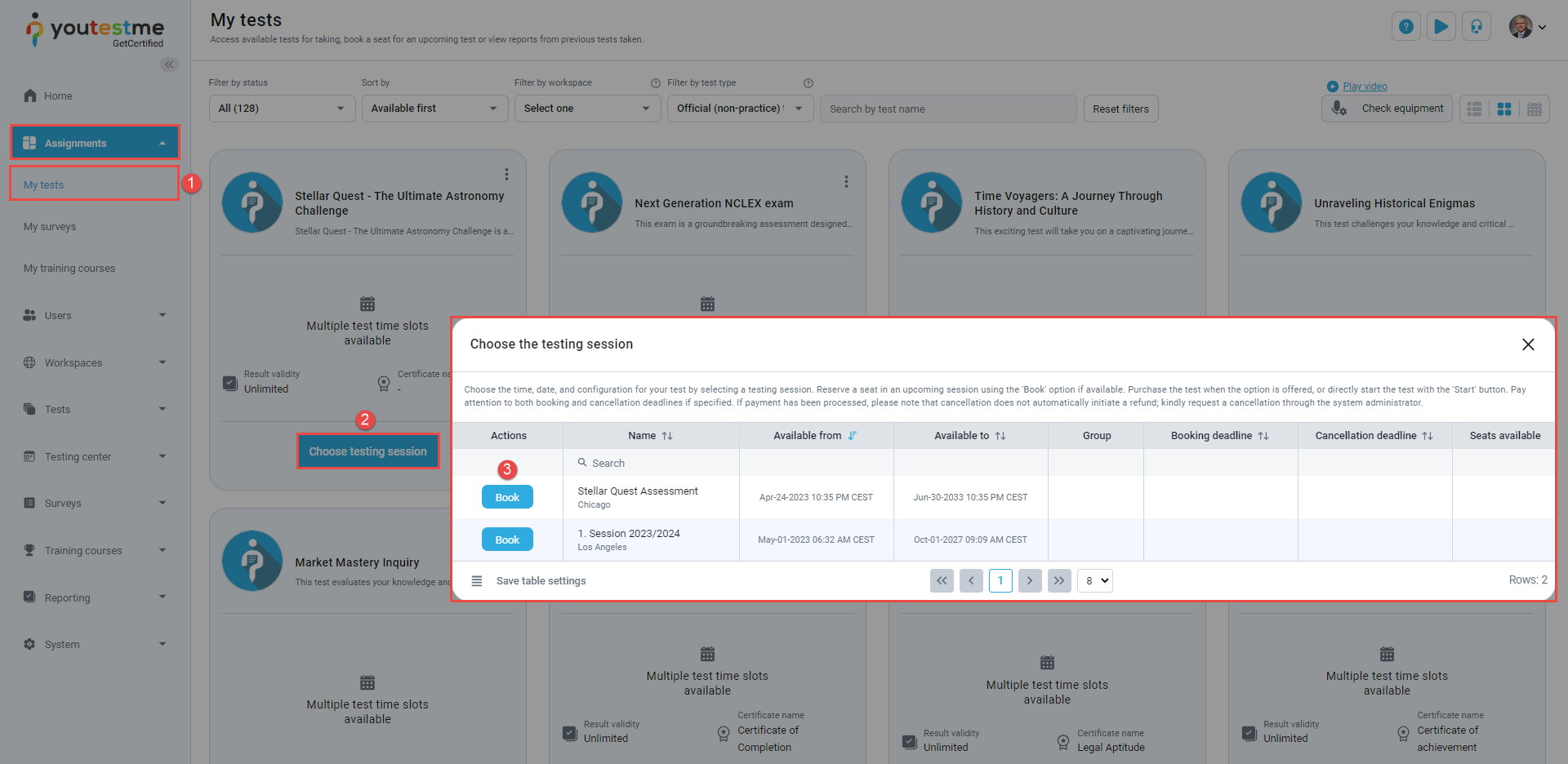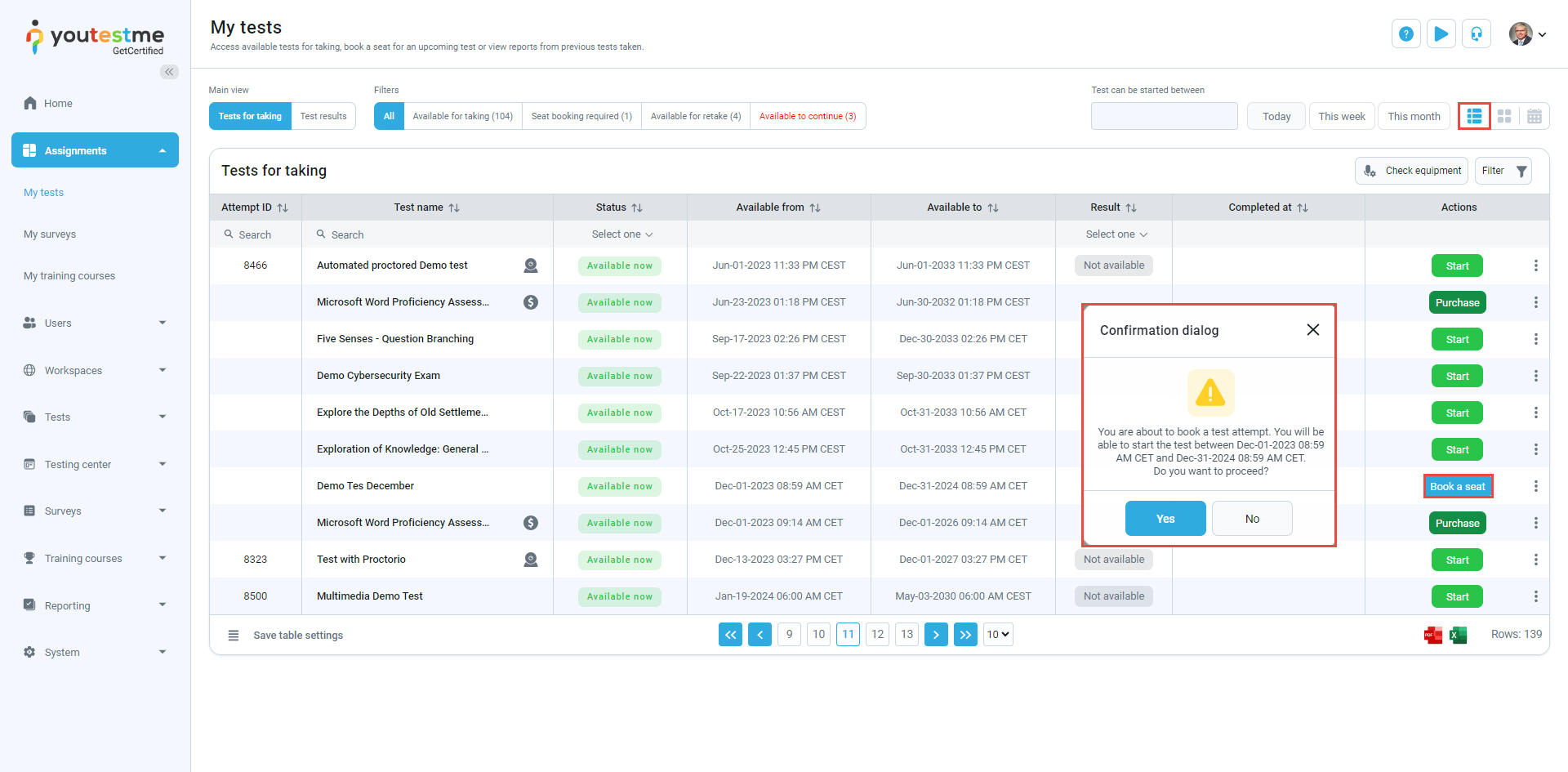This article will explain how to create multiple self-enrollment sessions with different availability periods and allow candidates to choose when they take a test within a training course. The test can be started from the selected training course, and all candidates added as candidates to the training course will automatically have open access to that test and availability to select when they take a test.
Creating a testing session #
A testing session is a specific period designated for candidates to take a test or examination for a training course. It is a scheduled time slot where candidates can demonstrate their knowledge, skills, or competencies in a particular subject or field.
If the testing session is self-enrollment and assigned to training, candidates can select from which testing session they want to start the test. For more information on creating a testing session, please visit this article.
Students perspective #
If a test that you need to book has multiple testing sessions, you can choose the testing session you desire by:
- Click on Assignments/My tests tab
- Select the desired test and click on Choose testing session button.
- Book the session you prefer.
When you start your training course, you will have the test linked to the training course when you finish.