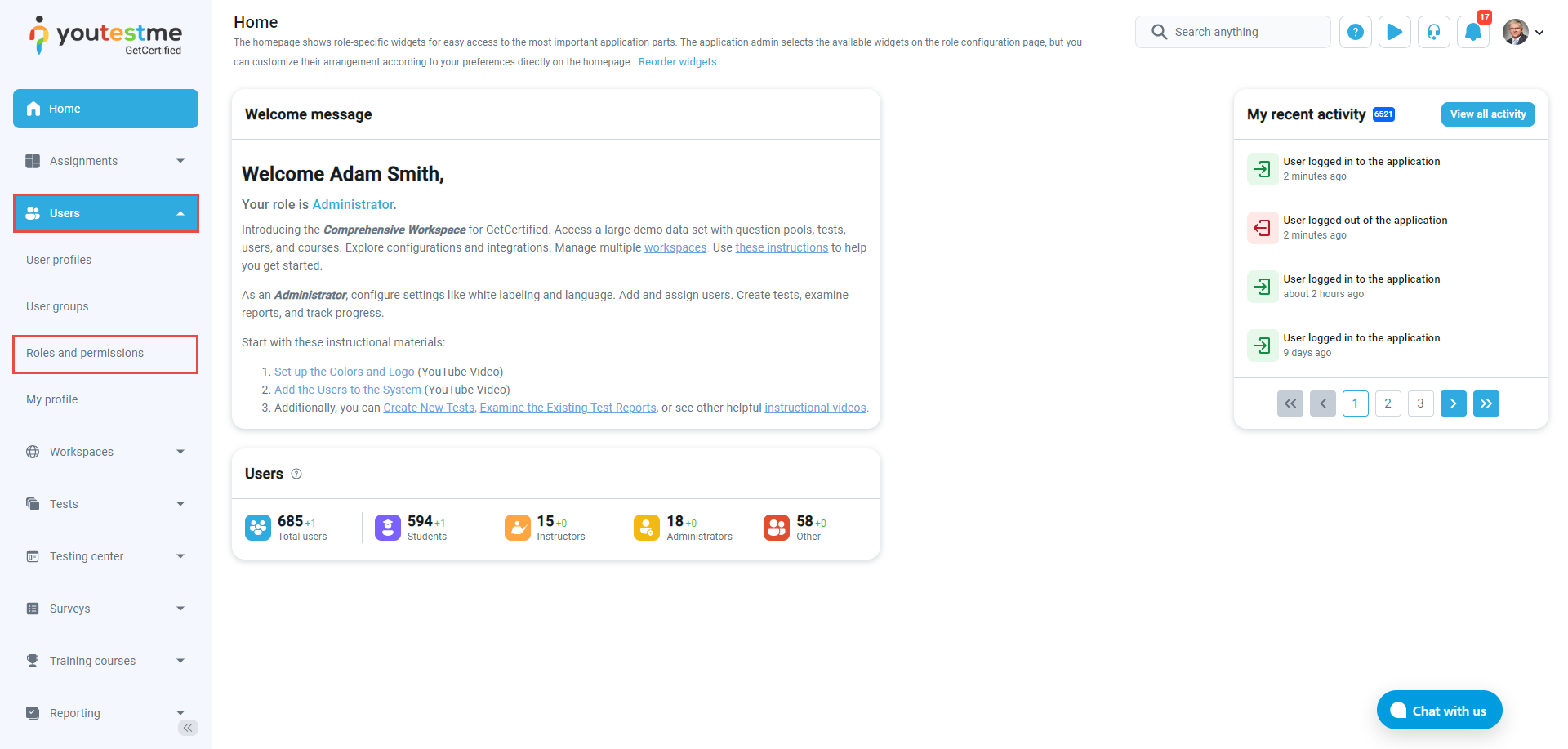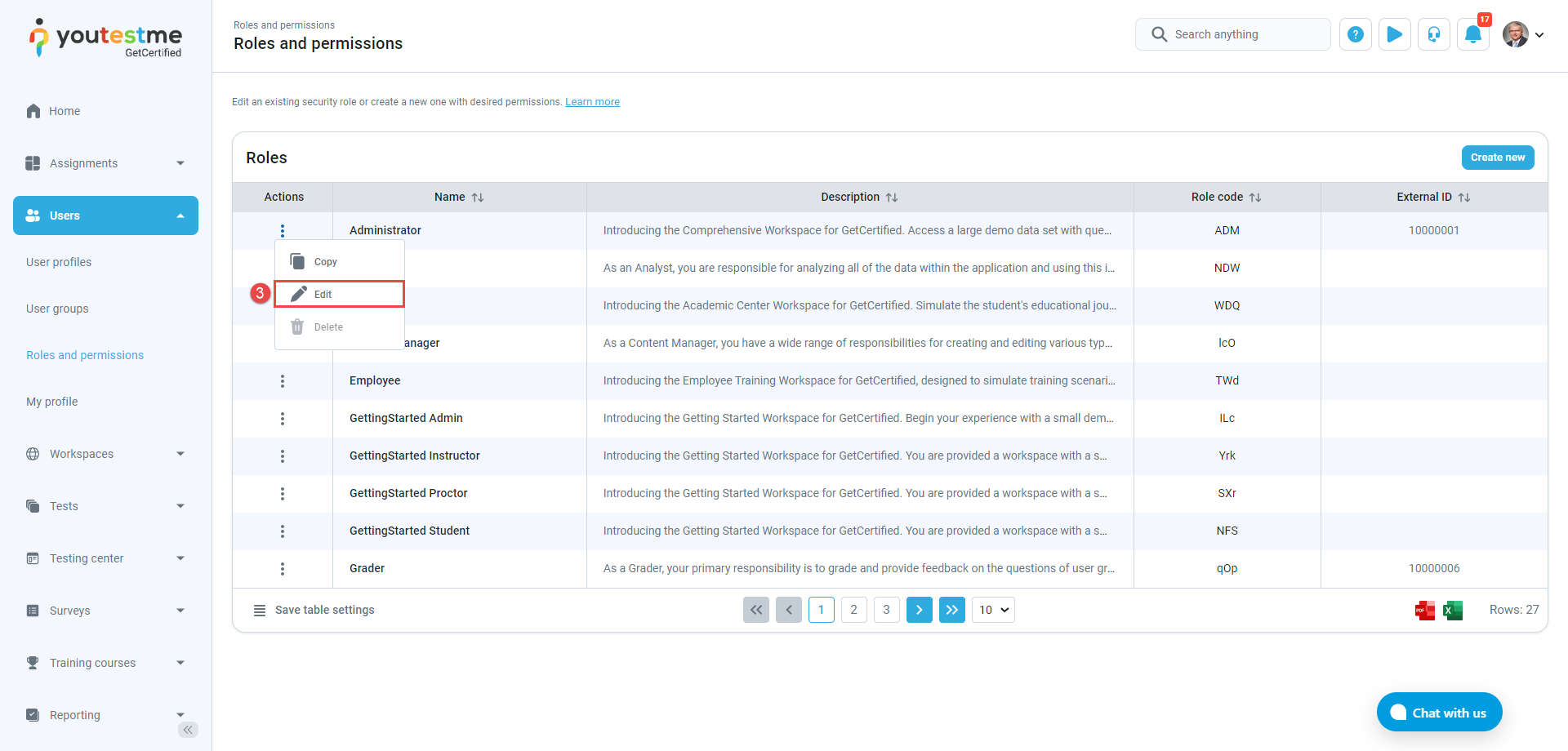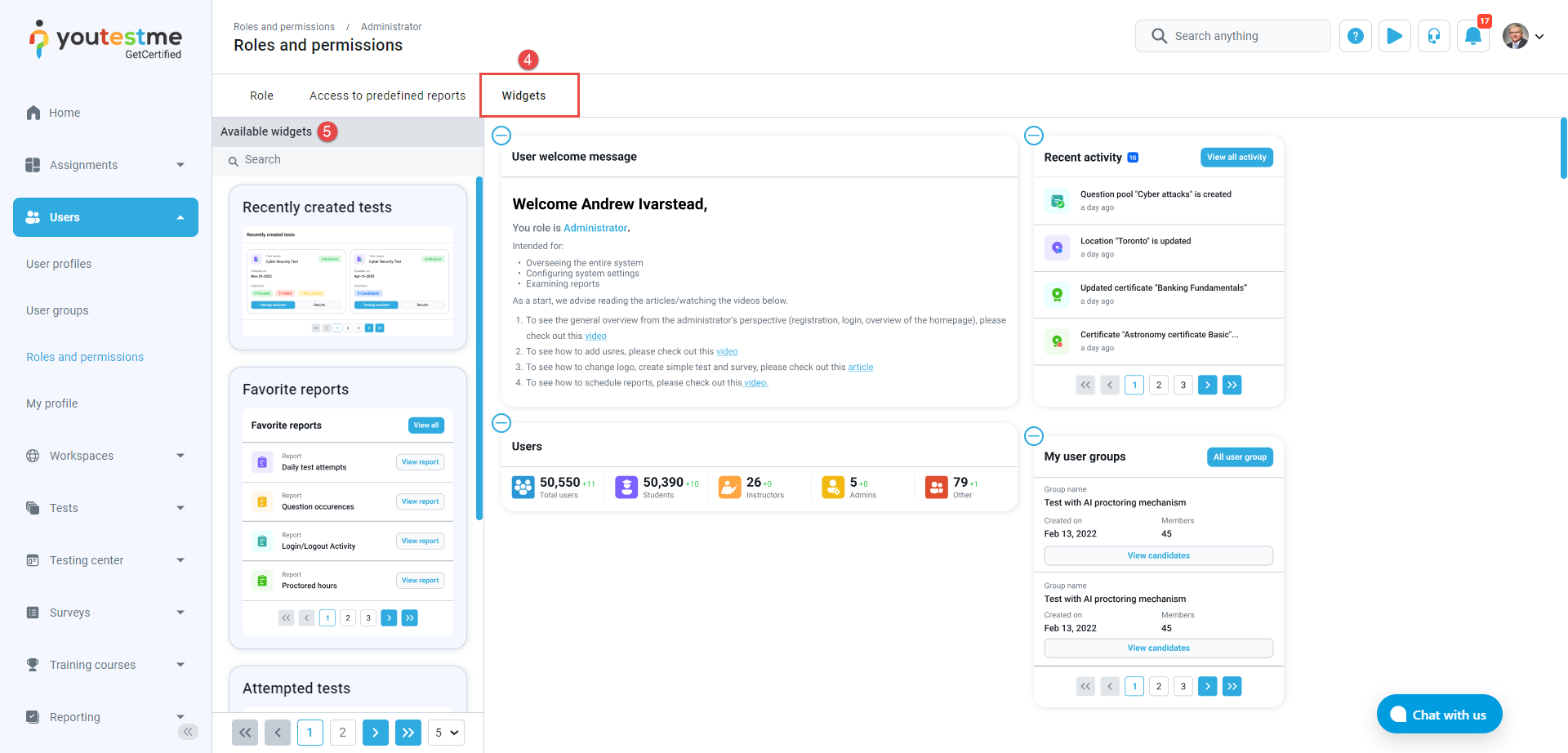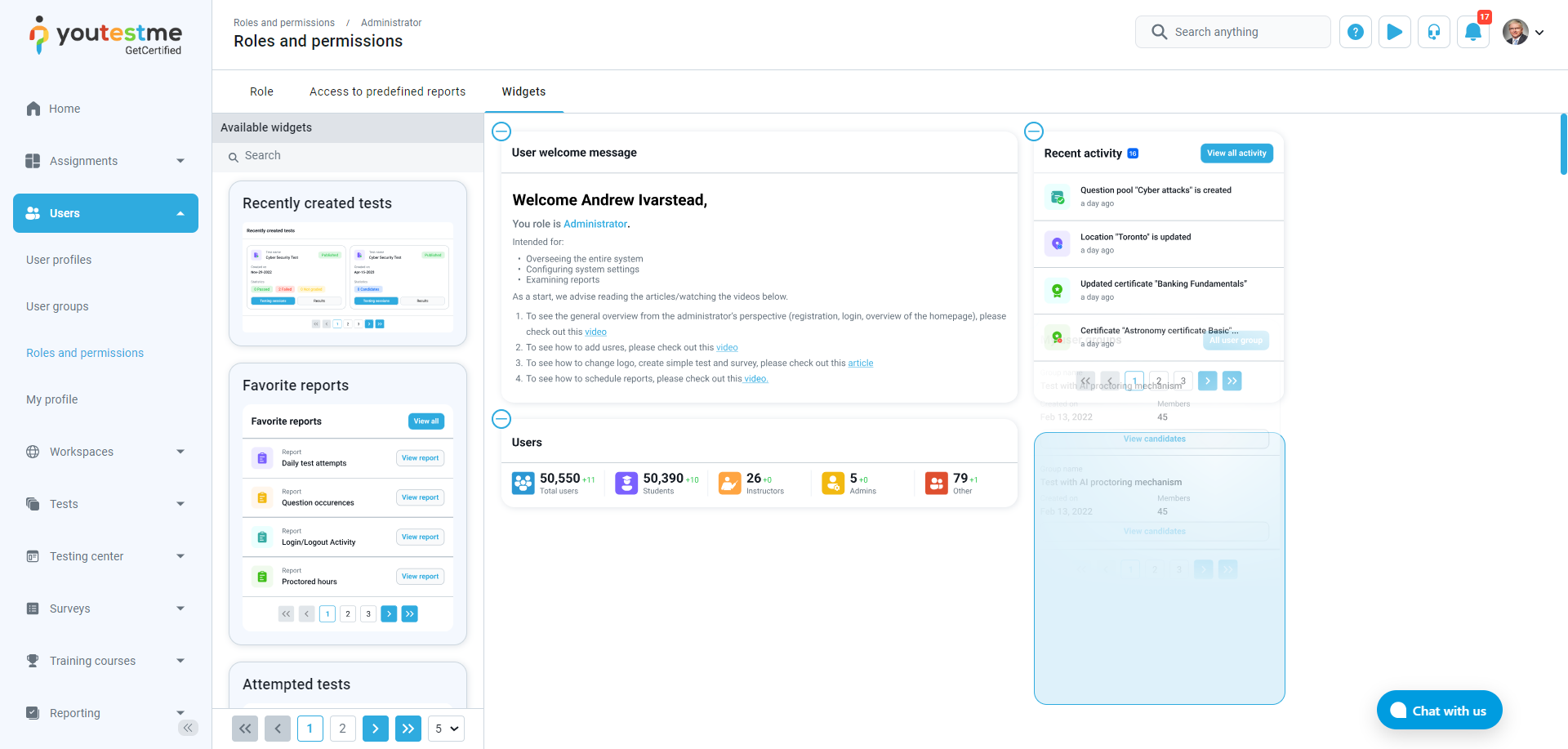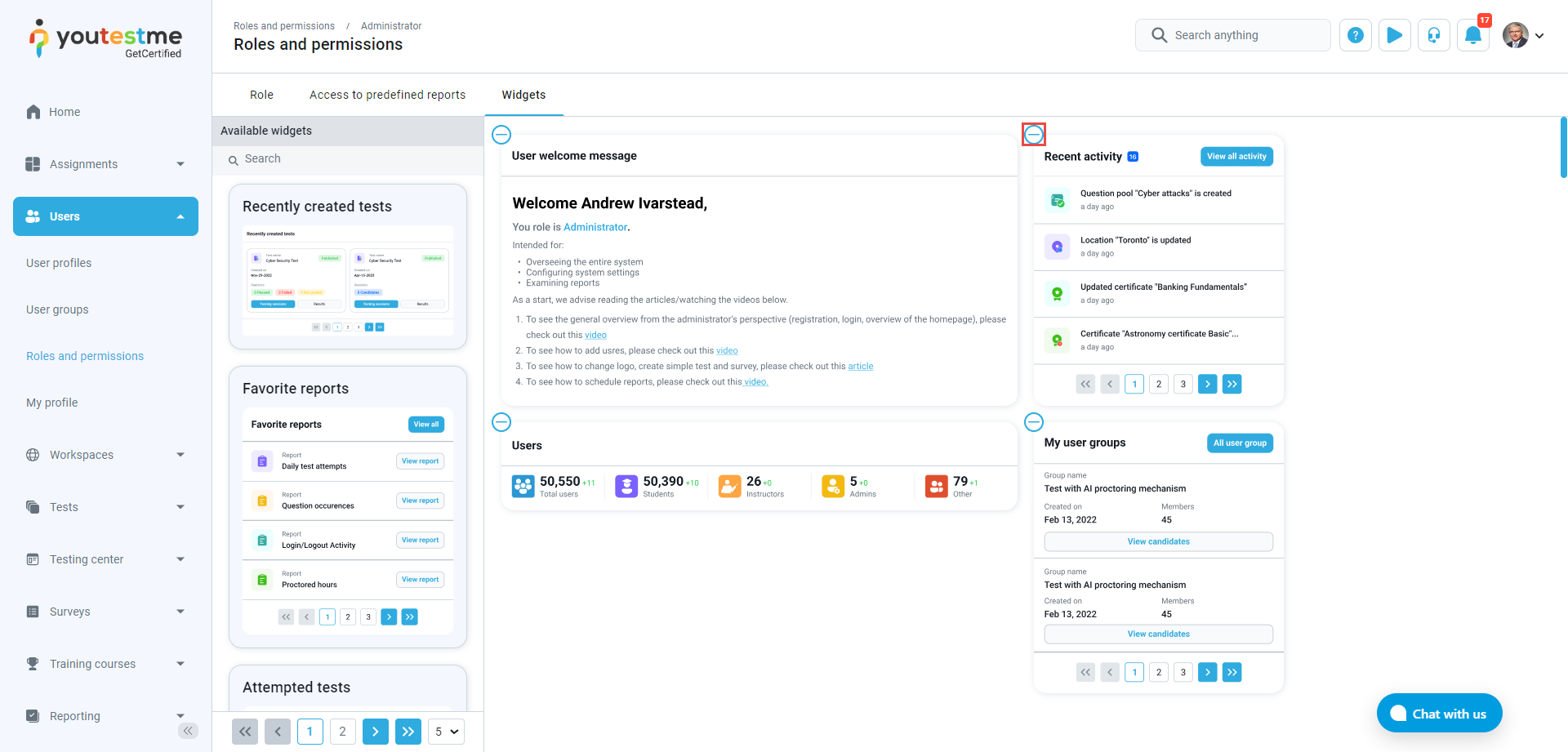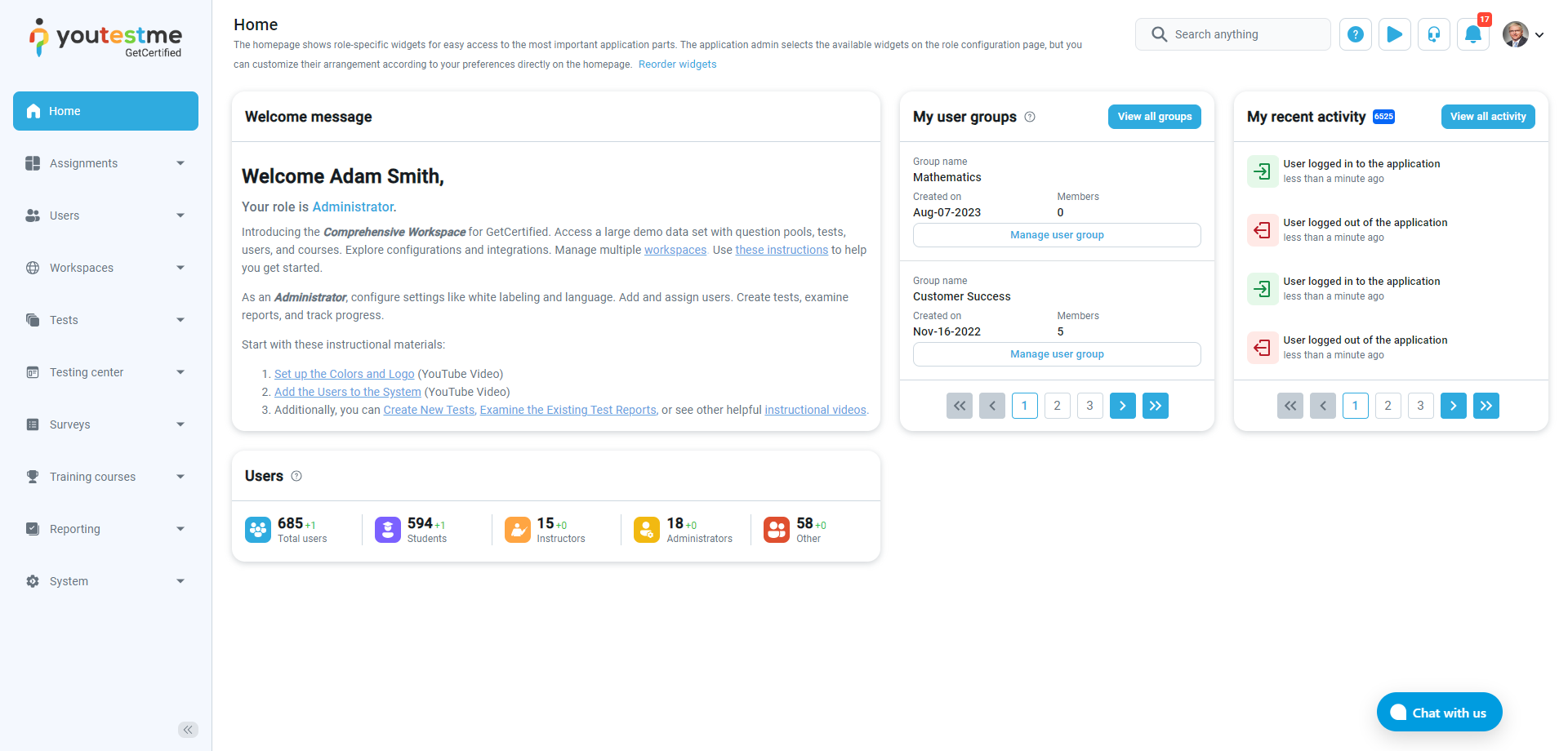This article will explain how to add widgets to the homepage screen.
Accessing the page #
To access the Widgets tab, do the following:
- Select the Users tab.
- Select the Roles and permissions tab.

- Select the role with displayed widgets and click the Edit option.

- Select the Widgets tab.
- Select the desired widget and drag it to the right side of the screen.

- You can position widgets by holding them and moving them across the screen.

- To remove a widget, select the “-” option.
You must log out and back into the application to see the applied changes.
Note: Widgets can be removed only in the Roles and permissions/Widgets tab.