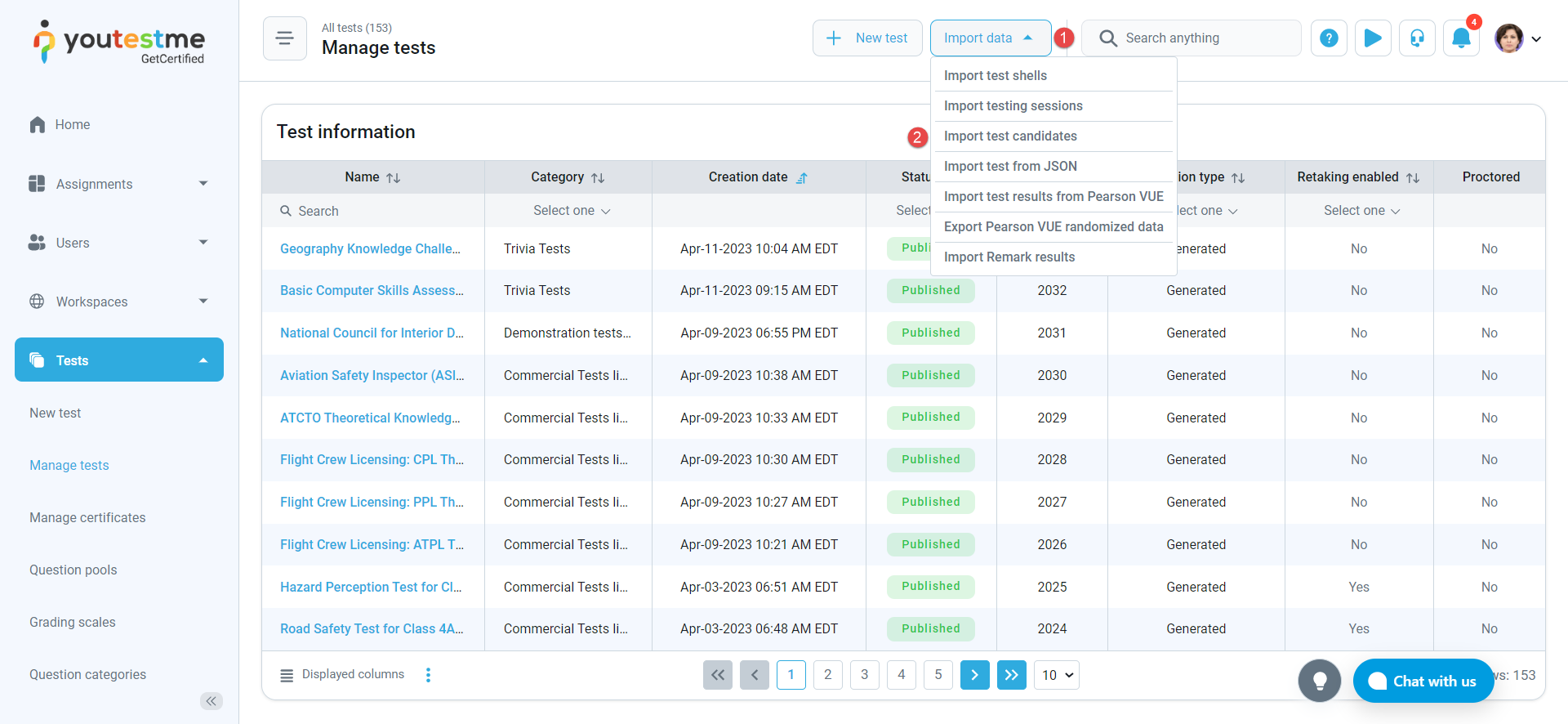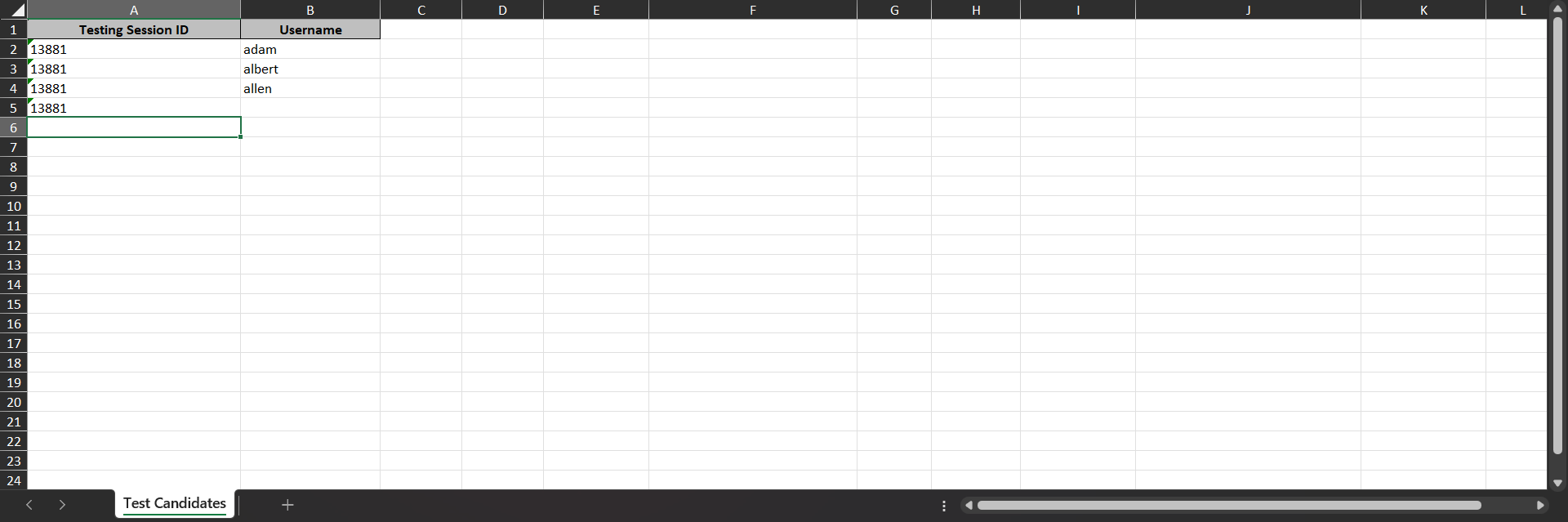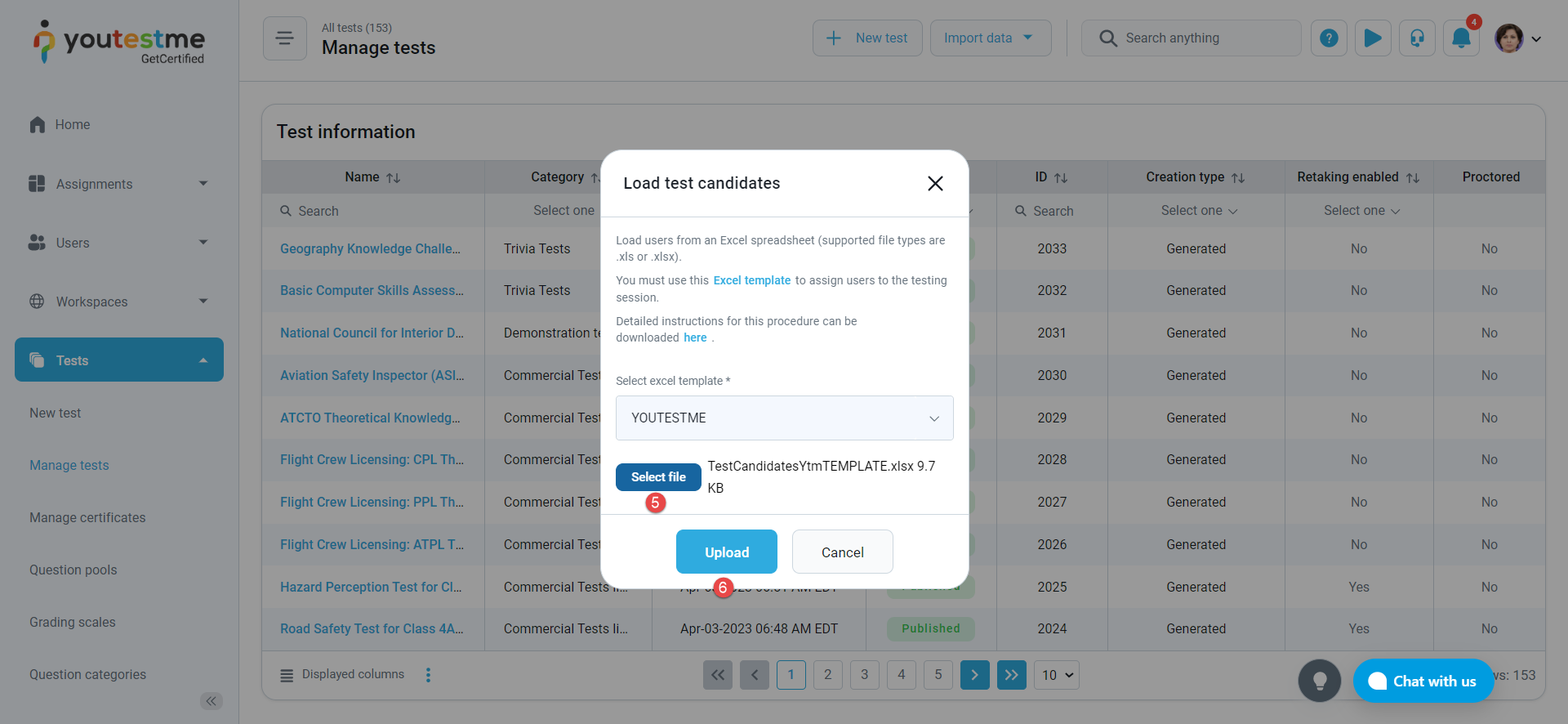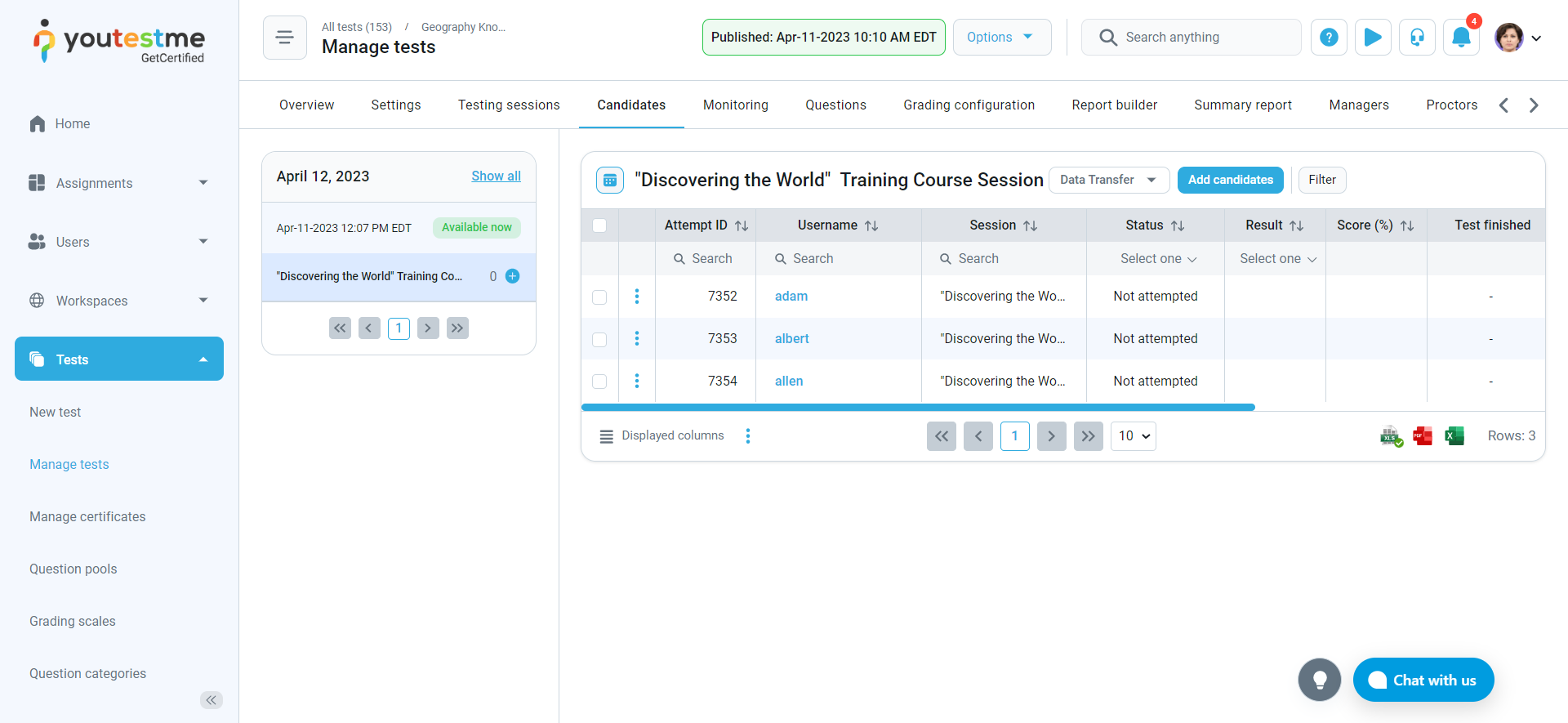This article explains how to import candidates easily into the testing sessions using an Excel file.
Accessing the page #
To access the page, do the following:
- Select the Tests tab
- Select the Manage tests tab.
Import candidates into testing sessions via Excel file #
To import users into testing sessions, do the following:
- Select the Import data option.
- Select the Import test candidates option.

- Select the Excel template option to download the Excel file.
 Fill in all the necessary fields, the testing session ID, and the usernames of the users you want to import into the defined testing session.
Fill in all the necessary fields, the testing session ID, and the usernames of the users you want to import into the defined testing session.
Note: Different or the same users can be added to one or more testing sessions. - Import the Excel file when selecting the Select file button.
- Select the Upload button to upload the Excel file to the application.
After navigating to the testing session, the users’ usernames that are imported via Excel can be seen.