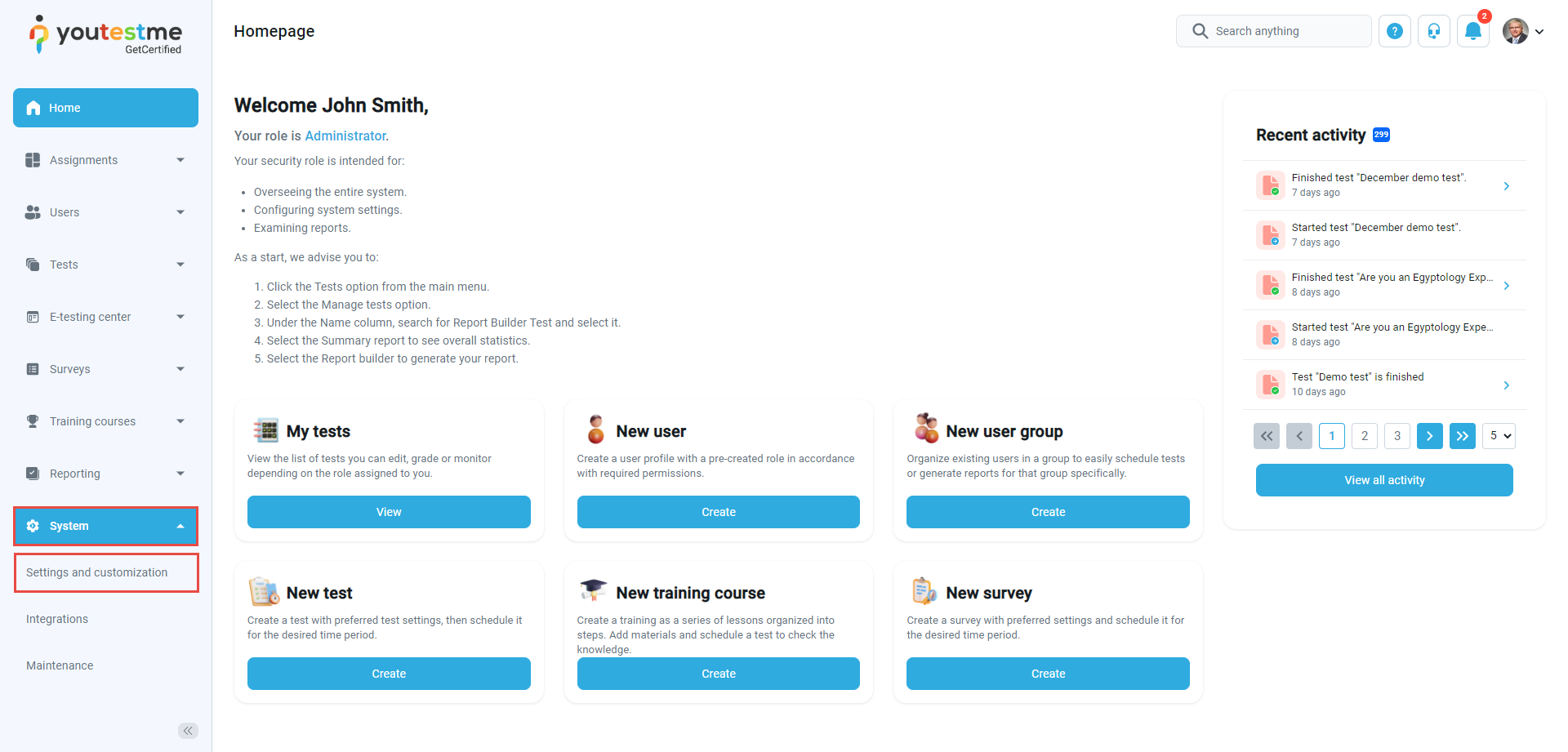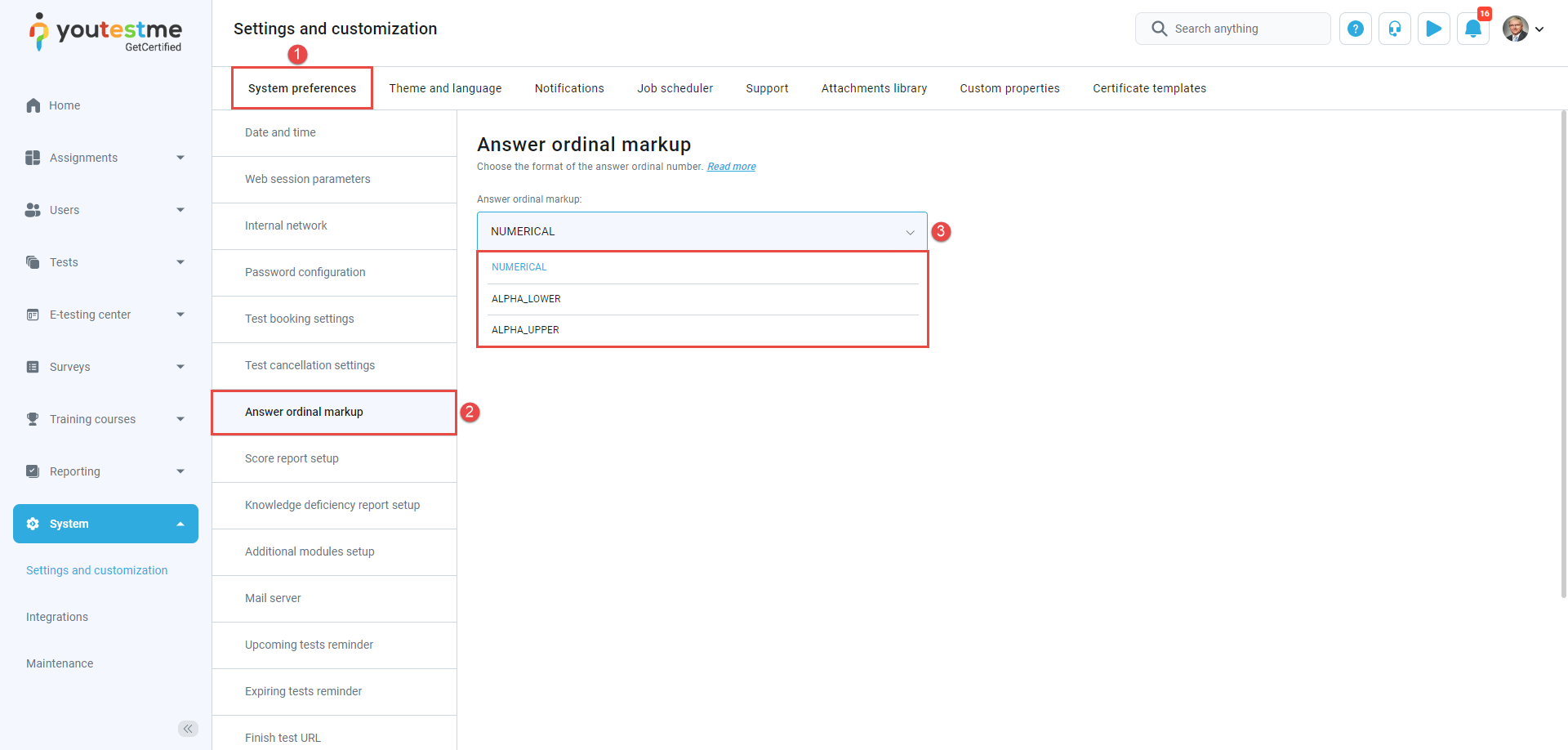This article explains how to change answer ordinal markup, which will apply to all new and existing tests and surveys. Answer ordinal markup is visible in the test creation, test-taking process, personal reports of candidates, and report builder.
Changing answer ordinal markup #
To change the answer ordinal markup, hover over the System in the main menu and select the Settings and customization option.
Then:
- Navigate to the System preferences tab.
- Click the Answer ordinal markup dropdown menu, and choose one of three options to display the answer ordinal:
• Numerical – Answer ordinal will be presented as 123.
• Alpha_lower – Answer ordinal will be presented as abc.
• Alpha_upper – Answer ordinal will be presented as ABC.
Note: The markup you choose will apply to all new and existing tests and surveys. It is visible in the test creation, test-taking process, personal reports of candidates, and report builder.
For more useful instructional materials, please see: