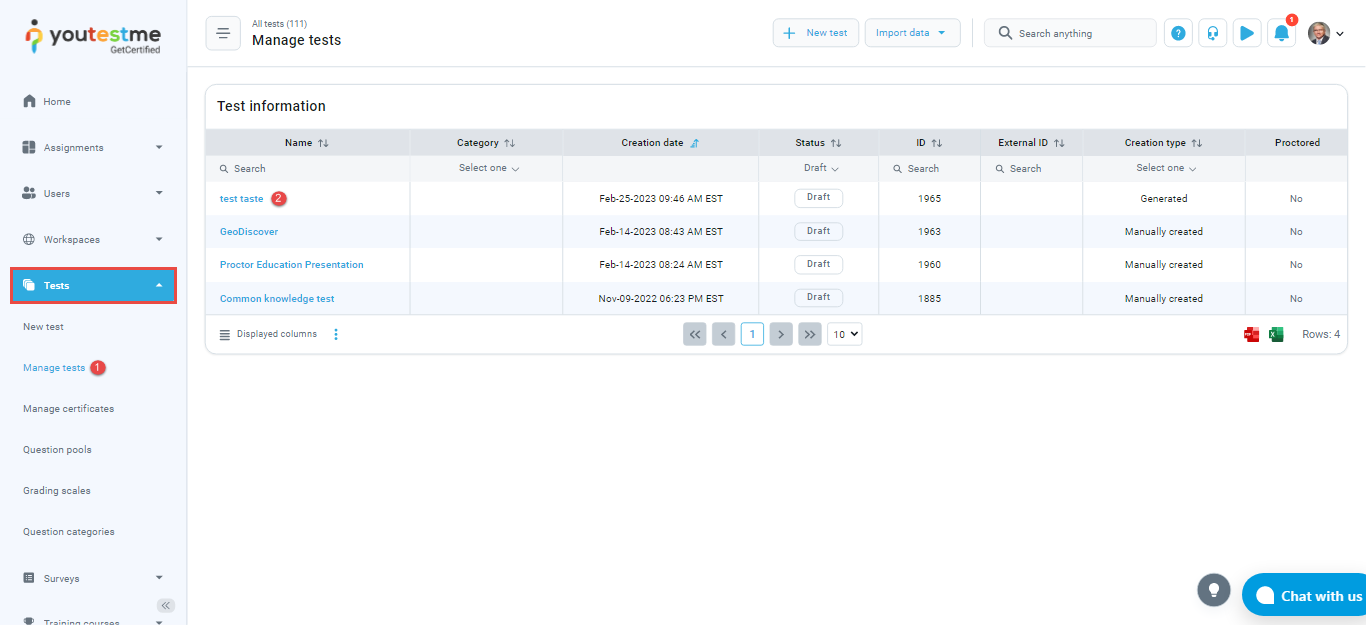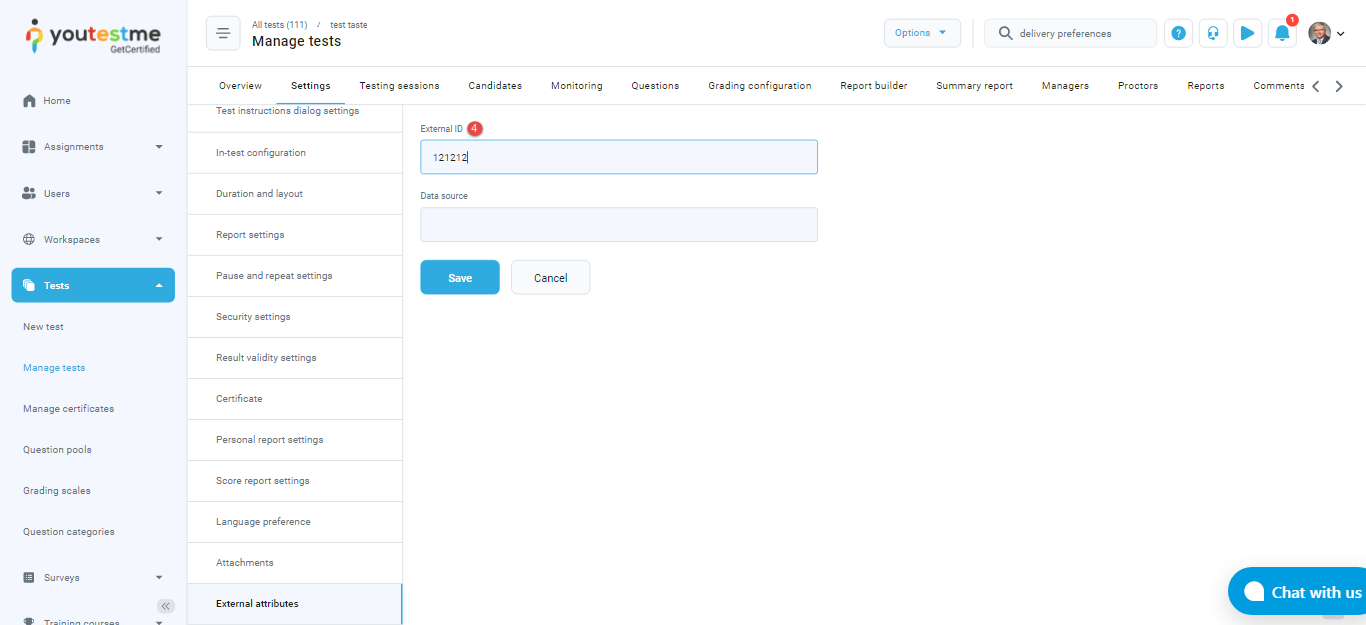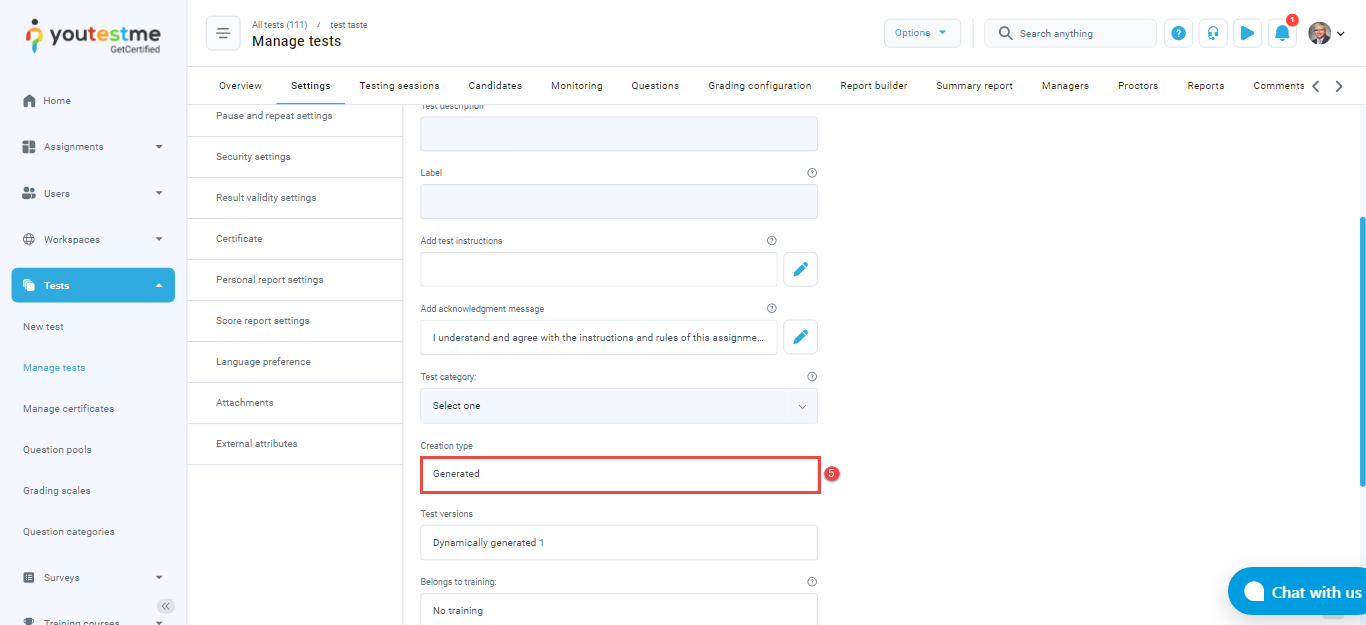This article explains how to export the test configuration to the PearsonVUE package. PearsonVUE package insures compatibility between Test and YouTestMe GetCertified when creating a test in PearsonVUE.
Export a PeasronVUE to VBI package #
To Export a PeasronVUE to VBI package, do the following:
- Navigate to the “Tests” tab in the main menu.
- Select the “New Test” tab.
- Select the desired test in a draft.
The conditions that need to be achieved in order to export files are following:
- Click on the “Settings” tab.
- Select the “Delivery preferences” tab.
- Set the delivery preference to the “PearsonVUE testing center“.

- Set external ID of the test.

- The test must be generated and all questions should be a single choice.
In the top right corner click on the “Options” button and select the option “Export as Pearson VUE package”.
Clicking on the option “Export as Pearson VUE package“, two files will appear. A test configuration file and a VBI file with RTF format.
Test configuration file #
The test configuration file contains two sheets. Assessment and items. The first sheet contains important information about the test settings such as:
- Exam Name
- TitleExam Series Code/ID
- Language
- Version
- Total Exam Time (in minutes)
- Total Number of Items Presented
- Total Number of Scored Items
- Total Number of Uncored Items
- Scoring Model
- Passing Score (Number of Items/Marks)
- Passing Score (Percentage/Scale)
- Scale (Min/Max Scale)
- Graphics and/or Exhibits
- Number of Forms

In the table below can be seen all question pools assign to the test well as their IDs and the number of questions from each pool that will be added to the test.
The second sheet contains all the possible questions that can be assigned to the test, such as question ID.
If the question had an external ID it will be shown, otherwise, the question ID will be displayed. There is also displayed ID of the pool, a number of points that can be achieved on the questions.
VBI file with RTF format #
In this file can be seen as questions that are mentioned in the Excel file. They contain:
- Question external ID.
- Question text.
- Offered answers.
- Type of the question.
- Correct answer.
For more similar information, please visit sites: