This article aims to provide candidates with comprehensive guidance on smoothly using the integrated calculator feature during the test. To enable the calculator for your test takers during the test, refer to this article.
Accessing the Calculator #
During the test, simply click on the calculator icon located in front of the exam title to open it.

You have the option to employ the mouse for moving the calculator and dropping it to position it anywhere within the exam tab.

Using the Calculator #
You can operate the calculator using the buttons provided on the screen with your mouse.
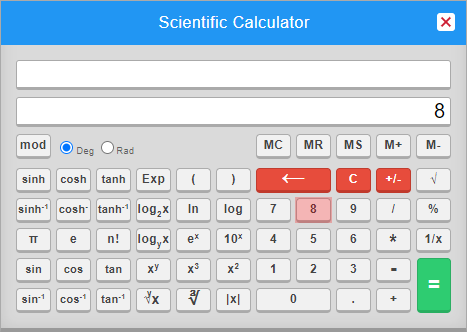
- Backspace (←): Enter ← to delete the last digit entered in the input box
- Clear all the inputs (C): Enter C to clear all the inputs.
- Percent Operator (%): To calculate 30 percent of 400, enter “30“, “%“, “400“, “=“.
- Reciprocal (1/x): To calculate 1/175, enter “175“, “1/x” , “=“.
- Arithmetic Operators (+, – , * , /): Use “*” to multiply, “/” to divide, “+” to add, and “–” to subtract.
- Memory Keys (MC, MR, MS, M+, M-):
- MC is used to clear the memory.
- MS is used to store the number in memory.
- MR is used to read the number from memory.
- M+ is used to add the memory to the number available on display, then stored in memory.
- M- is used to subtract the number on display from the memory value, and then store it in memory.
- Unary plus and Minus (+/-): To calculate -4 * 3, enter “4“, “+/-“, “*“, “3“, “=“.
- Power Roots (√ , ∛ ,y√x): To calculate √5, press “5” and then key “√x“. To calculate 2√5, press “5“, “y√x“, and then “2“.
- Logarithmic functions (log, ln, log2x, logyX): To calculate log(30), enter “30“, and press the “log” button. To calculate log2(30), enter “30“, then “logyX“, and press “2“.
- Trigonometric Operations: To find sin(50), enter “50” first and then the “sin” function from the calculator.
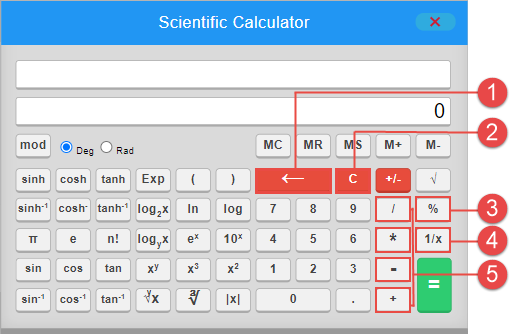

Good practices:
- Be sure to press (C) when beginning a new calculation.
- Use parenthesis and brackets for the complex operators to avoid the wrong calculations.
Bad practices:
- Perform multiple operations together.
- Leave parenthesis unbalanced.
- Change the angle unit (Deg or Rad) while performing a calculation.






