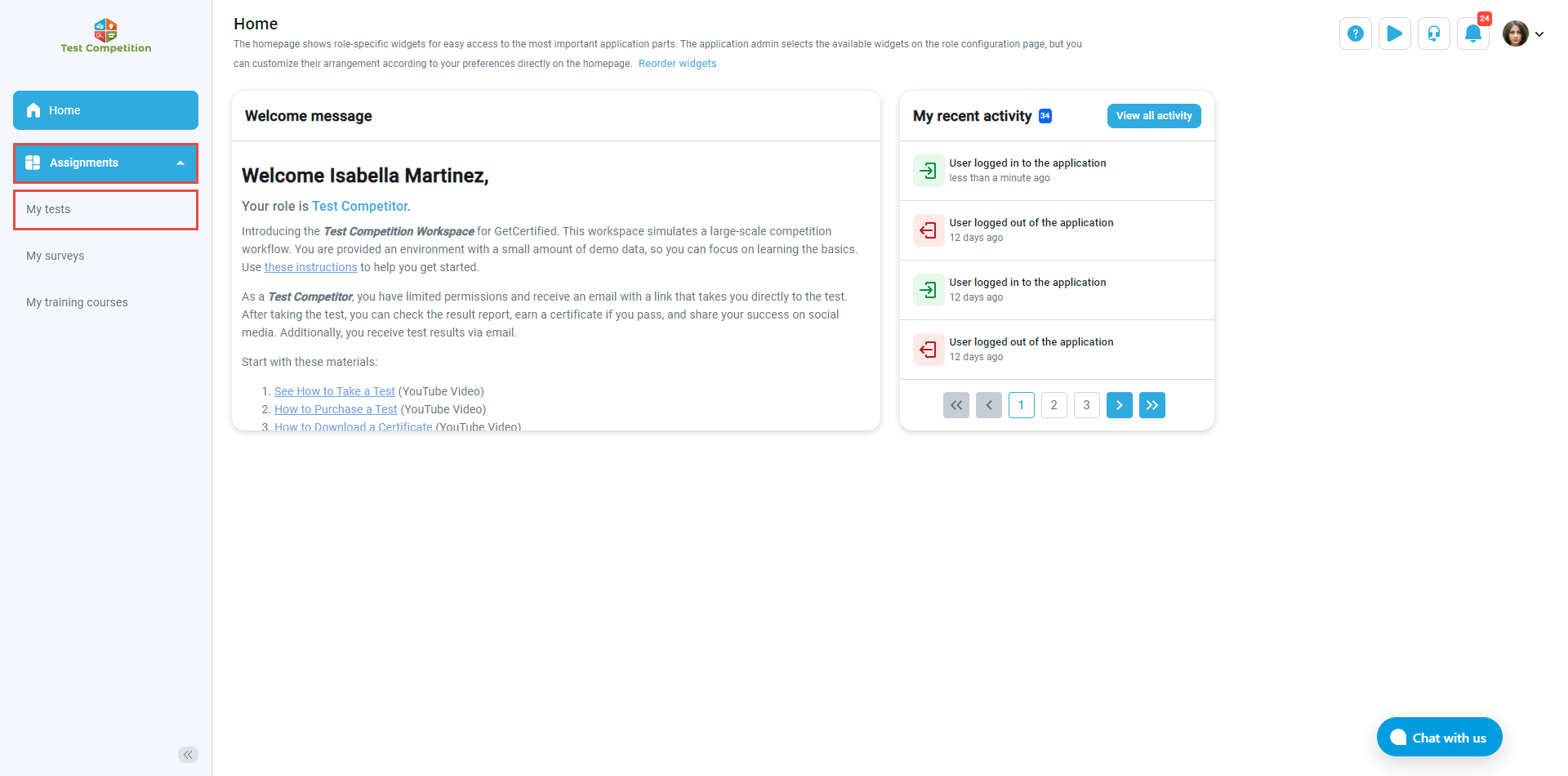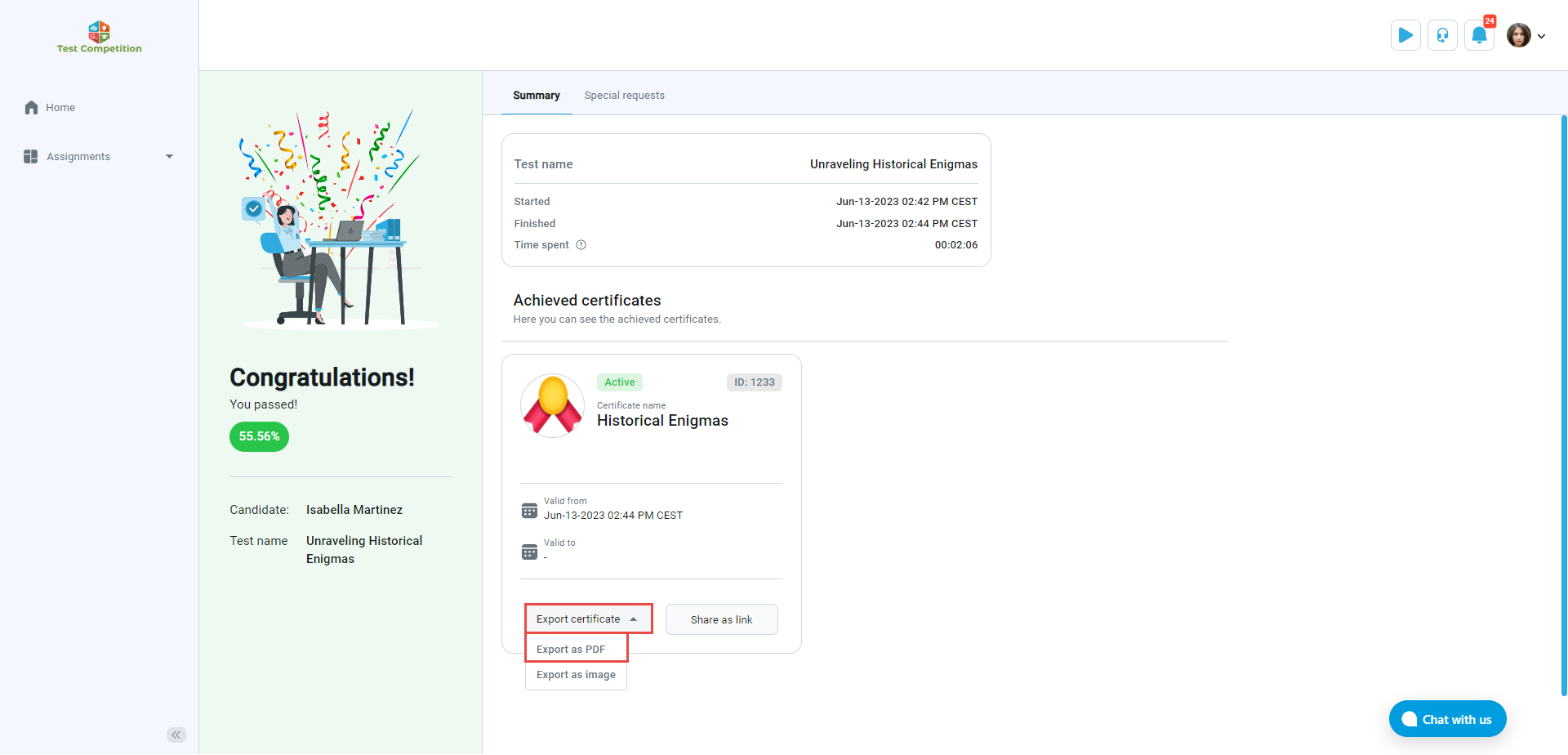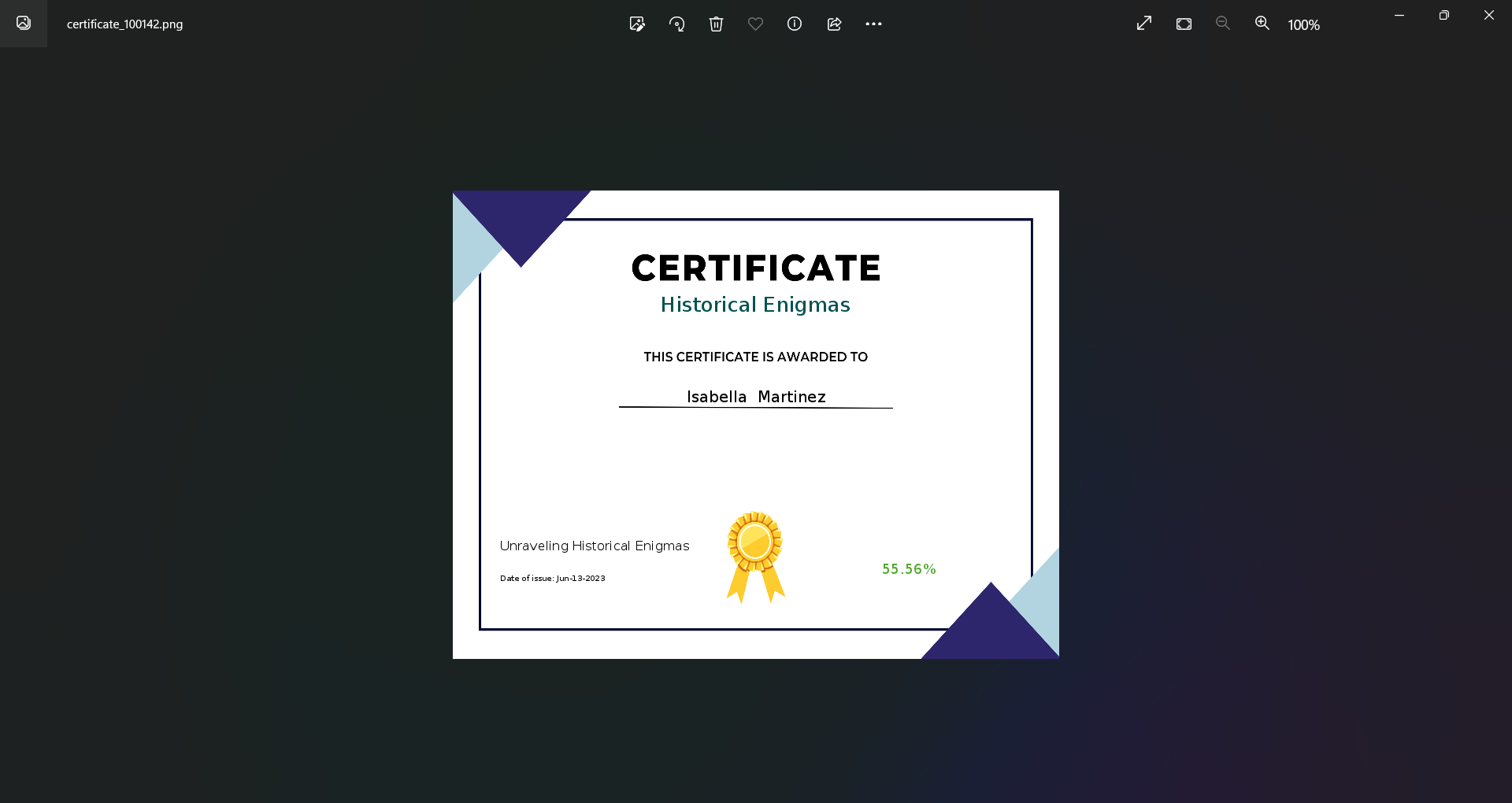This article will explain how to export a certificate as an image.
Accessing the page #
To access the page, do the following:
Select the Export certificate option and then the Export as image option.
This article will explain how to export a certificate as an image.
To access the page, do the following:
Select the Export certificate option and then the Export as image option.
Powered by BetterDocs


Experience YouTestMe proctored test!
Please enter your name and email to get a free test attempt.
After completing the test, you can check out the report with your final results.
Disclaimer:
Please note that all your data will be detailed immediately upon the completion of the test. No records will be stored.
Your First-Hand YouTestMe Experience
Please enter your name and email to get a free test attempt.
After completing the test, you can check out the report with your final results.
Your First-Hand YouTestMe Experience
Please enter your name and email to get a free test attempt.
After completing the test, you can check out the report with your final results.
Your First-Hand YouTestMe Experience
Please enter your name and email to get a free test attempt.
After completing the test, you can check out the report with your final results.
Your First-Hand YouTestMe Experience
Please enter your name and email to get a free test attempt.
After completing the test, you can check out the report with your final results.
Your First-Hand YouTestMe Experience
Please enter your name and email to get a free test attempt.
After completing the test, you can check out the report with your final results.
Your First-Hand YouTestMe Experience
Please enter your name and email to get a free test attempt.
After completing the test, you can check out the report with your final results.
Your First-Hand YouTestMe Experience
Please enter your name and email to get a free test attempt.
After completing the test, you can check out the report with your final results.
Your First-Hand YouTestMe Experience
Please enter your name and email to get a free test attempt.
After completing the test, you can check out the report with your final results.
Your First-Hand YouTestMe Experience
Please enter your name and email to get a free test attempt.
After completing the test, you can check out the report with your final results.
Your First-Hand YouTestMe Experience
Please enter your name and email to get a free test attempt.
After completing the test, you can check out the report with your final results.
Your First-Hand YouTestMe Experience
Please enter your name and email to get a free test attempt.
After completing the test, you can check out the report with your final results.
Your First-Hand YouTestMe Experience
Please enter your name and email to get a free test attempt.
After completing the test, you can check out the report with your final results.
Your First-Hand YouTestMe Experience
Please enter your name and email to get a free test attempt.
After completing the test, you can check out the report with your final results.
Your First-Hand YouTestMe Experience
Please enter your name and email to get a free test attempt.
After completing the test, you can check out the report with your final results.
Your First-Hand YouTestMe Experience
Please enter your name and email to get a free test attempt.
After completing the test, you can check out the report with your final results.
Your First-Hand YouTestMe Experience
Please enter your name and email to get a free test attempt.
After completing the test, you can check out the report with your final results.
Your First-Hand YouTestMe Experience
Please enter your name and email to get a free test attempt.
After completing the test, you can check out the report with your final results.
Your First-Hand YouTestMe Experience
Please enter your name and email to get a free test attempt.
After completing the test, you can check out the report with your final results.
Your First-Hand YouTestMe Experience
Please enter your name and email to get a free test attempt.
After completing the test, you can check out the report with your final results.
Your First-Hand YouTestMe Experience
Please enter your name and email to get a free test attempt.
After completing the test, you can check out the report with your final results.
Your First-Hand YouTestMe Experience
Please enter your name and email to get a free test attempt.
After completing the test, you can check out the report with your final results.
Your First-Hand YouTestMe Experience
Please enter your name and email to get a free test attempt.
After completing the test, you can check out the report with your final results.
Your First-Hand YouTestMe Experience
Please enter your name and email to get a free test attempt.
After completing the test, you can check out the report with your final results.
Your First-Hand YouTestMe Experience
Please enter your name and email to get a free test attempt.
After completing the test, you can check out the report with your final results.
Your First-Hand YouTestMe Experience
Please enter your name and email to get a free test attempt.
After completing the test, you can check out the report with your final results.
Your First-Hand YouTestMe Experience
Please enter your name and email to get a free test attempt.
After completing the test, you can check out the report with your final results.
Your First-Hand YouTestMe Experience
Please enter your name and email to get a free test attempt.
After completing the test, you can check out the report with your final results.
Your First-Hand YouTestMe Experience
Please enter your name and email to get a free test attempt.
After completing the test, you can check out the report with your final results.
Your First-Hand YouTestMe Experience
Please enter your name and email to get a free test attempt.
After completing the test, you can check out the report with your final results.
Your First-Hand YouTestMe Experience
Please enter your name and email to get a free test attempt.
After completing the test, you can check out the report with your final results.
Your First-Hand YouTestMe Experience
Please enter your name and email to get a free test attempt.
After completing the test, you can check out the report with your final results.
Your First-Hand YouTestMe Experience
Please enter your name and email to get a free test attempt.
After completing the test, you can check out the report with your final results.
Please enter your name and email to get a free test attempt.
After completing the test, you can check out the report with your final results.
Please enter your name and email to get a free test attempt.
After completing the test, you can check out the report with your final results.
Please enter your name and email to get a free test attempt.
After completing the test, you can check out the report with your final results.
Please enter your name and email to get a free test attempt.
After completing the test, you can check out the report with your final results.
Please enter your name and email to get a free test attempt.
After completing the test, you can check out the report with your final results.
Please enter your name and email to get a free test attempt.
After completing the test, you can check out the report with your final results.
Please enter your name and email to get a free test attempt.
After completing the test, you can check out the report with your final results.
Please enter your name and email to get a free test attempt.
After completing the test, you can check out the report with your final results.
Please enter your name and email to get a free test attempt.
After completing the test, you can check out the report with your final results.
Please enter your name and email to get a free test attempt.
After completing the test, you can check out the report with your final results.
Please enter your name and email to get a free test attempt.
After completing the test, you can check out the report with your final results.
Please enter your name and email to get a free test attempt.
After completing the test, you can check out the report with your final results.
Please enter your name and email to get a free test attempt.
After completing the test, you can check out the report with your final results.
Please enter your name and email to get a free test attempt.
After completing the test, you can check out the report with your final results.
Please enter your name and email to get a free test attempt.
After completing the test, you can check out the report with your final results.
Please enter your name and email to get a free test attempt.
After completing the test, you can check out the report with your final results.