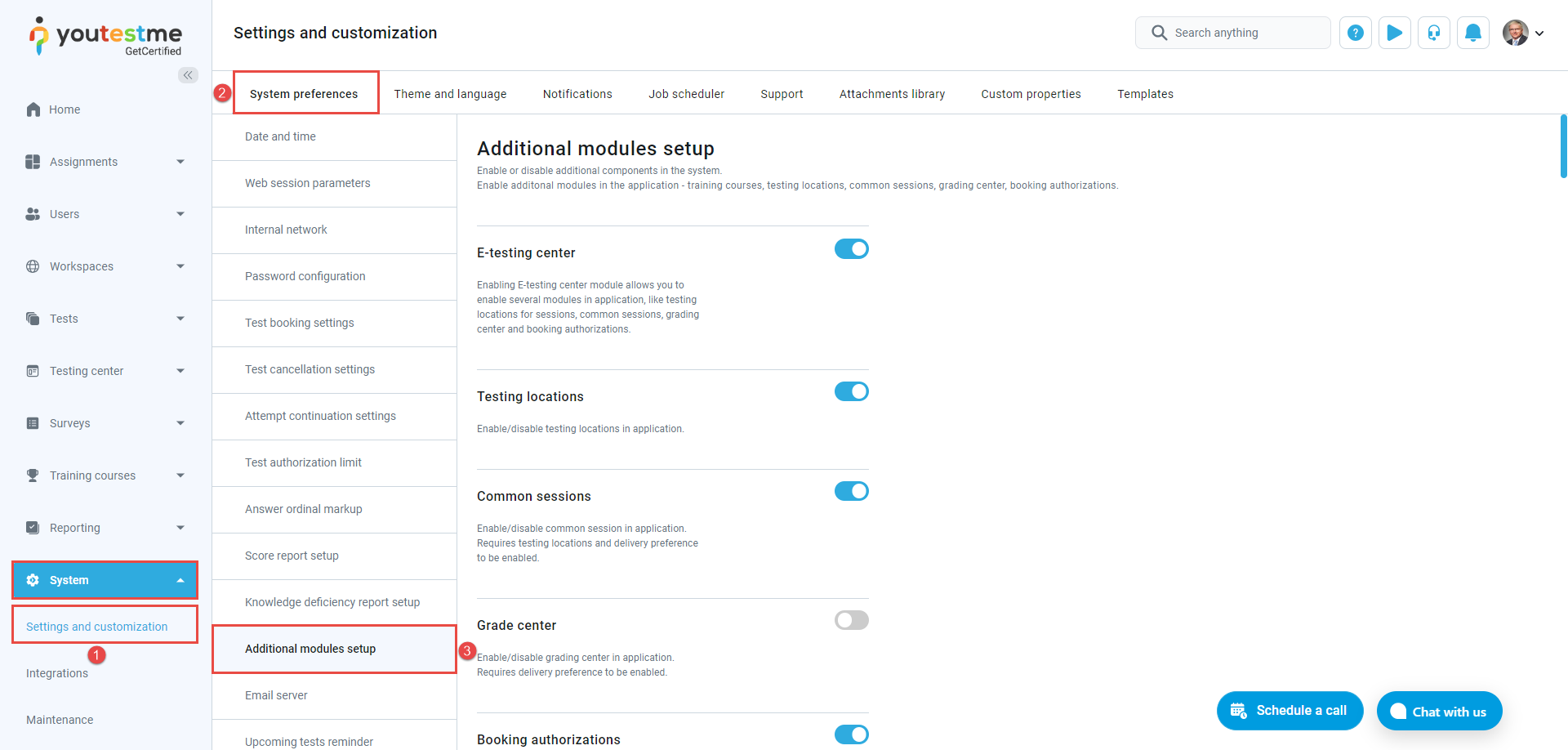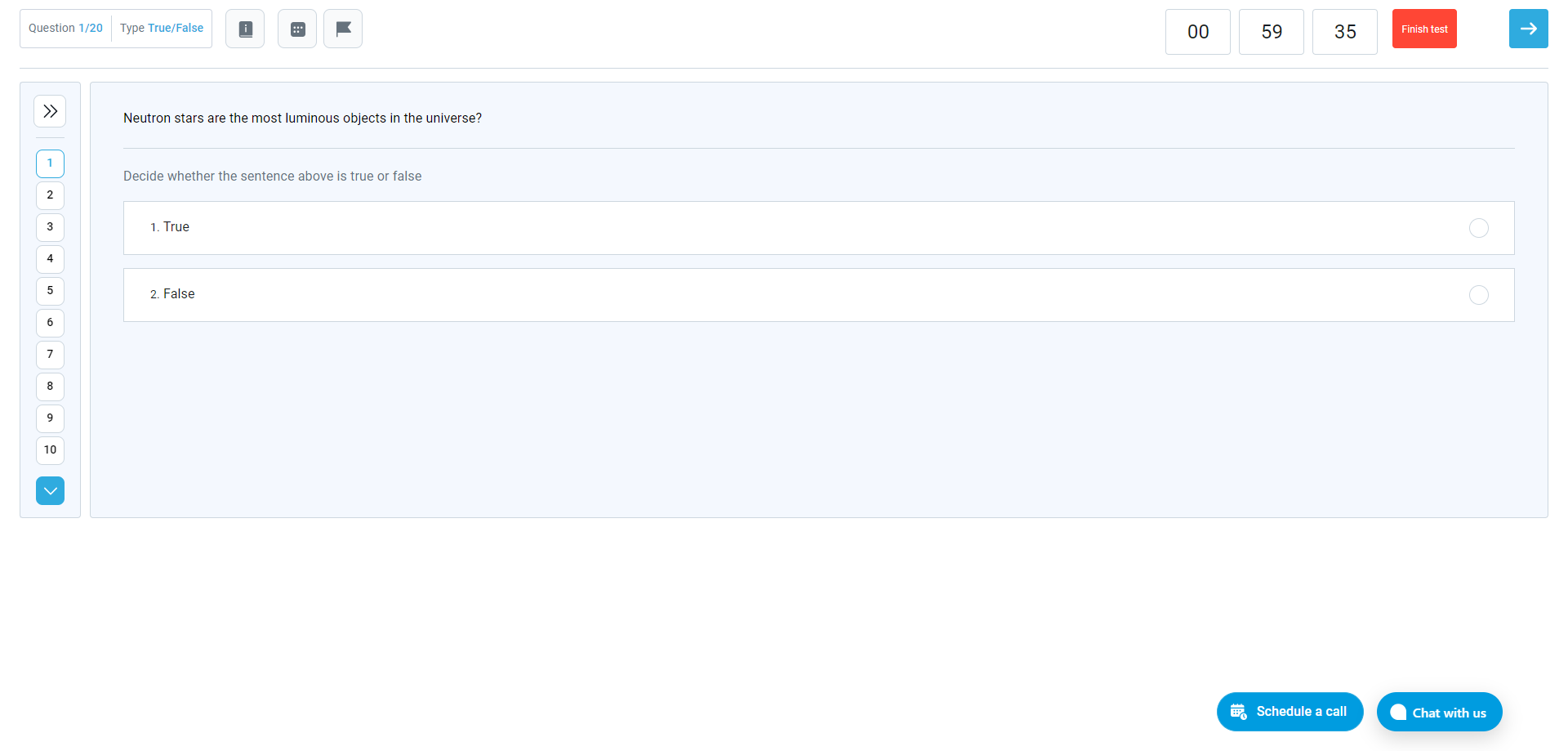Table of Contents
This article provides instructions on enabling the new test-taking layout within the application.
Accessing the page #
To enable the new test-taking layout, do the following:
- Select the System/System settings and customization tab.
- Select the System preferences tab.
- Select the Additional module tab.

- Enable the Collapsed progress bar view in test-taking page module.
Student’s preview #
The test-taking page before enabling the Collapsed progress bar view in the test-taking process module.
The test-taking page after enabling the Collapsed progress bar view in the test-taking process module.