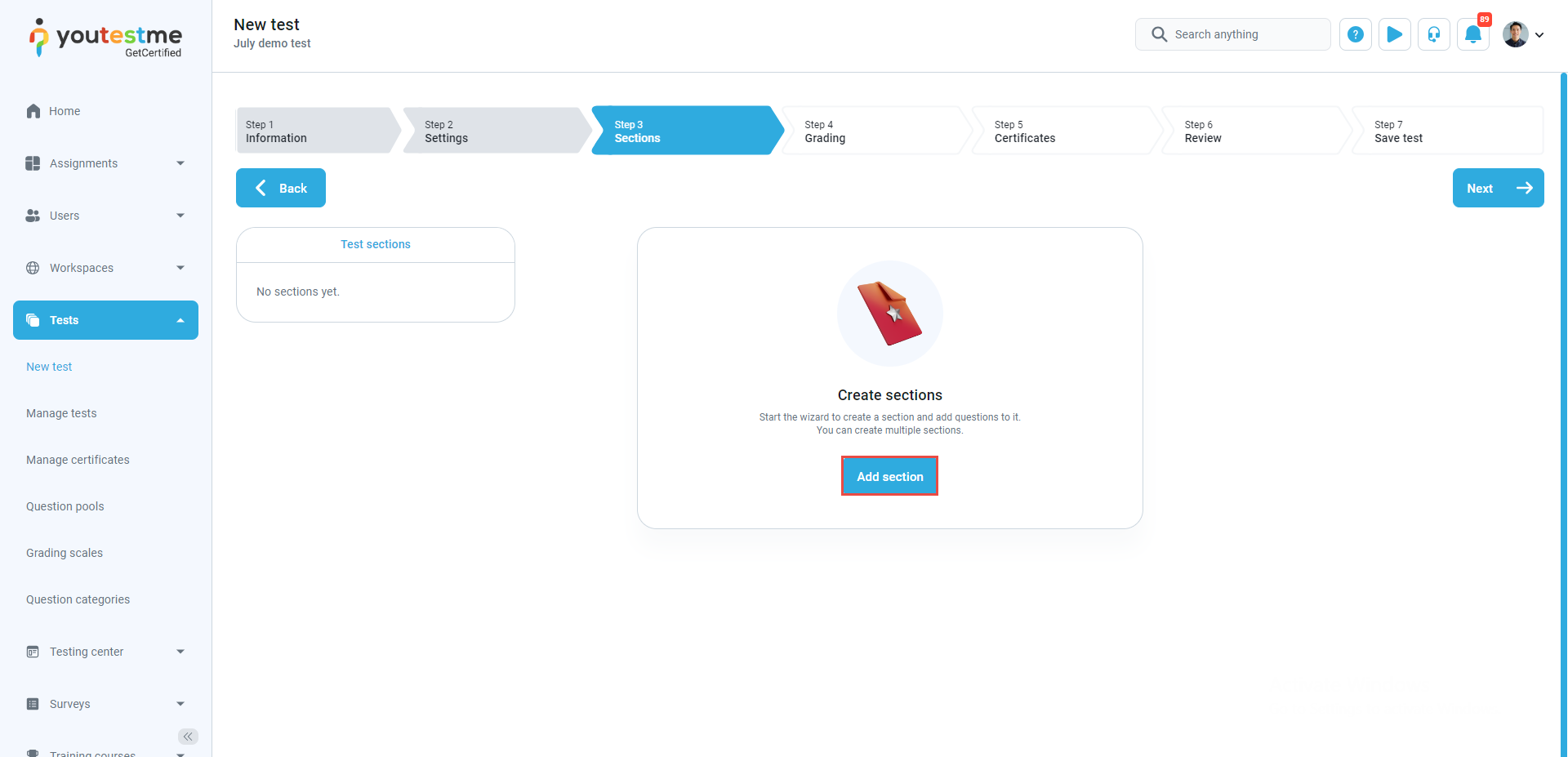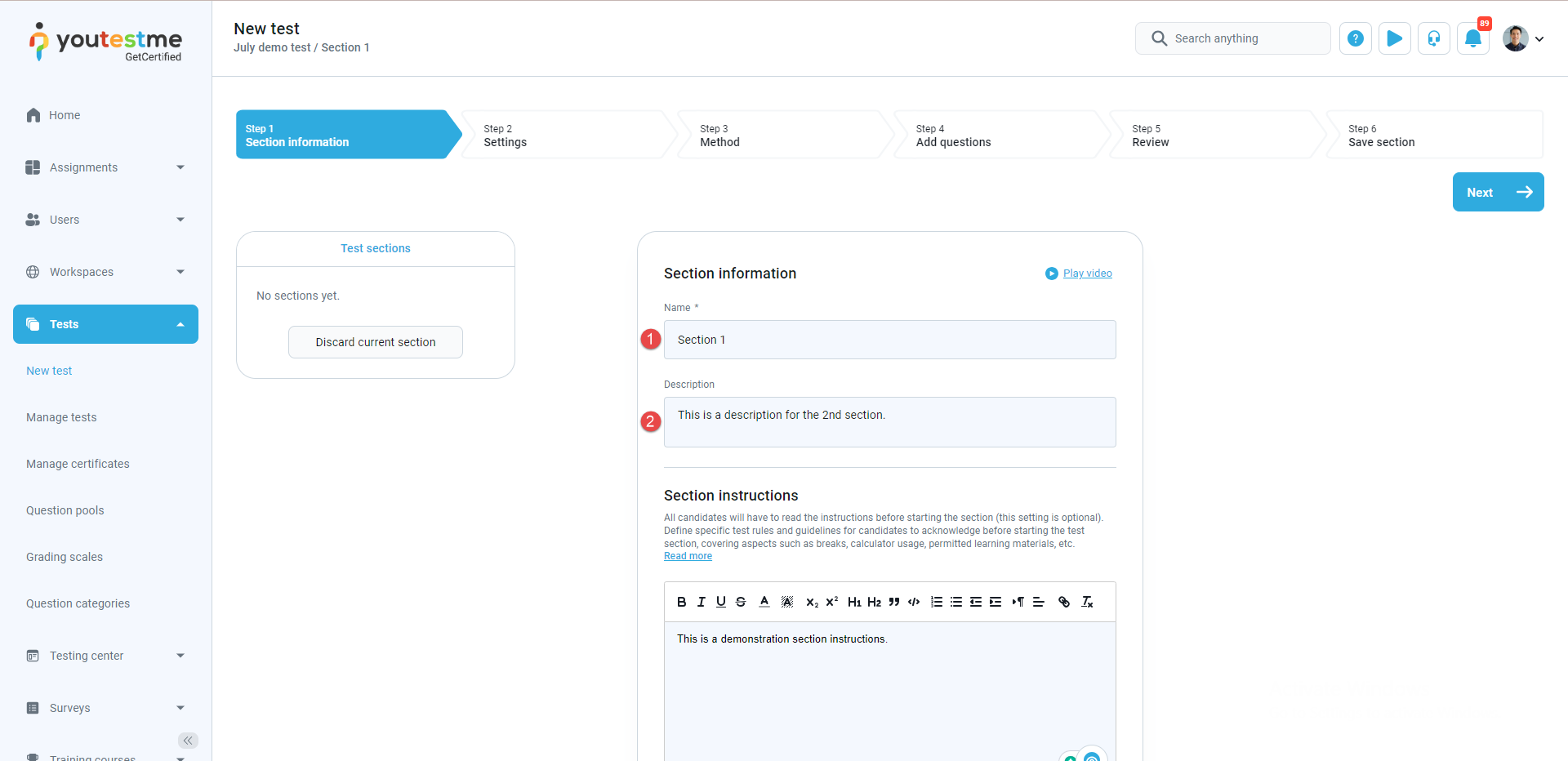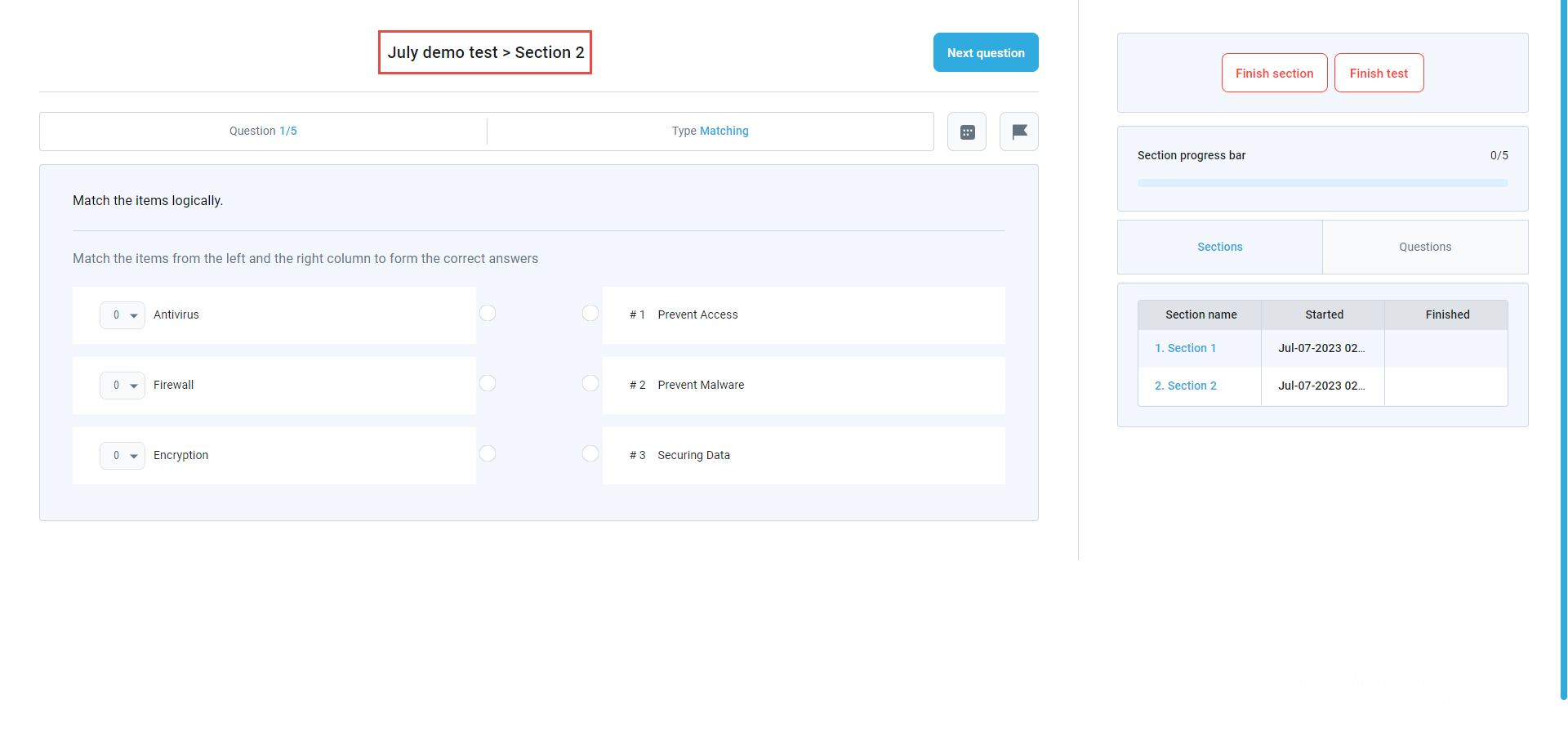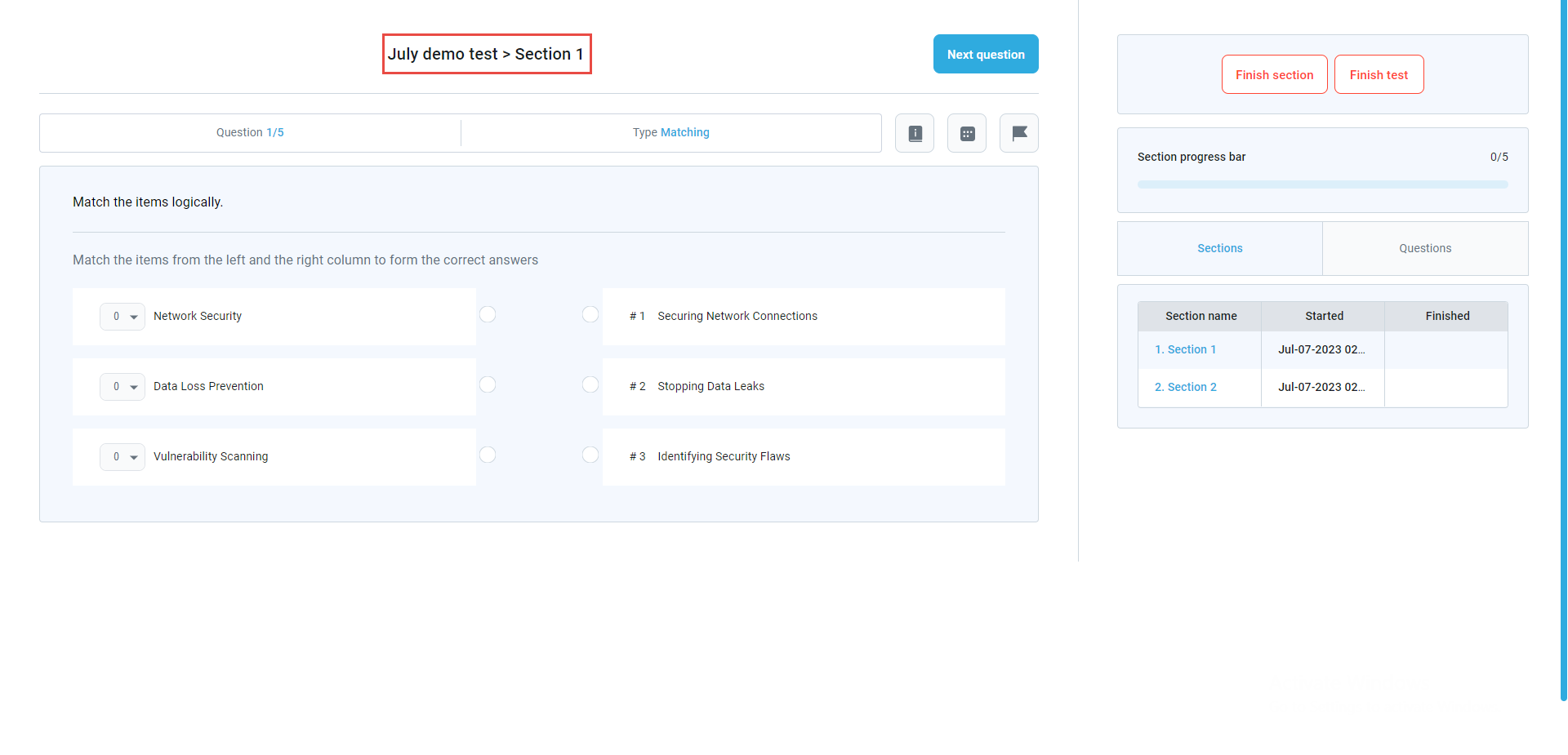This article will explain how to move back to the test’s previous section.
Creating a test with sections #
The first thing you should do is create a new test with sections. Please, click here to get familiar with the procedure of creating the test with sections.
To enable moving to the previous test section, navigate to Tests/New to test to start the test creation process.
After you reach step 3, Sections, click the Add section button.
Enter the section name and description when you click the Add section button.
Then move to the next step, Settings, and check the option Enable revisiting session, enabling you to return from one section to another until you submit the answers (by clicking the Finish section button).
Note: Once you submit the answers in the section, it is no longer possible to return to it, no matter which options are enabled.
The overview of going back to the previous section from the candidate’s perspective #
When the candidate starts taking the test with two sections, answers the questions in the first section, and moves to the second section but wishes to go back to the previous section again, he needs to click on the previous section name, as it is shown in the image below.
As you can see, the candidate is now located in the previous section of a test.
Note: The candidate can not revisit the second section if the Enable revisiting session option is not checked in the settings as done for the first section.
For a video tutorial on how to create a test with sections, please watch the video.
For more related instructional materials, please visit: