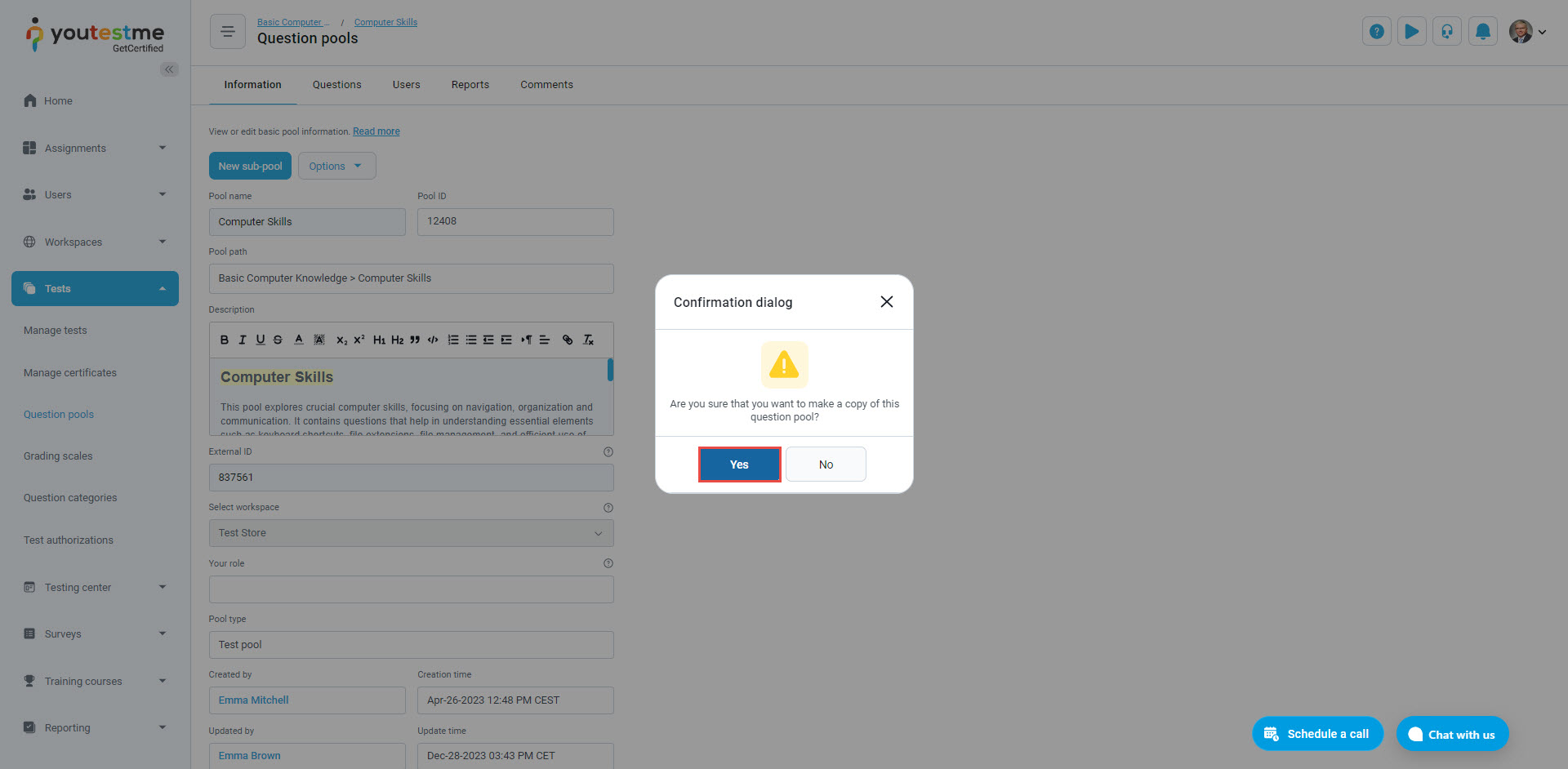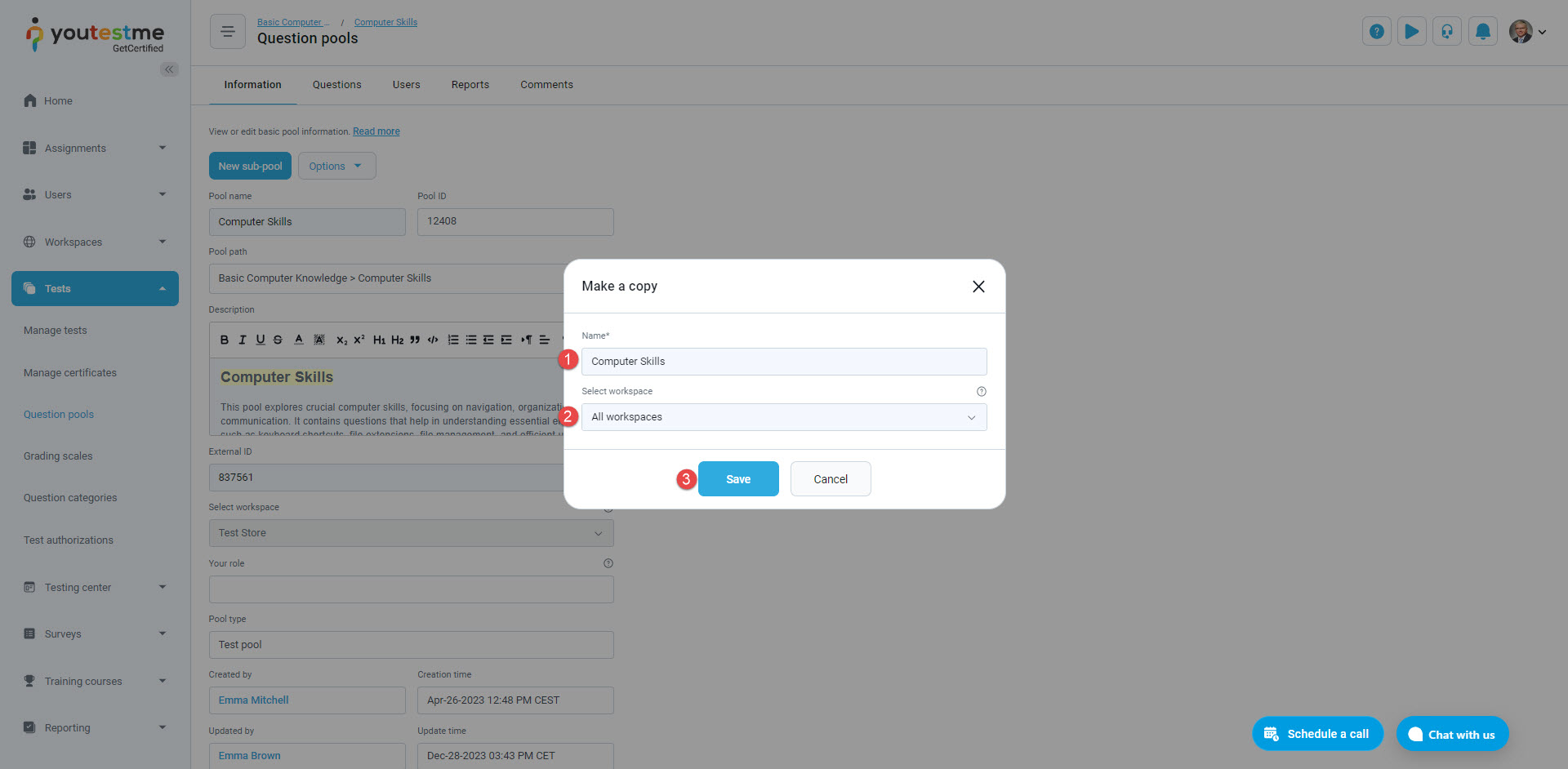This article explains how to create a copy of a question pool.
Accessing the page #
Select the Tests/Question pools tab and select the All question pools option to view all the pools in the system and select the desired pool by clicking on the name.
Copying a question pool #
Select the Options and then the option to copy a question pool.
In the confirmation dialog, select Yes.
When creating a copy, you can:
- Rename the pool copy.
- Select the desired workspace.
- Click on the Save button to save the changes.
You will get a notification from the application that a copy of the pool is created.