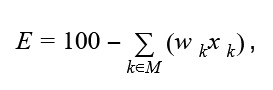This article explains the algorithm for calculating the Proctoring Credibility Score.
For each proctoring session, the system can calculate the average percentage violation for the following metrics:
- Focus changed to a different window (b1)
- Full-screen mode is disabled (b2)
- Webcam is disabled (c1)
- Face invisible or not looking into the camera (c2)
- Atypical keyboard handwriting (k1)
- Microphone muted or its volume is low (m1)
- Conversation or noise in the background (m2)
- No network connection (n1)
- Screen activities are not shared (s1)
- Several faces in front of the camera (c3)
- Face does not match the profile (c4)
- Found a similar profile (c5)
- No connection to a mobile camera (n2)
The list of metrics considered for the final credibility score is defined on the proctoring session template level. Also, on the proctoring session template level, the weighting coefficient for each metric can be assigned (default weight is 1). With the weighting coefficients, the influence of each metric on the final result can be fine-tuned.
The credibility score for the proctoring session is calculated using the following formula:
where E ∈ [0, 100] is the credibility score (if E < 0, then E = 0), xk is the session-averaged value of the metric k, wk is the weighting coefficient of the metric k, M ∈ {b1,b2,c1,c2,…} are the metrics.
The system automatically grades each proctoring session based on the credit score E and the threshold T parameter if the auto conclusion is enabled.
The threshold T is defined on the proctoring session template level.
If E < T for the proctoring session, the system automatically assigns a negative conclusion to the proctoring session.
Otherwise, the system assigns a negative conclusion.