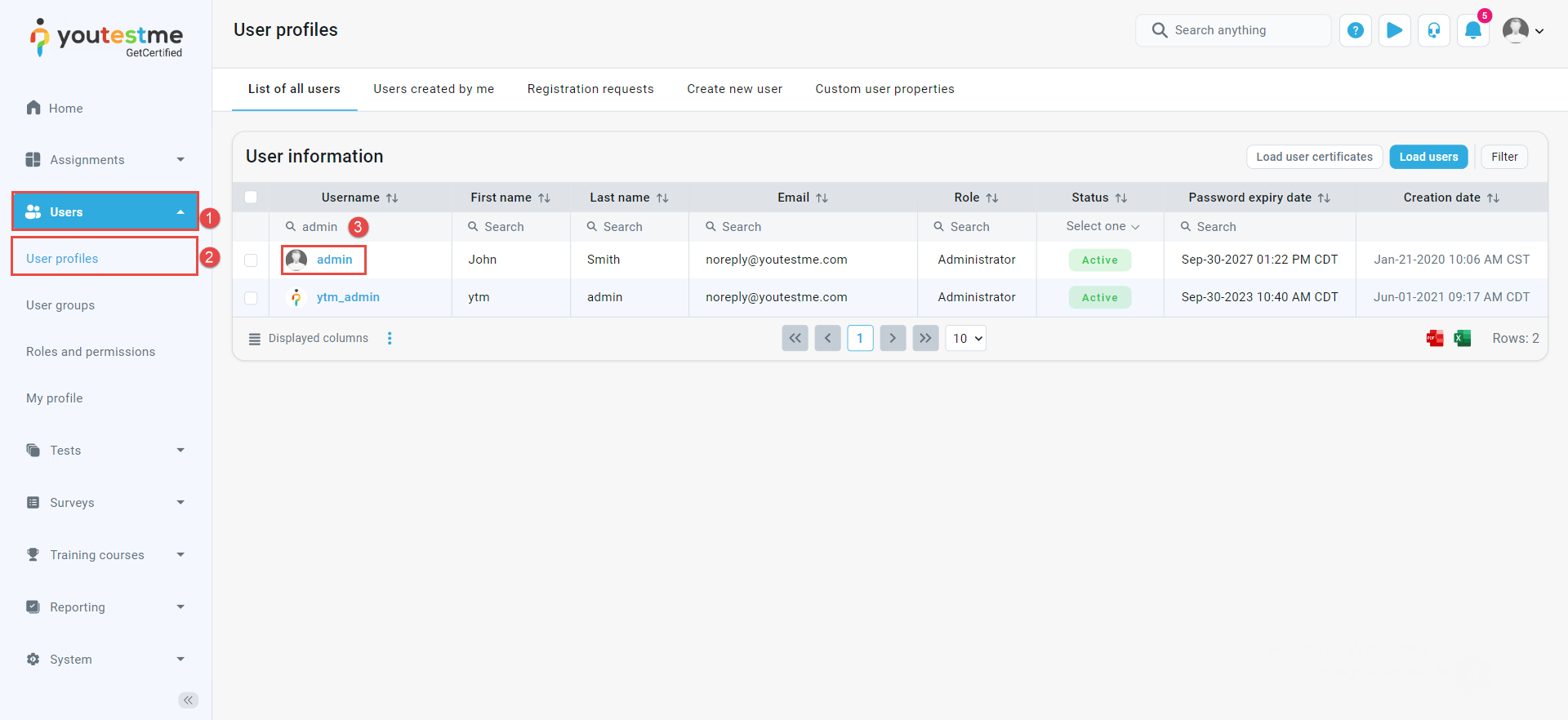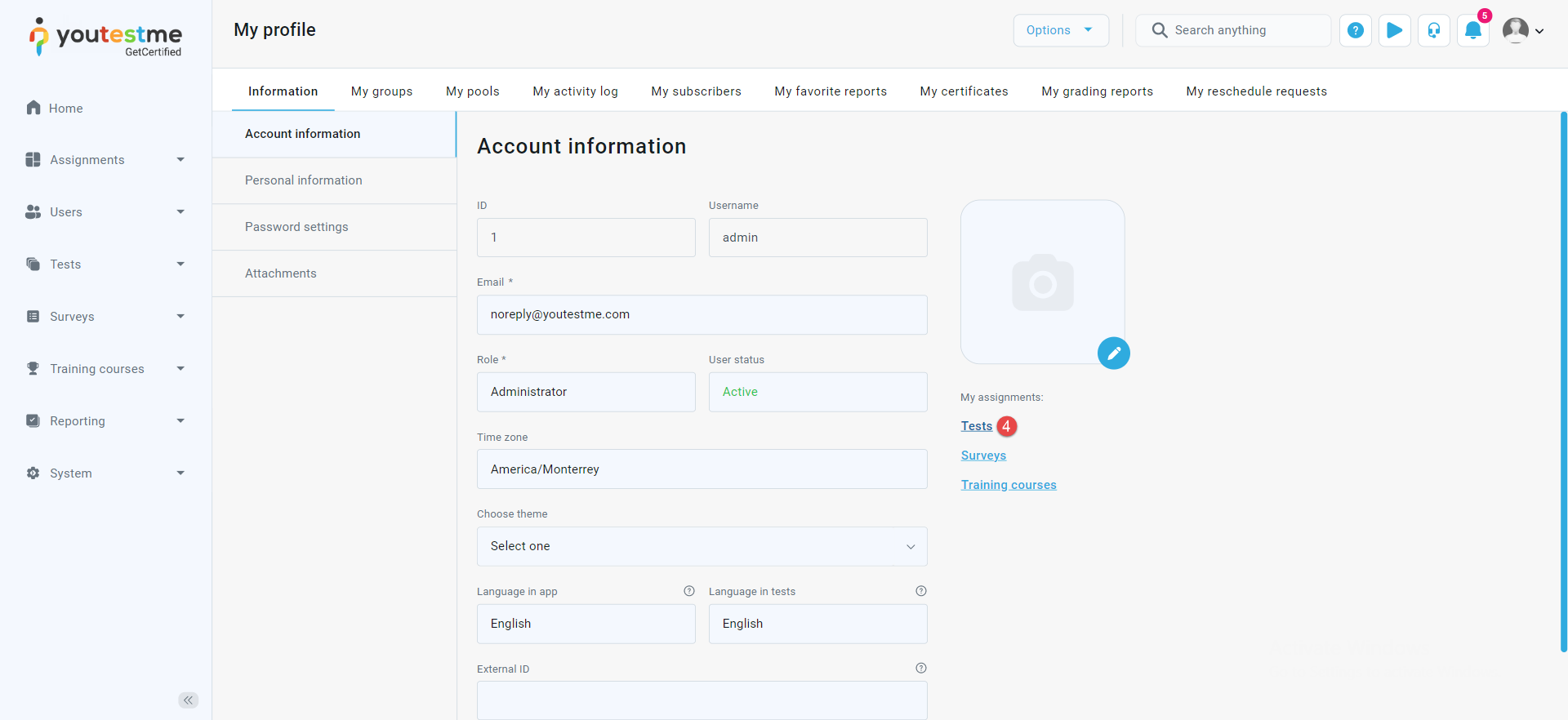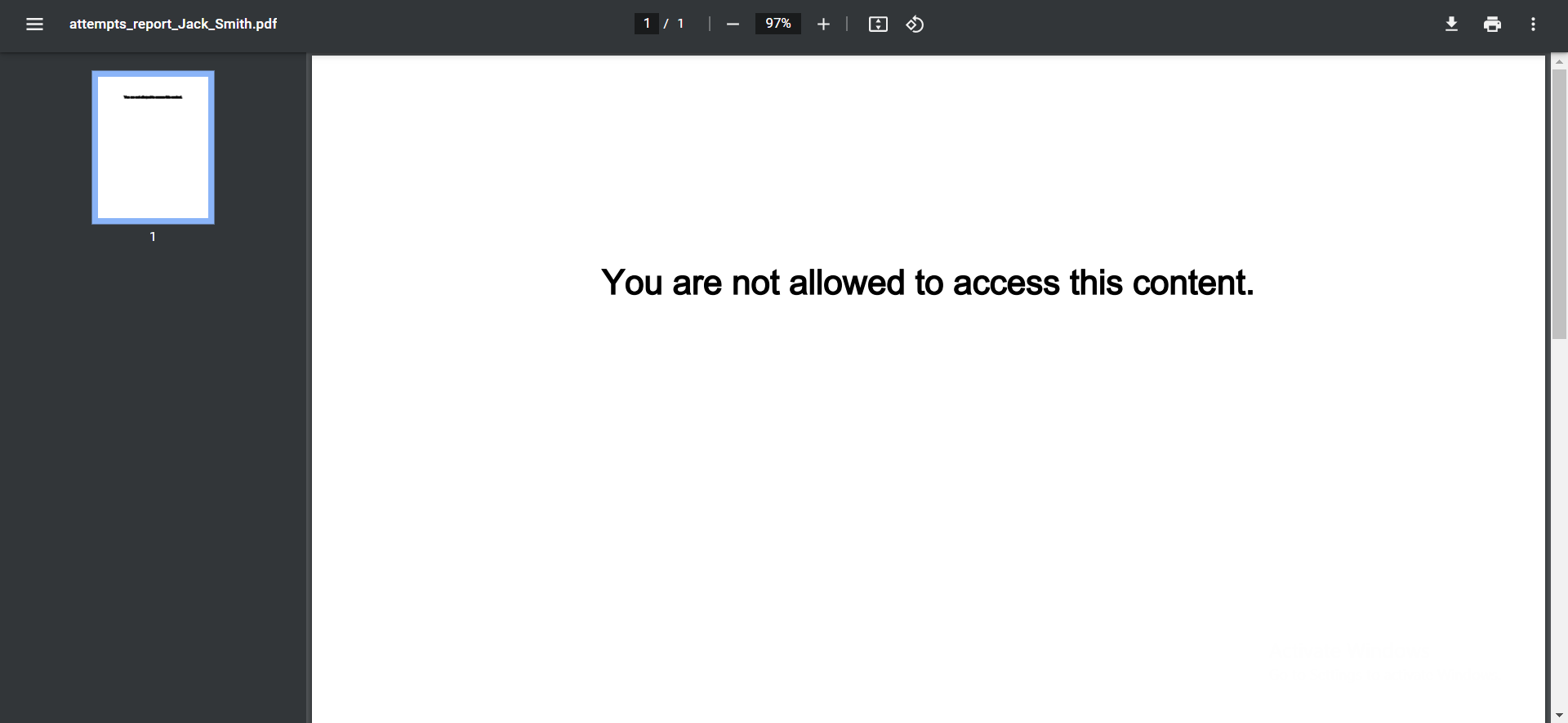This article explains how to allow user test attempts to export. Different templates can be used for test attempts report export. If you want to use your specific template, contact the YouTestMe team to generate a Jasper template for you.
Importing Reports #
To import the .jasper templates:
- Select the System panel.
- System and customization page.
- Select the Templates tab. After selecting the Create new button, the pop-up dialog will appear:
- Enter the name of the template.
- Optionally enter the description of the template.
- Select the type to be the Attempts report.
- Upload the template file. (Note: The file must be with the extension .jasper).
- Select the Save button to create the template.
After creating the template, the template will appear in the table along with the type of template.
Exporting the User Template #
To export the user attempts to report, do the following:
- Select the Users panel.
- Select the User profiles page.
- Search for the user you want to export the report for and click on the username.

- Select the Tests button.

Select the Export button and choose the template you want to export. The provision of content from the Jasper template depends on the template file settings. For example, some Jasper templates do not provide any content to the user.

The template will be downloaded as a PDF file where you can preview all user’s test attempts. 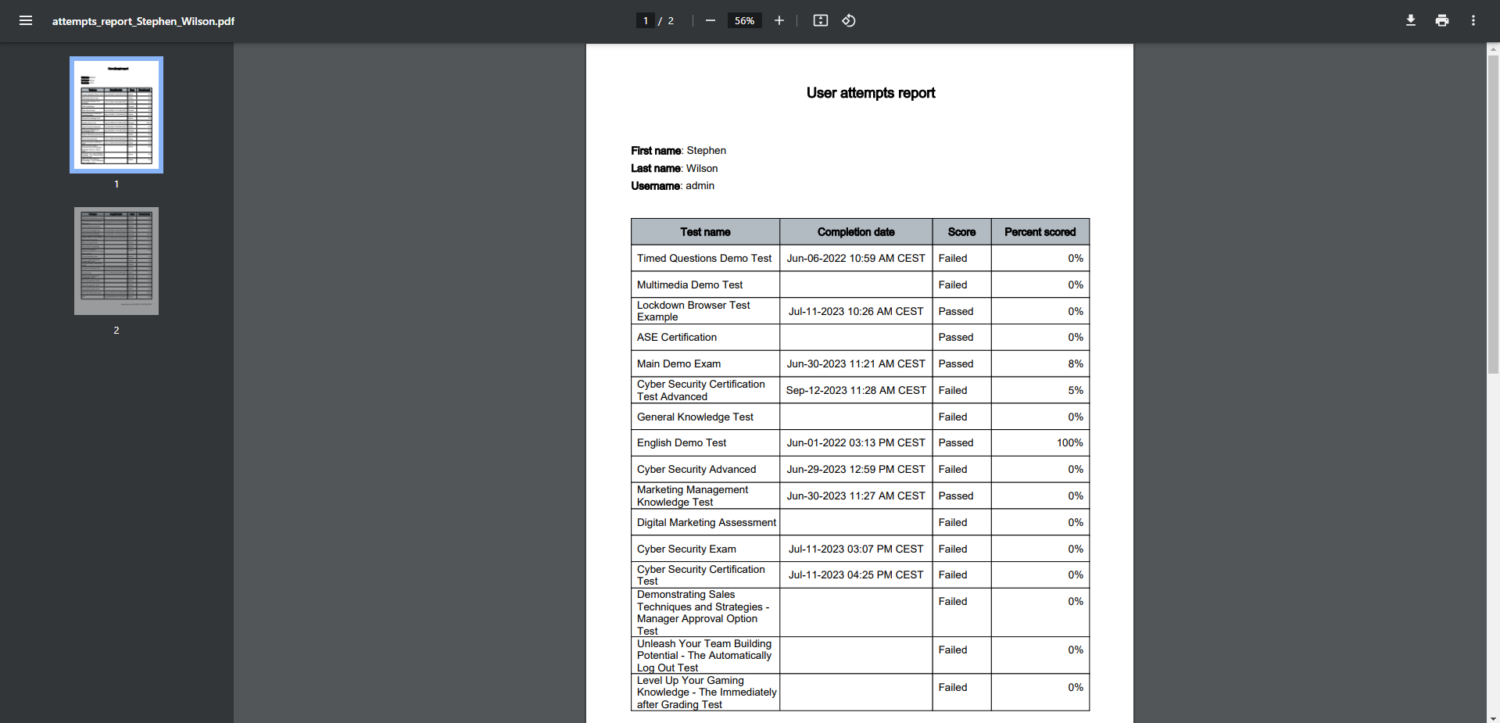
Note: The Export button is not rendered without imported templates.
Exporting Test Attempts Report #
To export a test attempts report, perform the same actions on the My tests tab and select the Export button and the report you want to export.
For safety and security reasons, test-takers cannot download their attempts report. Only the test manager can export the report on their behalf. If the test-taker tries to export the report, the system will display a message.