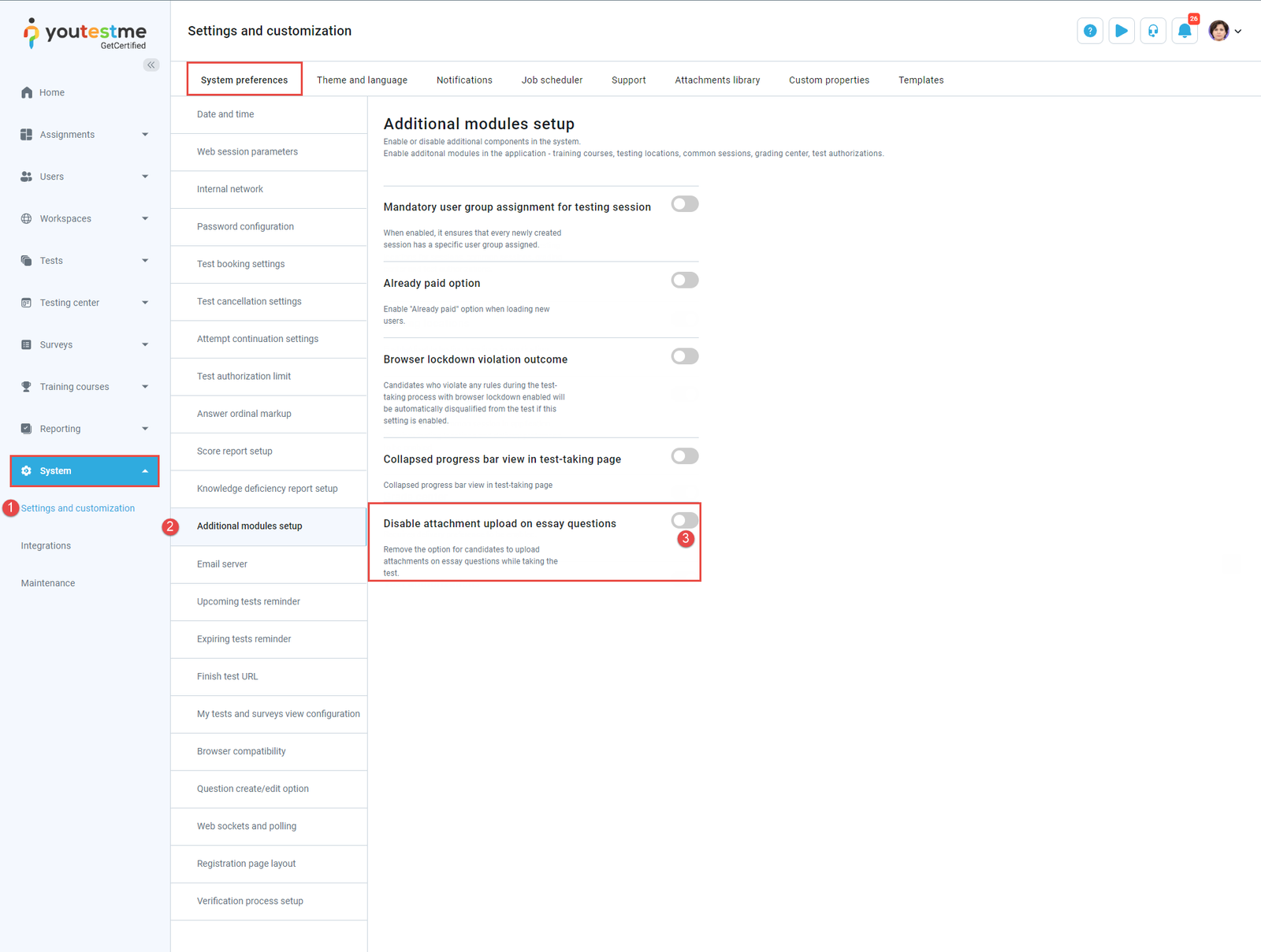This article explains how to add attachments for candidates’ essay questions during the test.
Uploading Attachments #
The candidate may need to add charts, diagrams, tables, or any relevant document to provide a complete answer.
To upload an attachment, the candidate should click the Upload file option and locate and select the file from their computer.

Once the candidate uploads an attachment, it can be removed by clicking the Remove file button.

Preventing Candidates from Uploading Attachments #
If you wish to disable the default option for candidates to upload attachments on essay questions during the test, do the following:
- Navigate to Settings in the left side menu and select Settings and customization.
- Under System preferences, navigate to Additional module setup.
- Locate the Disable attachment upload on essay questions option and enable it.

Grading Tests with Attachment #
Essay questions should be graded manually after downloading and inspecting the attached files.
Once the candidate finishes the test, the instructor can download and preview the attachment by clicking the Download attachment button and then grade the question.

For more useful instructional materials, please check the following links:
- How to grade a test attempt manually
- How to Add an Answer to the Essay Question
- How to Create Essay Question
- How to start a test
- How to Create a Simple Test without Sections