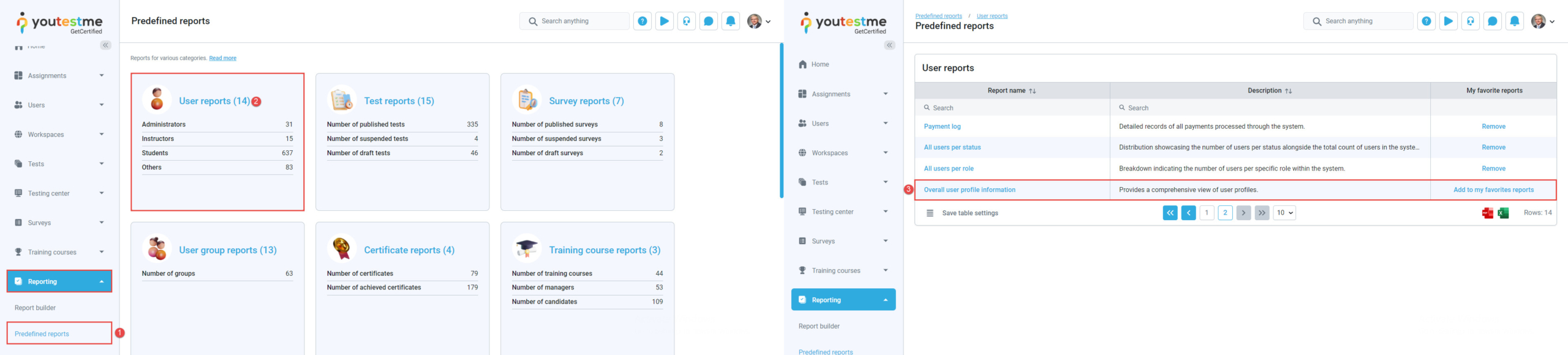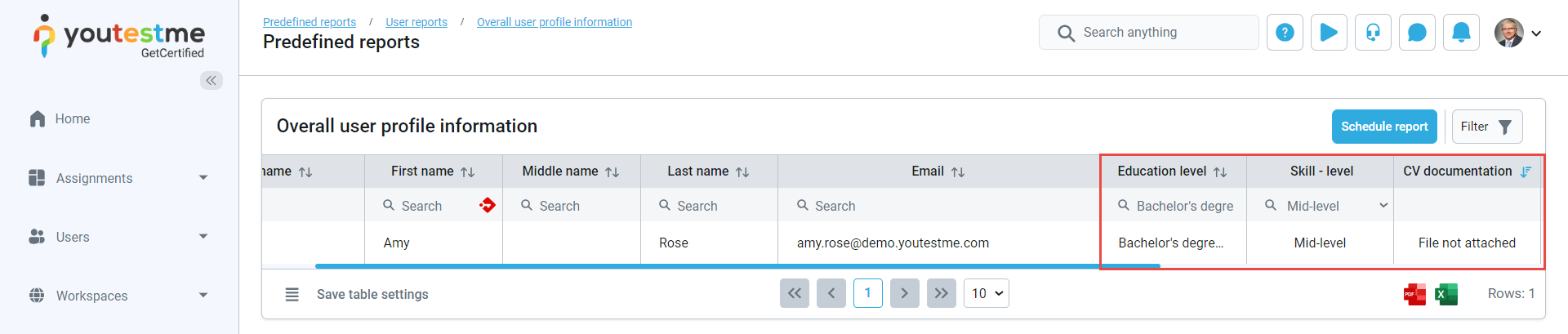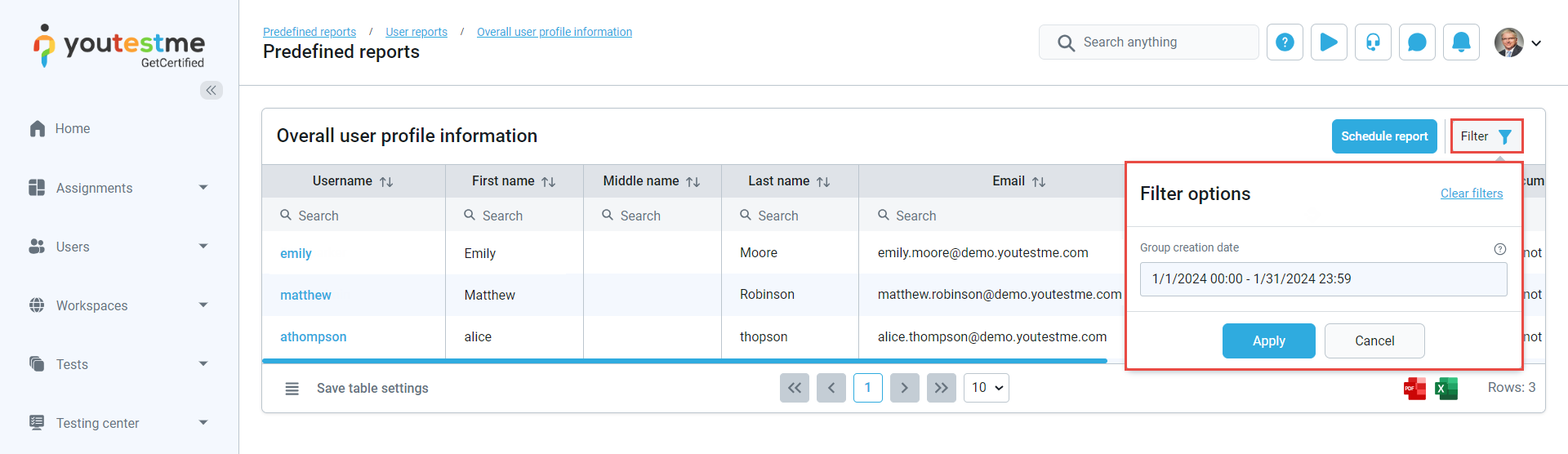This article explains how to access the overall user profile report, which provides a detailed overview of key information, including users’ personal information and any custom user properties created.
Accessing the page #
To access the report:
- Select the Reporting/Predefined reports tab.
- Select the User reports.
- Select the Overall user profile information report.
This report will provide comprehensive information about every user in the system. If custom user properties have been created, they will also be displayed in the table.
You can also filter the list of users by specifying a creation date range, allowing you to view users within a selected time frame.
You can also schedule the report. For more information, please visit this link.
Additionally, you can:
- Filter the columns
- Choose which columns should be displayed
- Export the report as a PDF or Excel file