This article explains how to organize exam booking – prepare a test, define capacities, and deadlines for booking and cancelation.
To arrange a test, first you need to:
- Create a test
- Organize testing sessions
Creating a test #
For information on how to create a simple test without sections and assign candidates to it, please see this link.
Organizing testing session #
Once you create a test, you need to schedule a testing session. To do so:
- Click the “New testing session” button.
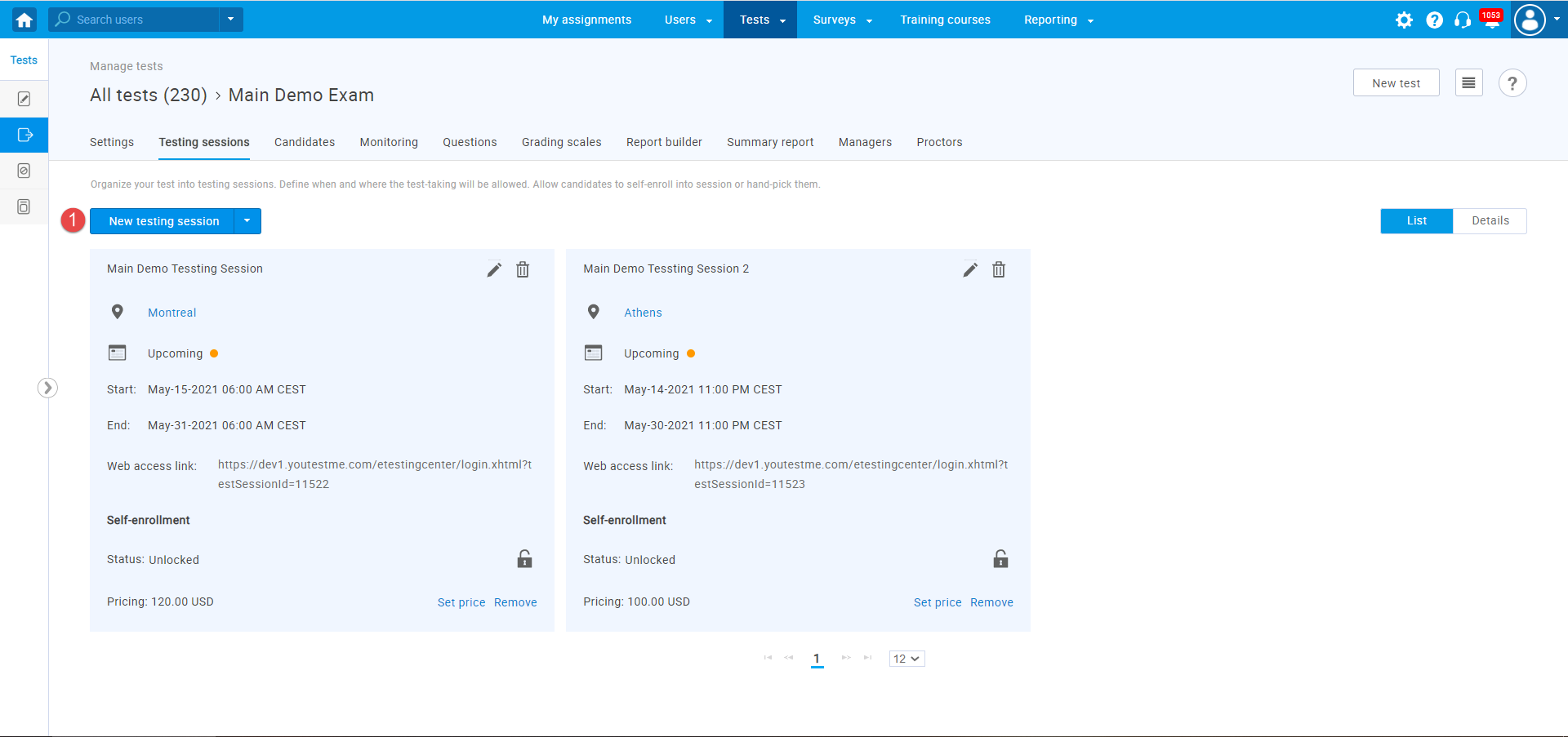
- Choose a location (optional).
- Enter a session name.
- Define start and end time for the session period – when candidates will be able to take the test.
- Enable self-enrollment option – Users will be able to book, purchase, or start the exam on their own, without the need for the manager to assign them manually.
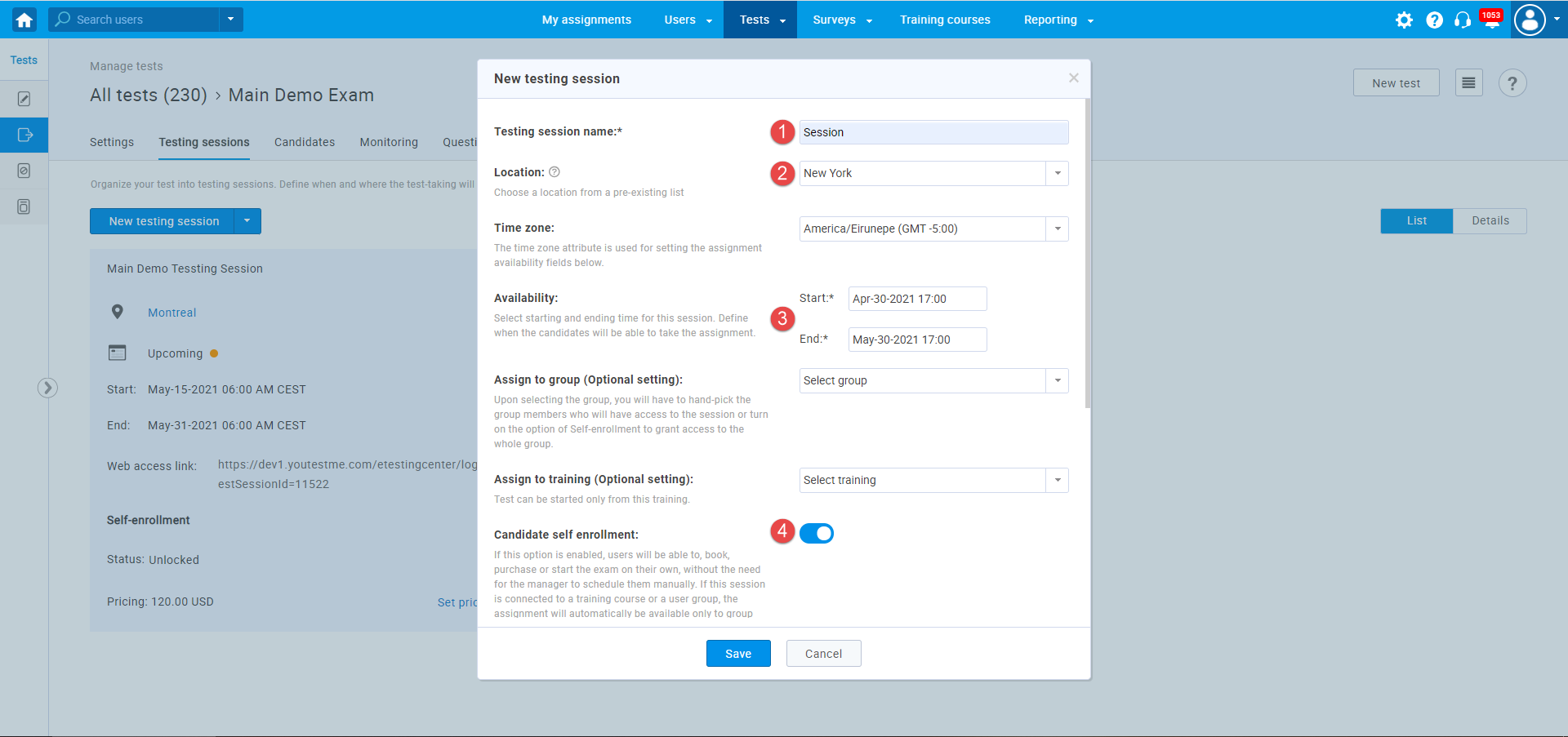
- Set booking deadline – Define until when the candidates can book the test.
- Select cancelation deadline – Define until when the candidates can cancel the booking.
- Define capacity – number of candidates that can take the exam during one testing session. By default, the capacity is unlimited.
- Click the “Save” button to create a session.
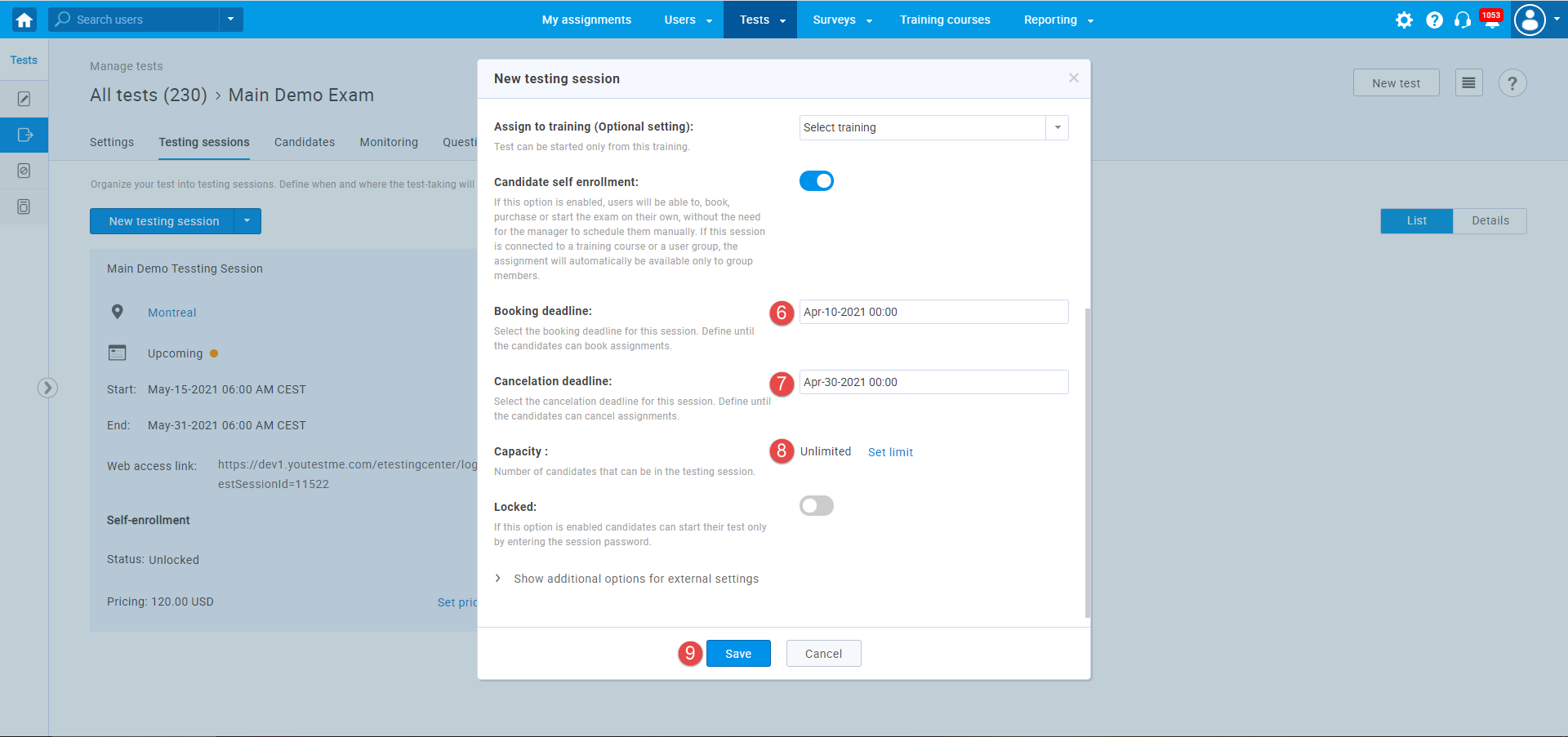
For more useful instructional materials, please visit:
- How to organize dummy exam booking
- How to book, cancel or reschedule exam session
- How to create a drafted test






