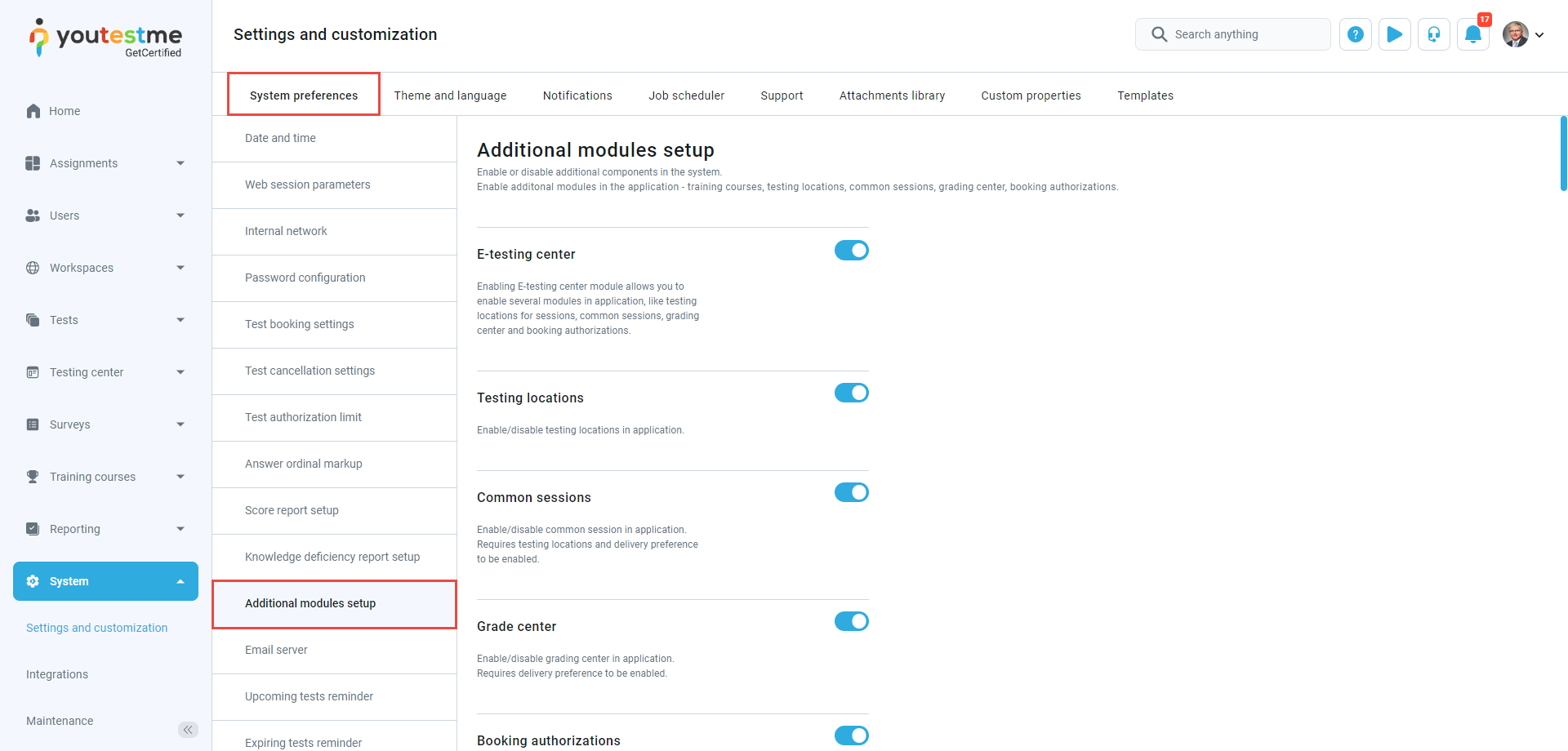This article will explain how to turn the accessibility mode on/off in GetCertified.
Accessing the page #
Select the System tab and then the System and customization tab.
Select the System preferences tab and then the Additional modules tab.
Enabling/disabling accessibility mode #
To turn the accessibility mode on or off, scroll down to Support for people with disabilities.
After enabling the option, you will get a notification from the system to reload the page.
After navigating to My profile, you will see the tab Accessibility. Thick the box for enabling the accessibility mode and save the changes.