Videos in English – Version 11
Get to know YouTestMe GetCertified functionalities with videos that demonstrate application
processes and explains main concepts.
Get to know YouTestMe GetCertified functionalities with videos that demonstrate application
processes and explains main concepts.
YouTestMe offers a variety of explanatory materials to help users get through the application during your free trial. This includes but is not limited to video media, giving you a step-by-step walkthrough of the functionalities, modules, features, and possibilities YouTestMe GetCertified offers.
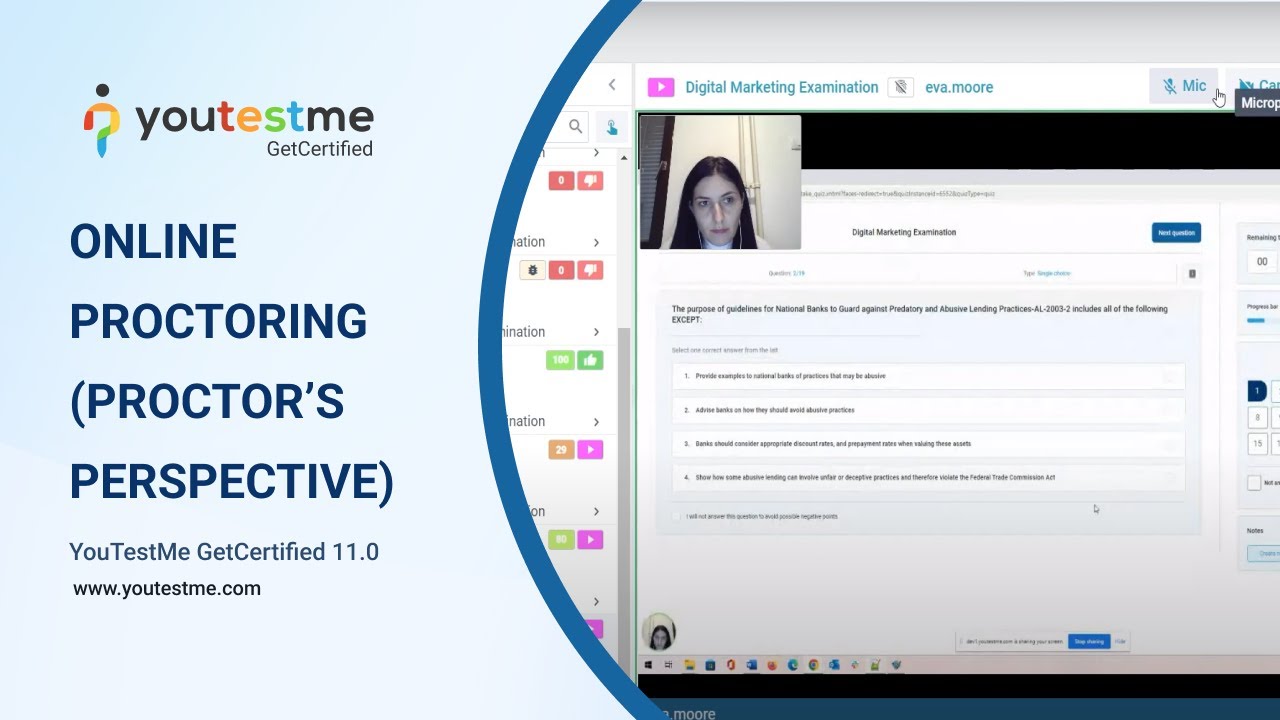
YouTestMe GetCertified 11.0
Explore the application from the proctor's perspective: supervise, monitor, and rate candidate behavior during online tests.

YouTestMe GetCertified 11.0
Explore the application from the instructor's perspective: create tests, surveys, and training courses.
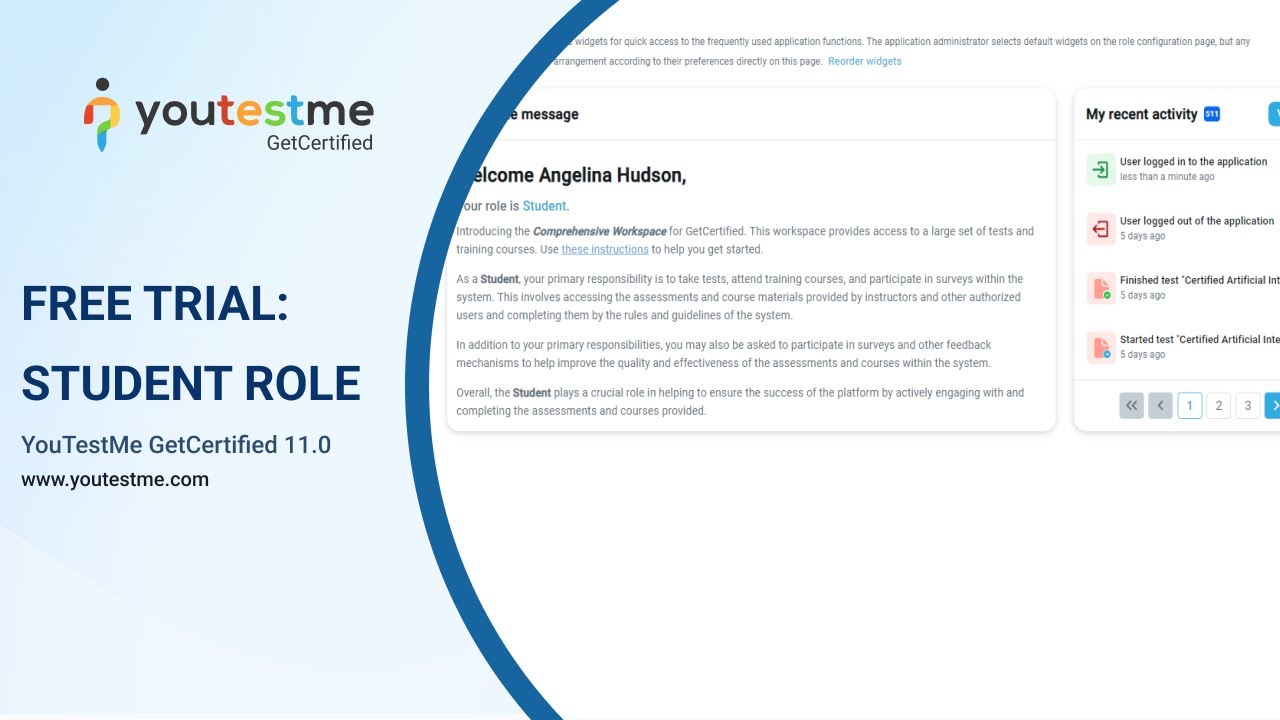
YouTestMe GetCertified 11.0
Explore the application from the student's perspective: take online tests, surveys, and training courses.
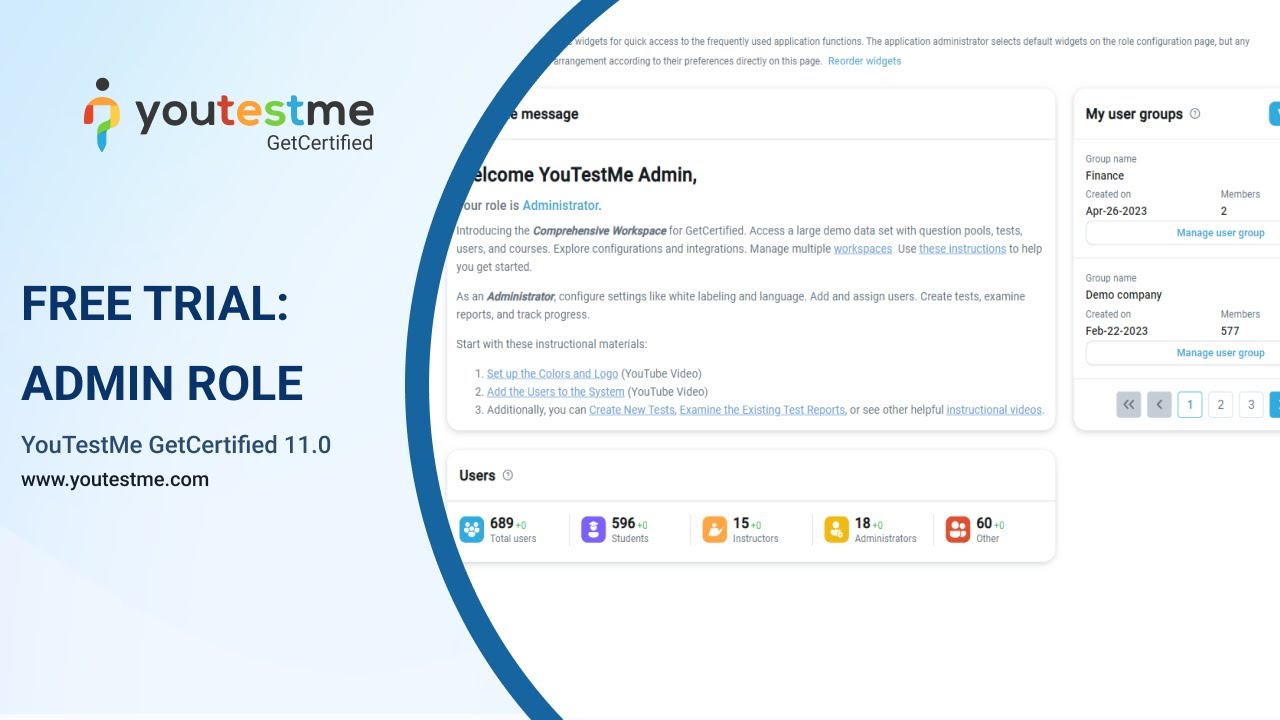
YouTestMe GetCertified 11.0
Explore the application from the administrator's perspective: examine and schedule various reports, build custom ones, personalize application appearance by changing theme and logo, and customize in-app and email notifications.
Learn how to create and modify user accounts. Explore different ways of organizing and uploading users, managing permissions, and designing new, custom user roles.

YouTestMe GetCertified 11.0
Instructions on how to add users manually to GetCertified by creating user profiles 1-by-1

YouTestMe GetCertified 11.0
Instructions on how to allow users to self-enroll themselves in groups, without waiting for the group manager's approval

YouTestMe GetCertified 11.0
Instructions on how to create up to five user properties if you need to collect additional data about your users

YouTestMe GetCertified 11.0
Step by step instructions on how to allow a user to access the System Settings, regardless of their role

YouTestMe GetCertified 11.0
Instructions on how to change user’s status to active, locked, suspended, or inactive, and delete user from the system

YouTestMe GetCertified 11.0
Step-by-step instructions on how to load a large number of users, create new users and approve registration requests.

YouTestMe GetCertified 11.0
A quick overview of User Groups module, instructions on how to organize users into groups and examine group statistics
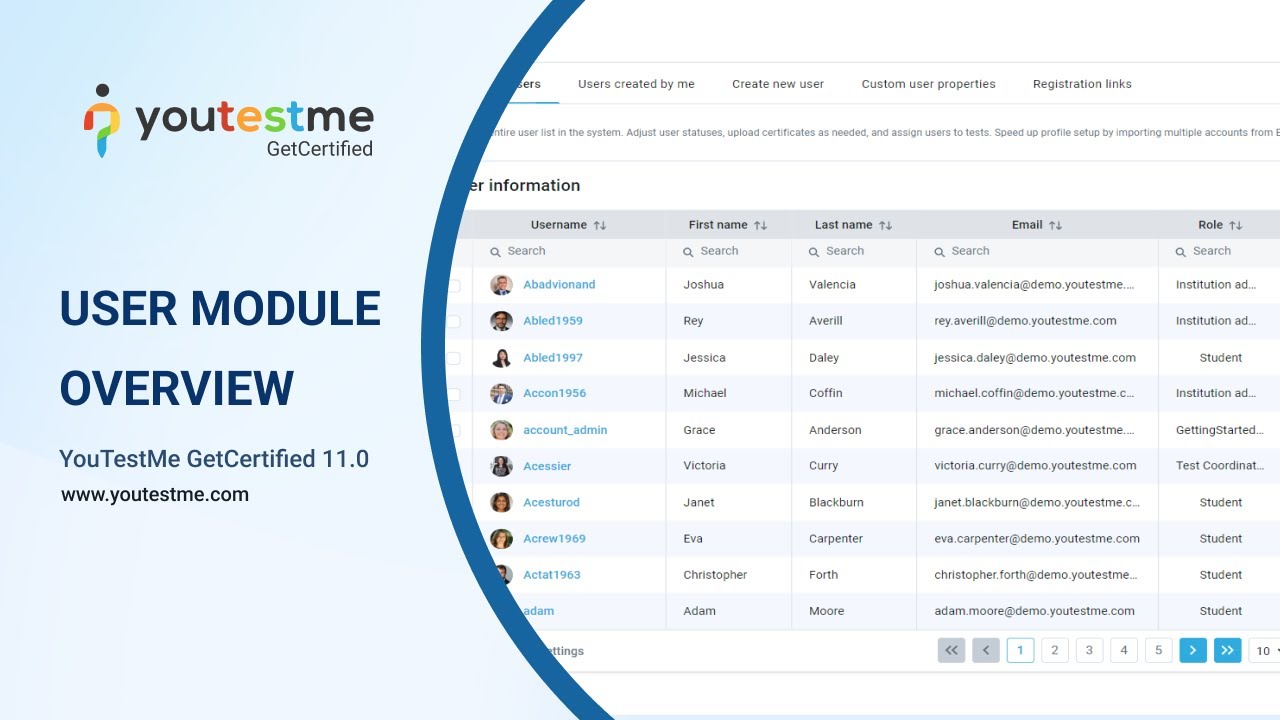
YouTestMe GetCertified 11.0
A quick overview of the Users tab in the application's main menu and all the features concerning users: User Profiles, User Groups, Roles & Permissions

YouTestMe GetCertified 11.0
Step-by-step iInstructions on how to deactivate and reactivate user accounts, and exclude them from processing in the system according to your needs
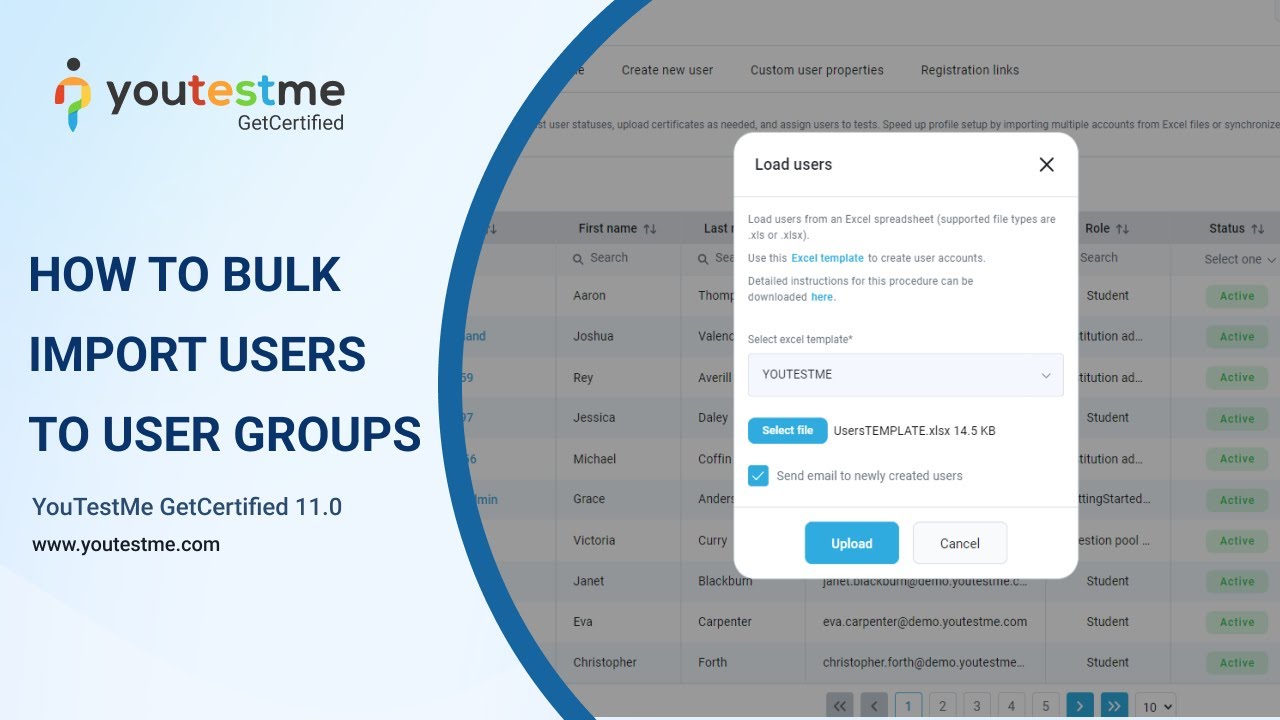
YouTestMe GetCertified 11.0
Step-by-step instructions on how to load a large number of users to the user group, all at once. You can bulk import users to the existing group, or you can create a new one

YouTestMe GetCertified 11.0
Step-by-step instructions on how to enable the option that allows deleting data from the system and how to delete users permanently

YouTestMe GetCertified 11.0
A two-minute demonstration on how to assign a user role to anyone in the system and in what ways it can be done.

YouTestMe GetCertified 10.0
Step by step instructions on how to create a role in the application that has permission to access, create, and/or manage question pools

YouTestMe GetCertified 10.0
Step by step instructions on how to create a role in the application that has permission to access, create, and/or manage user groups
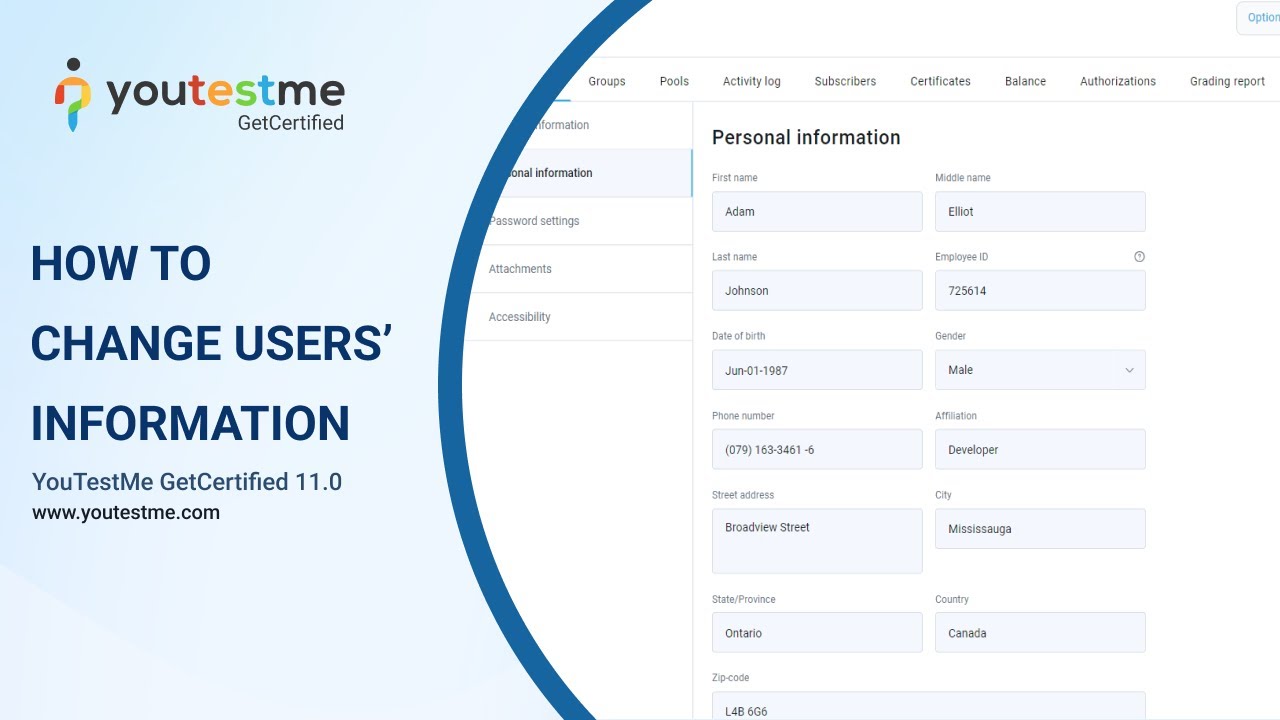
YouTestMe GetCertified 11.0
Step-by-step instructions for administrator on how to change user’s personal information and permit other roles to do so
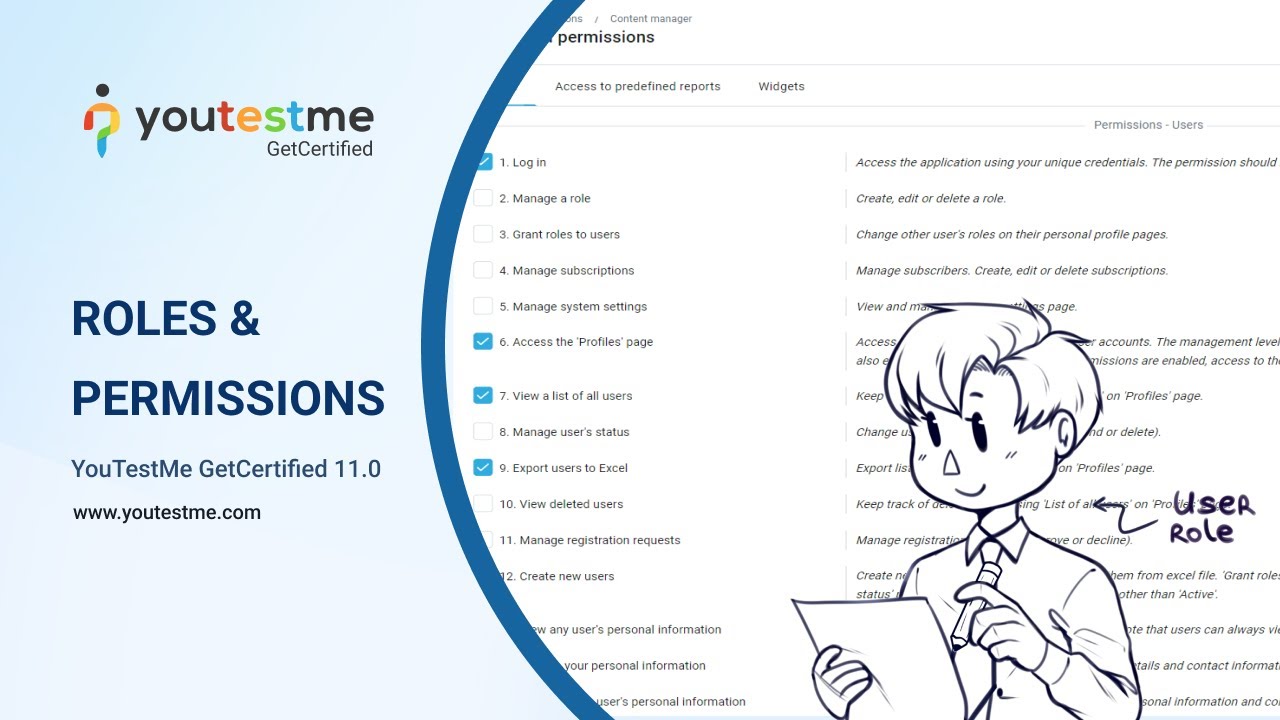
YouTestMe GetCertified 11.0
Explanation of the roles and permissions, default system roles with their different level of access, and step by step instructions on how to create a new role with custom permissions
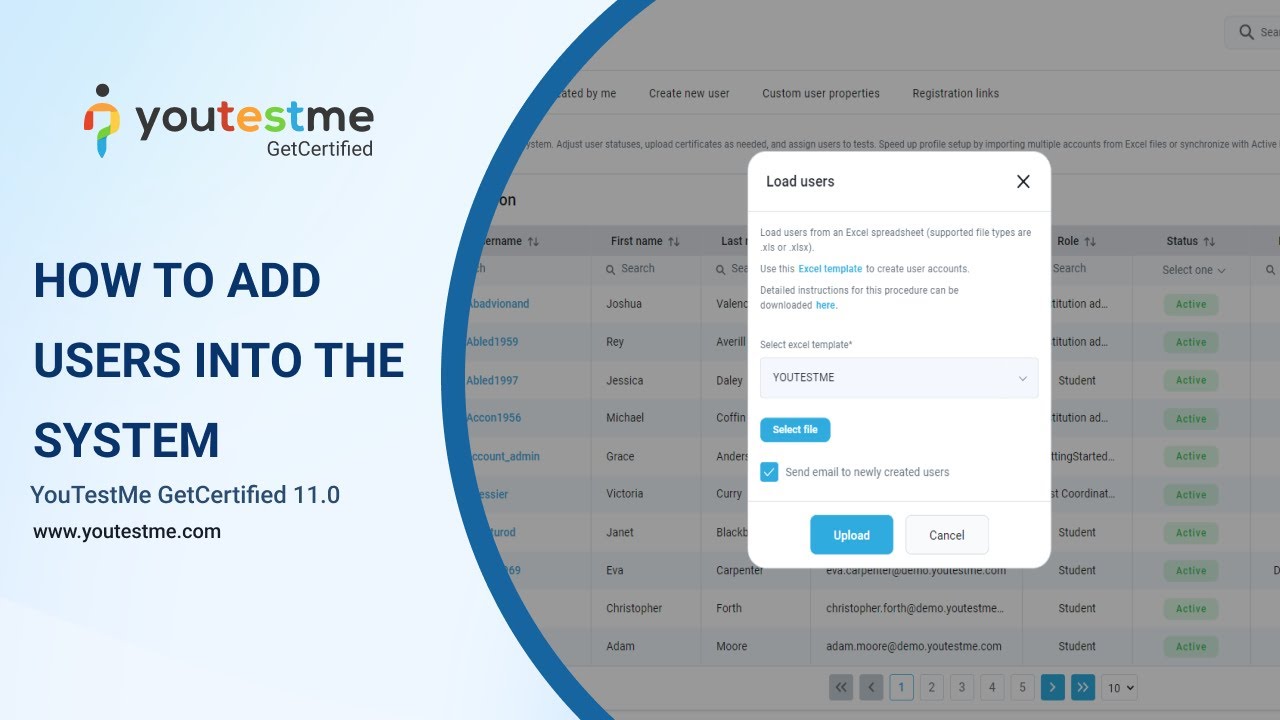
YouTestMe GetCertified 11.
One-minute overview of the main ways to insert new users into YouTestMe GetCertified.
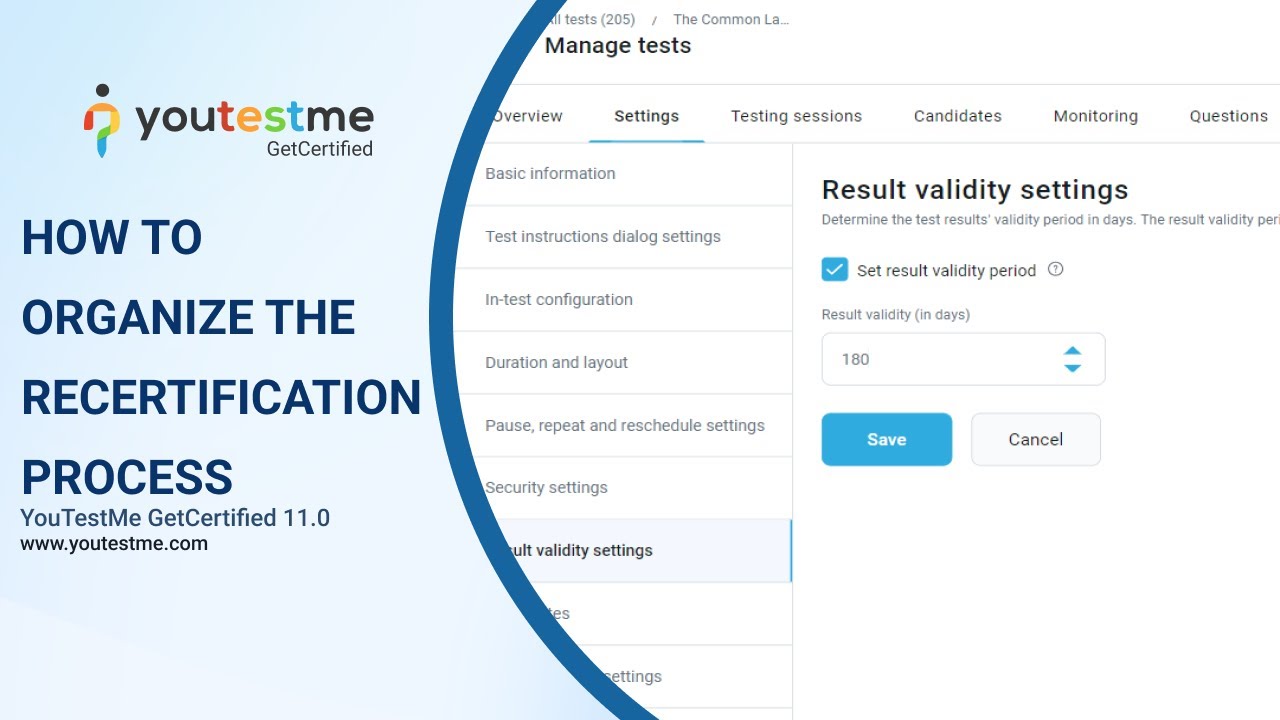
YouTestMe GetCertified 11.
Instructions on how to organize and automate the recertification process. Users with admin roles can choose the period of time when the certificate and test result will be valid. When that period comes to an end, candidates can retake the test and achieve certificates again.
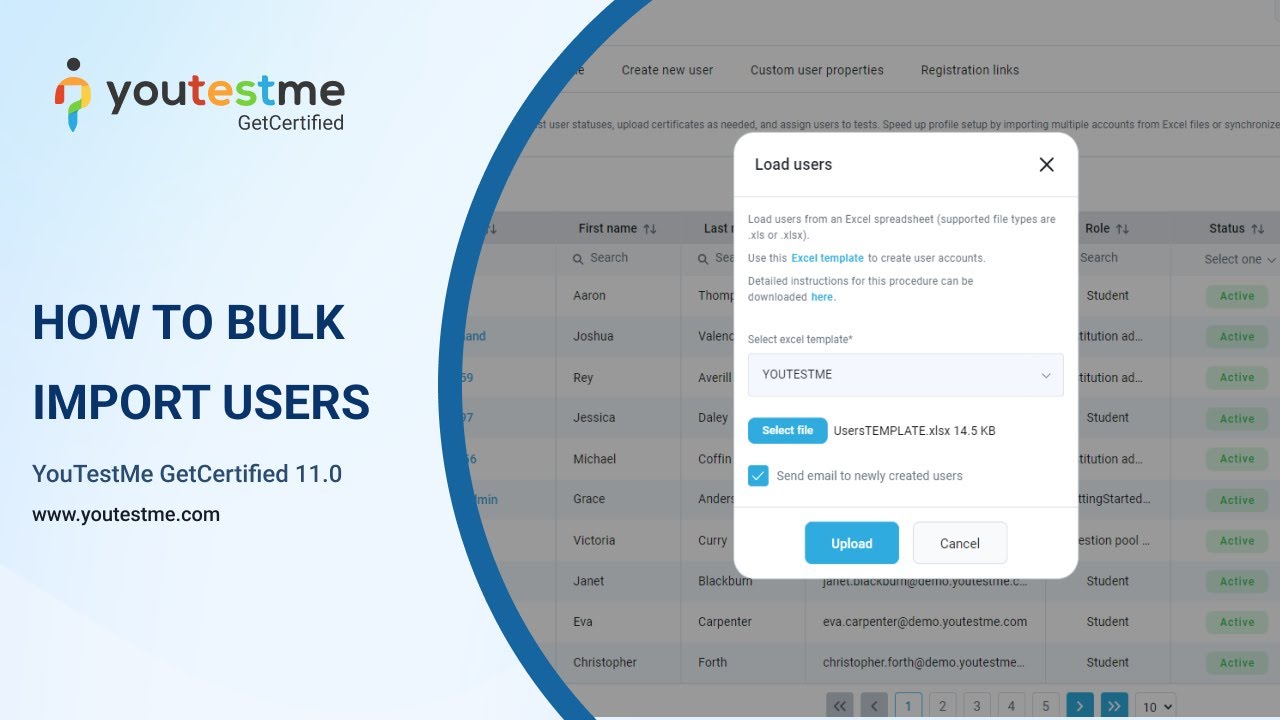
YouTestMe GetCertified 11.0
Step-by-step instructions on how to fill the Excel template with user data and import a large number of users into the application all at once
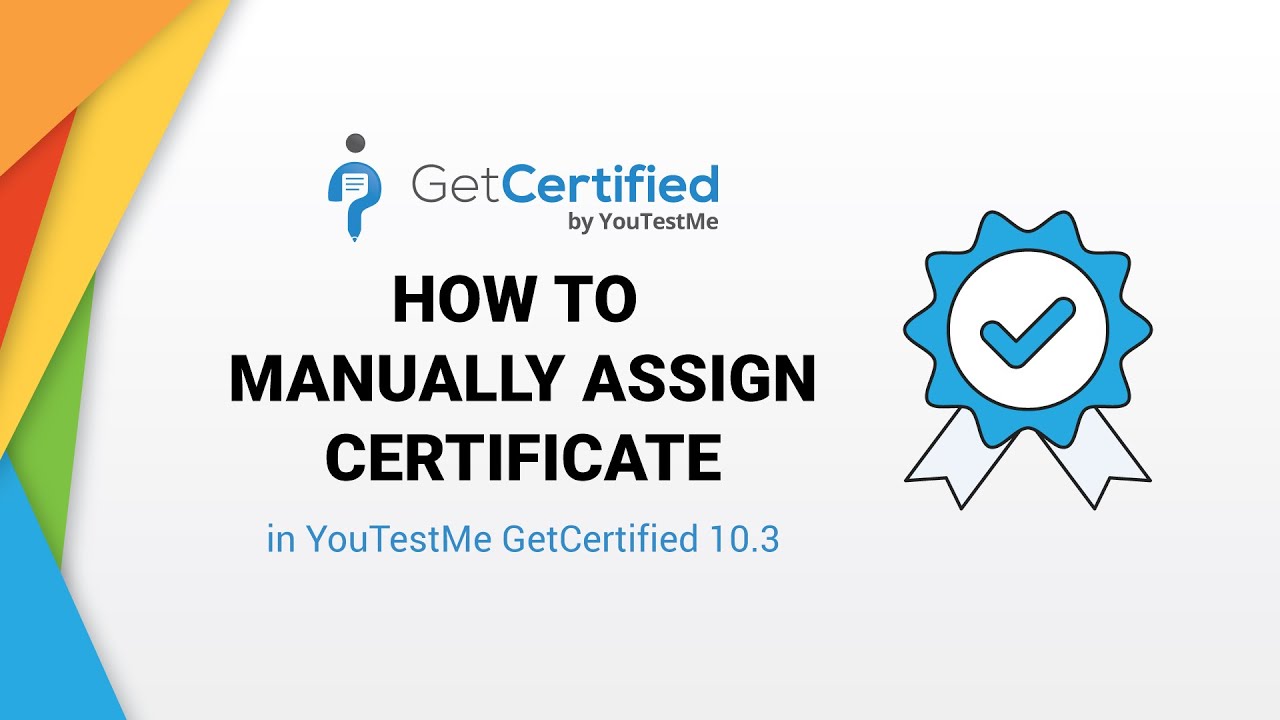
YouTestMe GetCertified 10.0
Step-by-step instructions on how to award a certificate to candidates without having them previously take and pass the test

YouTestMe GetCertified 10.3
Manage examination of large organizations and their complex structures with ease, using super and division admins
These tutorials provide step-by-step instructions on creating a test – configuring different assessment methods, grading scales, test templates, certificates, and much more.

YouTestMe GetCertified 11.0
Step-by-step explanation on how to create a simple test without sections, assign candidates to it and publish the test.

YouTestMe GetCertified 11.0
Step by step instructions on how to create different language versions for each question, distribute multilingual tests, and allow candidates to take the test in the preferred language
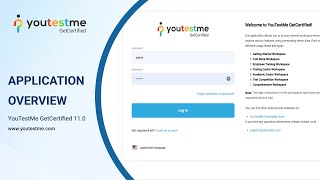
YouTestMe GetCertified 11.0
A brief overview of YouTestMe GetCerifed, an online platform for knowledge examination, training, and certification

YouTestMe GetCertified 11.0
Instructions on how to time-limit candidates' access to their reports that contain question details - useful if you want to allow candidates to see mistakes and understand the final score but prevent them from remembering questions and answers

YouTestMe GetCertified 11.0
Step-by-step explanation on how to create a test with sections that can represent different areas of knowledge and can have different settings, assign candidates to it and publish it

YouTestMe GetCertified 11.0
Demonstration on using a JAWS screen reader to navigate the screen during the test-taking process in the YouTestMe application.
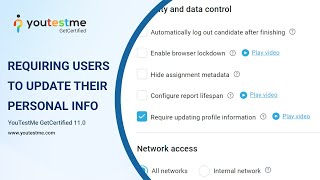
YouTestMe GetCertified 11.0
Instructions on how to request from test-takers to update their profile information before starting the particular test

YouTestMe GetCertified 10.2
Instructions on how to enable the option that automatically notifies all users in the system when a new open-access exam, or global session, is published

YouTestMe GetCertified 11.0
Explanation of the grading scales, their configurations, instructions on how to apply automatic grading to test with or without sections, and step by step instructions on how to create a new one
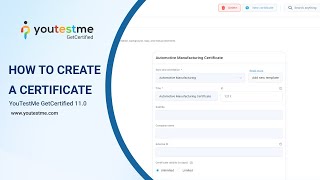
YouTestMe GetCertified 11.0
Instructions on creating and designing a certificate, including it in tests to be issued to successful candidates and assigning certificate managers

YouTestMe GetCertified 11.0
This is a demonstration of examining a candidate's test report. We will go through the candidate's panel, the report builder, and the summary reports of the actual test.
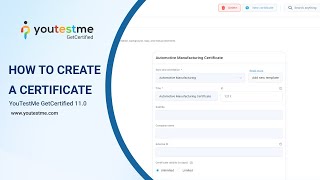
YouTestMe GetCertified 11.0
Instructions on creating and designing a certificate, including it in tests to be issued to successful candidates and assigning certificate managers.

YouTestMe GetCertified 11.0
These are the instructions for creating different sessions for a single test. This includes different deadlines, booking, availability, and different seat capacities.
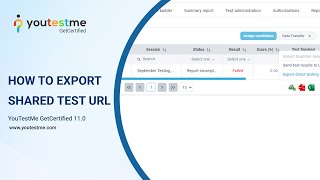
YouTestMe GetCertified 11.0
These are the instructions for generating sharing links (URLs) that allow seamless test access from an external system, without the need to request candidates to create an account or log in.

YouTestMe GetCertified 11.0
This video elaborates on how to set a price for a testing session.
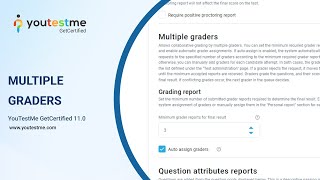
YouTestMe GetCertified 11.0
This is a detailed explanation of how multiple graders work, what their purpose is, and in what way is it different from having a single grader.

YouTestMe GetCertified 11.0
This video elaborates on how to set a price for a testing session.
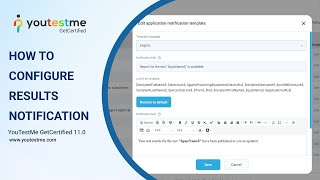
YouTestMe GetCertified 11.0
This video elaborates on how to set a price for a testing session.

YouTestMe GetCertified 11.0
Instructions on how to enable the branching feature for several question types, to create the subsequent questions based on the chosen answer/response.

YouTestMe GetCertified 11.0
This video demonstrates how you can create a test from a previously saved template and how it is possible to save a new one as well.
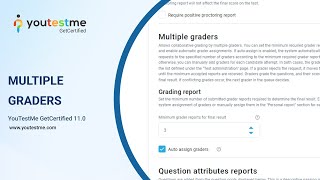
YouTestMe GetCertified 11.0
This is a detailed explanation of how multiple graders work, what their purpose is, and in what way is it different from having a single grader.

YouTestMe GetCertified 11.0
Demonstration on setting up a passing mark which represents points or a percentage of the final grade that will determine whether a candidate has passed the test.

YouTestMe GetCertified 11.0
Instructions on how to enable automated or live proctoring for the test, create a proctored test, and assign a proctor to the testing session.
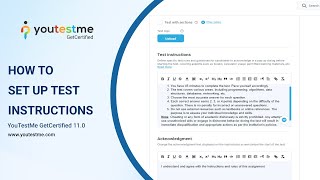
YouTestMe GetCertified 11.0
Demonstration on how to add or change test instructions on your test.
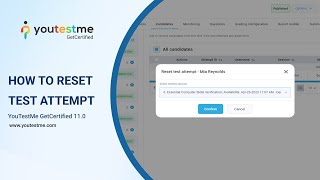
YouTestMe GetCertified 11.0
This short video demonstrates how you can reset a test attempt for a student in the application, allowing them to start again.
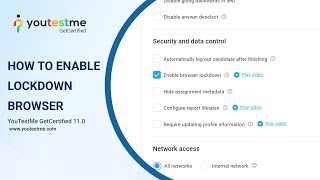
YouTestMe GetCertified 11.0
Instructions on how to secure testing environment within YouTestMe by enabling a LockDown browser during the test creation process

YouTestMe GetCertified 11.0
Instructions on how to allow a limited or unlimited number of test retakes and define the time necessary to pass before the next attempt is available

YouTestMe GetCertified 11.0
Learn how to schedule tests through testing sessions to organize an unlimited number of sessions for the same test
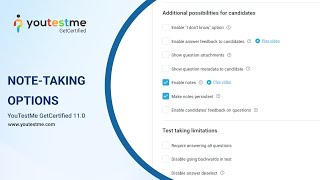
YouTestMe GetCertified 11.0
Instructions on how to enable notes for candidates, make them visible for instructors and configure other related options

YouTestMe GetCertified 11.0
Instructions on how to provide candidates feedback to selected answers that will be displayed during the test-taking process
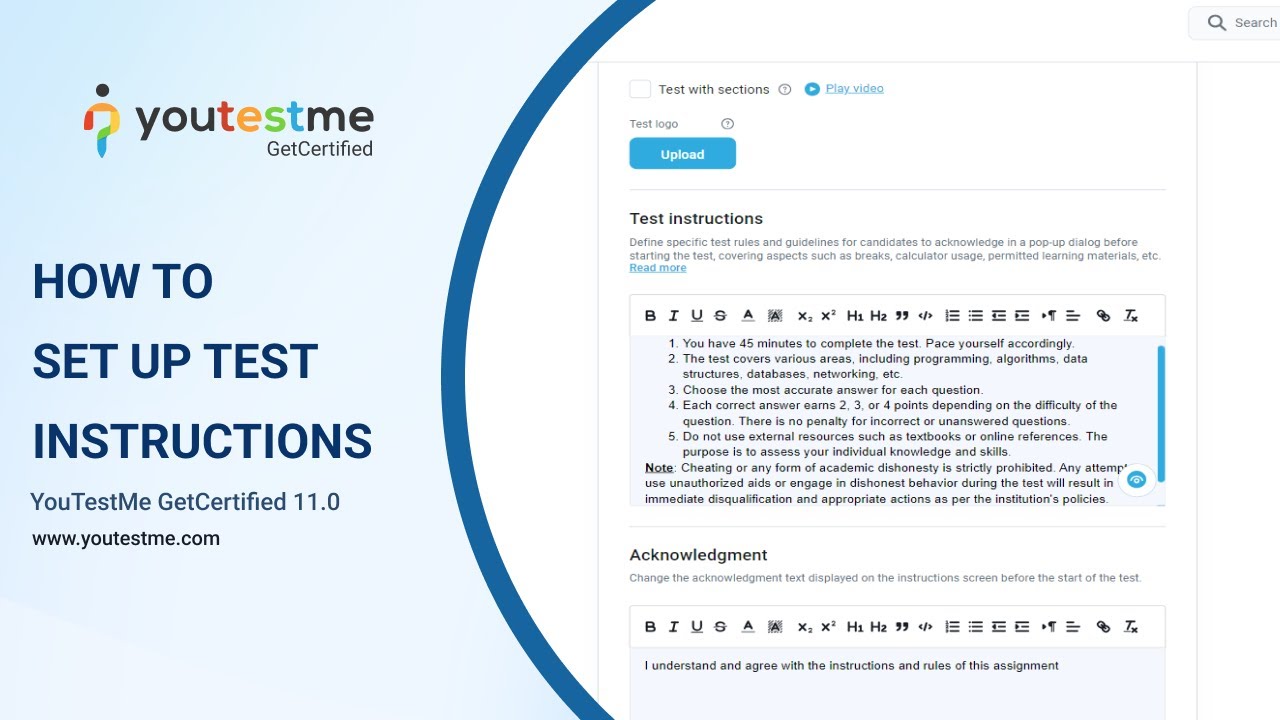
YouTestMe GetCertified 11.0
Demonstration on how to add or change test instructions on your test.
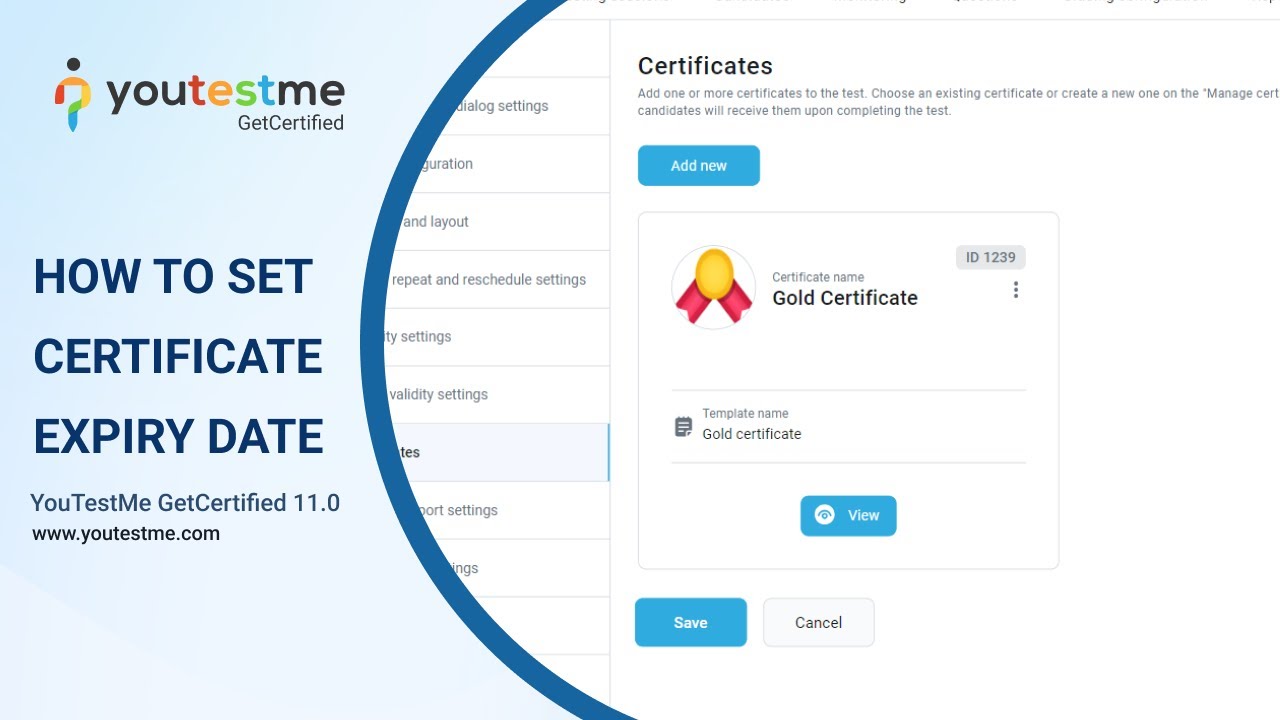
YouTestMe GetCertified 11.0
Step-by-step instructions on how to set a certificate expiry date, upon which candidates will be required to retake the test (recertify)
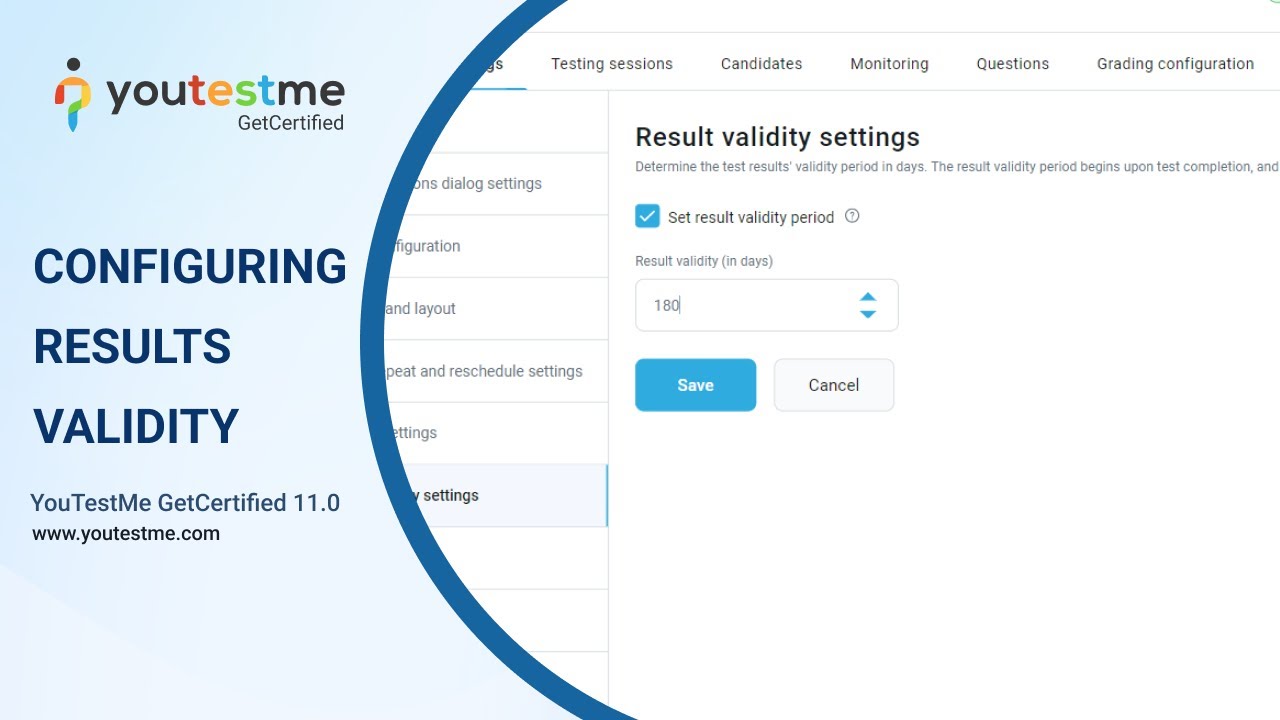
YouTestMe GetCertified 11.0
Instructions on how to enable and define the period during which the test result will be valid, and after it expires, a candidate will have to retake the test
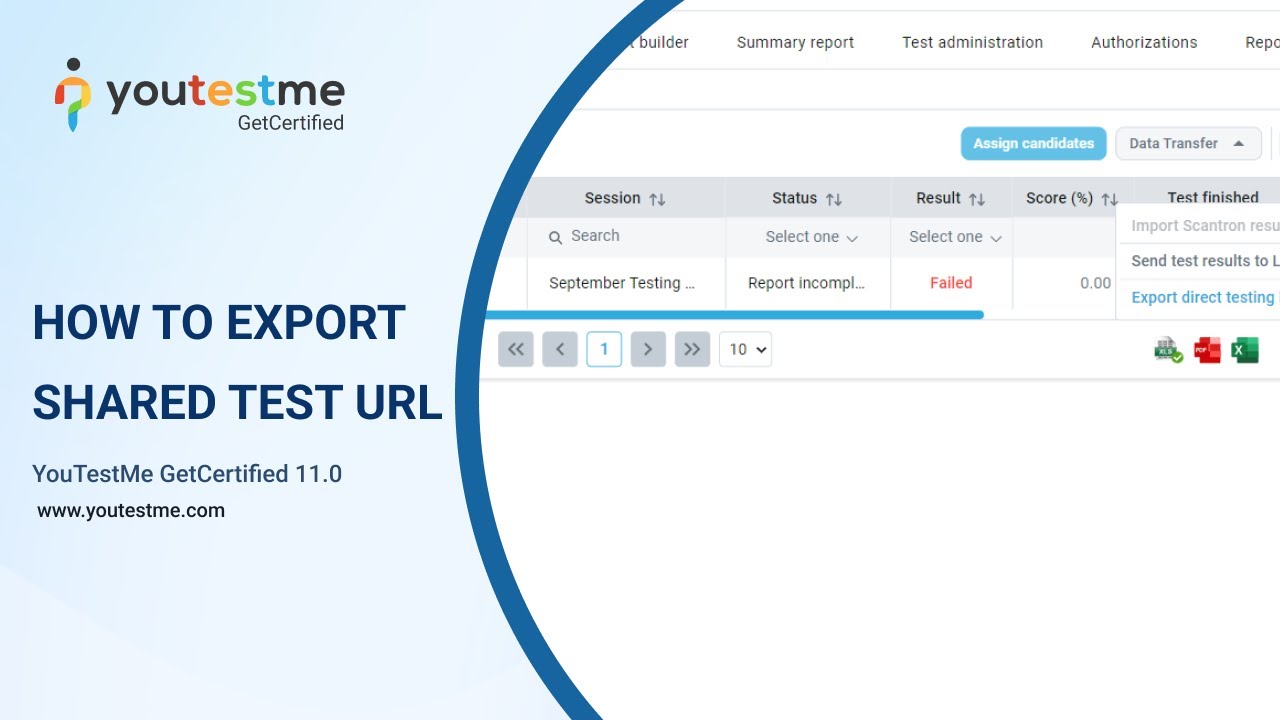
YouTestMe GetCertified 11.0
Instructions on how to generate sharing links that allow seamless test access from the external system without requesting candidates to create an account or login into the application
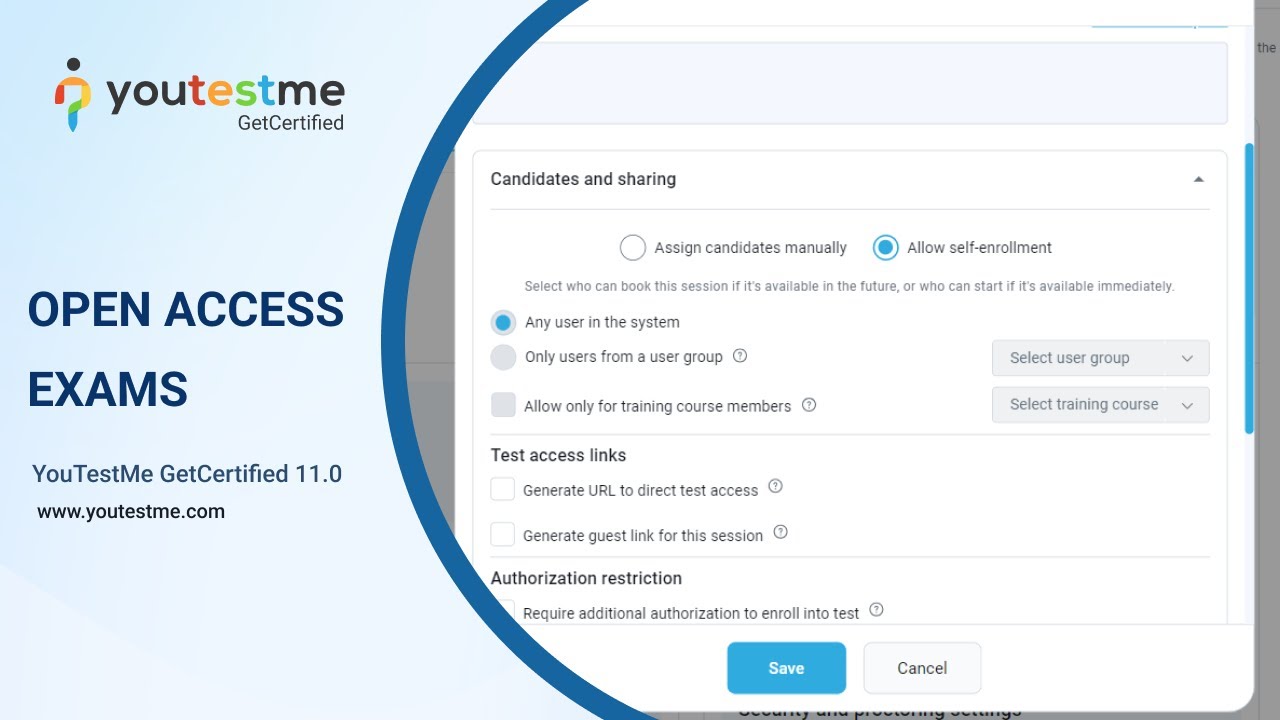
YouTestMe GetCertified 10.0
Step by step instructions on how to enable the self-enrollment option, create a direct link to a testing session, and provide candidates easy and immediate test access
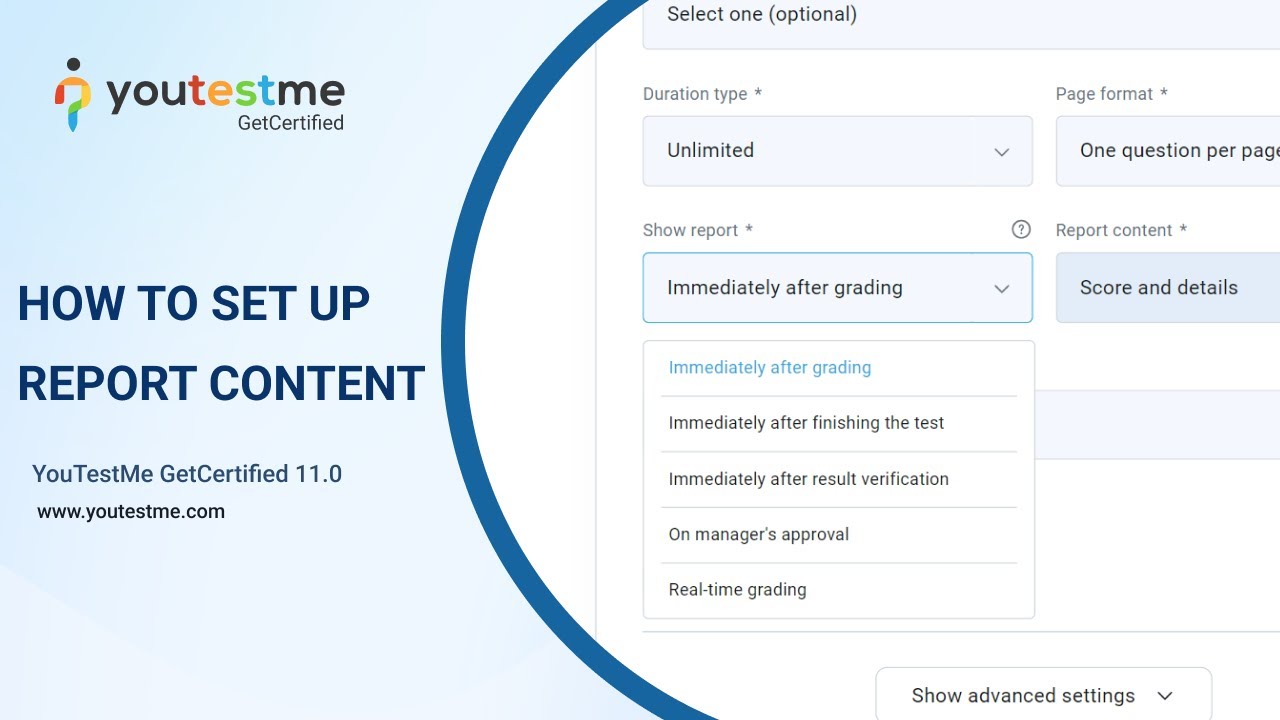
YouTestMe GetCertified 11.0
Instructions on how to set up reports containing test results – configure the content, report lifespan, and report visibility time for test-takers
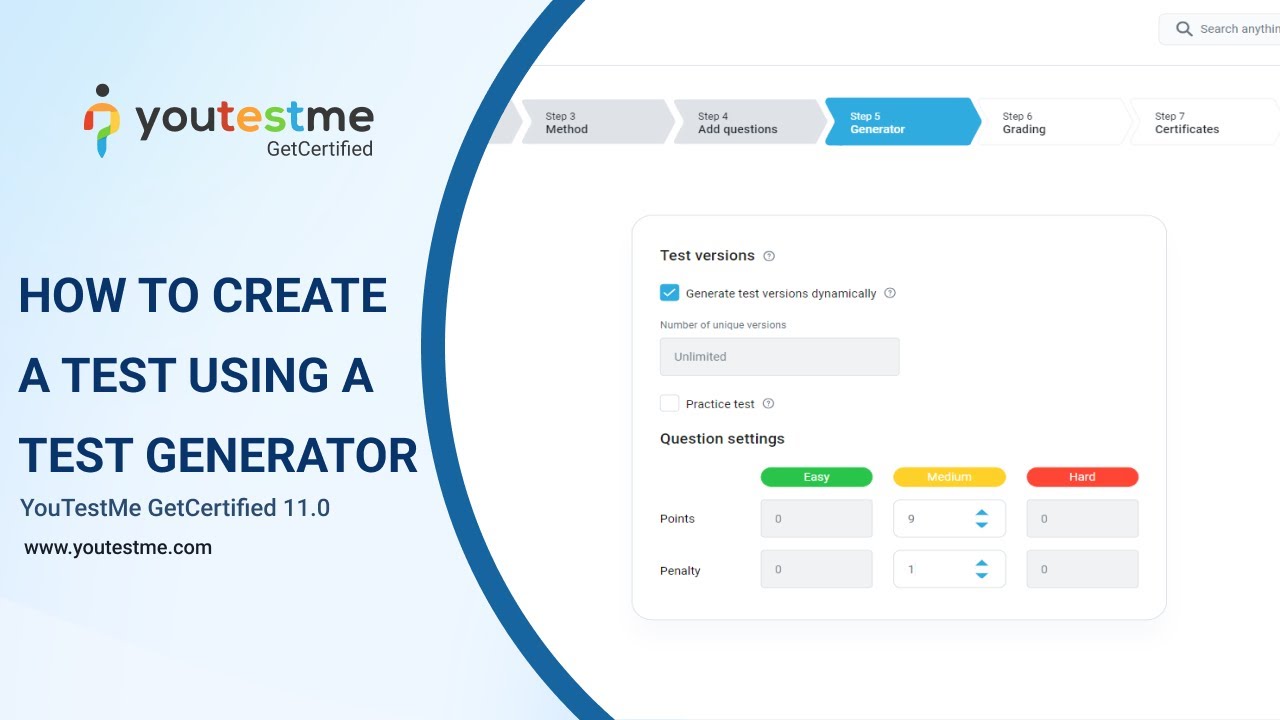
YouTestMe GetCertified 10.0
Step by step instructions on how to to use a test generator to create a number of different versions of the same test
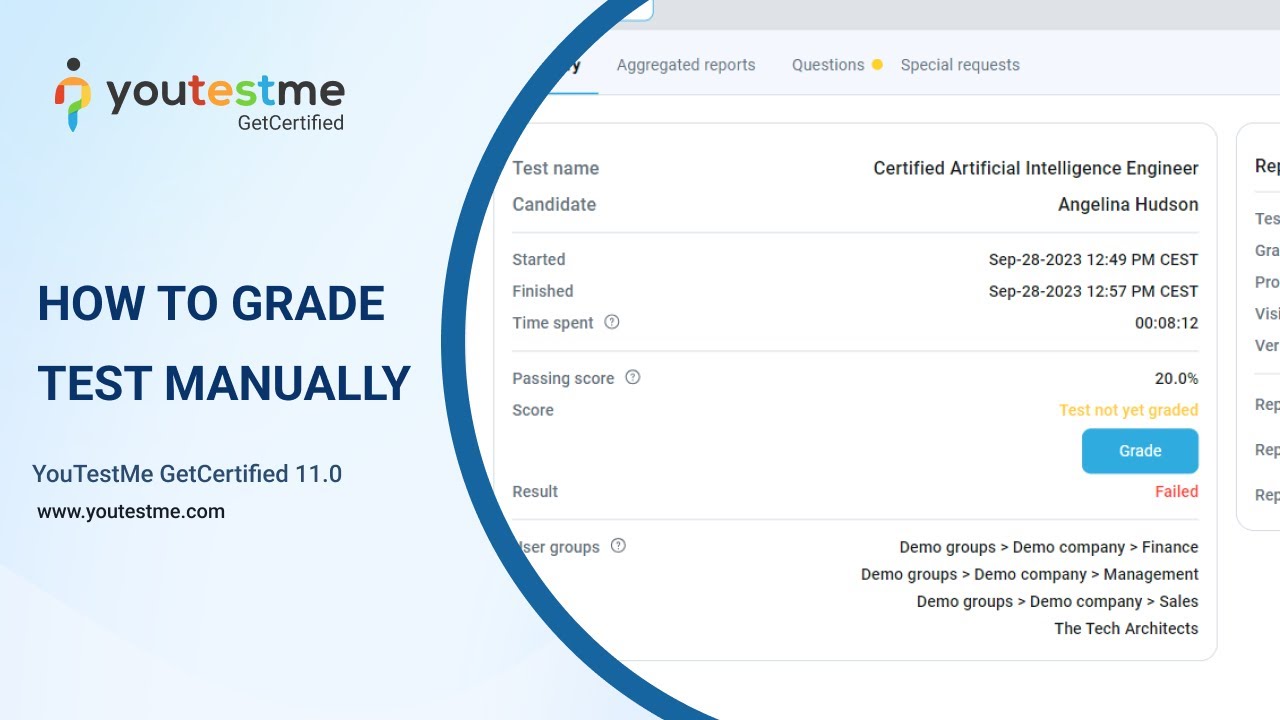
YouTestMe GetCertified 9.2
Step by step instructions on how to grade tests that contain essay questions, questions with scoring method "manual grading", and optionally change points that are automatically assigned
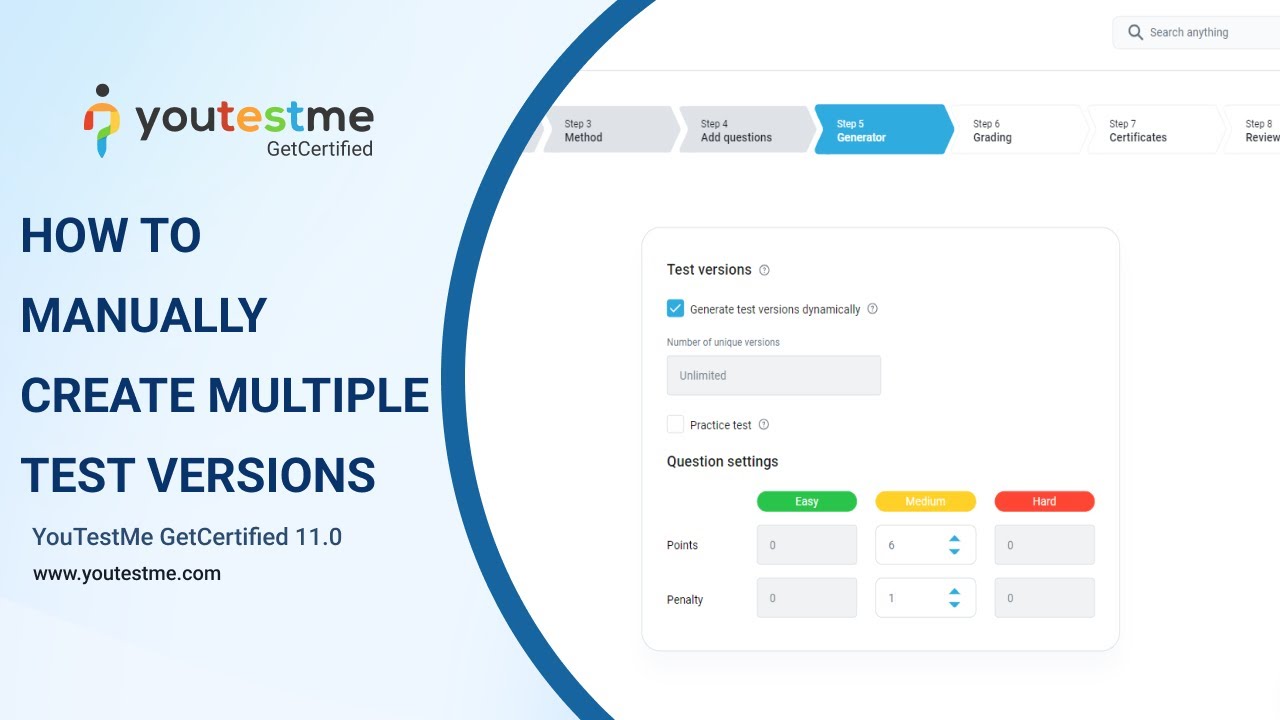
YouTestMe GetCertified 11.0
Step by step instructions on how to manually create several unique versions of a single test, how to modify questions in test versions, and assign the candidates
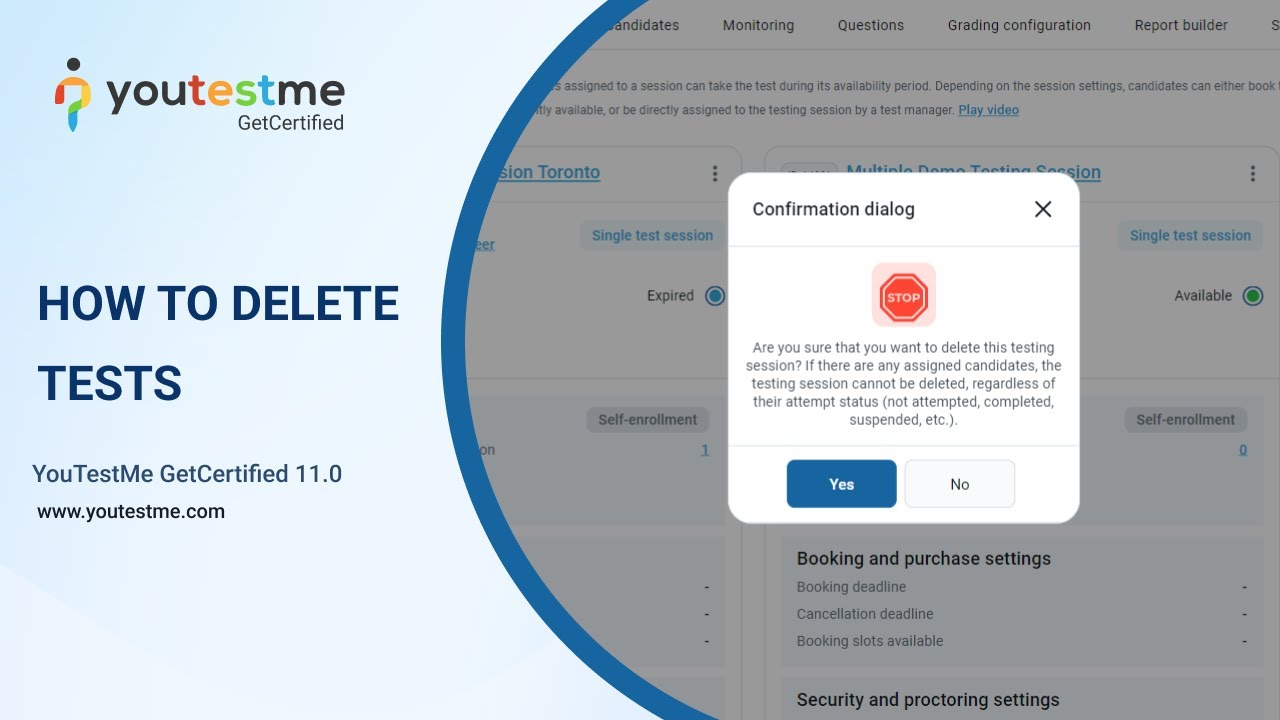
YouTestMe GetCertified 11.0
Step by step instructions on how to enable the option that allows deleting data from the system and how to delete tests permanently
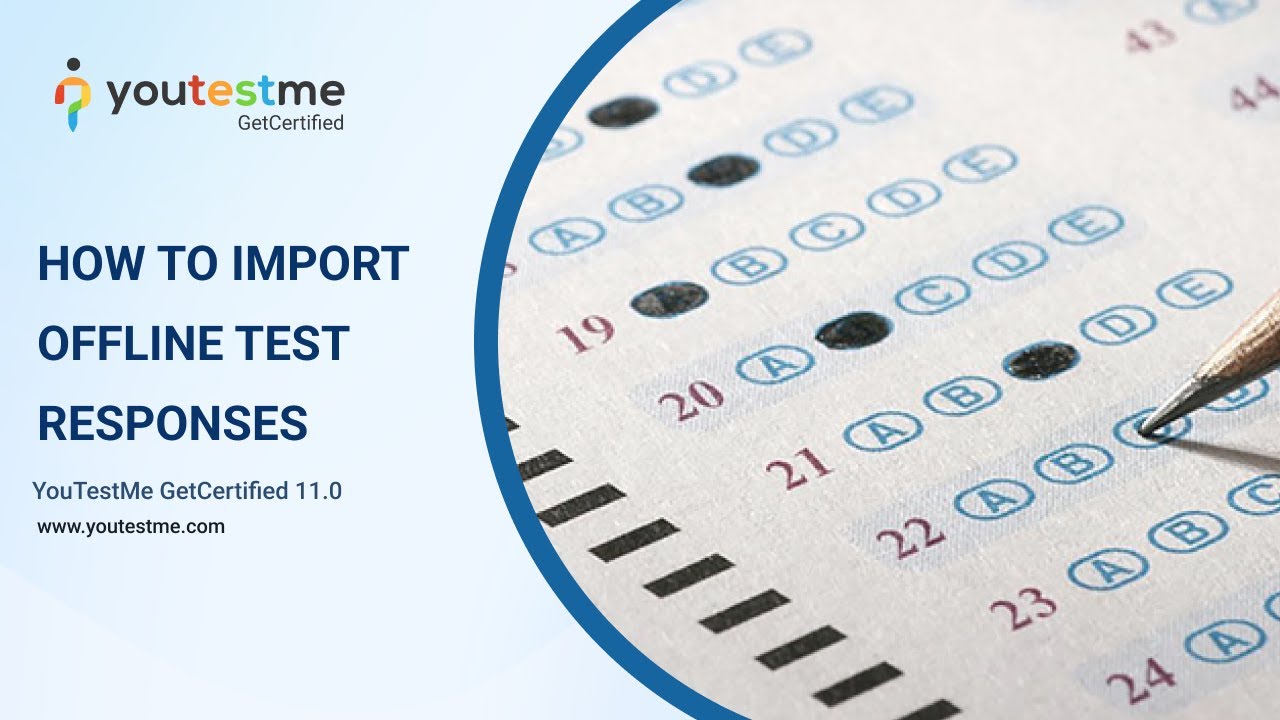
YouTestMe GetCertified 11.0
With YouTestMe GetCertified, you can generate tests for offline use. Print hard copies, and after students complete them, you can import test attempts back into the system.
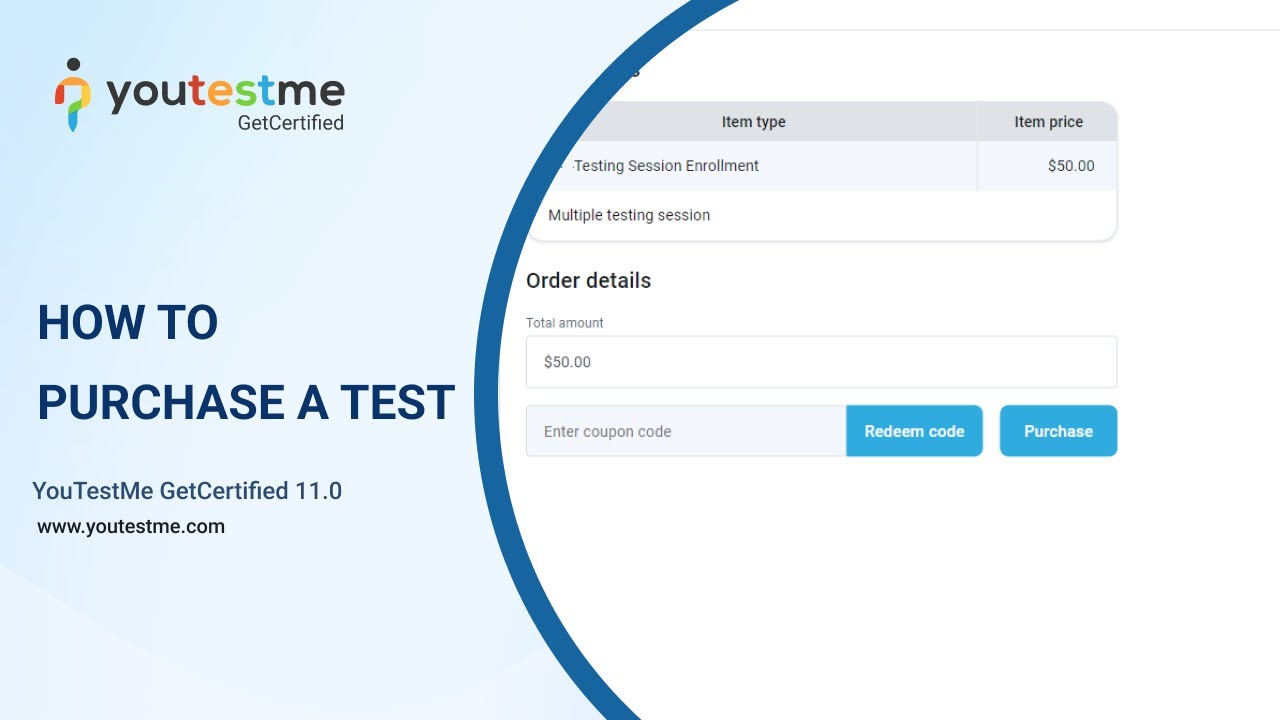
YouTestMe GetCertified 11.0
A short demonstration of YouTestMe GetCertified e-commerce module and the step-by-step process of purchasing the tests by candidates.
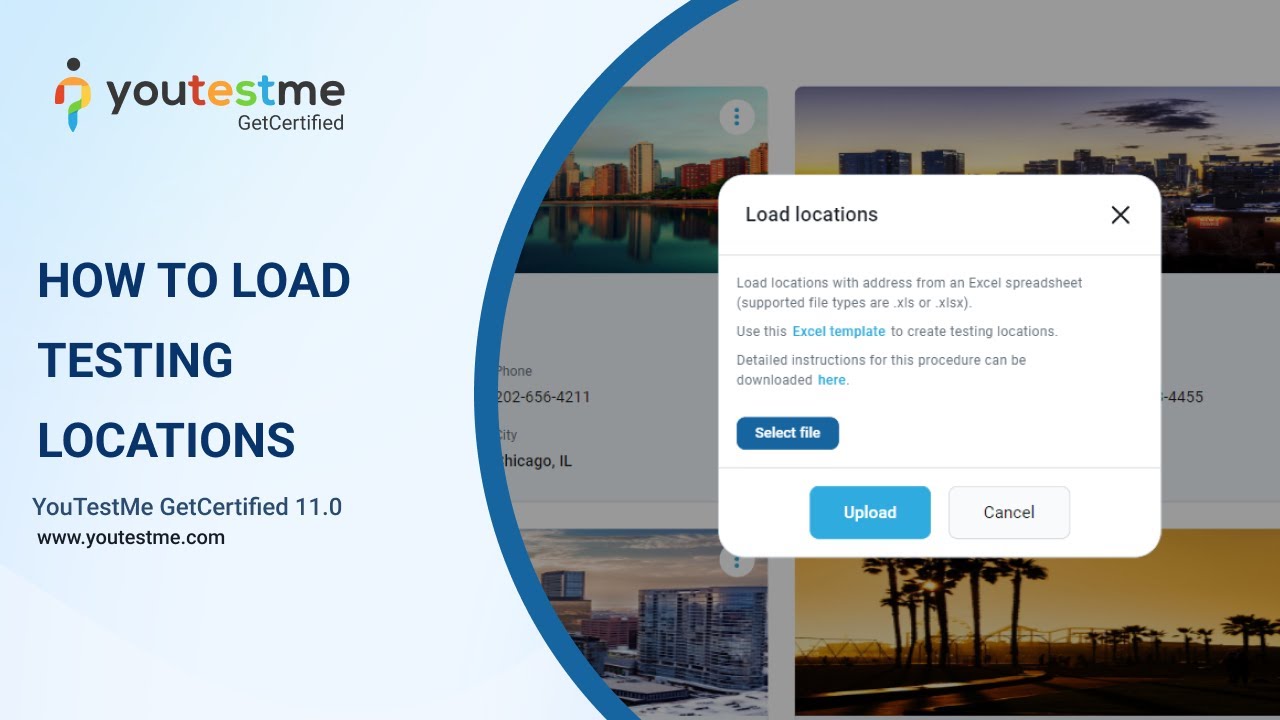
YouTestMe GetCertified 11.0
Step by step Instructions on how to define testing locations offline (address, time zone, city, state, etc.) and load them into the application using an Excel template.
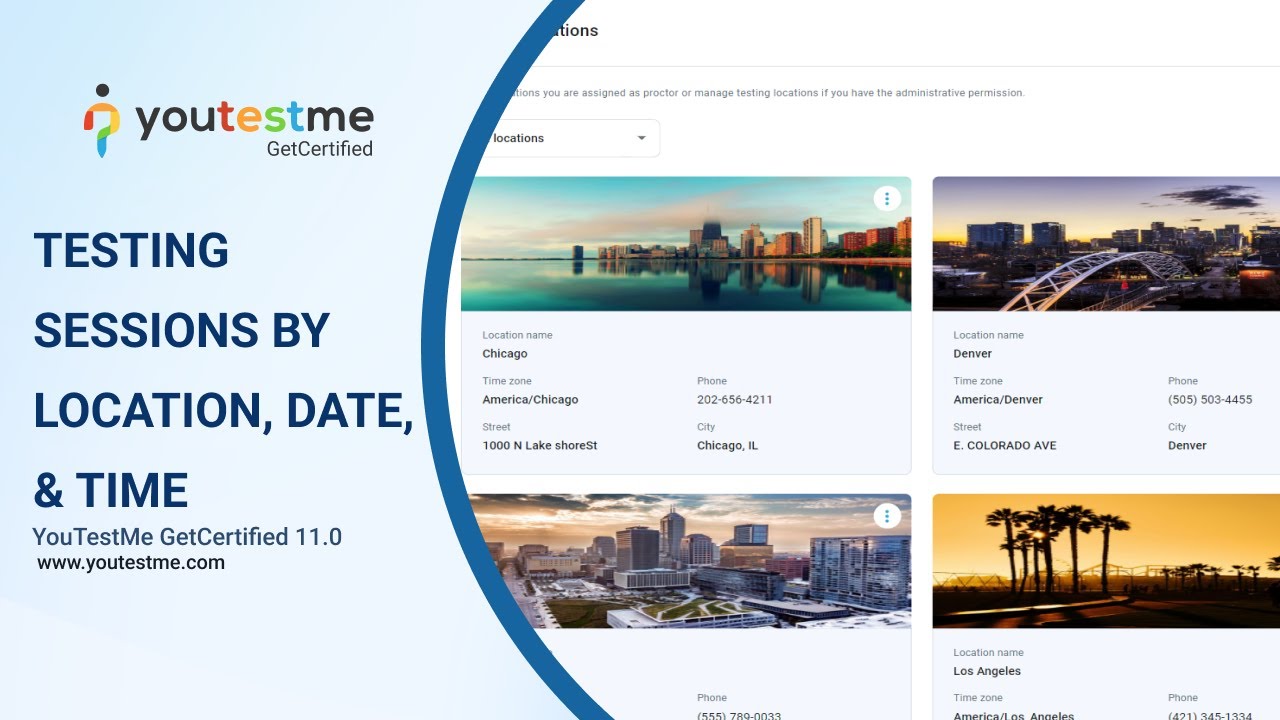
YouTestMe GetCertified 9.2
Step by step instructions on how to create proctored test, assign proctors, and monitor candidates using AI technology
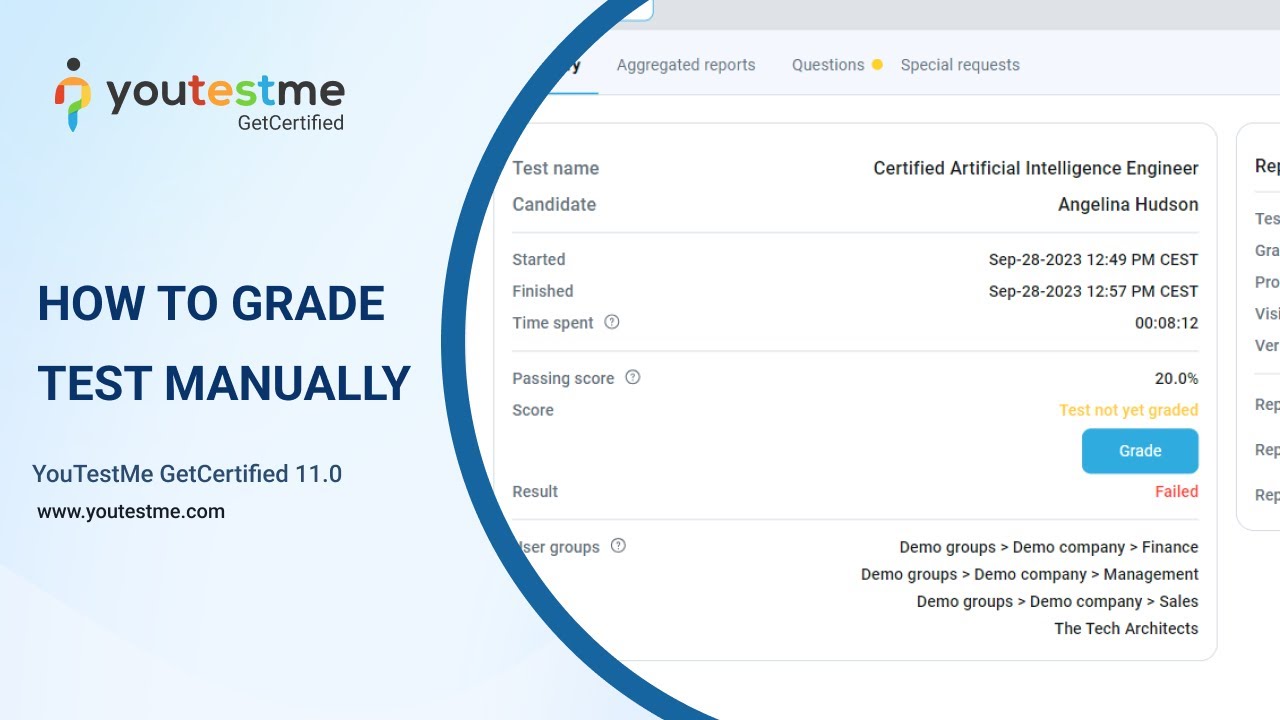
YouTestMe GetCertified 9.2
This video will explain how it is possible to manually grade a test by a grader before the grades are released to the candidate to see.

YouTestMe GetCertified 10.3
Step by step instructions on creating and defining a testing location that combined with the testing sessions feature, allow the effective creation of tests for different user groups at different locations
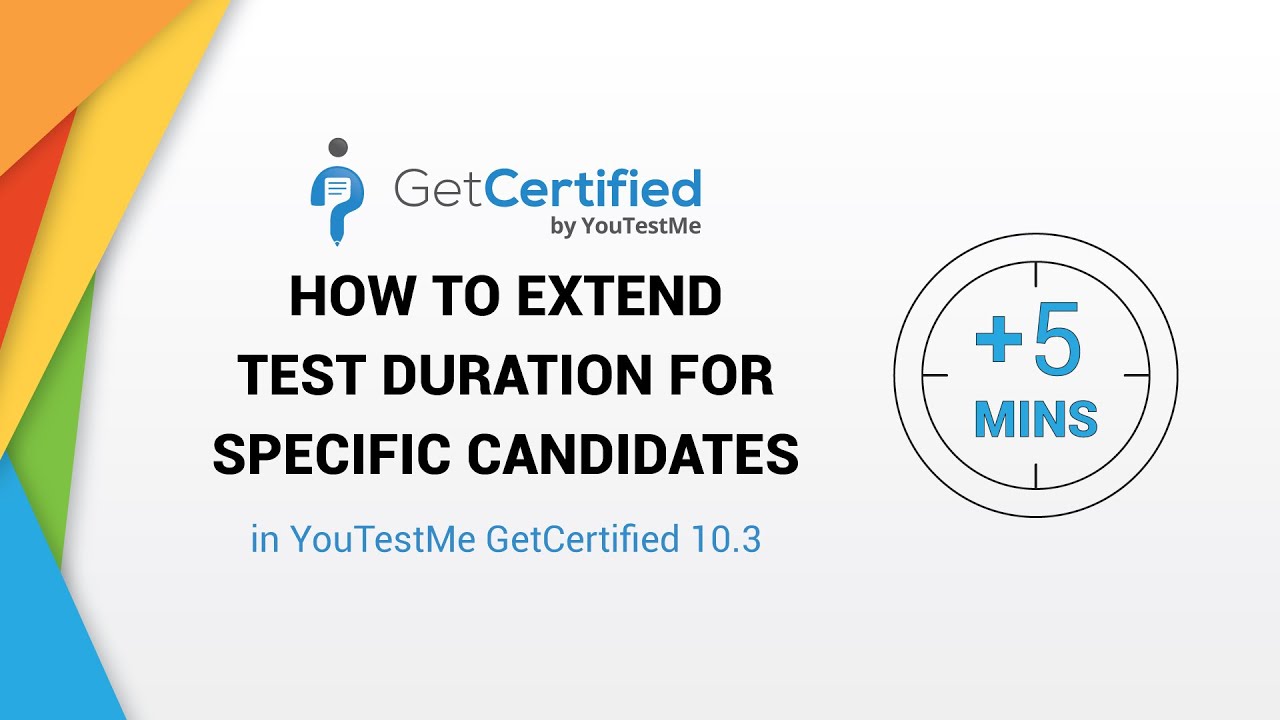
YouTestMe GetCertified 10.3
Step by step instructions on how to provide additional five minutes only to specific candidates in the ongoing session - if they, for instance, had a longer break, connection issues, etc.
Create simple to sophisticated surveys online and turn data into meaningful results. Find out how to assign participants and distribute the survey quickly.

YouTestMe GetCertified 11.0
Step by step instructions on how to create a survey, add new questions or import from the question pool, organize a session, assign candidates and publish the survey
YouTestMe GetCertified provides many types of questions to choose from for tests, surveys, and training courses. Learn how to organize questions, explore various advanced options such as question tags, randomization, and much more.

YouTestMe GetCertified 11.0
YouTestMe GetCertified offers 10 question types: single choice, multiple choice, true/false, matrix, essay, open-ended, fill in the blanks (FIB), ordering, matching, and hot spot questions

YouTestMe GetCertified 11.0
Instructions on how to provide candidates feedback to selected answers that will be displayed during the test-taking process

YouTestMe GetCertified 11.0
Step by step instructions on how to create a matching question type, explanation of its configurations, and a preview of it in a test-taking process.
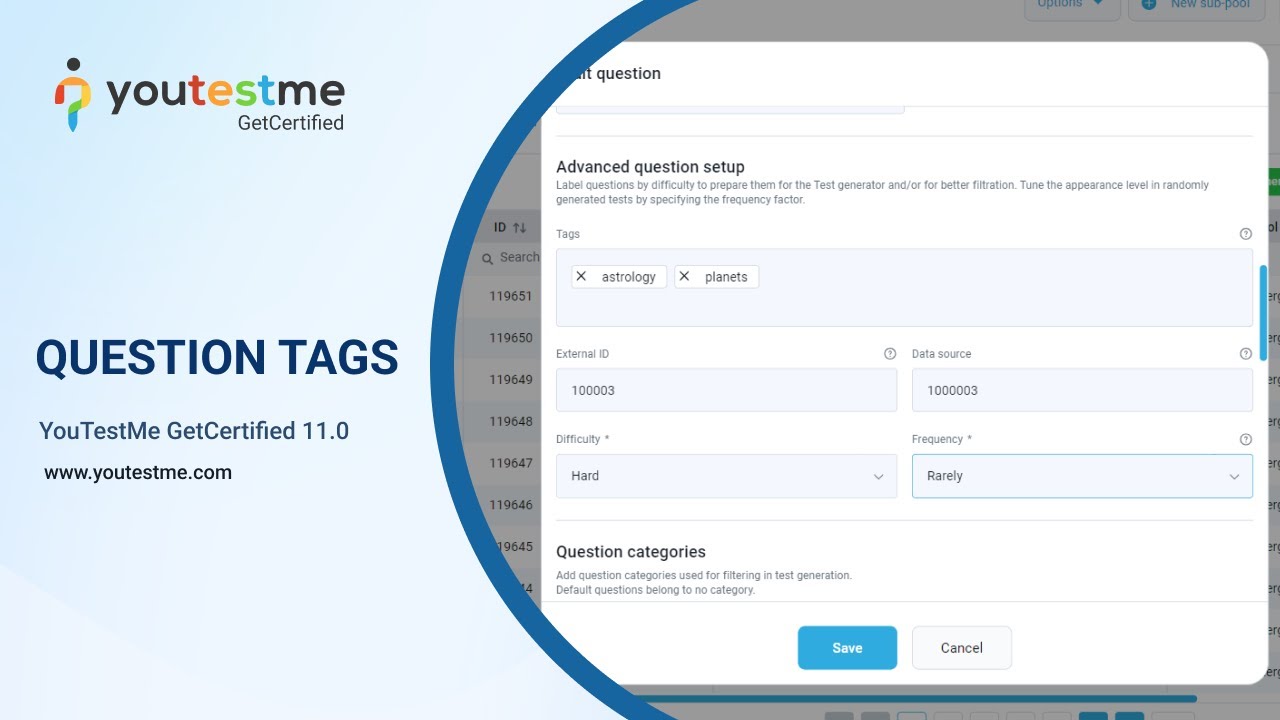
YouTestMe GetCertified 11.0
Explanation of question tags, instructions on how to add them through question pools, and how to filter them in question pools later by the tags they contain
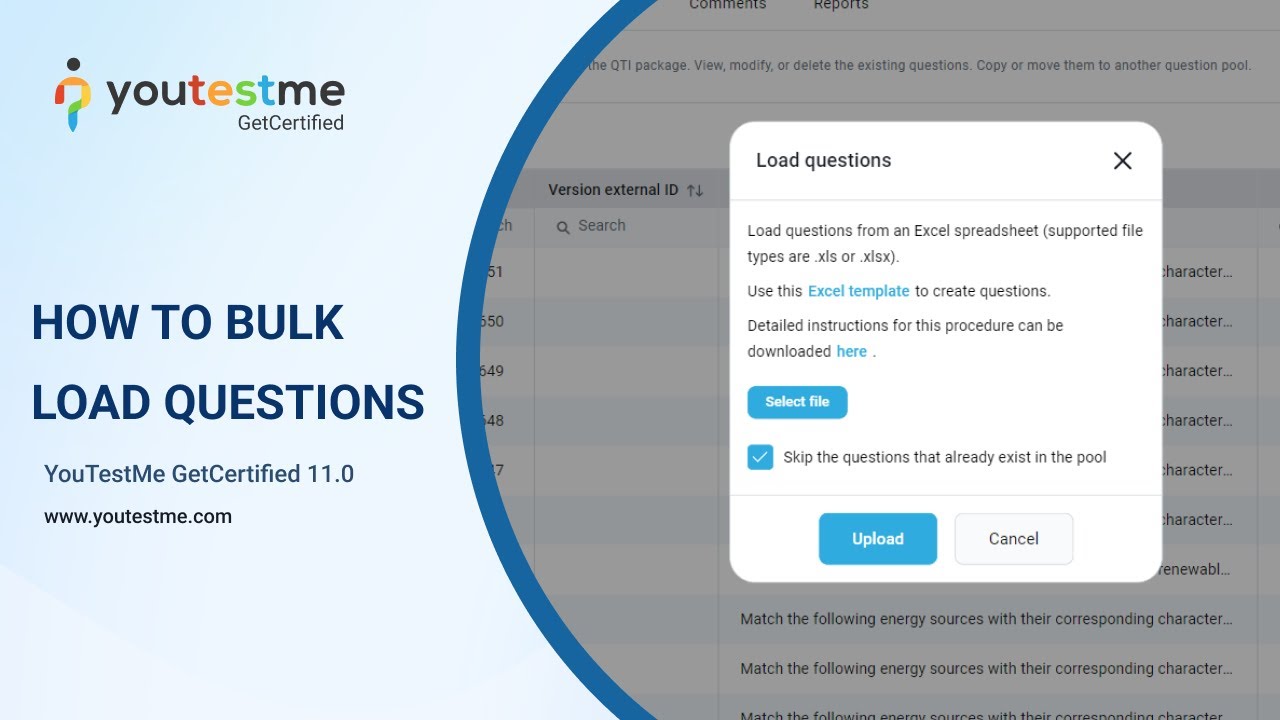
YouTestMe GetCertified 11.0
Step-by-step instructions on filling the predefined Excel template and uploading hundreds of thousands of questions to YouTestMe GetCertified at once
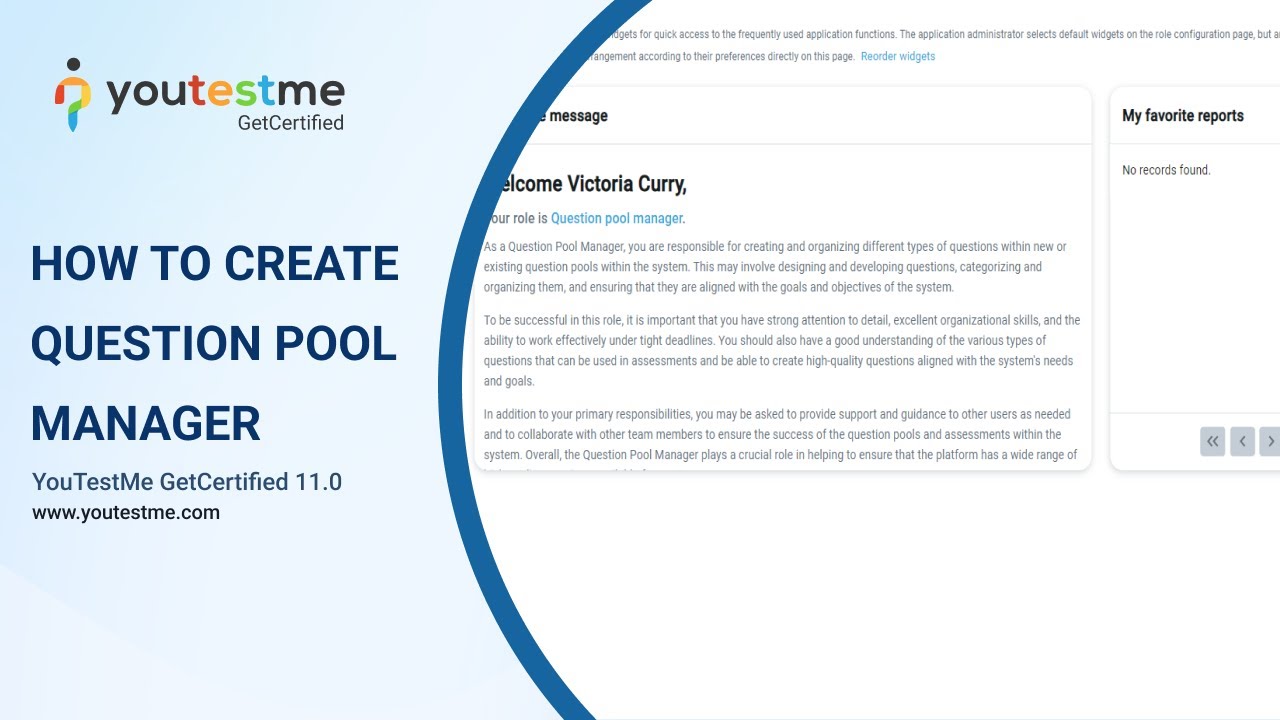
YouTestMe GetCertified 11.0
How to create a new question in an existing question pool
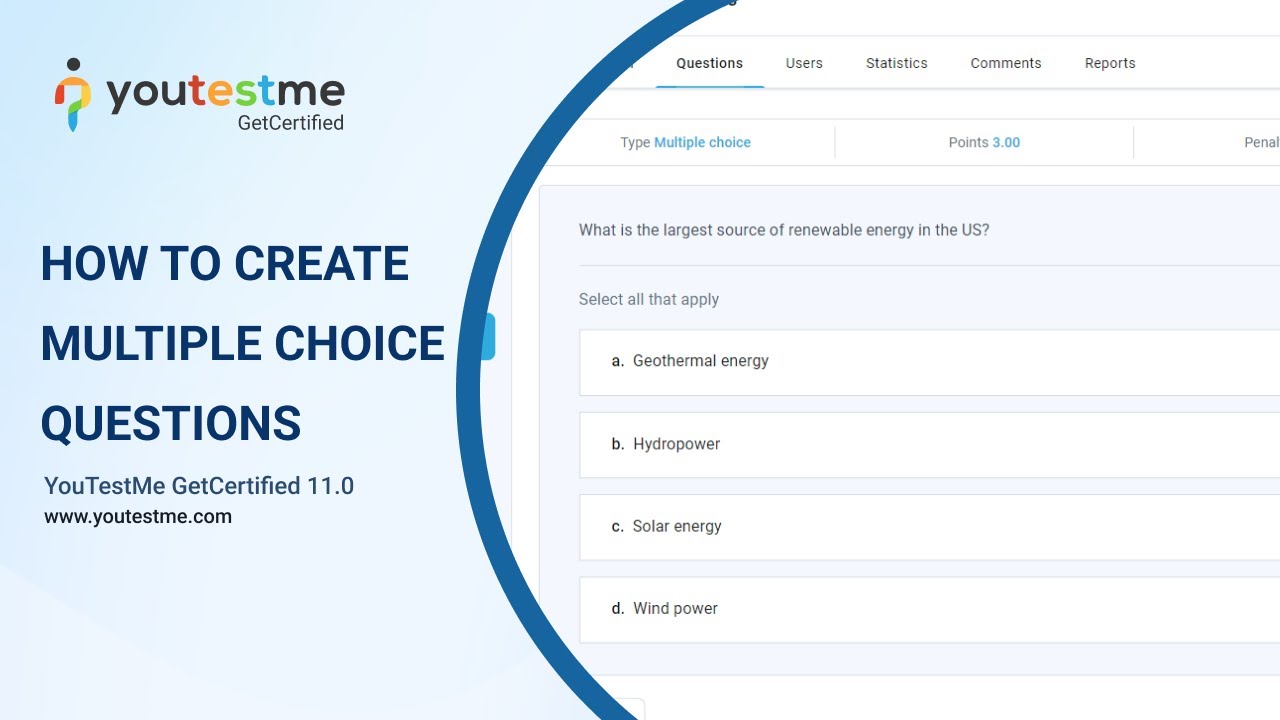
YouTestMe GetCertified 11.0
Step by step instructions on how to create a multiple choice question type, explanation of its configurations, and a preview of it in a test-taking process
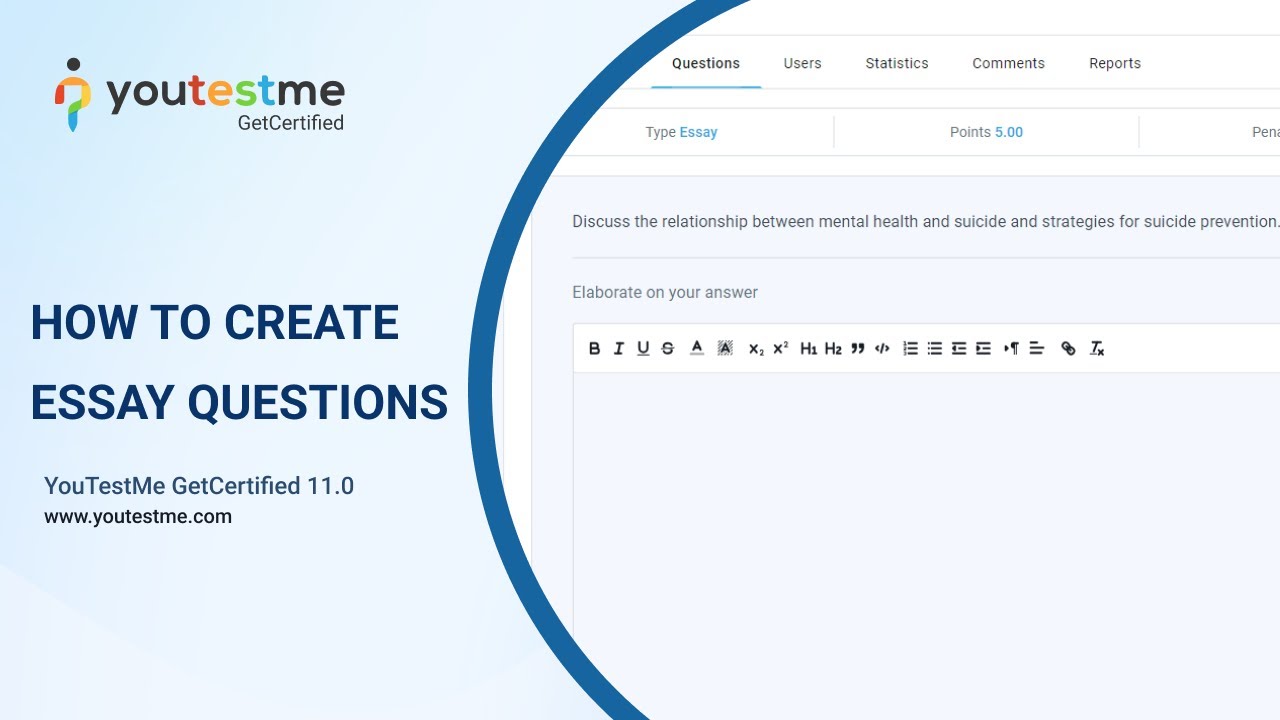
YouTestMe GetCertified 11.0
Step by step instructions on how to create an essay question type, explanation of its configurations, and a preview of it in a test-taking process

YouTestMe GetCertified 11.0
Question pools represent a collection of stored questions for repeated use and usually refer to the specific subject area. In this video, you will learn about question pool functionalities and 10 question types supported by YouTestMe GetCertified

YouTestMe GetCertified 10.0
Instructions on how to randomize the order of questions and answers in a (draft) test, when questions are added manually, or test is created using test generator

YouTestMe GetCertified 11.0
Instructions on how to incorporate code snippets in your questions in two ways - as HTML text or an image file
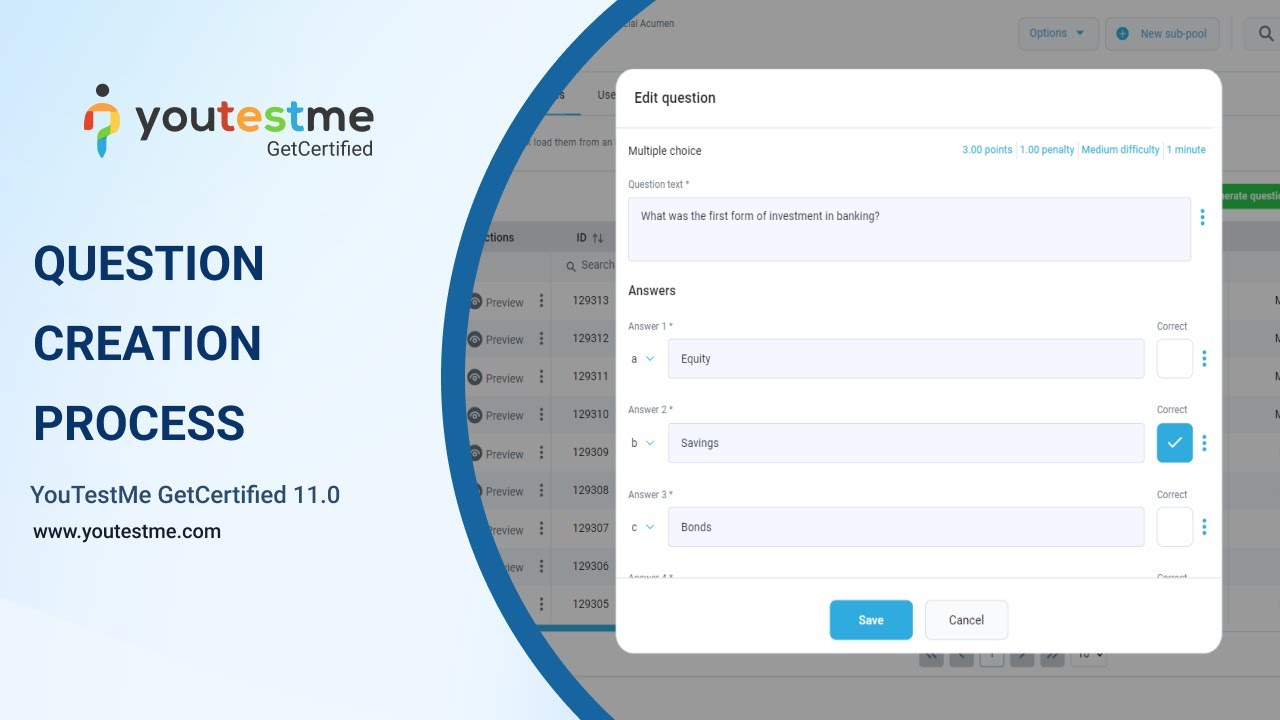
YouTestMe GetCertified 11.0
This video demonstrates how to create questions. Questions are useful for many different things, especially training courses and tests.
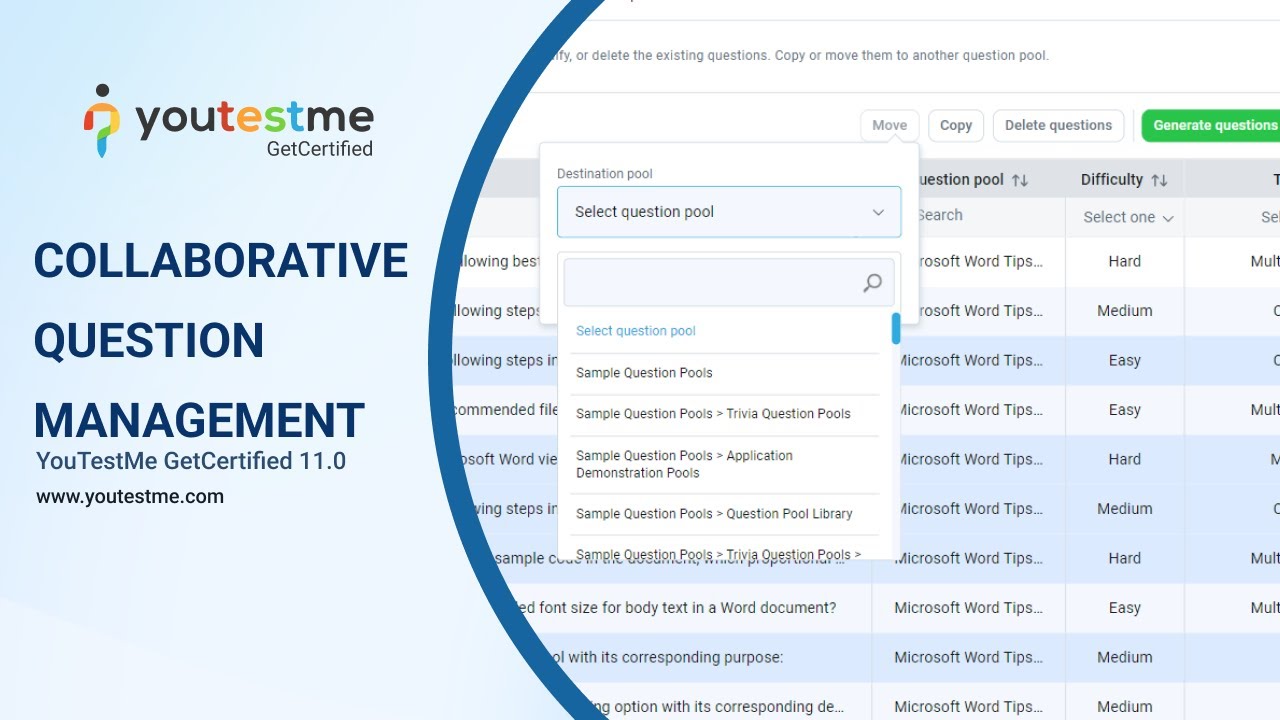
YouTestMe GetCertified 11.0
Demonstration of two ways of collaborative content management (of questions and question pools) in YouTestMe GetCertified
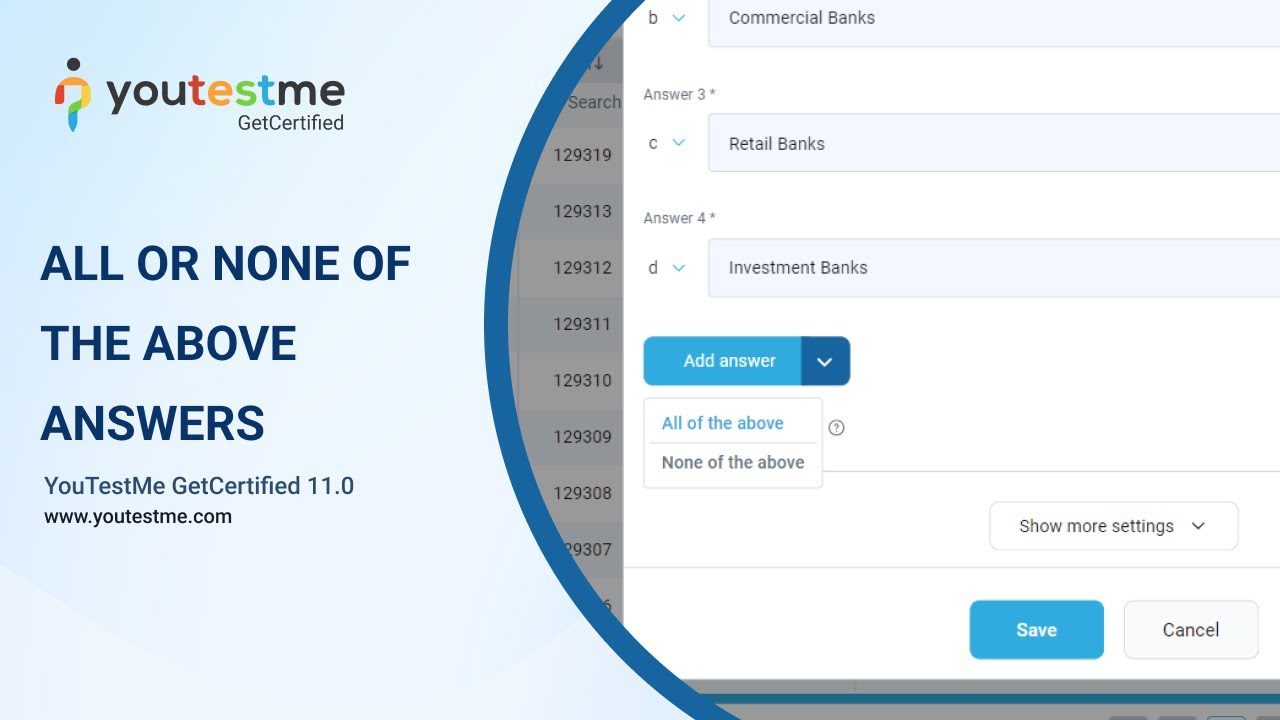
YouTestMe GetCertified 11.0
Instructions on how to enable the option "none" or "all of the above" and use it in question creation as a possible answer

YouTestMe GetCertified 11.0
Instructions on how to enable the branching feature for several question types, to create the subsequent questions based on the chosen answer/response
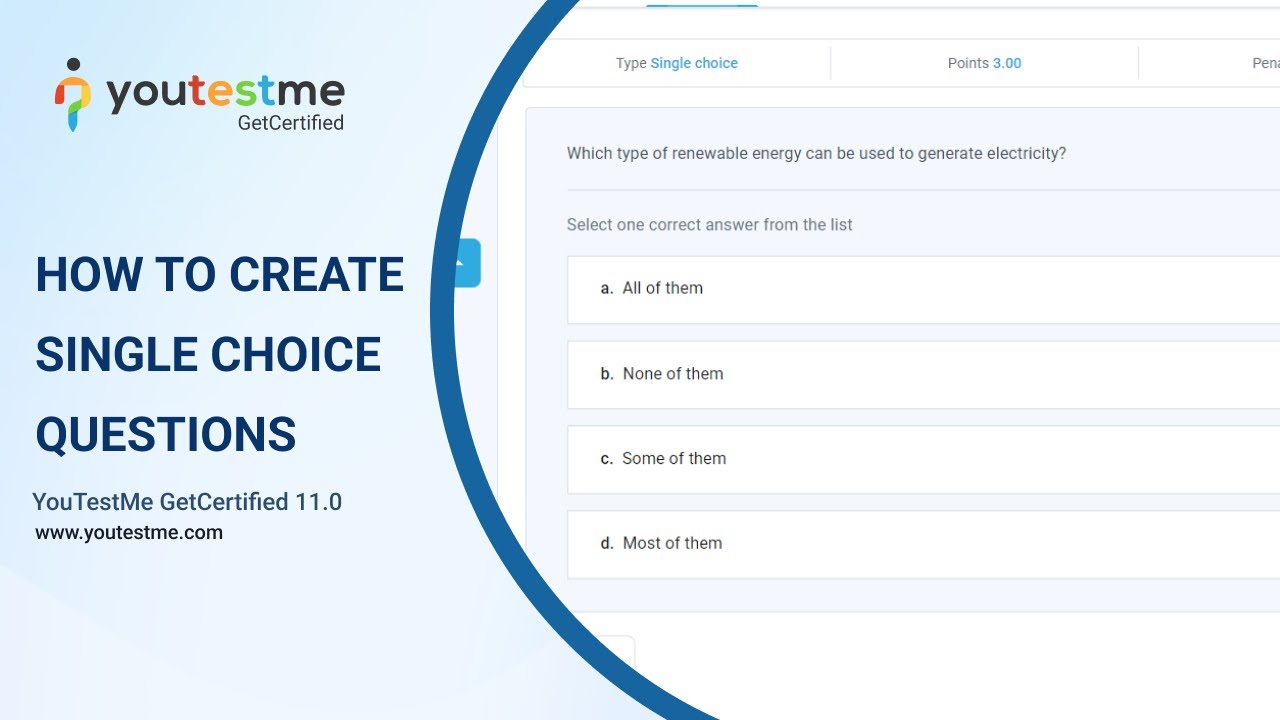
YouTestMe GetCertified 10.0
Step by step instructions on how to create a single choice question type, explanation of its configurations, and a preview of it in a test-taking process
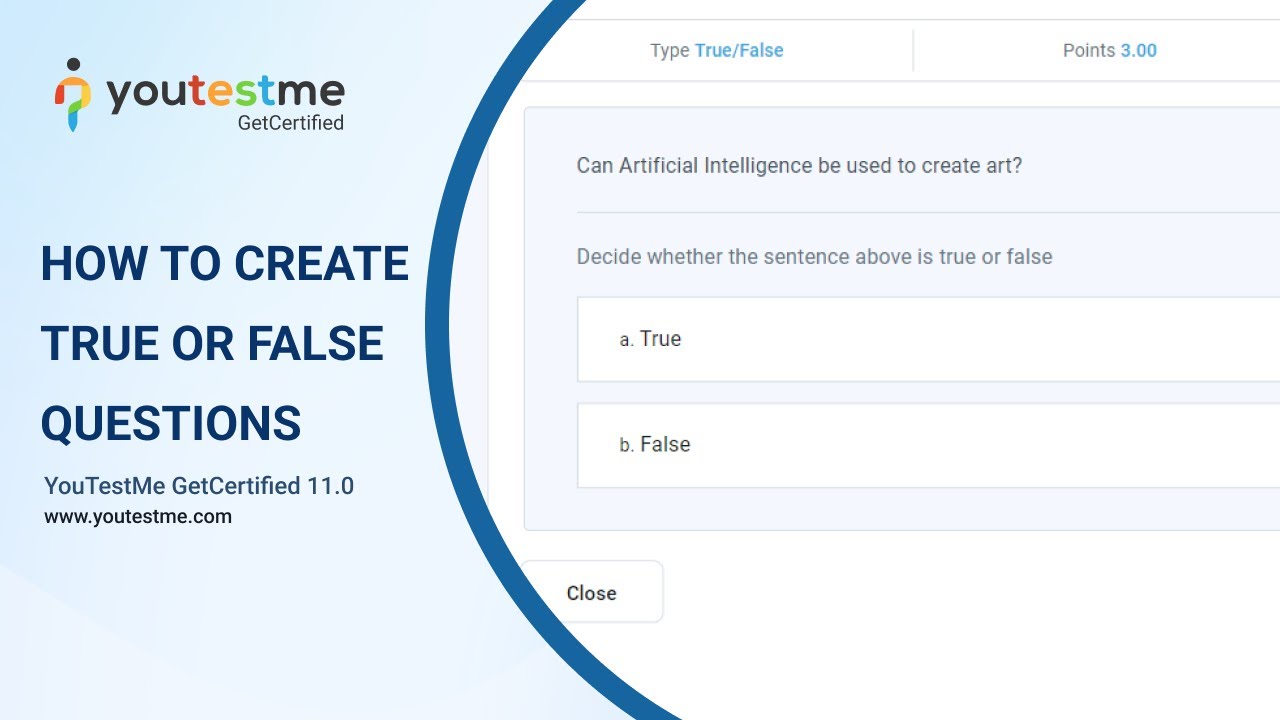
YouTestMe GetCertified 10.0
Step by step instructions on how to create a true/false question type, explanation of its configurations, and a preview of it in a test-taking process
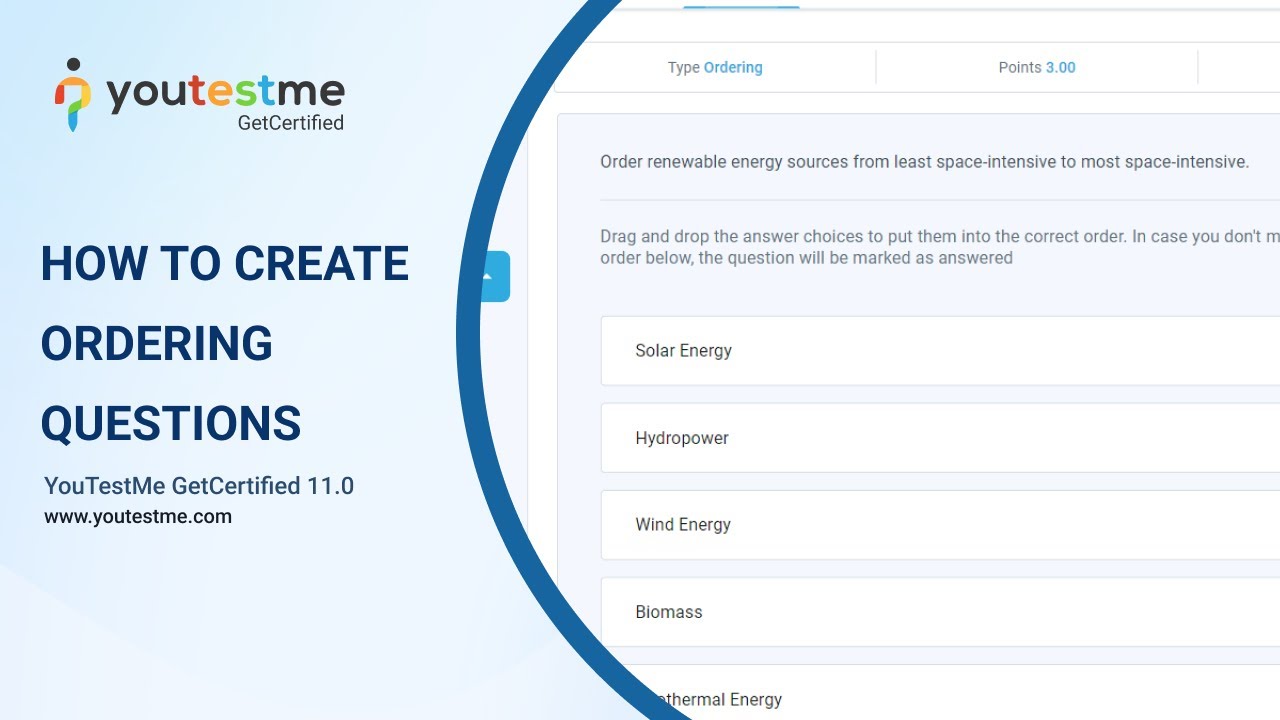
YouTestMe GetCertified 10.0
Step by step instructions on how to create an ordering question type, explanation of its configurations, and a preview of it in a test-taking process
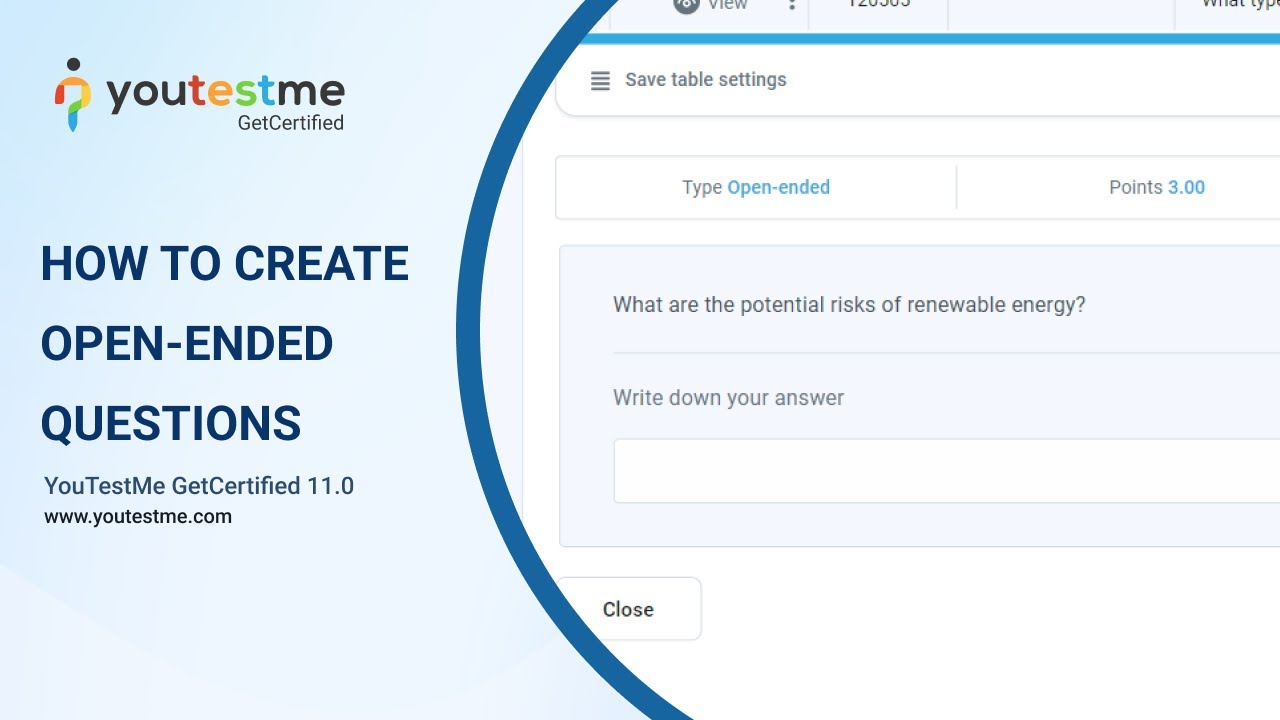
YouTestMe GetCertified 10.0
Step by step instructions on how to create an open-ended question type, explanation of its configurations, and a preview of it in a test-taking process

YouTestMe GetCertified 10.0
Step by step instructions on how to create a matching question type, explanation of its configurations, and a preview of it in a test-taking process

YouTestMe GetCertified 10.0
Step by step instructions on how to create a hot spot question type, explanation of its configurations, and a preview of it in a test-taking process
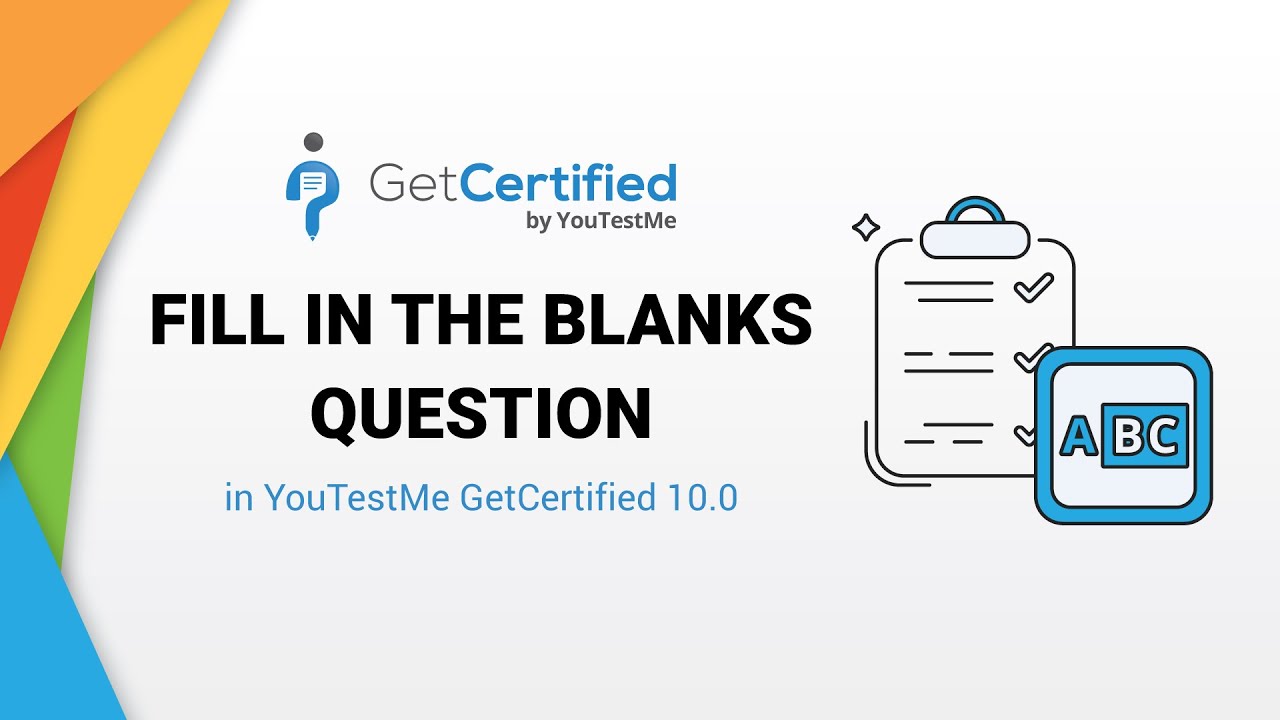
YouTestMe GetCertified 10.0
Step by step instructions on how to create a fill in the blanks question type, explanation of its configurations, and a preview of it in a test-taking process

YouTestMe GetCertified 10.0
Step by step instructions on how to create a matrix question type, explanation of its configurations, and a preview of it in a test-taking process
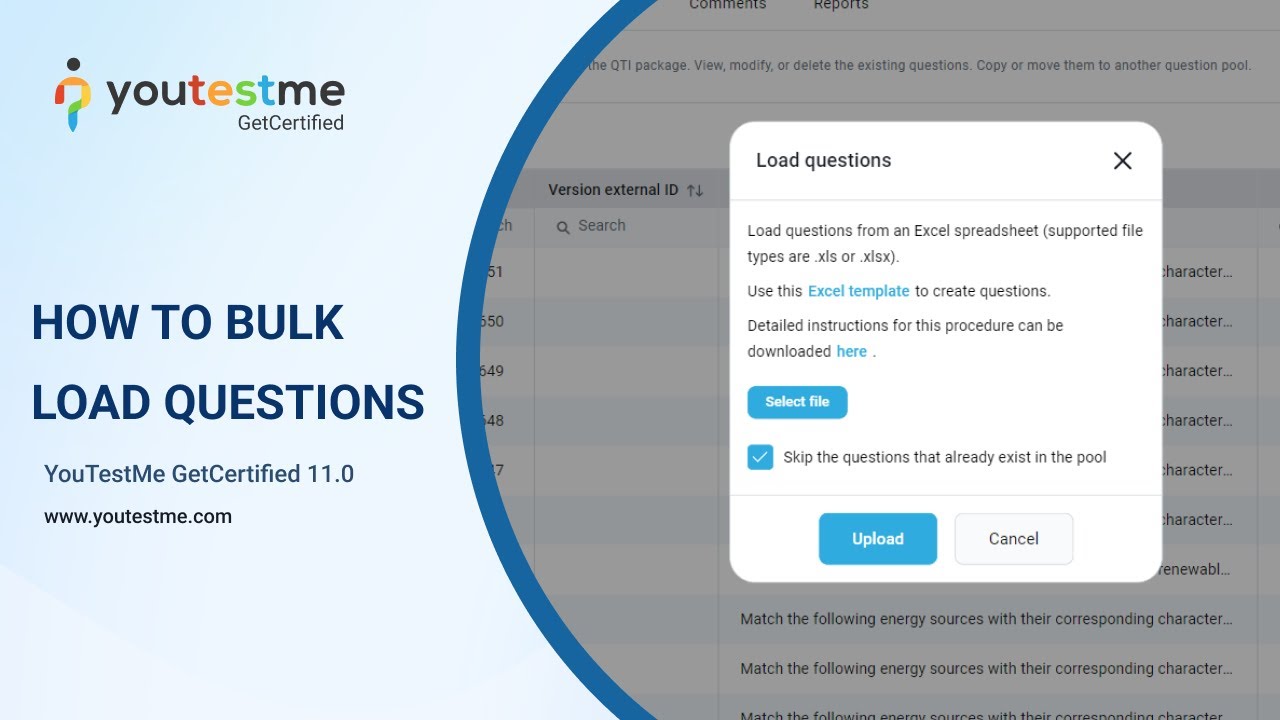
YouTestMe GetCertified 11.0
Step-by-step instructions on how to fill the Excel template with question data and import a large number of questions to a question pool all at once
Look into various functionalities of the YouTestMe GetCertified reporting tool. Learn how to quickly build personalized reports, single out the most important ones, use advanced search options, and schedule sending reports by email and much more.

YouTestMe GetCertified 11.0
A quick overview of reporting module that contains over 40 types of Predefined Reports, sophisticated Report Builder, the system for scheduling reports, and a section for the most important ones

YouTestMe GetCertified 11.0
Instructions on how to obtain a detailed insight into test/survey statistics or compare individual items by creating completely customized and unique reports with employed advanced search filters

YouTestMe GetCertified 11.0
Instructions on how to track login and logout activities of single or all users in the system, and export log events as pdf or excel file
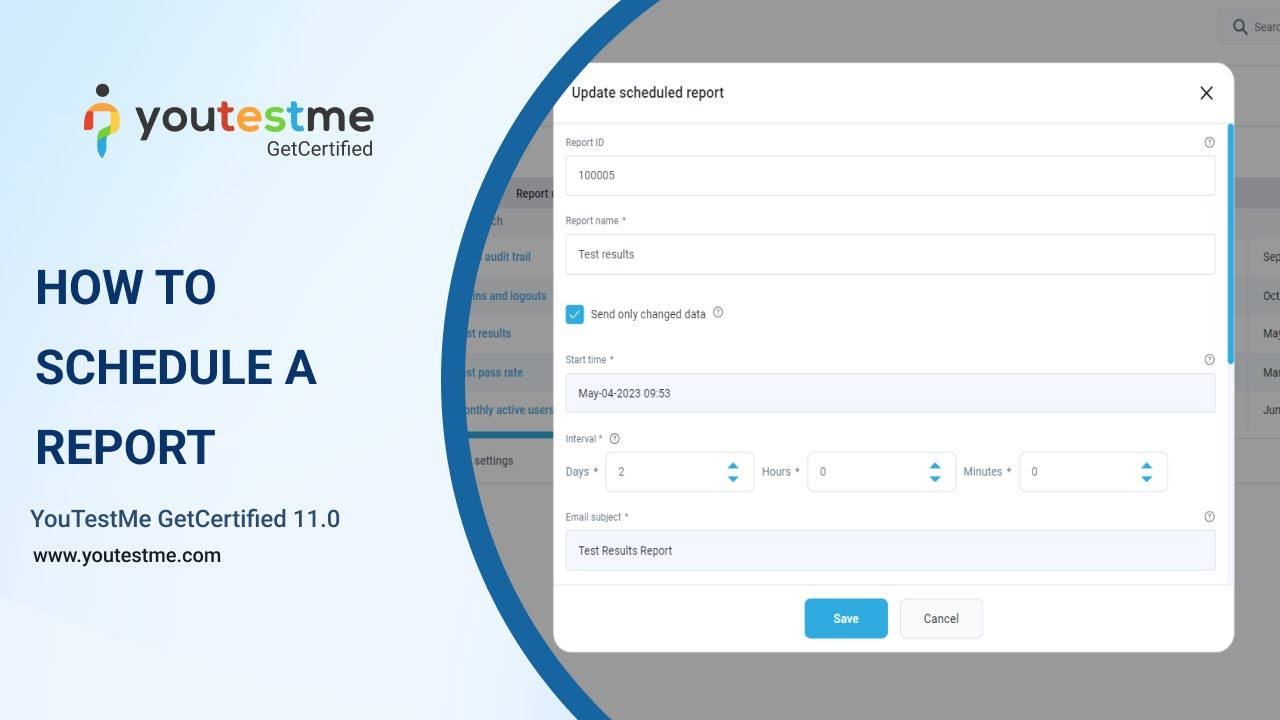
YouTestMe GetCertified 11.0
Step by step instructions on how to schedule automated report sending by email at specified times
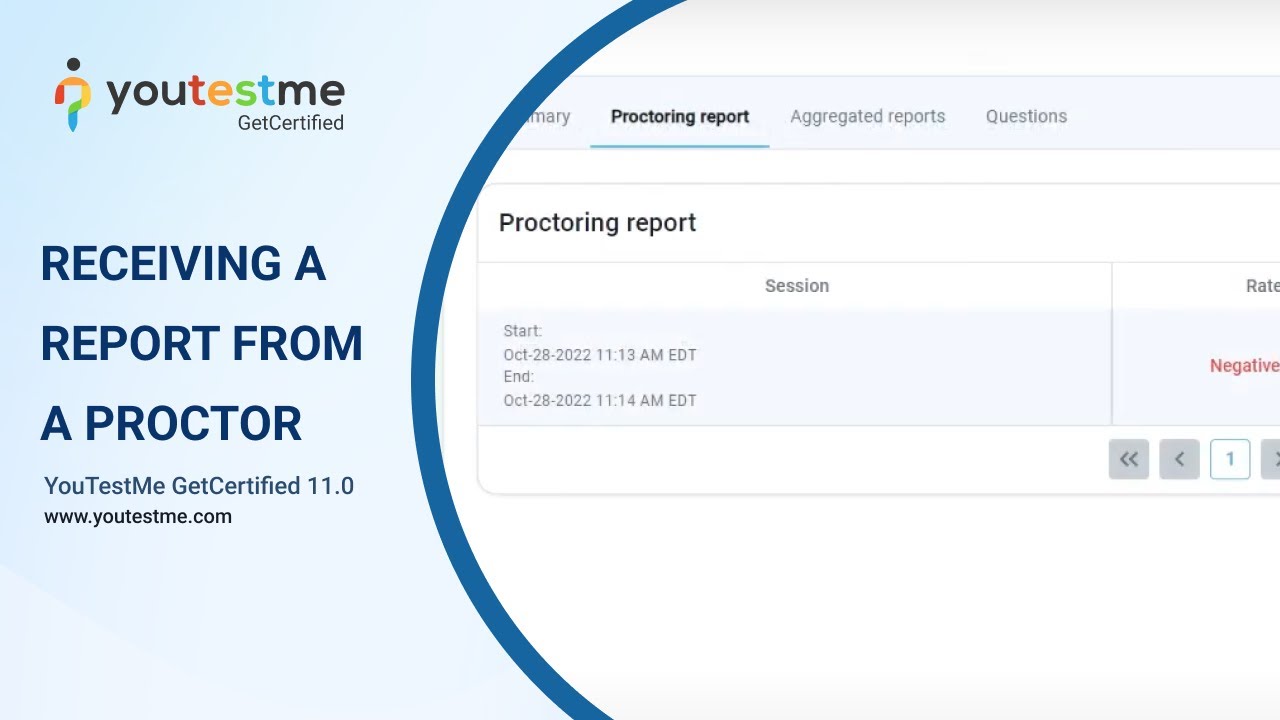
YouTestMe GetCertified 11.0
This is a demonstration of how to find and view a proctor report.
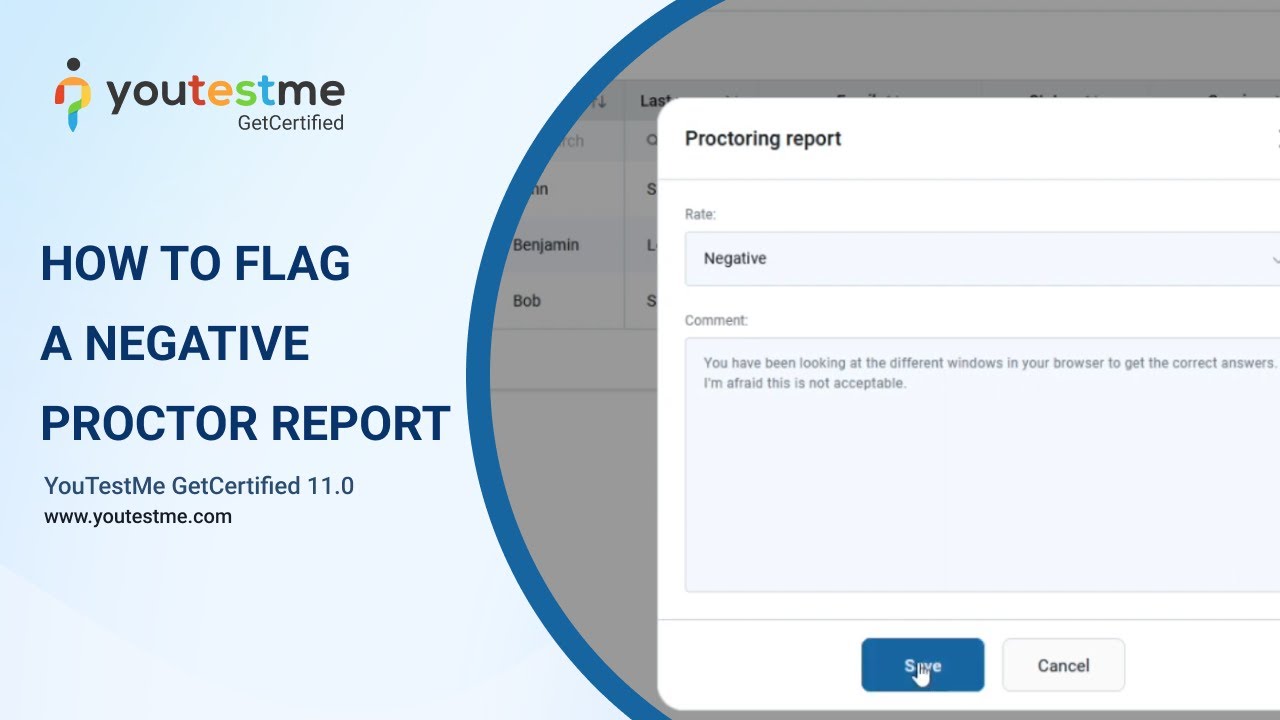
YouTestMe GetCertified 11.0
Instructions on how to flag a report as cheating. Negative marks on reports can vary in reasoning, but the most common scenario is flagging the report as cheating.

YouTestMe GetCertified 11.0
This is a demonstration of examining a candidate's test report. We will go through the candidate's panel, the report builder, and the summary reports of the actual test.
Explore different types of exam proctoring and their advantages. Learn how to assign proctors, monitor your test-takers, and follow their progress, or take a proctored test as a candidate.
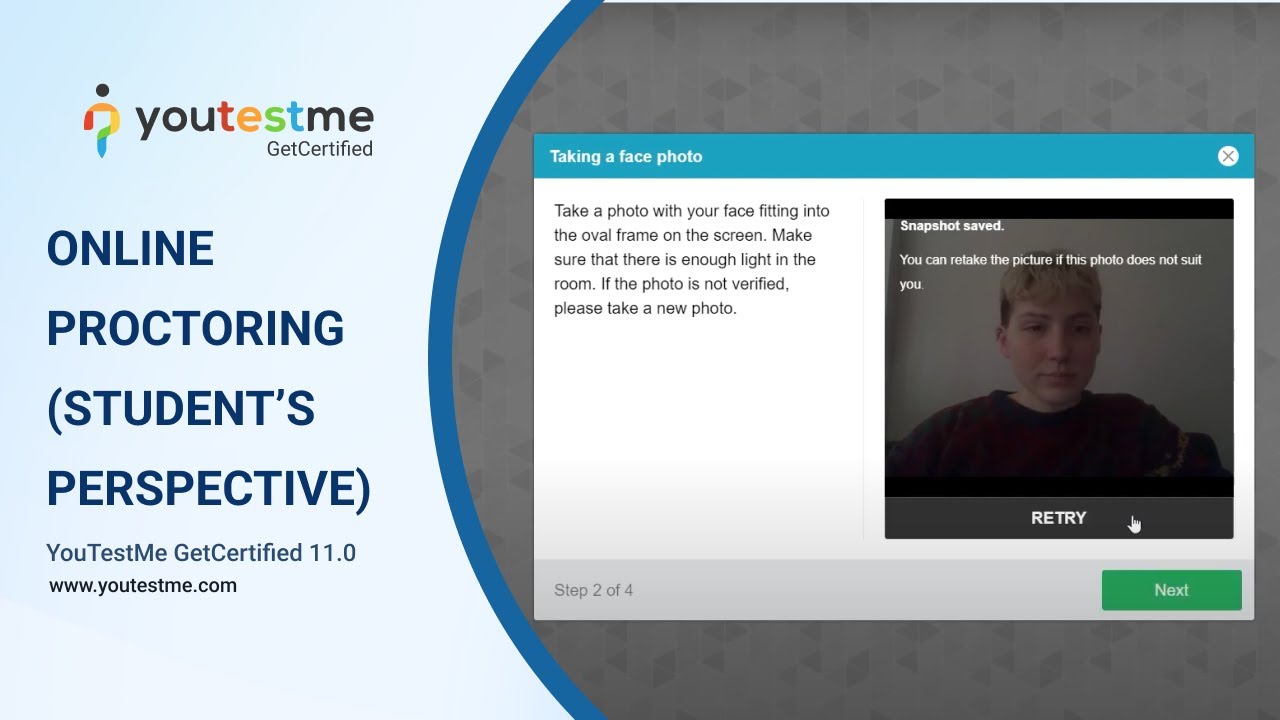
YouTestMe GetCertified 11.0
Instructions on how to take a live or automated proctored exam: conduct an equipment check, verify your identity and interact with a proctor.
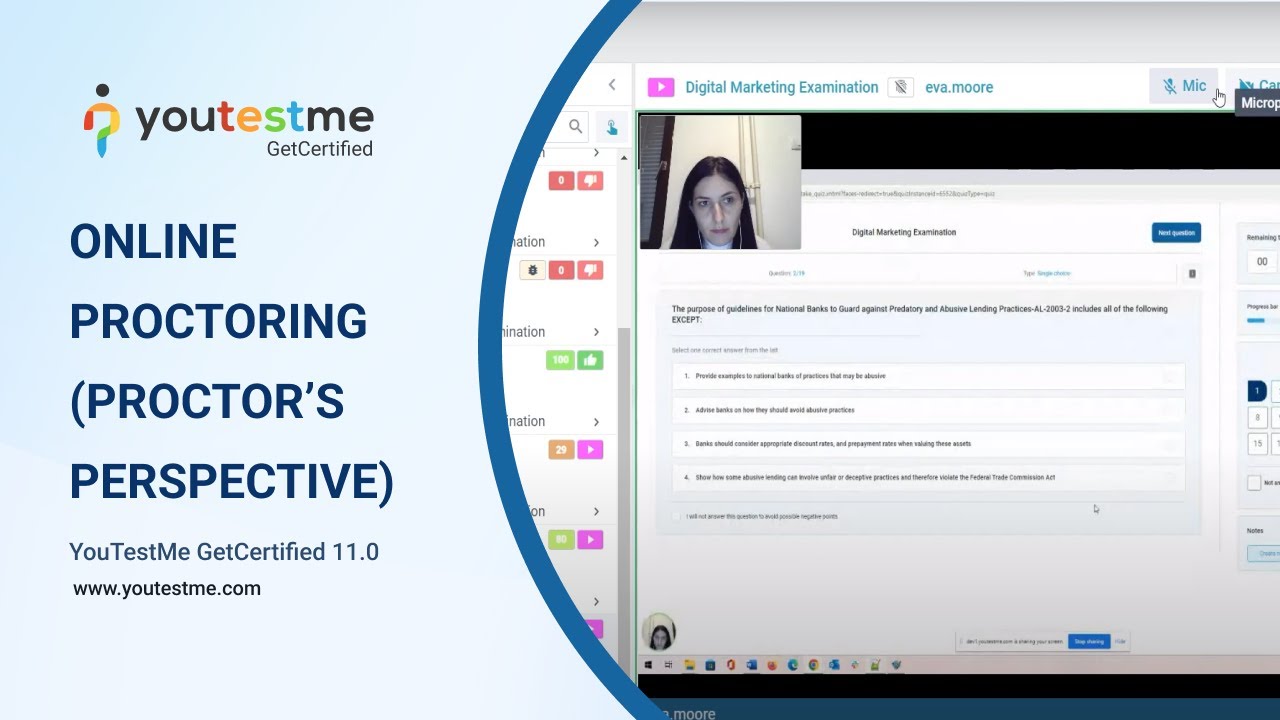
YouTestMe GetCertified 11.0
Proctor's perspective of live and automated monitoring, and instructions on evaluating user behavior throughout online assessments.

YouTestMe GetCertified 11.0
Step by step instructions on how to create proctored test, assign proctors, and monitor candidates using AI technology

YouTestMe GetCertified 10.1
YouTestMe GetCertified, through its integration with Webex, Skype, Google Meet, Zoom, or any other conference tool, provides an affordable alternative to the professional proctoring tool, enabling the monitoring examination process remotely in real-time

YouTestMe GetCertified 10.0
Instructions on how to enable automating proctoring service of Proctorio software, define exam settings, create a proctored test, and demonstration of test-taking process from the candidate's perspective

YouTestMe GetCertified 10.0
Demonstration of the YouTestMe - Webex integration, an affordable alternative of the professional proctoring tool; instructions on how to create Webex-monitored test and proctor candidates

YouTestMe GetCertified 10.0
Step by step instructions for candidates on how to join the Webex meeting and start the Webex-proctored test
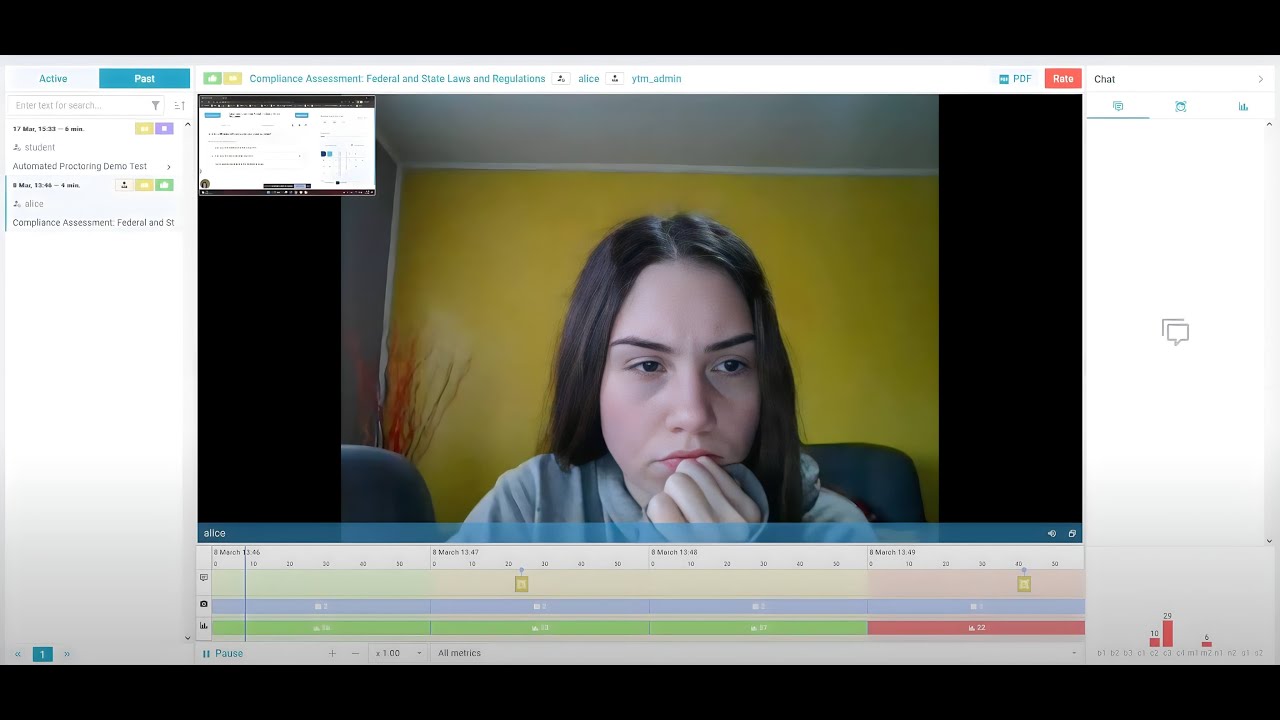
YouTestMe GetCertified 10.0
This video will introduce you to the Record & Review process, where the system records the candidate during the whole test-taking process by flagging suspicious parts of the recording.
Discover how to control system parameters. Perform changes on the application interface, security settings, and notification system.

YouTestMe GetCertified 11.0
Step-by-step instructions on how to specify set of attributes that need to be satisfied for both generated and manually created passwords
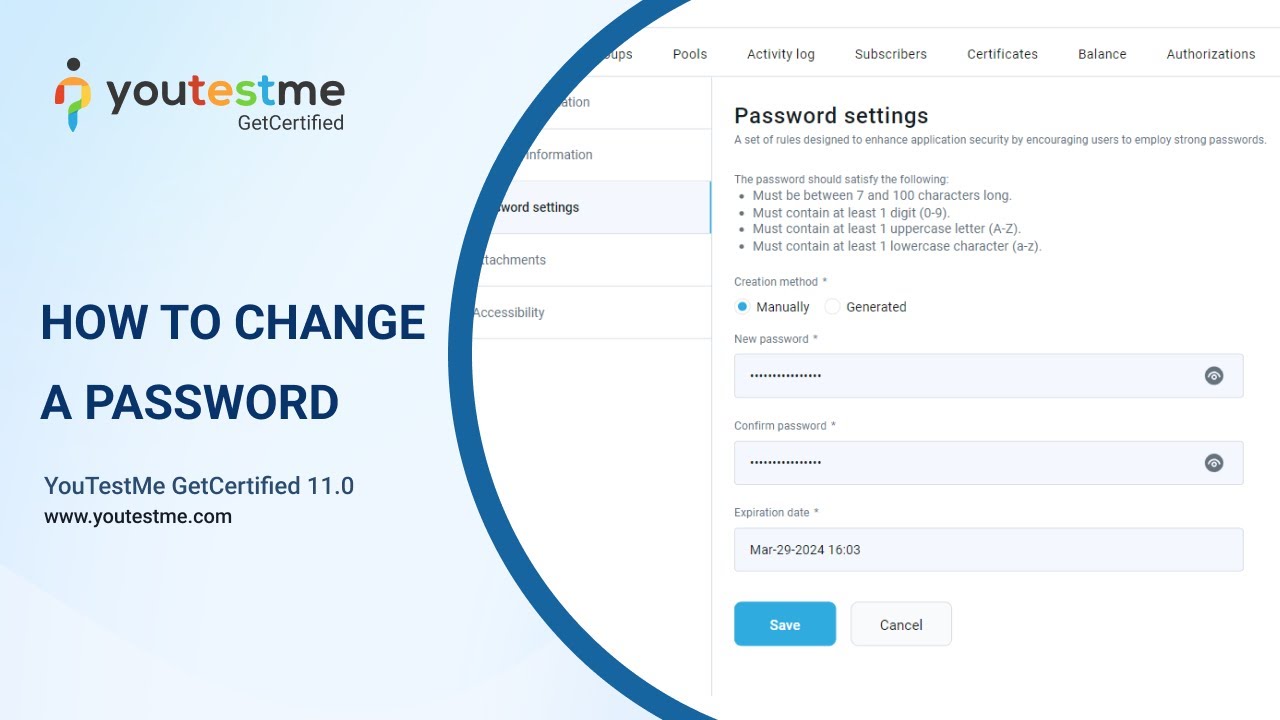
YouTestMe GetCertified 11.0
Step-by-step instructions on how to change your password in the system.
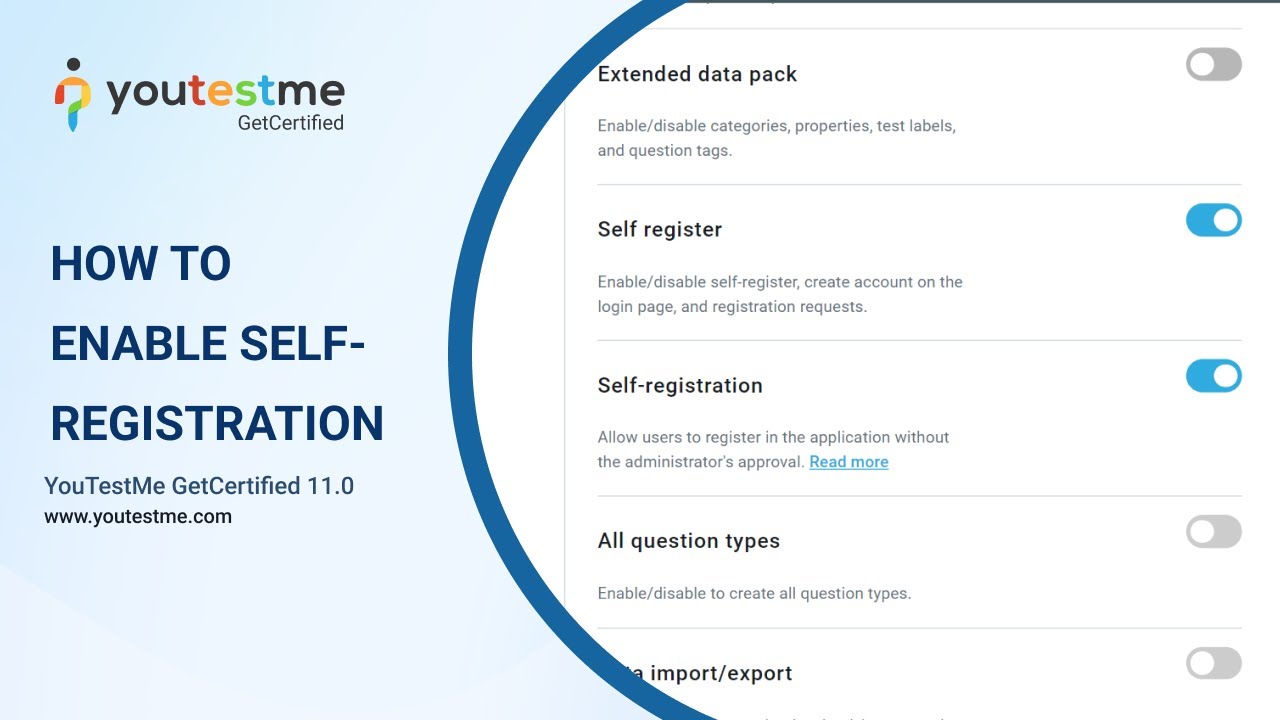
YouTestMe GetCertified 11.0
Instructions on how to enable self-registration module and allow your students to register in the application without waiting for the administrator's approval
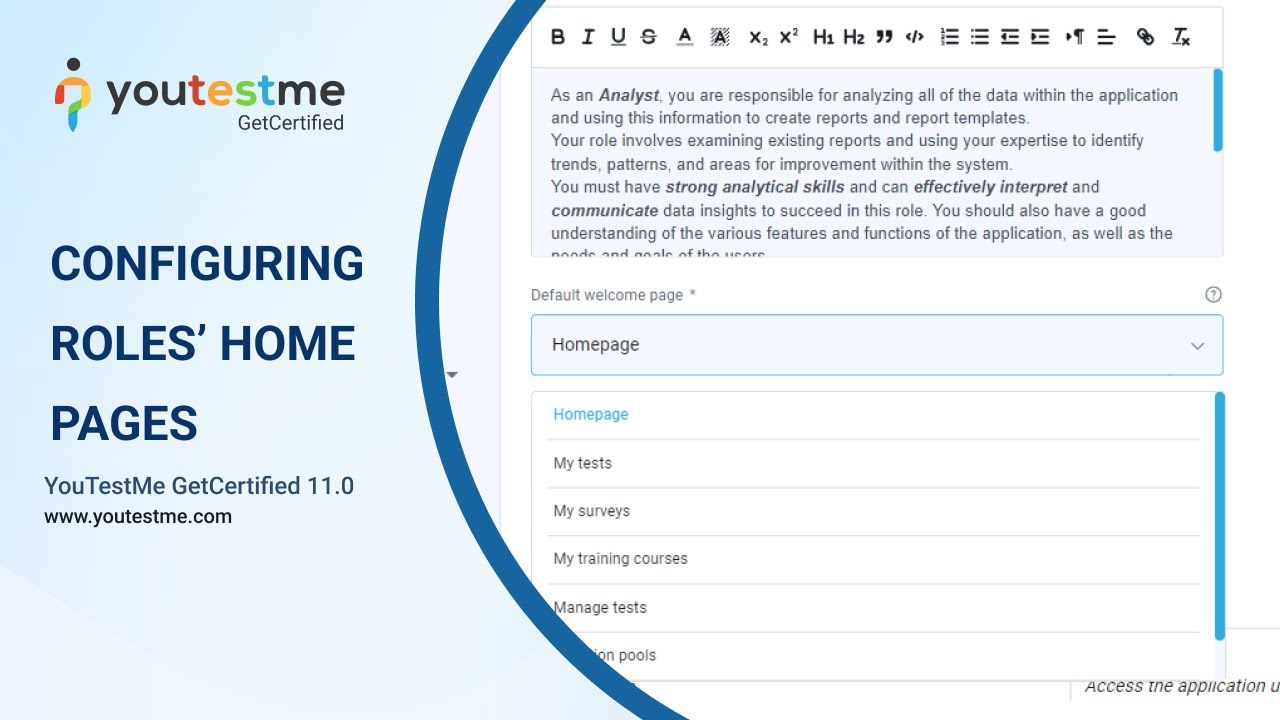
YouTestMe GetCertified 11.0
Step-by-step instructions on how to configure the roles' homepage, change the homepage, or add, remove, or change widgets, and so much more.
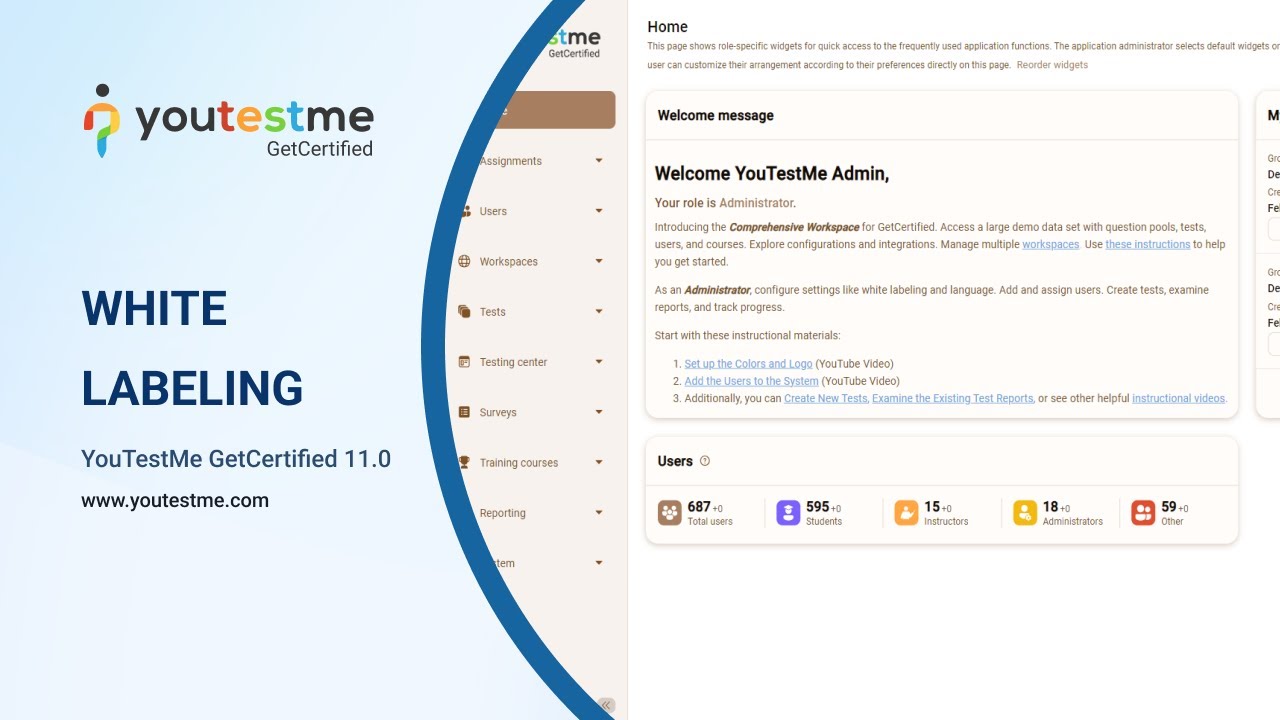
YouTestMe GetCertified 11.0
Instructions on how to change application theme, the appearance of the login page, logo, and favicon
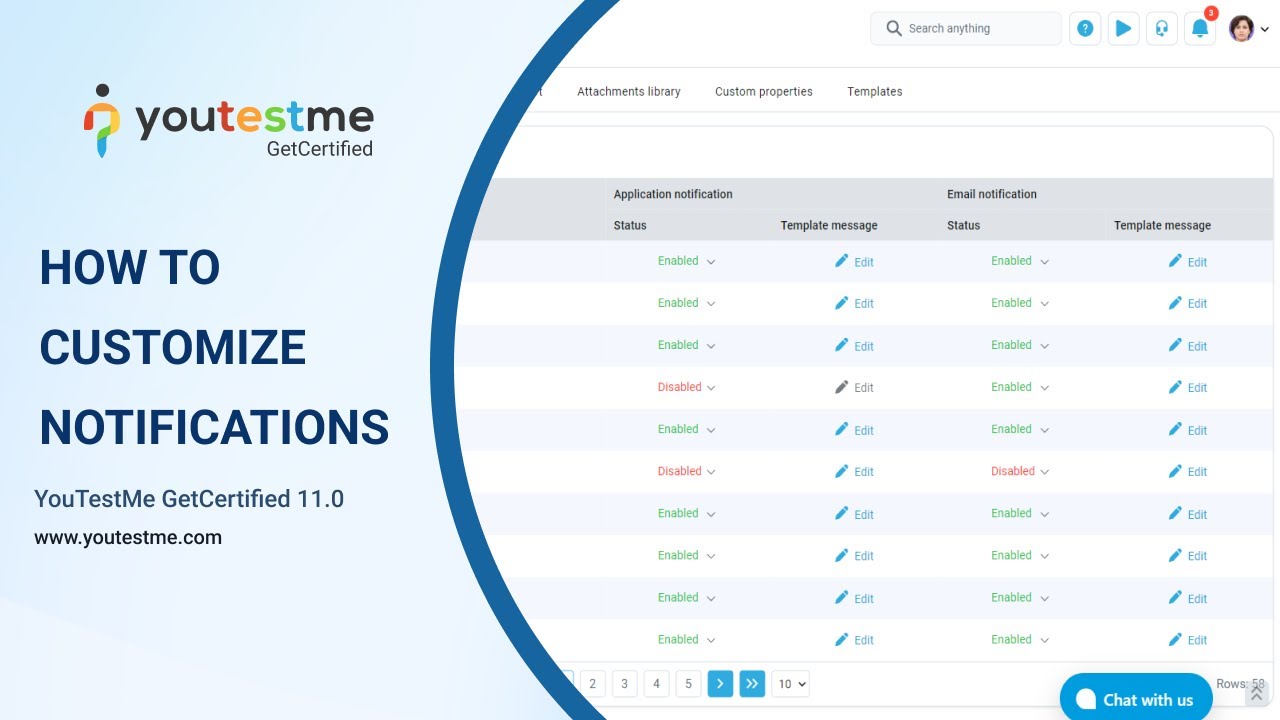
YouTestMe GetCertified 11.0
Instructions on how to edit in-application and email notifications in the system, notification preview from the user’s perspective, and a quick explanation of basic notification events
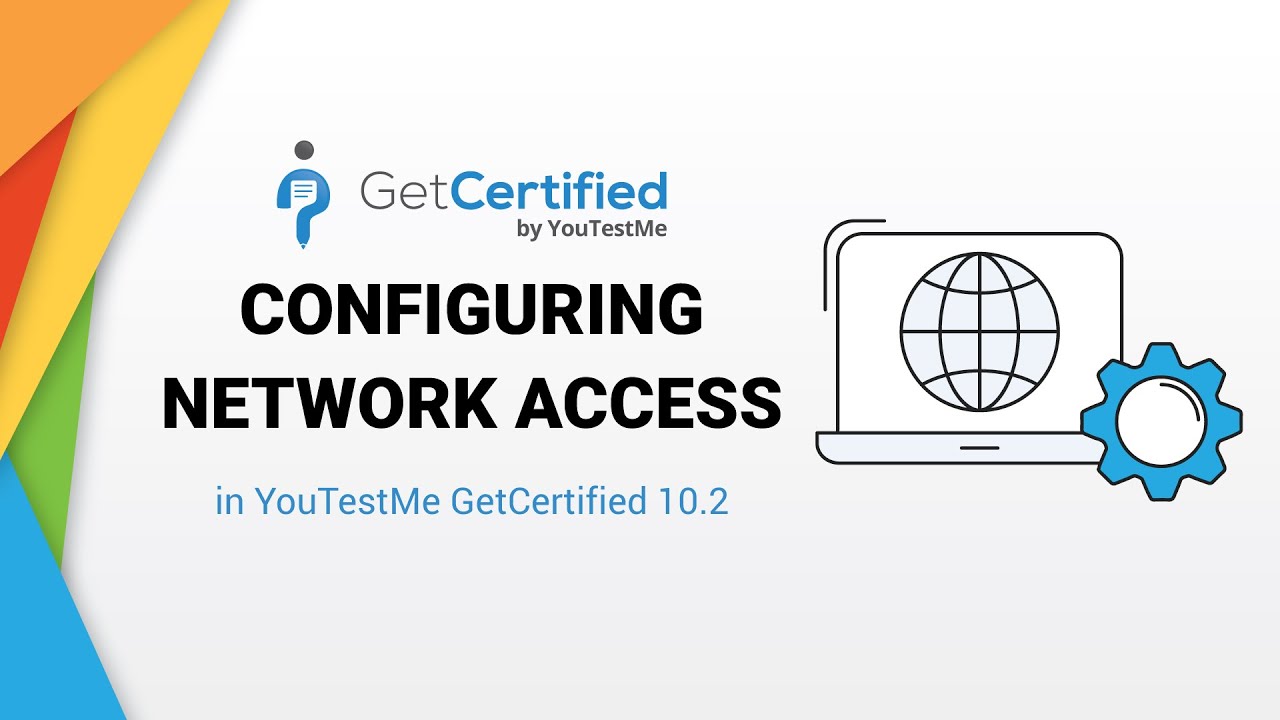
YouTestMe GetCertified 10.2
Instructions on how to restrict access to an internal network to tighten the security by limiting the access only to users within your local or any other specified network
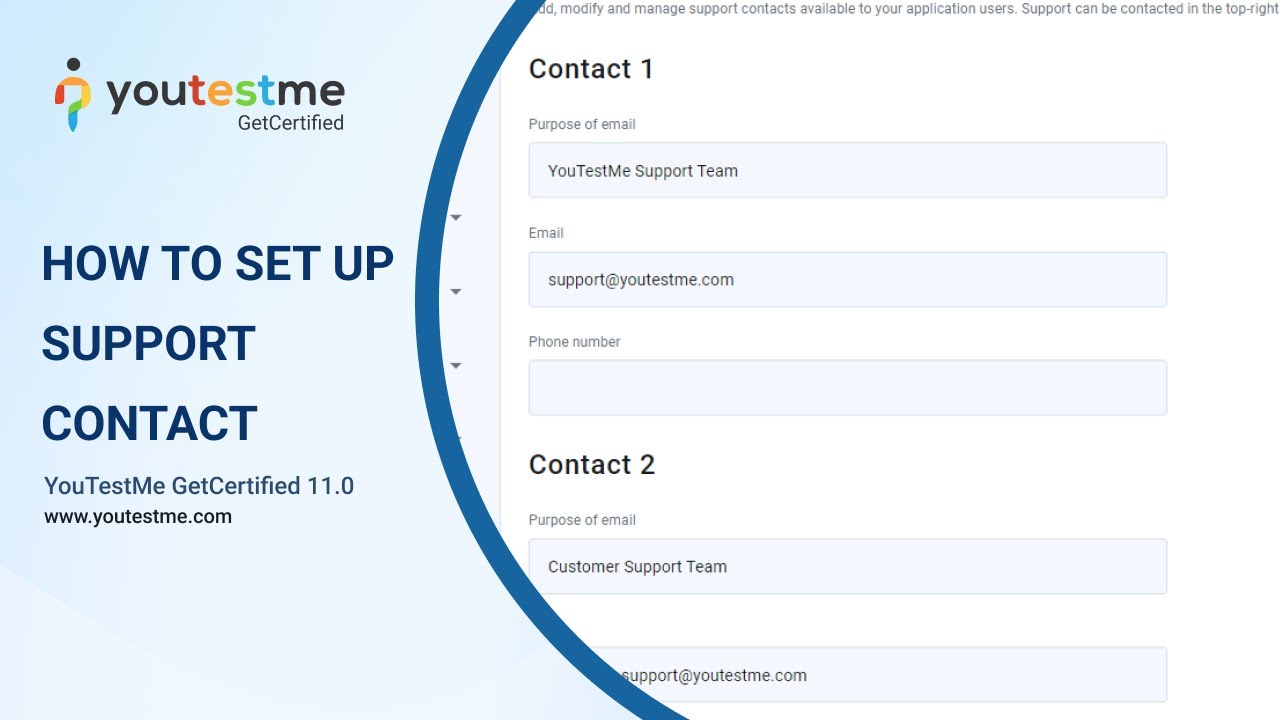
YouTestMe GetCertified 11.0
Instructions on how to set up the procedure for contacting support from the application and customize the contact form
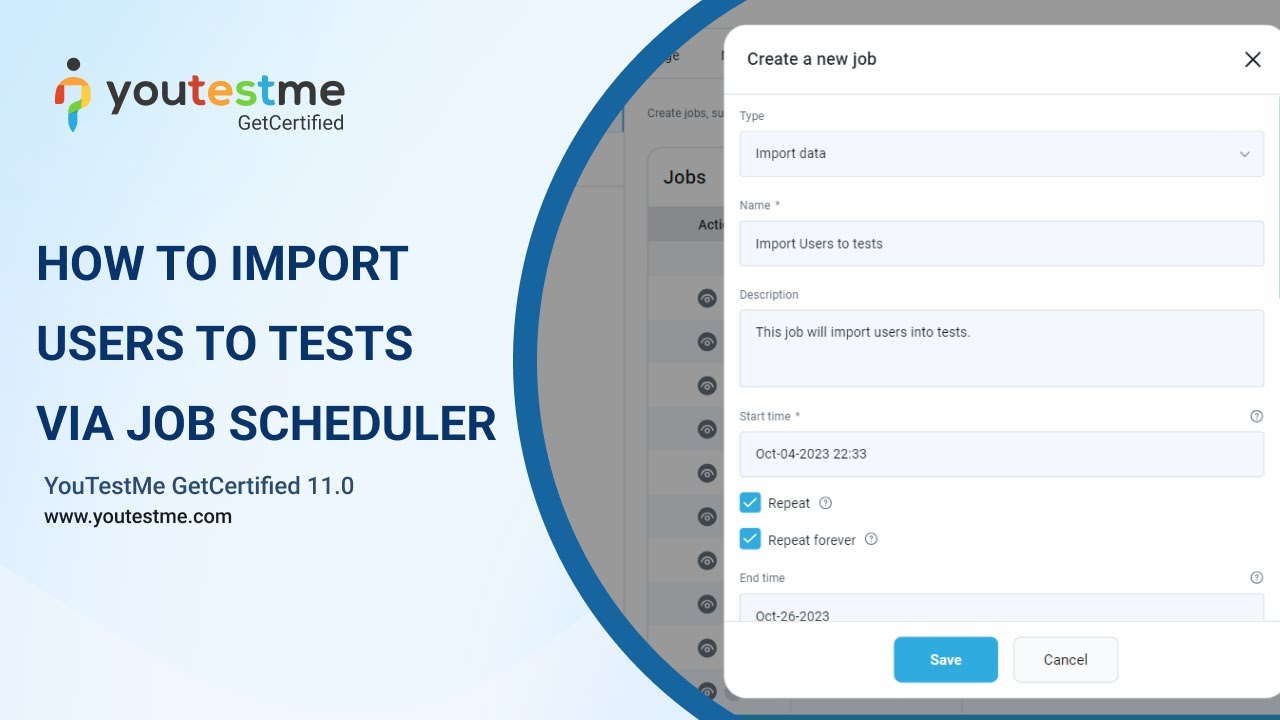
YouTestMe GetCertified 11.0
Job scheduling system of YouTestMe GetCertified controls unattended background program execution of jobs, whereas a job represents a work unit. Learn how to schedule jobs to run at specified time intervals, automate import, export, or any communication between YouTestMe GetCertified and external systems or processes within the YouTestMe system
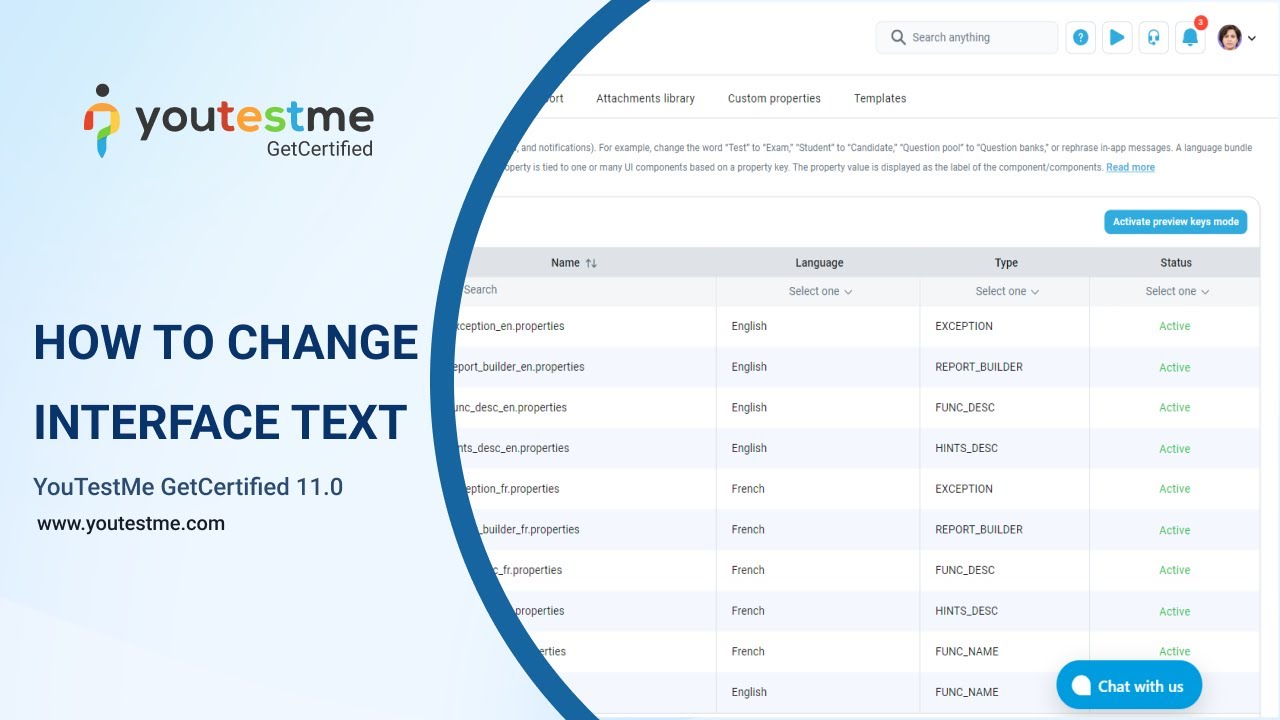
YouTestMe GetCertified 11.0
Instructions on how to change, add, and manipulate language bundles of the YouTestMe application. From hints, to exceptions, and many other details that allow you to customize the language of your app.
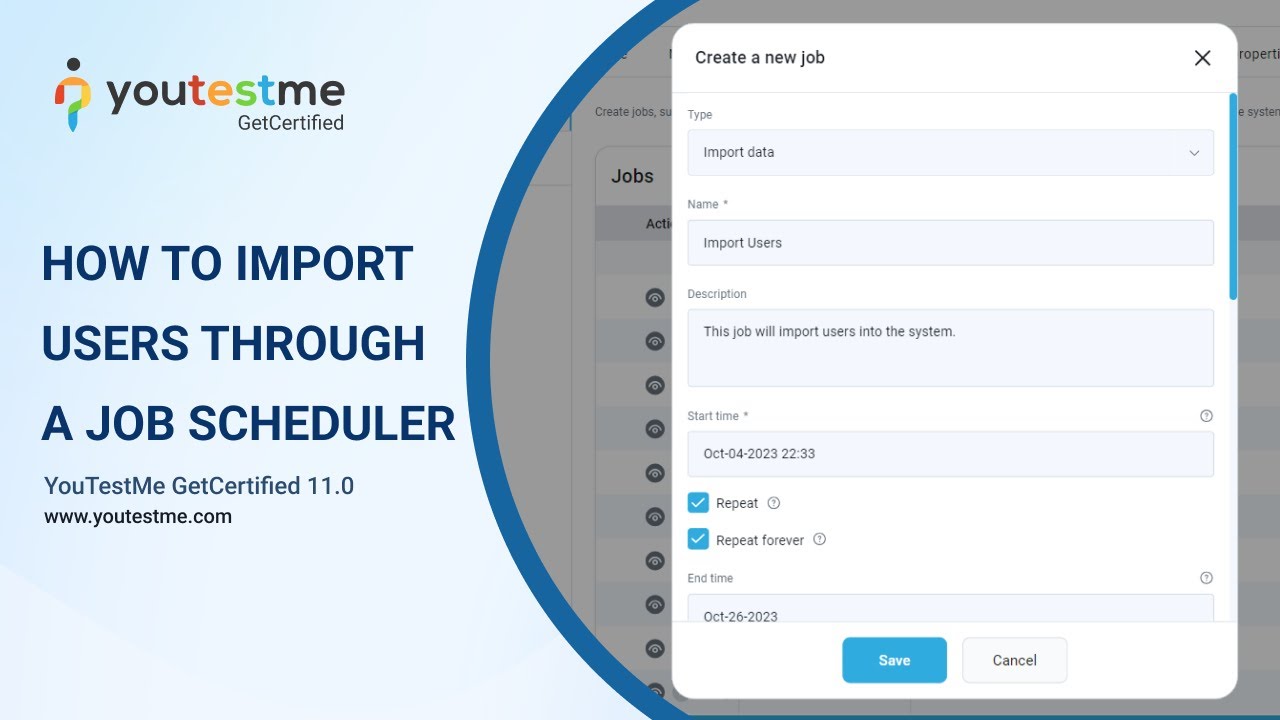
YouTestMe GetCertified 11.0
Instructions on how to import users into the system using the job scheduler.
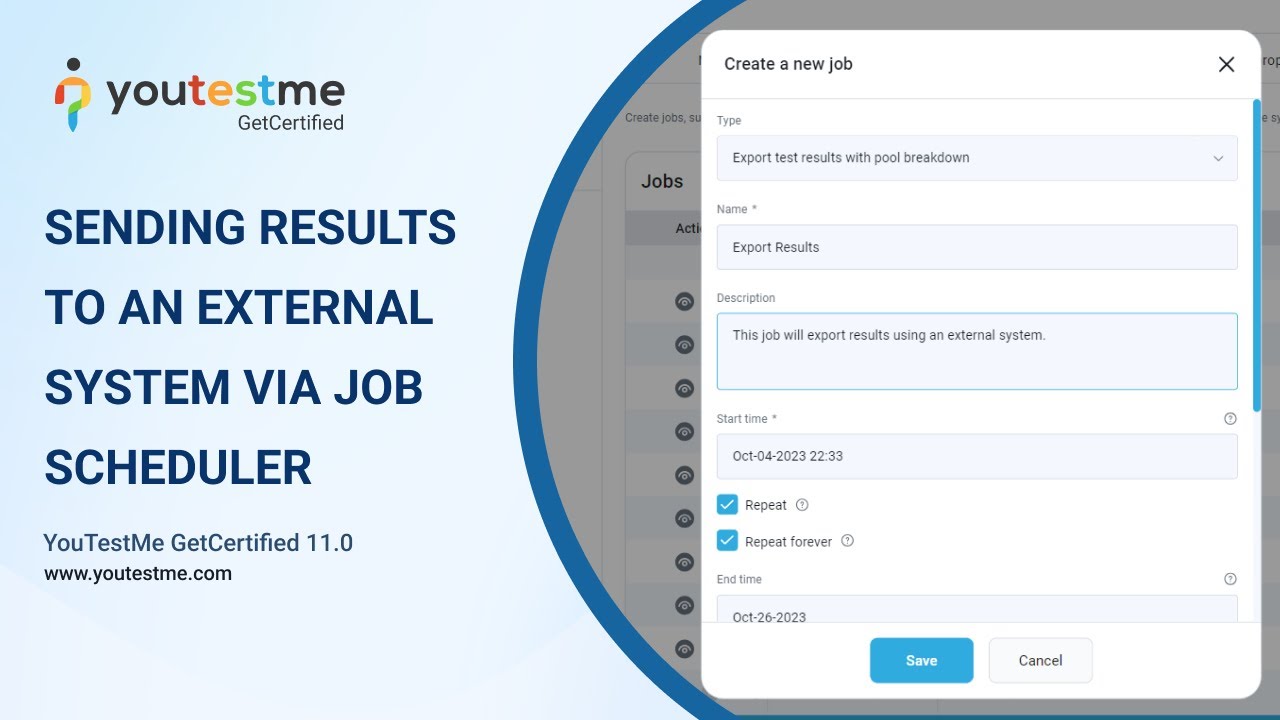
YouTestMe GetCertified 11.0
Instructions on how to import users into the system using the job scheduler.
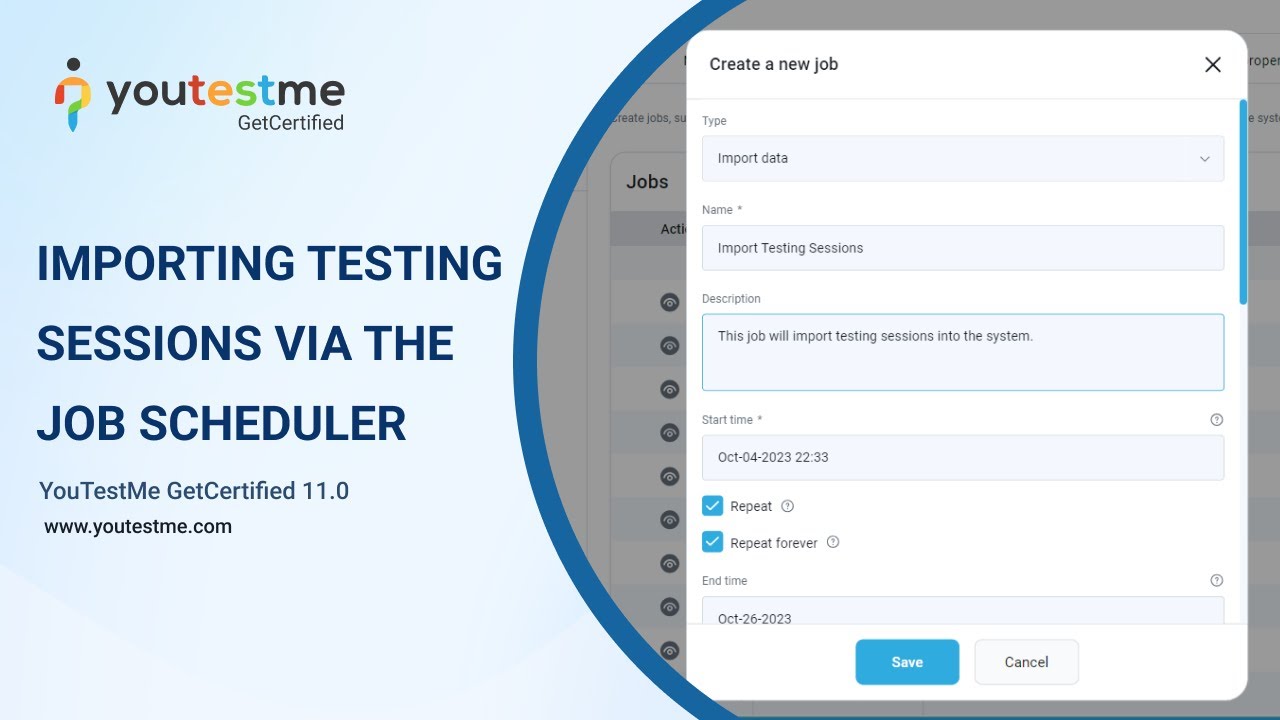
YouTestMe GetCertified 11.0
Instructions on how to import users into the system using the job scheduler.

YouTestMe GetCertified 10.0
Step by step instructions on how to set up integration with any Learning Record Store (LRS) to transfer data from YouTestMe GetCertified
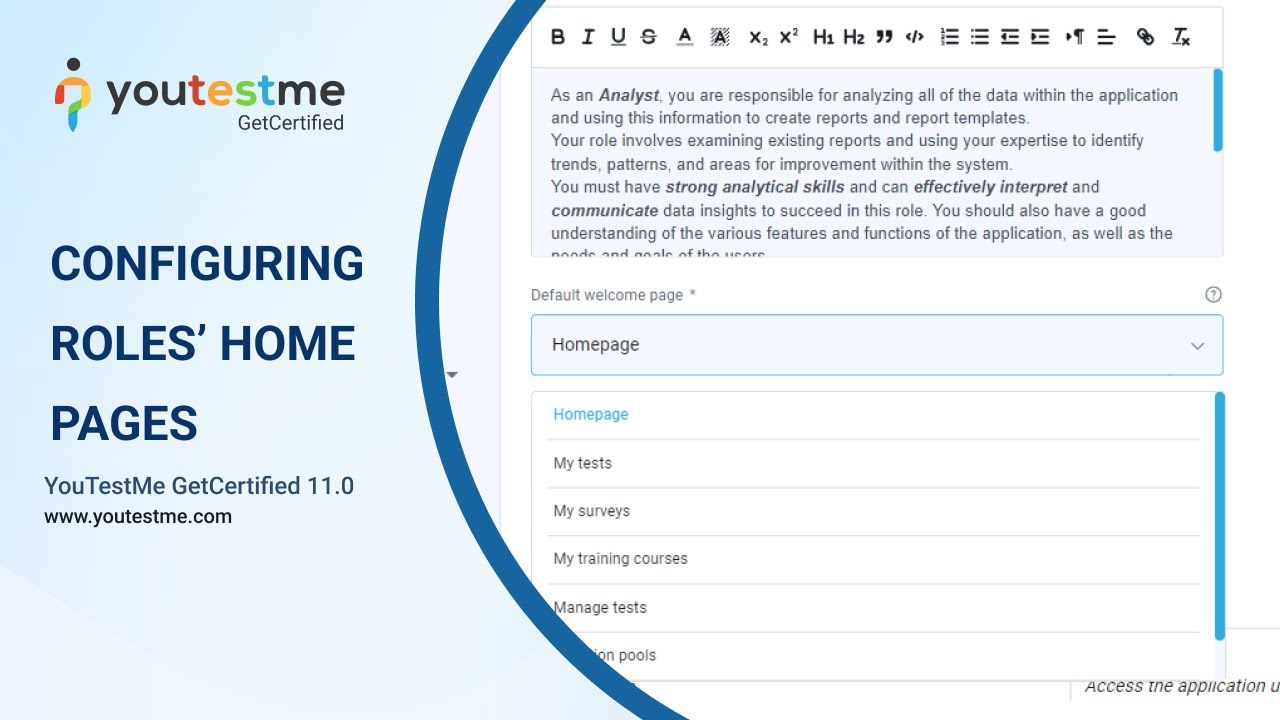
YouTestMe GetCertified 10.0
Step-by-step instructions on how to configure the roles' homepage, change the homepage, or add, remove, or change widgets, and so much more.
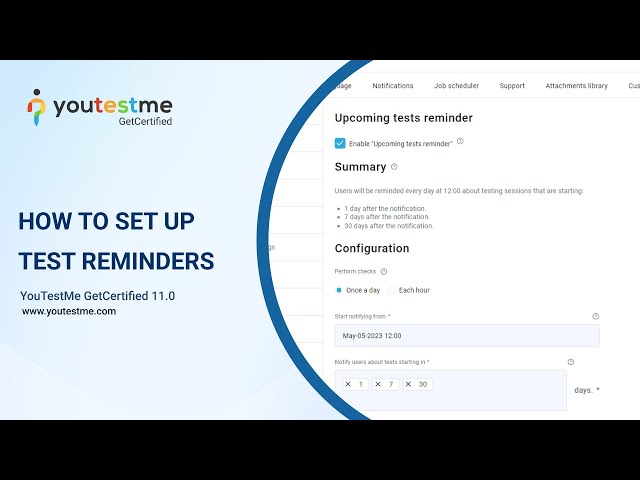
YouTestMe GetCertified 11.0
How to Set Up Test Reminders. This video will demonstrate how to set up test reminders for candidates before the test-taking process begins and help them keep track of their exams.
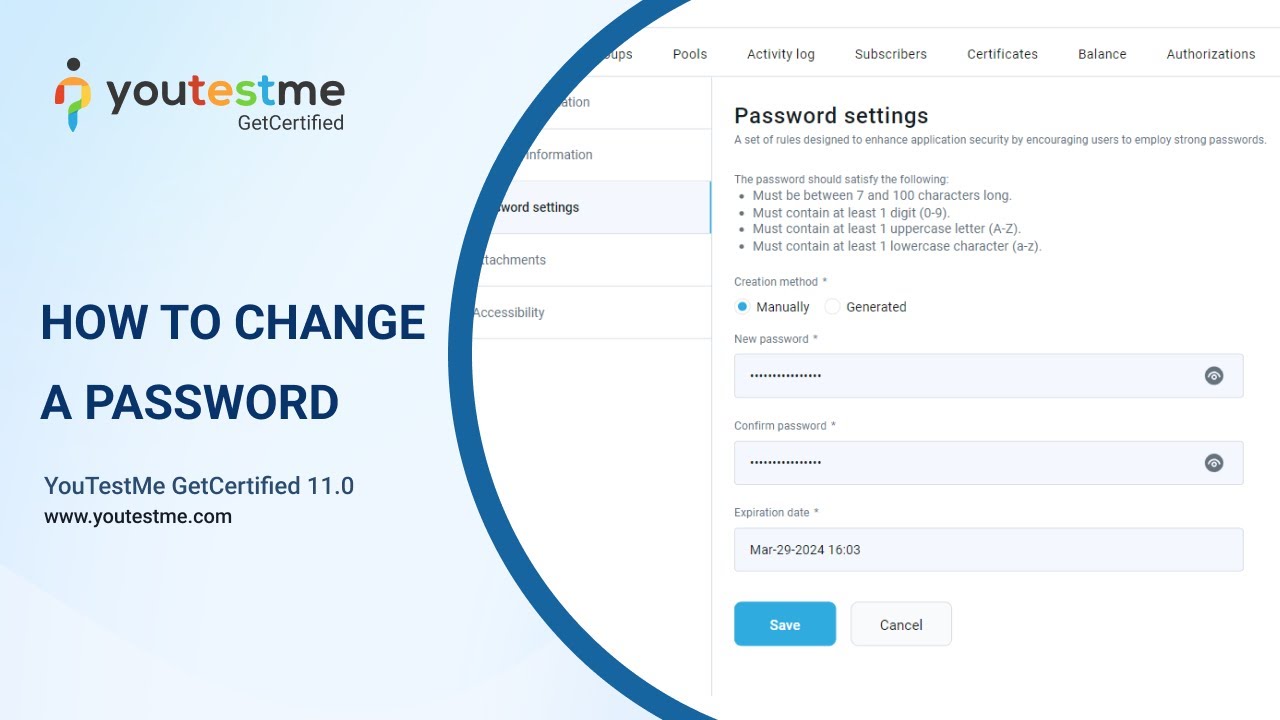
YouTestMe GetCertified 11.0
Step by step instructions on how to change and reset the personal password, and change other user's password if authorized.
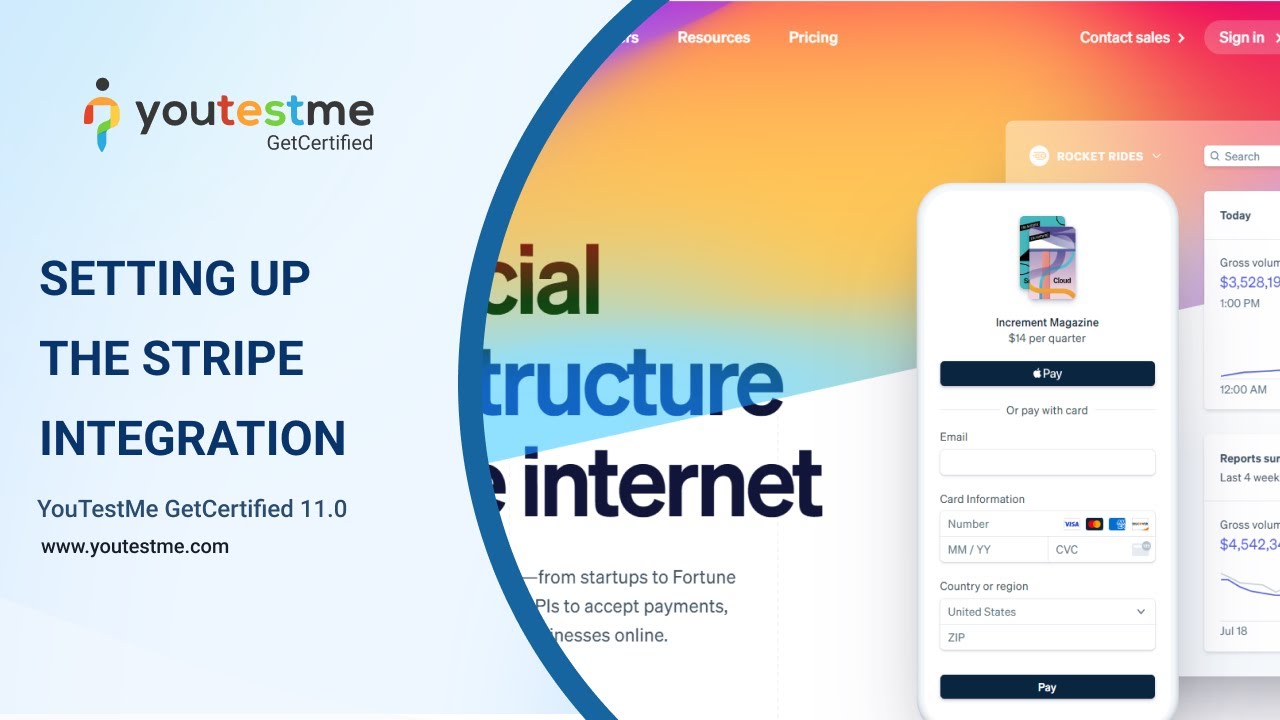
YouTestMe GetCertified 11.0
This video explains how to set up a stripe integration and what it is.
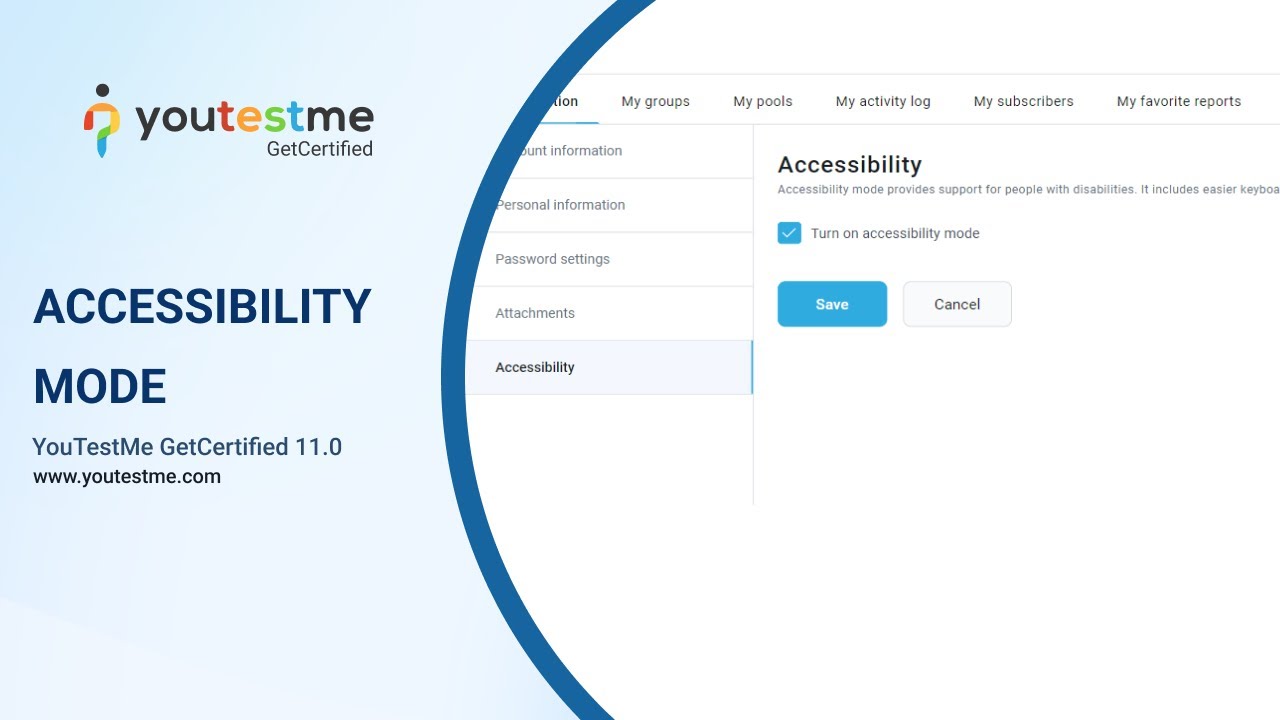
YouTestMe GetCertified 11.0
This video will demonstrate how to turn on the accessibility mode and will explain what it is used for.
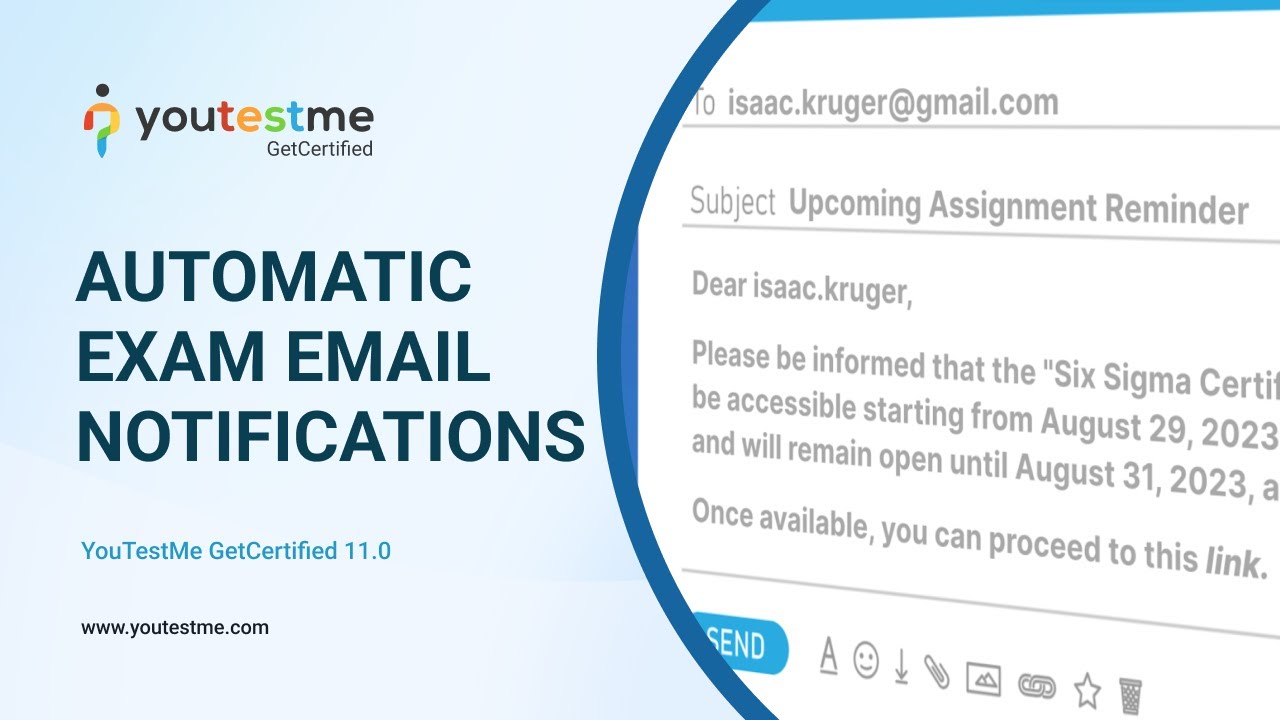
YouTestMe GetCertified 11.0
This video explains how key exam email notifications play a vital role in keeping candidates informed and updated throughout the entire exam process.

YouTestMe GetCertified 11.0
This is a brief explanation of how to set up the SSO integration through JWT, what it is used for, and the many other benefits it provides.
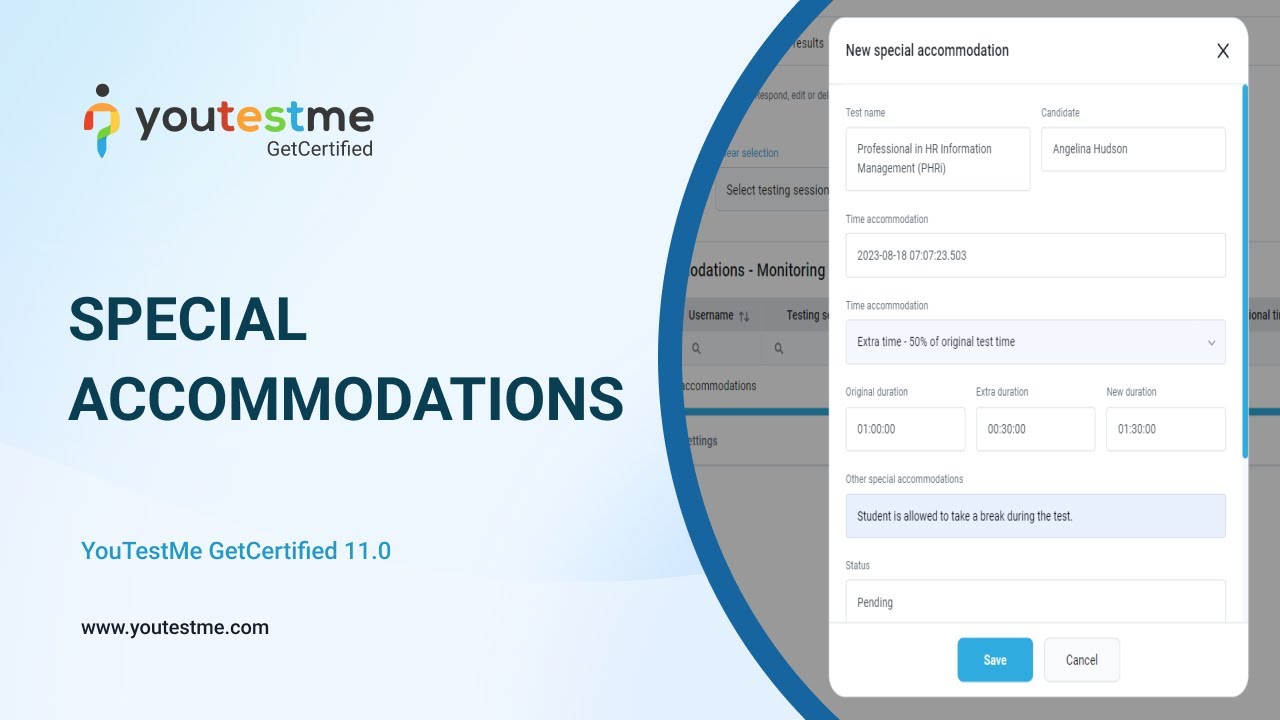
YouTestMe GetCertified 11.0
This video will demonstrate how to turn on the accessibility mode and use accommodations.
Training module allows you to create and customize each step of your users’ learning experience. Learn how to attach multimedia learning materials to your lessons, include knowledge tests between training steps, assign training course managers, candidates, and track their progress.

YouTestMe GetCertified 11.0
Learn how to build training courses for your candidates by organizing lessons, adding learning materials in the form of text or multimedia, and assigning tests for knowledge checks
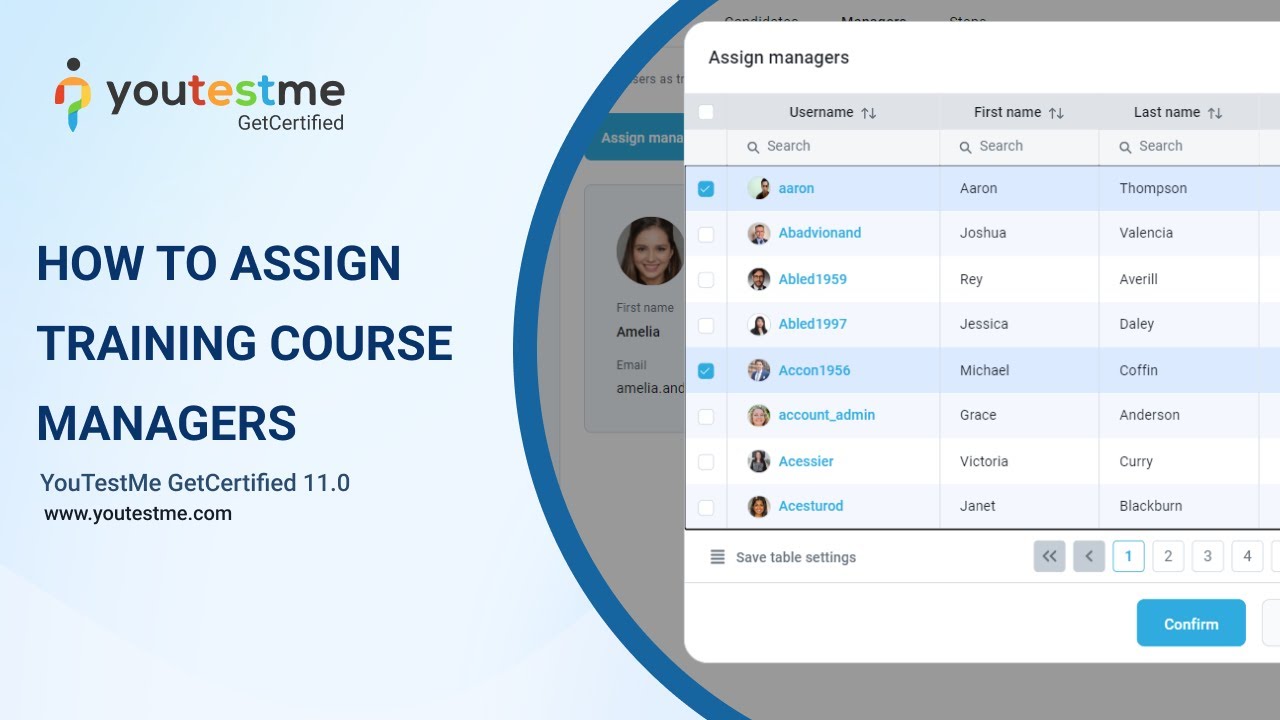
YouTestMe GetCertified 11.0
Step by step instructions on how to assign a training course manager, a role that can add training course materials, add steps, assign tests, or add ad-hoc tests to the training course.
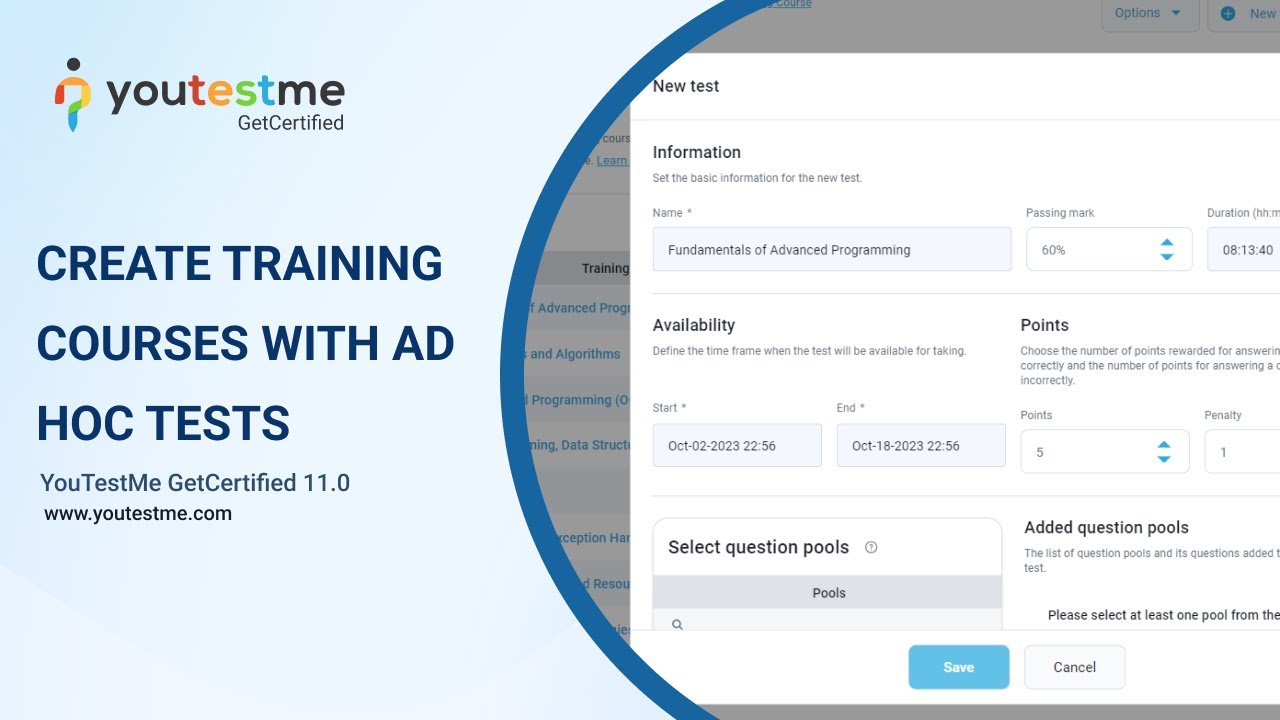
YouTestMe GetCertified 11.0
Instructions on how to build training courses by organizing lessons, adding learning materials in the form of text or multimedia, and quickly creating ad hoc tests for knowledge checks.

YouTestMe GetCertified 11.0
Instructions on how to make a training course available to all users in the system, and pin it to the “My assignments” page
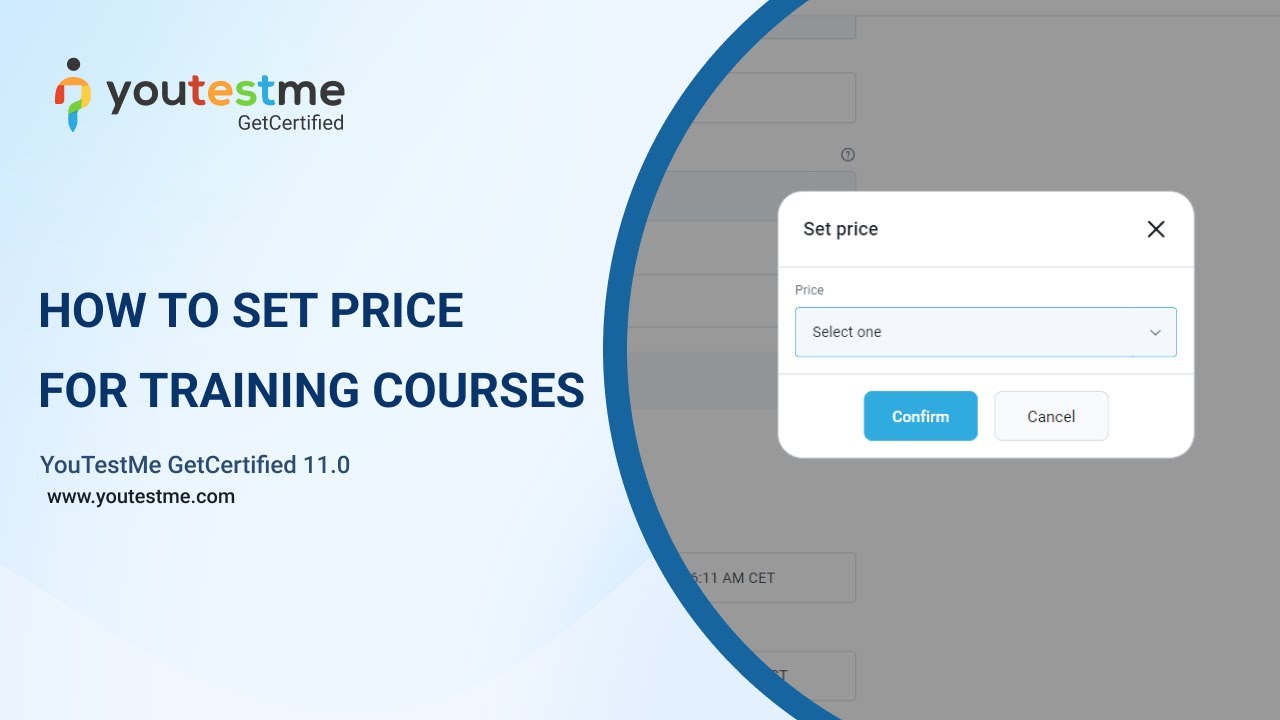
YouTestMe GetCertified 11.0
Step-by-step instructions on how to set a price for a training course so that a candidate can but it and later take it.
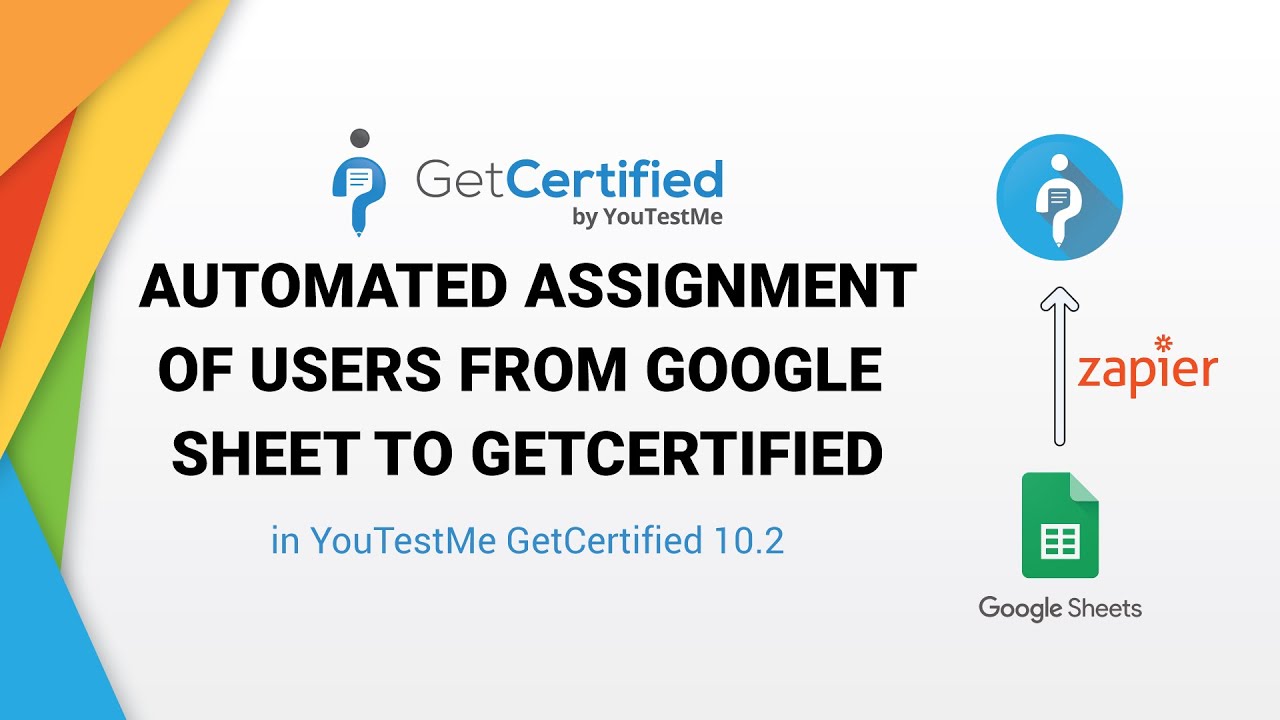
YouTestMe GetCertified 10.2
How to set up the automated assignment of the users from Google Sheet to YouTestMe GetCertified by creating a Zap

YouTestMe GetCertified 11.0
A short demonstration of creating a training course in YouTestMe GetCertified, an online platform for knowledge examination, training, and certification.

YouTestMe GetCertified 10.2
Instructions for candidates on how to take a training course, access learning materials, take tests, and download a certificate
Through the starter guide, learn more about YouTestMe GetCertified
main modules and application functionalities.
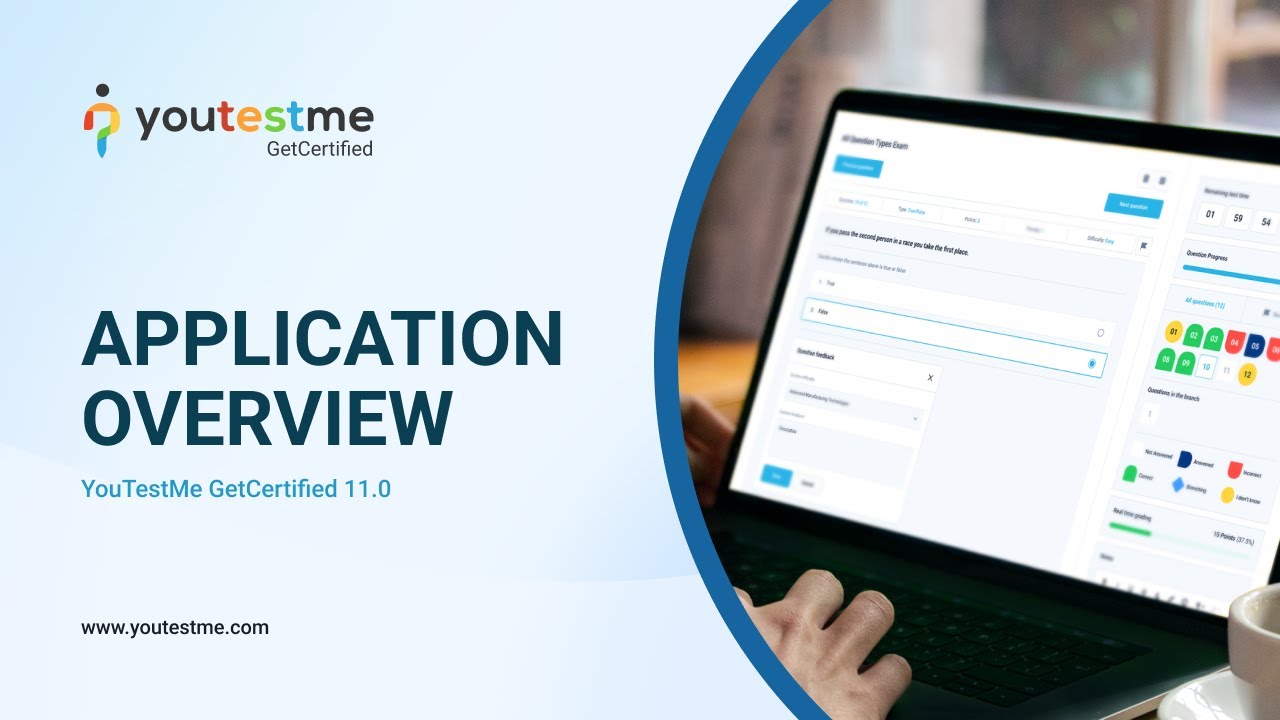
YouTestMe GetCertified 11.0
One-minute overview of the main modules in YouTestMe GetCertified
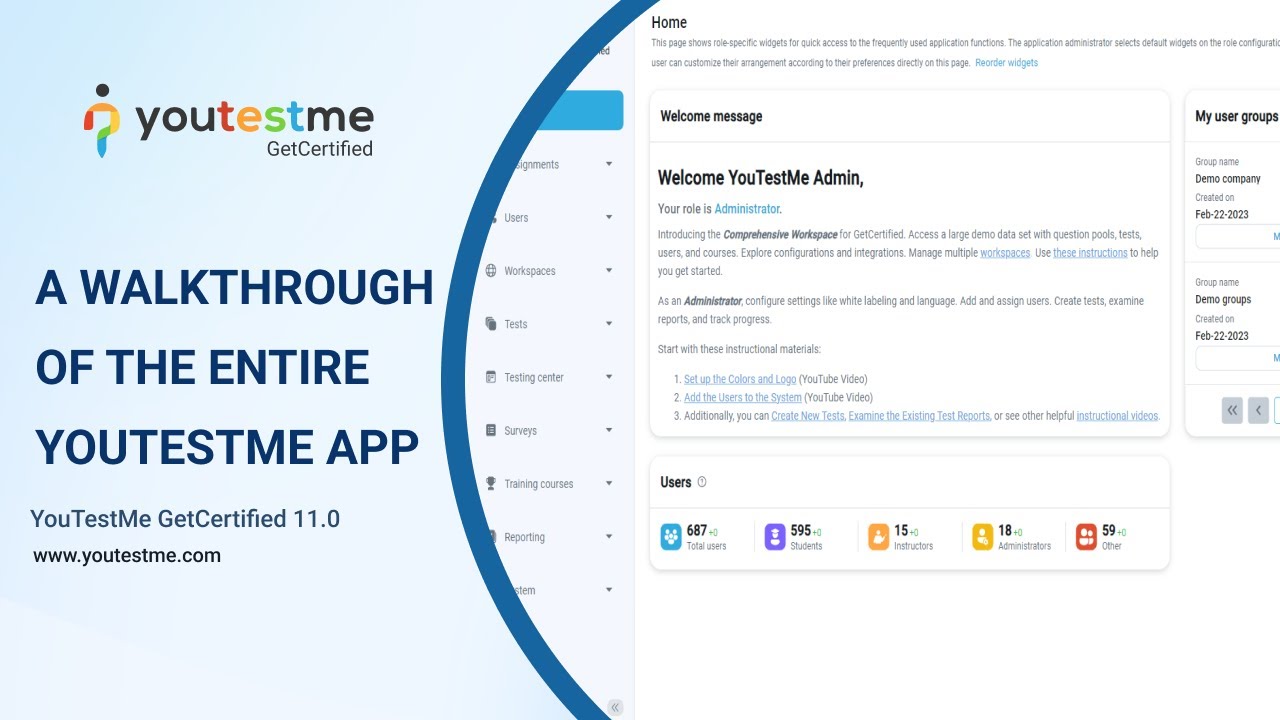
YouTestMe GetCertified 11.0
An overview of the main modules in YouTestMe GetCertified, an online platform for knowledge examination, training, and certification.

YouTestMe GetCertified 11.0
Instructions on how to change application theme, the appearance of the login page, logo, and favicon.

YouTestMe GetCertified 11.0
A quick overview of My Assignments panel explaining how to sort assignments, filter by type or status, and search for assignments.

YouTestMe GetCertified 11.0
A quick overview of reporting module that contains over 40 types of Predefined Reports, sophisticated Report Builder, the system for scheduling reports, and a section for the most important ones
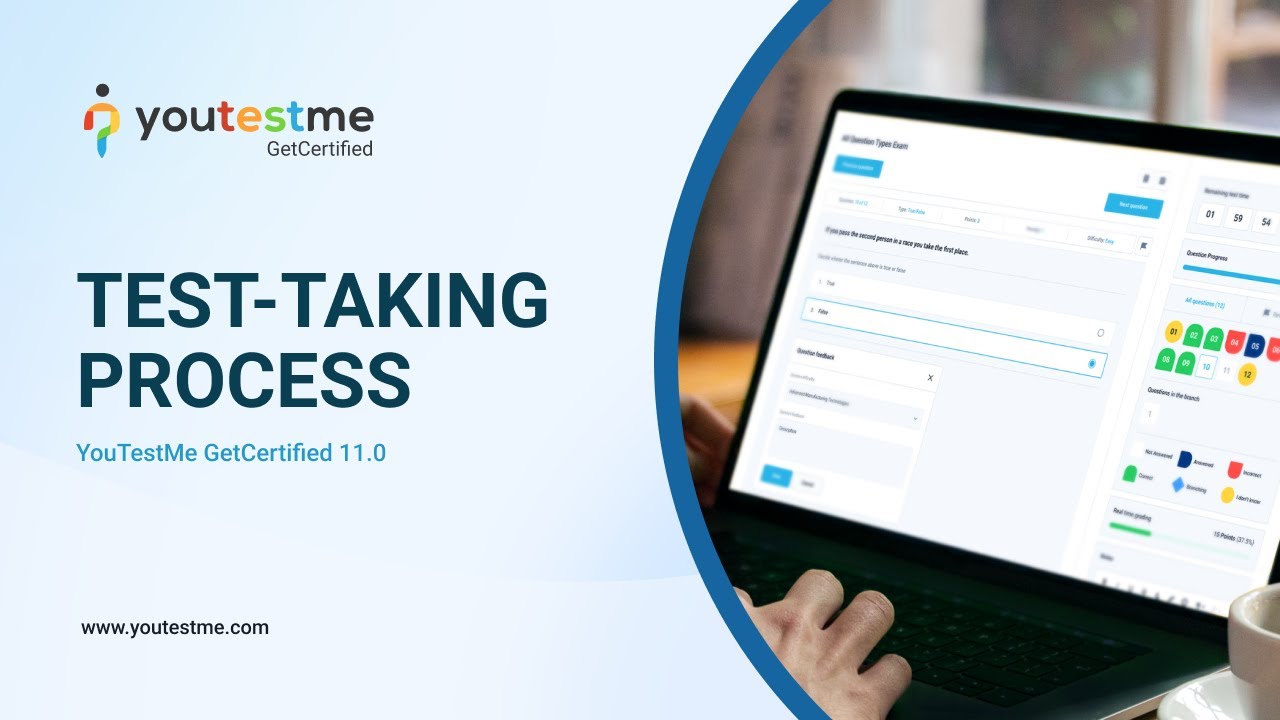
YouTestMe GetCertified 11.0
Candidate's perspective of the test-taking process and quick overview of all question types

YouTestMe GetCertified 11.0
YouTestMe GetCertified offers 10 question types: single choice, multiple choice, true/false, matrix, essay, open-ended, fill in the blanks (FIB), ordering, matching, and hot spot questions
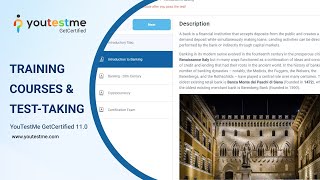
YouTestMe GetCertified 11.0
A short demonstration of taking a training course and doing a test at the end of each training step.
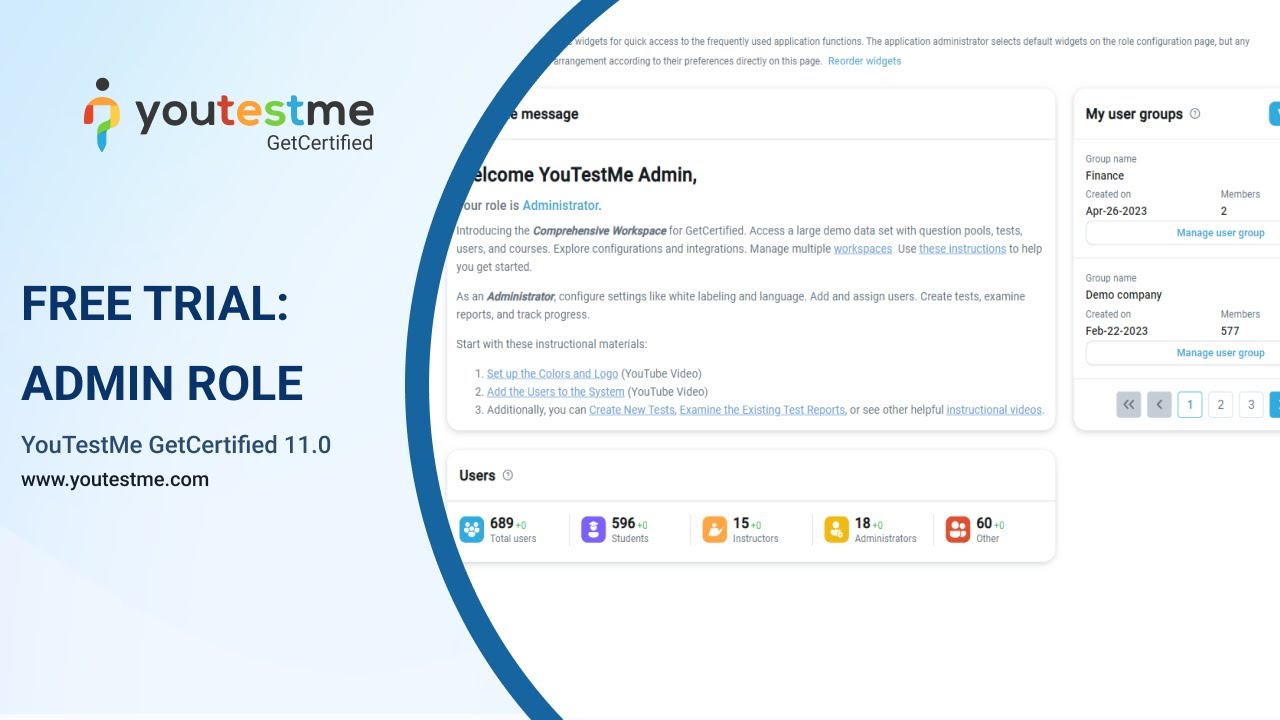
YouTestMe GetCertified 11.0
Explore the application from the administrator's perspective: examine and schedule various reports, build custom ones, personalize application appearance by changing theme and logo, and customize in-app and email notifications.

YouTestMe GetCertified 10.0
Demonstration of YouTestMe GetCertified 10.0 test-taking process, report builder, and report examination with Free Trial version

YouTestMe GetCertified 10.0
he GettingStarted package is an ideal starter package for new users. It provides a minimal set of data useful for easy simulation of a test-taking process, taking a training course, navigating through the user list, creating new users, navigating and creating user groups, etc.
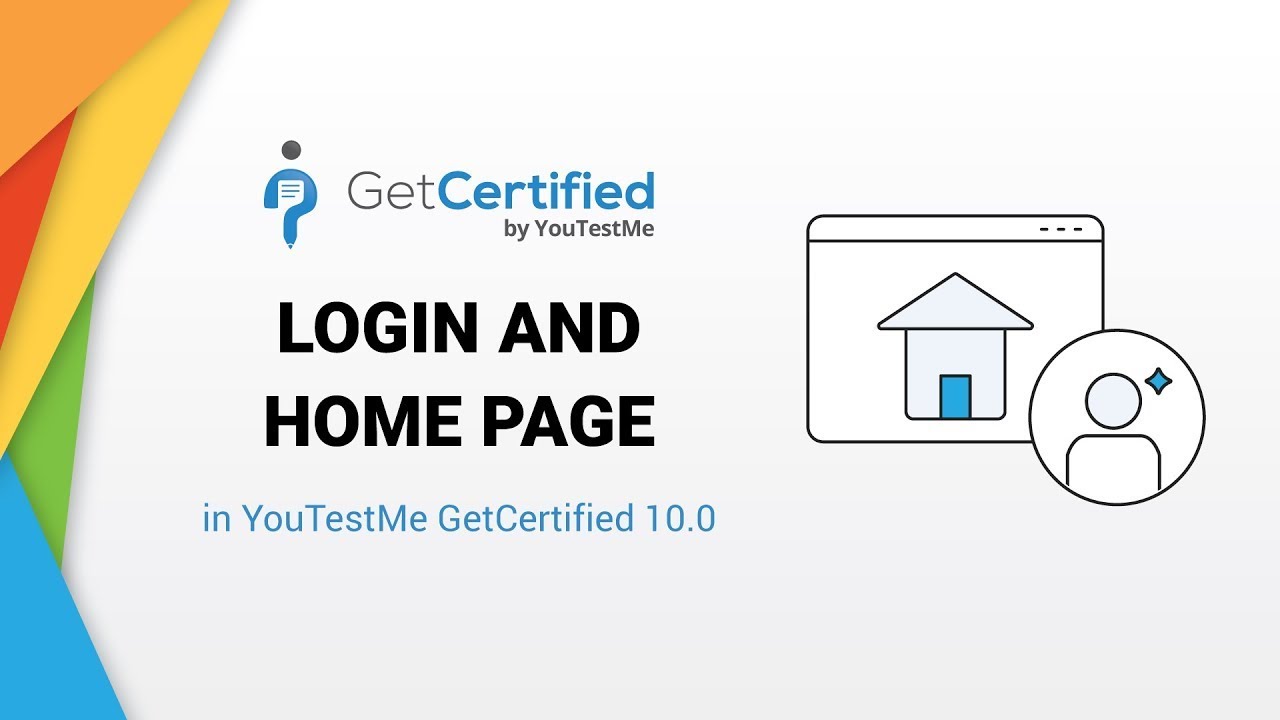
YouTestMe GetCertified 10.0
Quick overview of login and registration panel, language preferences, application instructions, quick actions, and main menu content

YouTestMe GetCertified 10.0
Instructions on how to register and request for manager's approval or self-register if the self-registration module is enabled

YouTestMe GetCertified 10.2
Instruction on how to contact the support from the application, should you have any issues with registration and login process, or require assistance with application usage
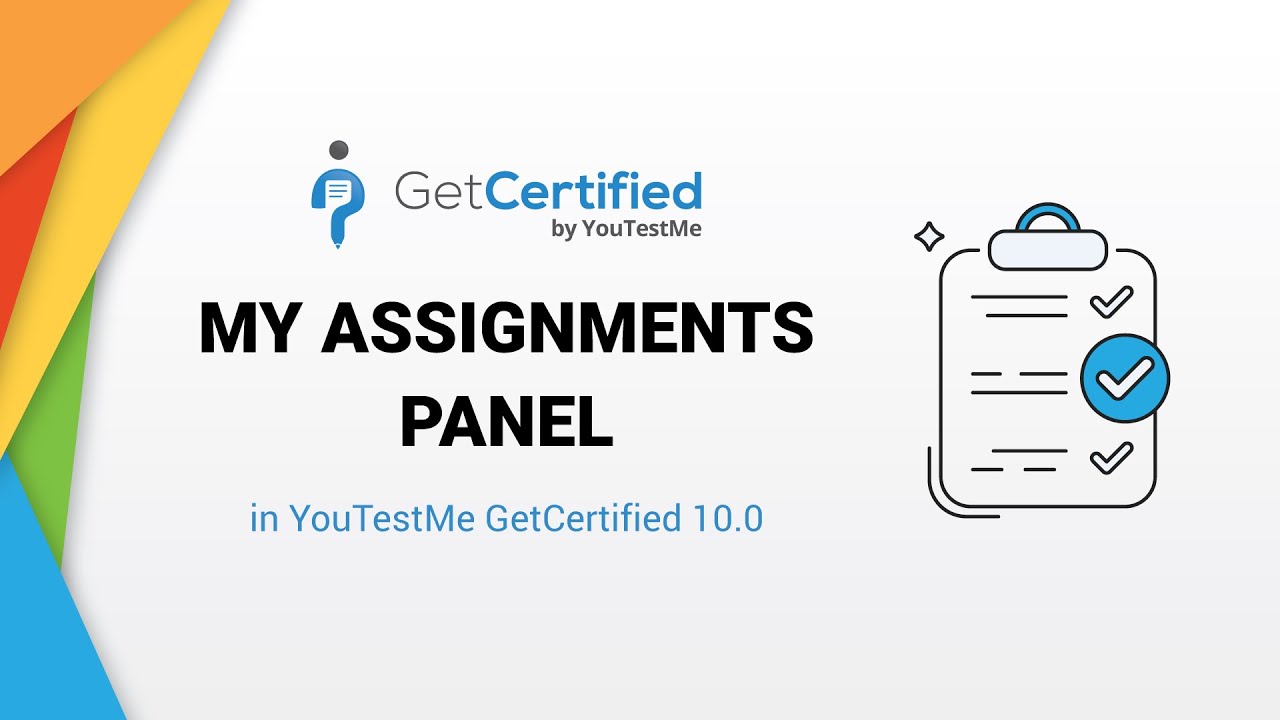
YouTestMe GetCertified 10.0
One-minute video about navigating between tests, surveys, and training courses from the student's perspective

YouTestMe GetCertified 9.2
One-hour demonstration of the main functionalities in YouTestMe GetCertified
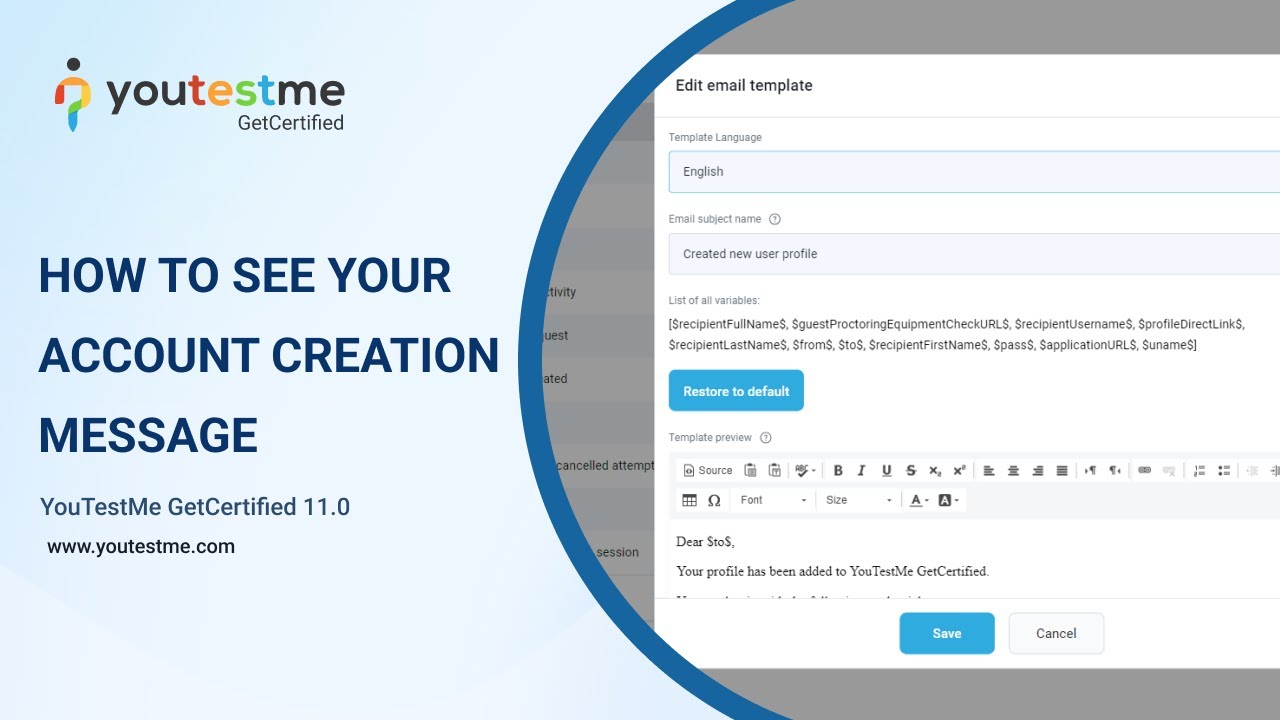
YouTestMe GetCertified 11.0
This is a tutorial on how you can see notifications about account creations, where and how to find them.
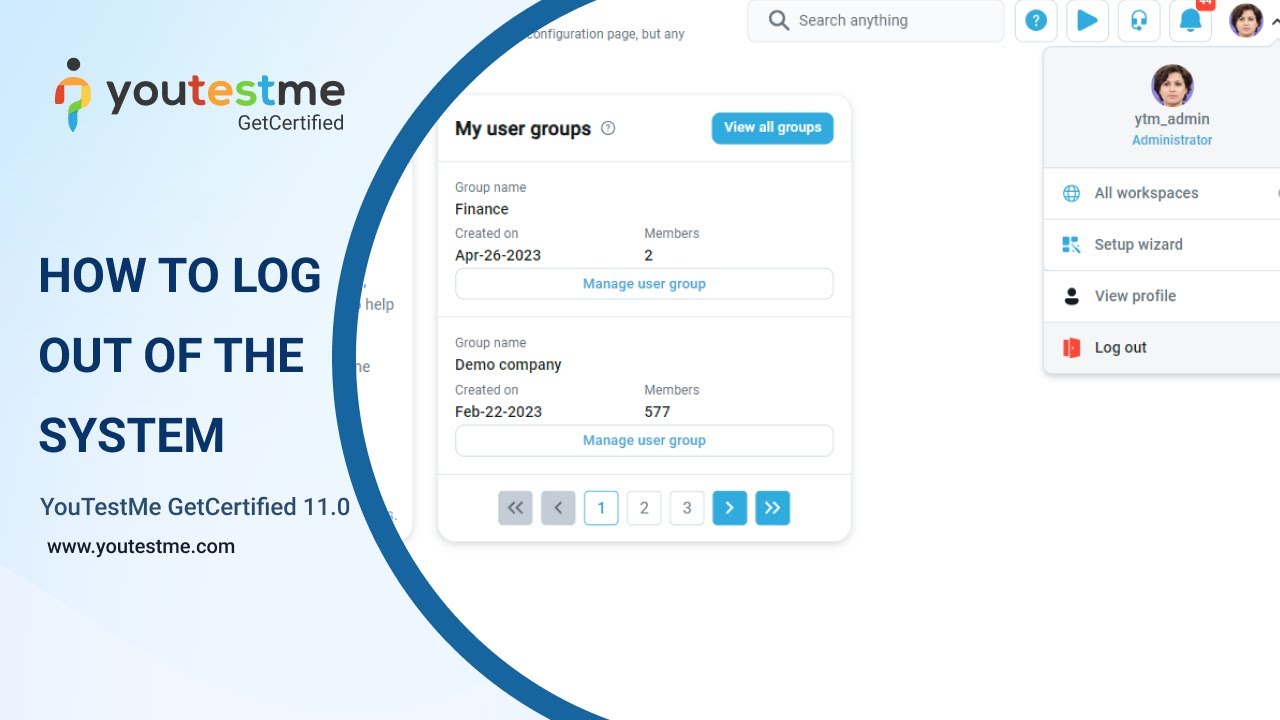
YouTestMe GetCertified 11.0
A quick tutorial that will explain how a user can log out of the system.
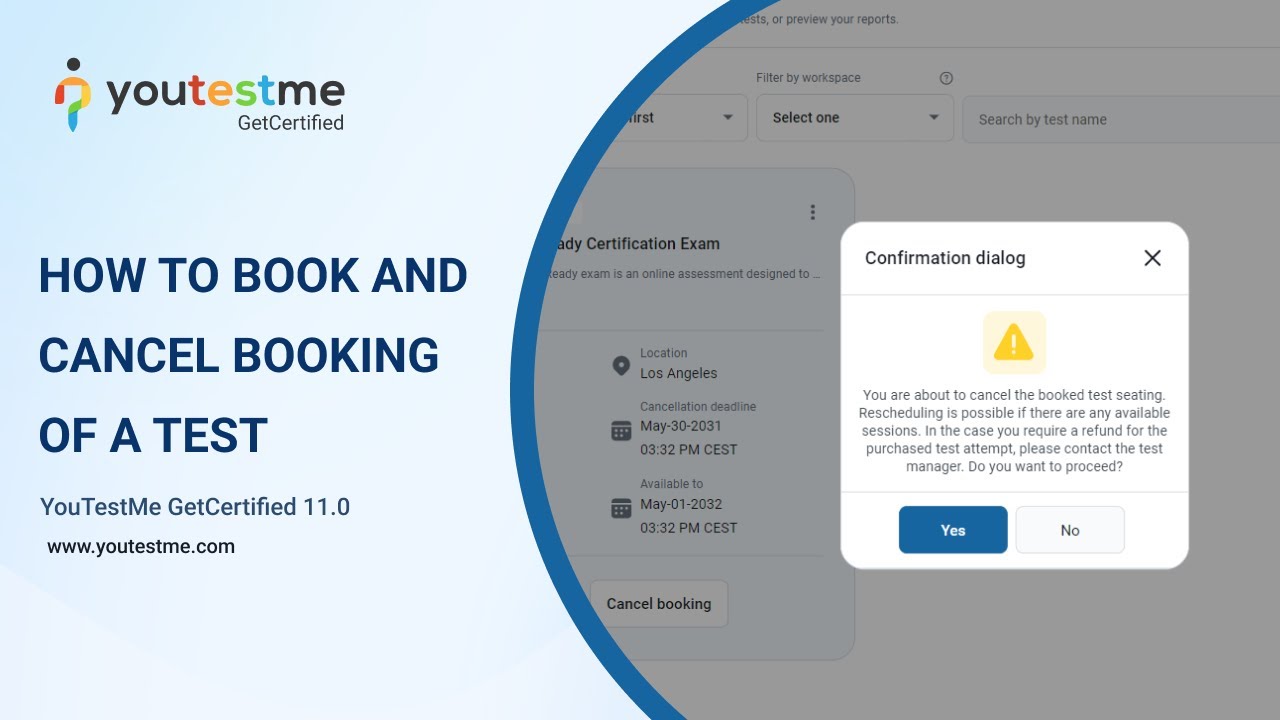
YouTestMe GetCertified 11.0
Step-by-step instructions on how to book and cancel the booking of a test.
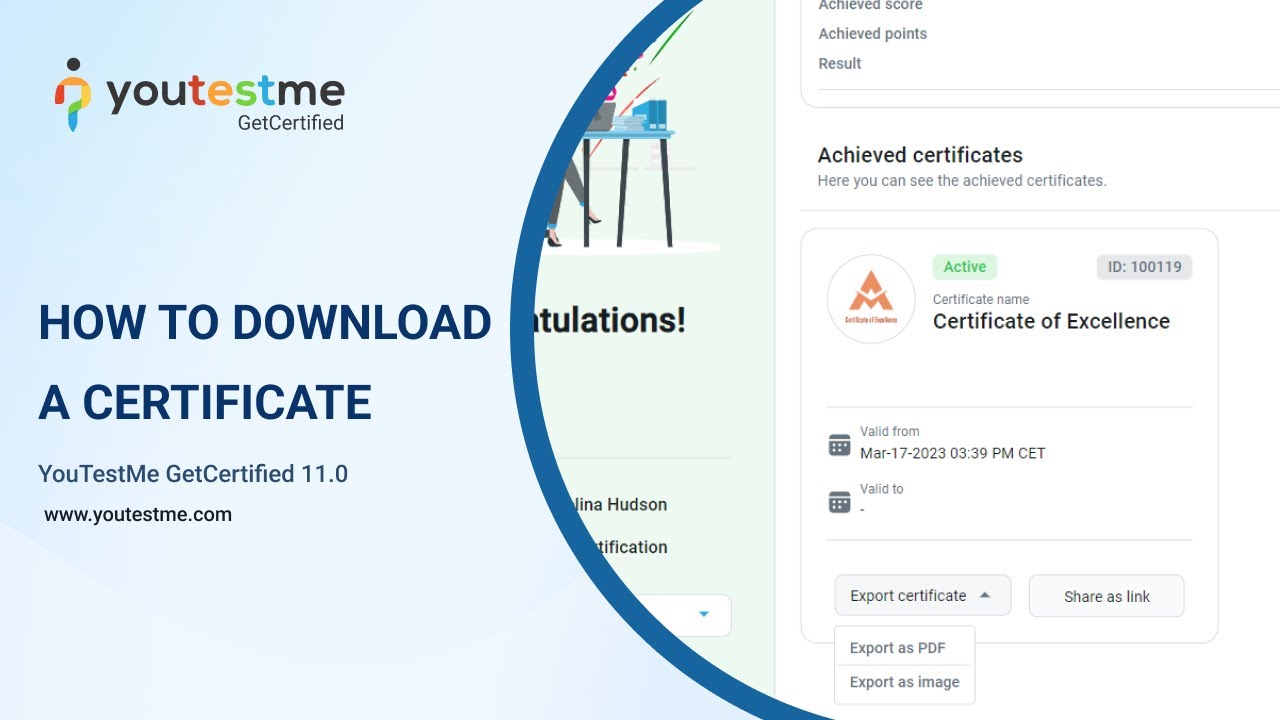
YouTestMe GetCertified 11.0
Instructions on downloading existing certificates.
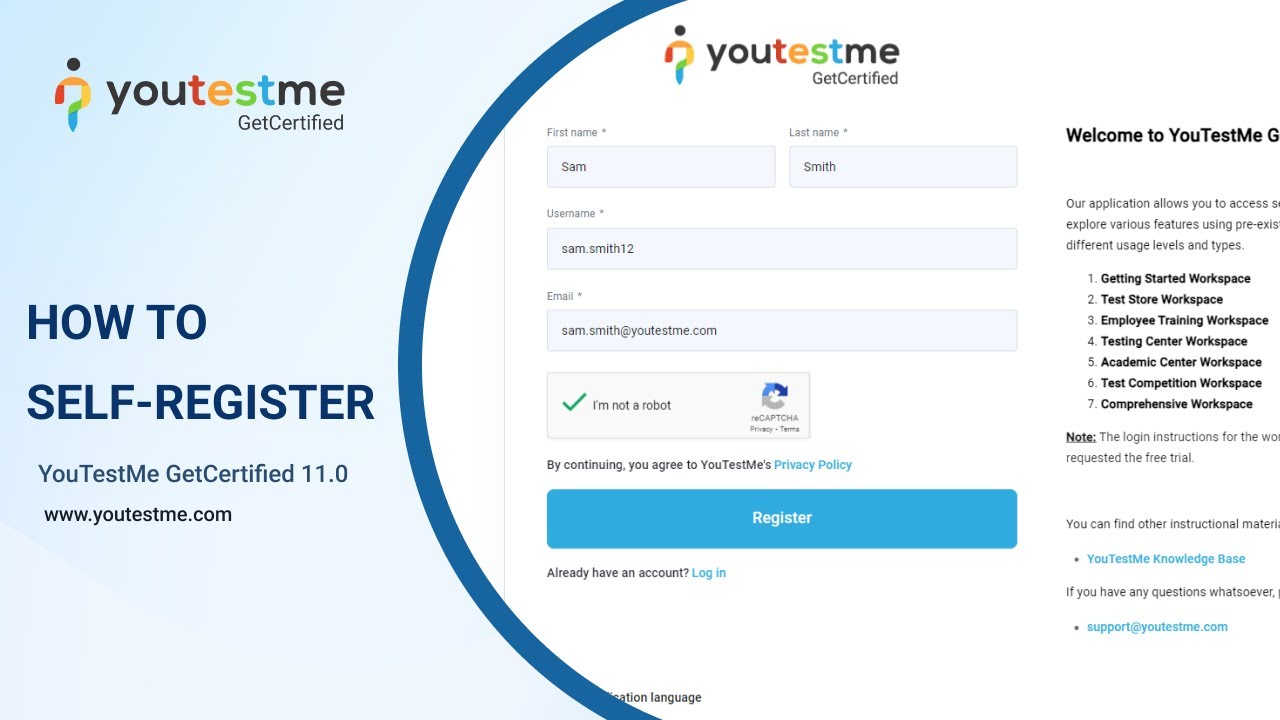
YouTestMe GetCertified 11.0
These are the instructions on how to self-register into the application and the different ways in which it can be done.
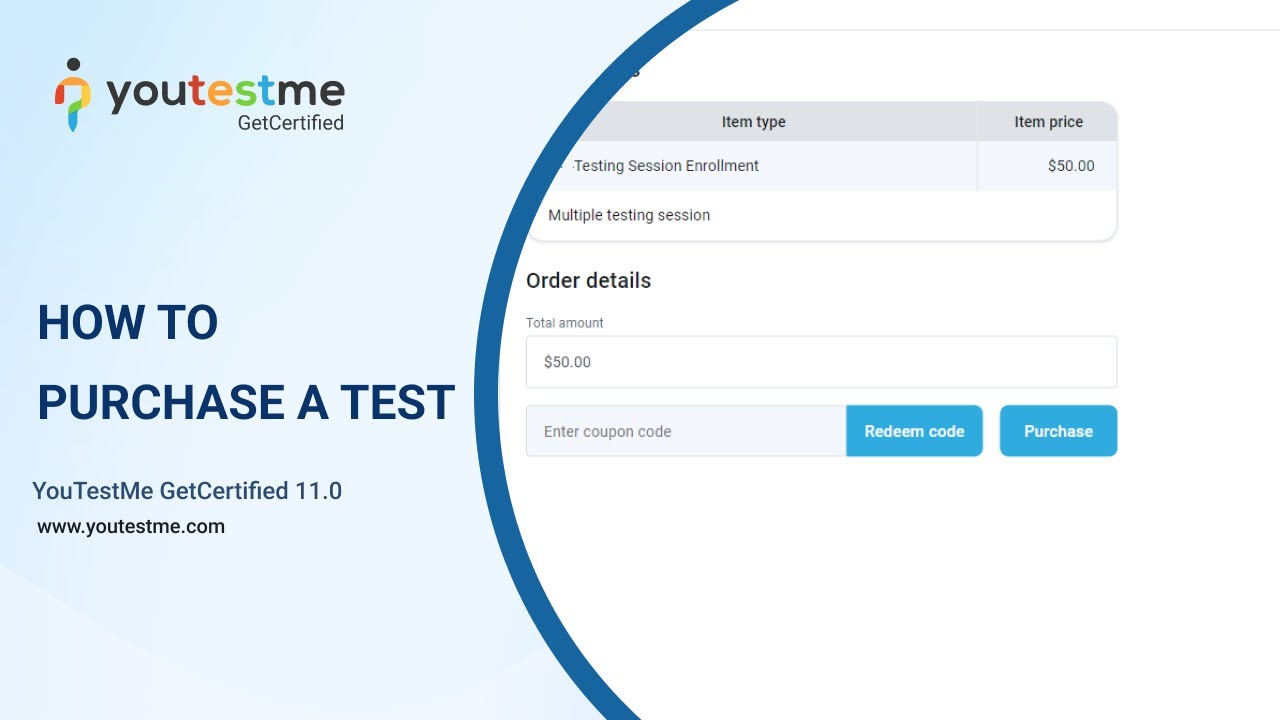
YouTestMe GetCertified 11.0
Demonstration on how to purchase a test and start it in the available time.
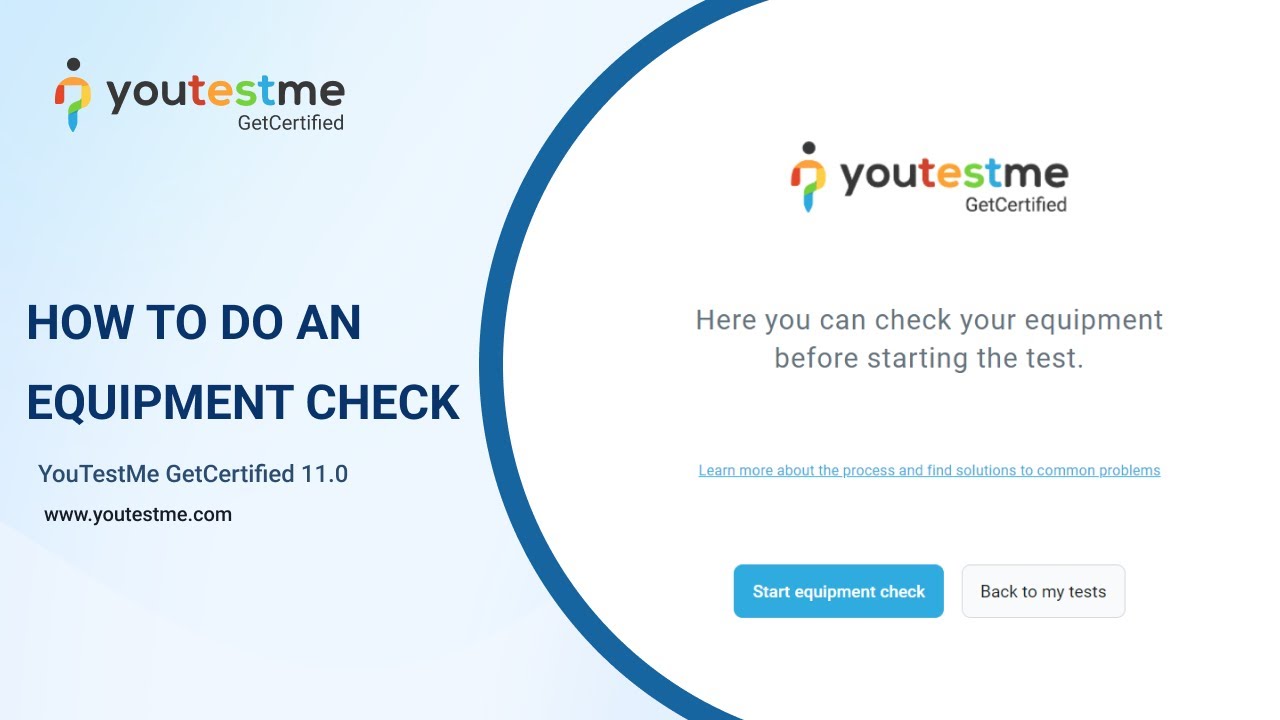
YouTestMe GetCertified 11.0
Demonstration on how students can perform an equipment check before the official, proctored exam.

YouTestMe GetCertified 11.0
Instructions on how to enable the self-registration module and allow your students to register in the application without waiting for the administrator's approval.